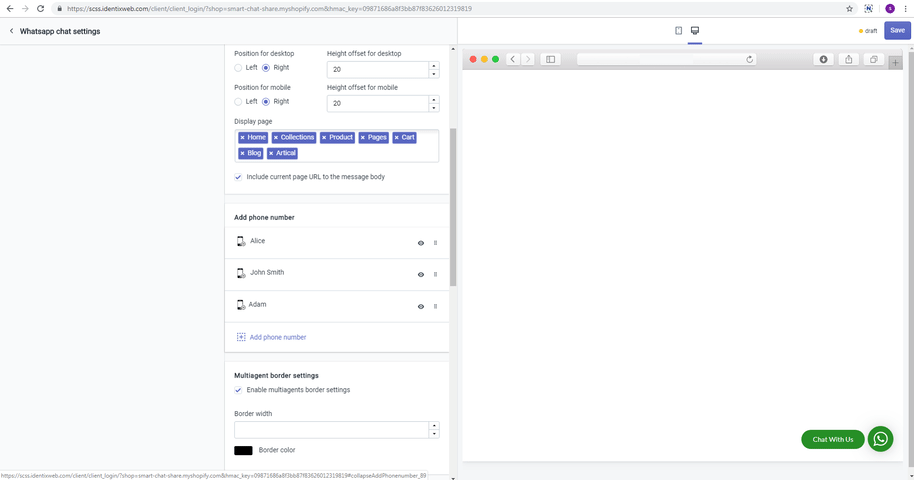Change user agent positions in order to display in the chat window
Log in as the account owner.
From your Shopify admin, go to Apps > Whatsapp Chat Support Share
Find button and click on it.
Find WhatsApp Chat and click on it.
Find Add phone number section and drag and drop the icon to change the order among the user agents.
From your Shopify admin, go to Apps > Whatsapp Chat Support Share
Find button and click on it.
Find WhatsApp Chat and click on it.
Find Add phone number section and drag and drop the icon to change the order among the user agents.