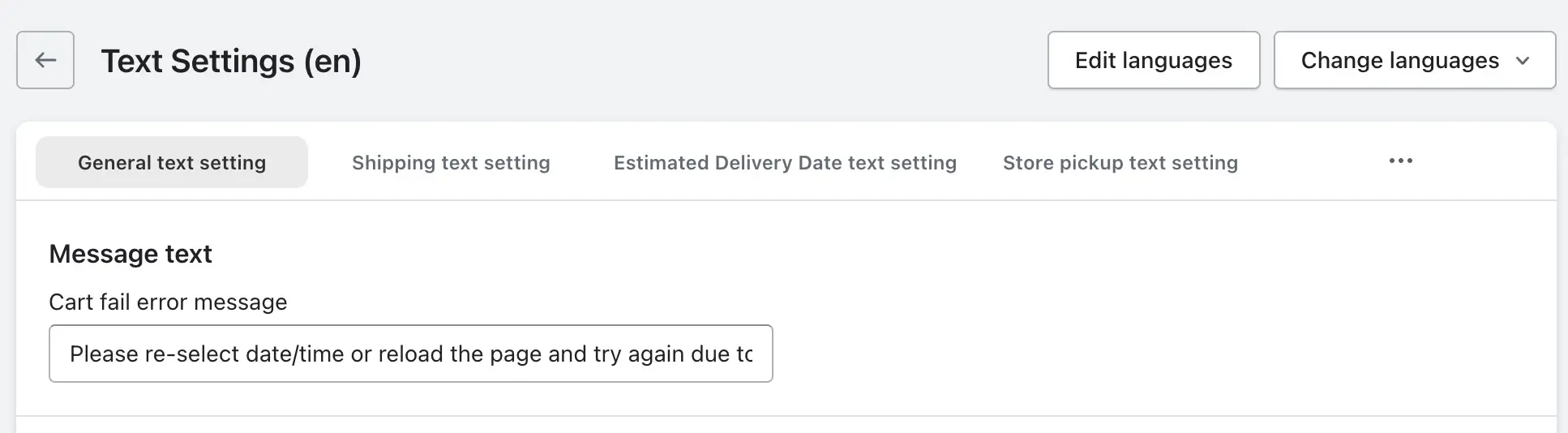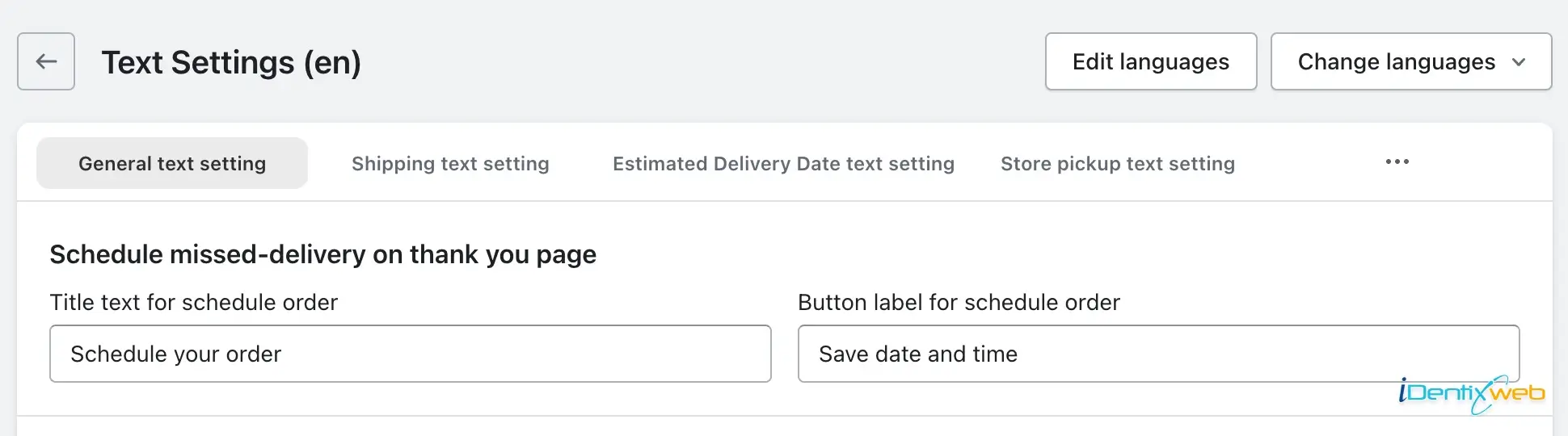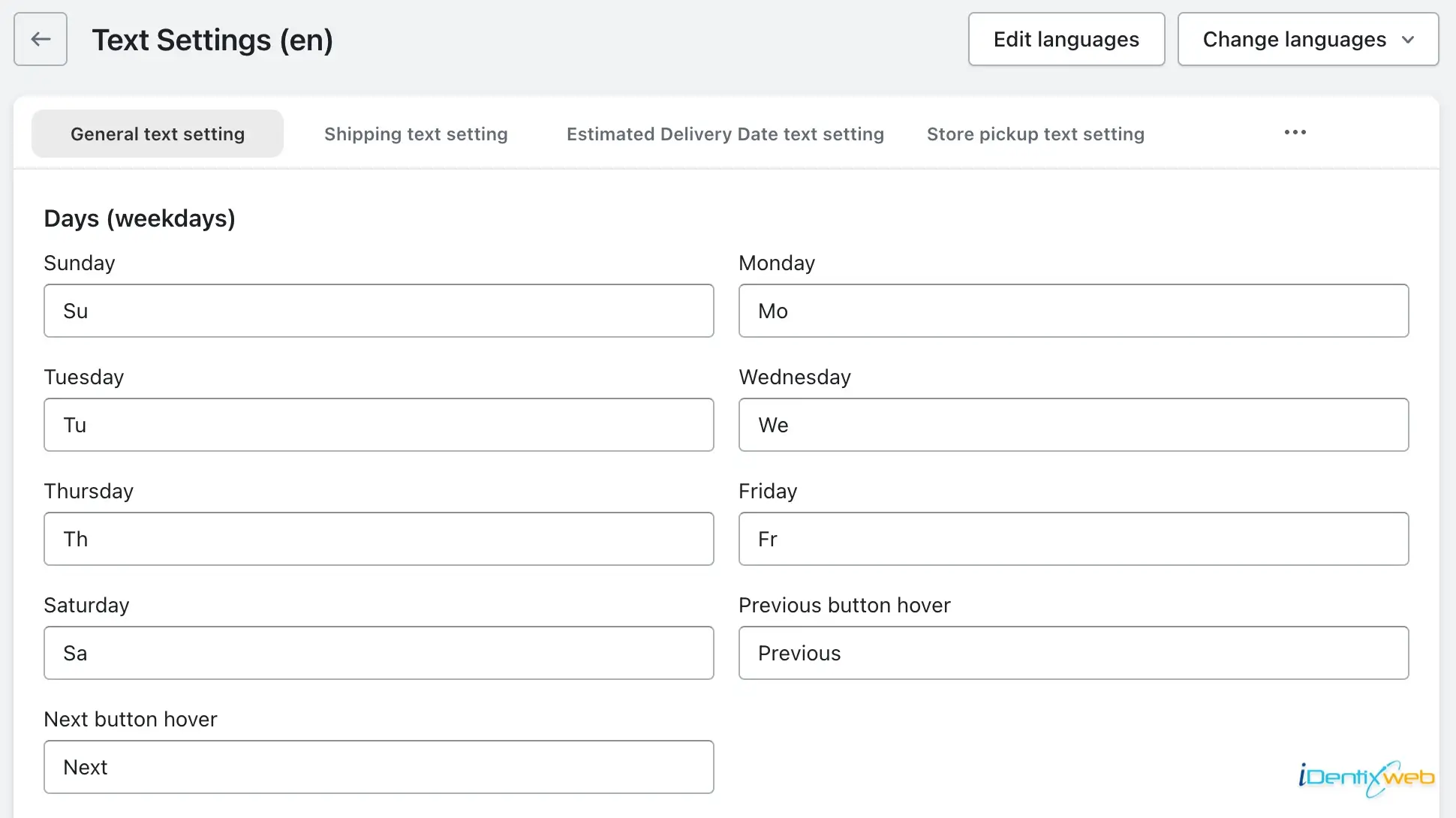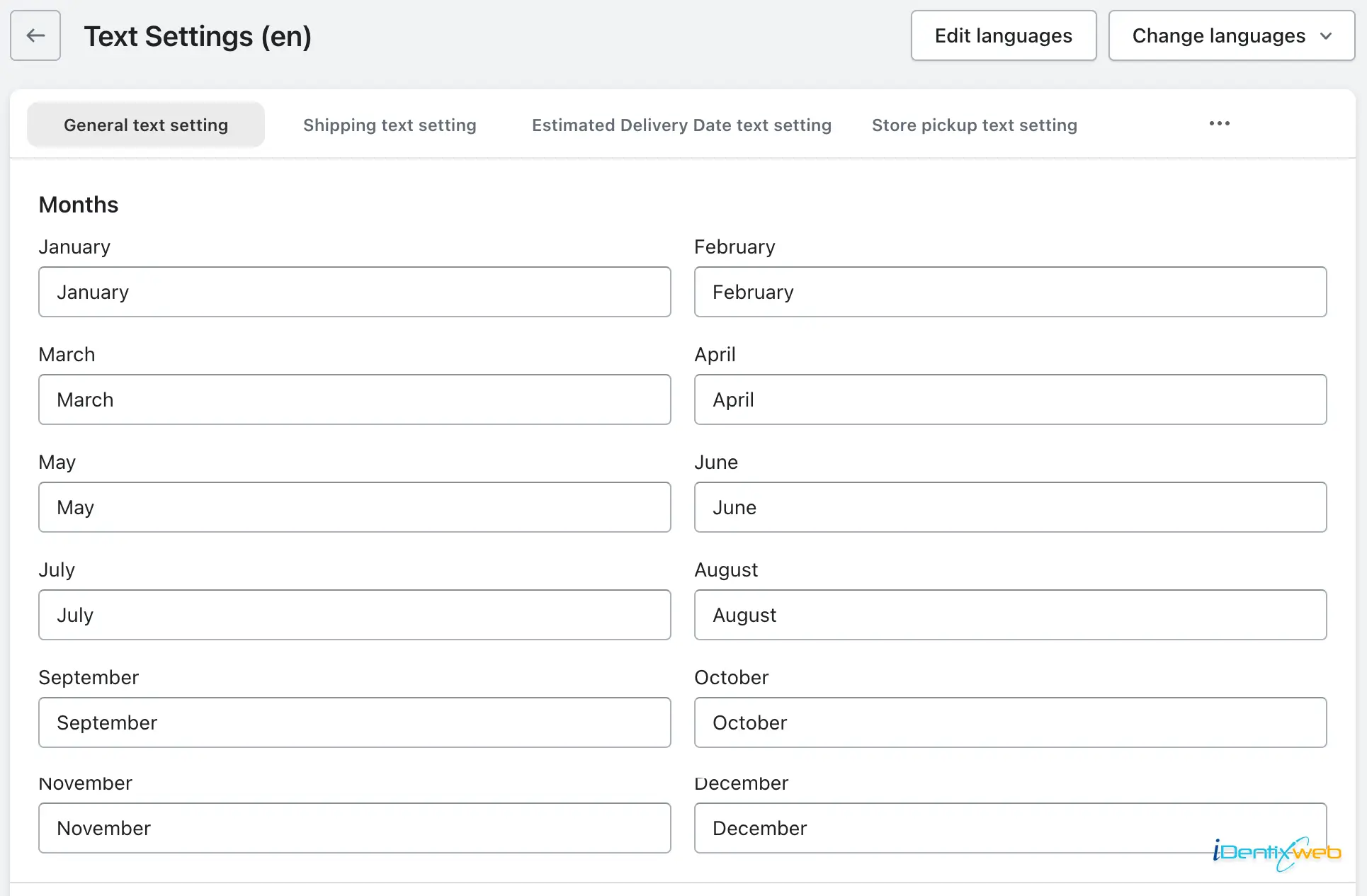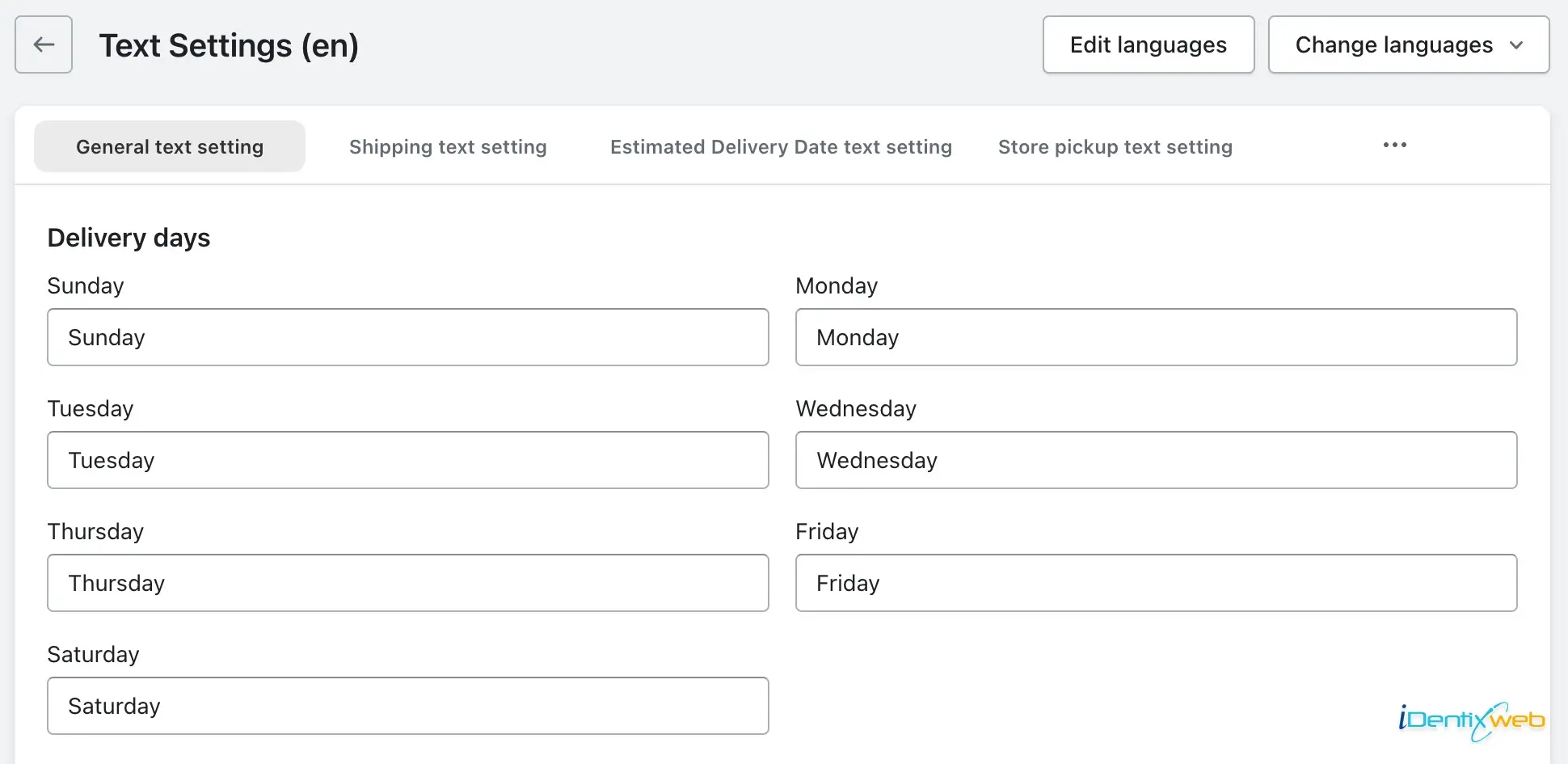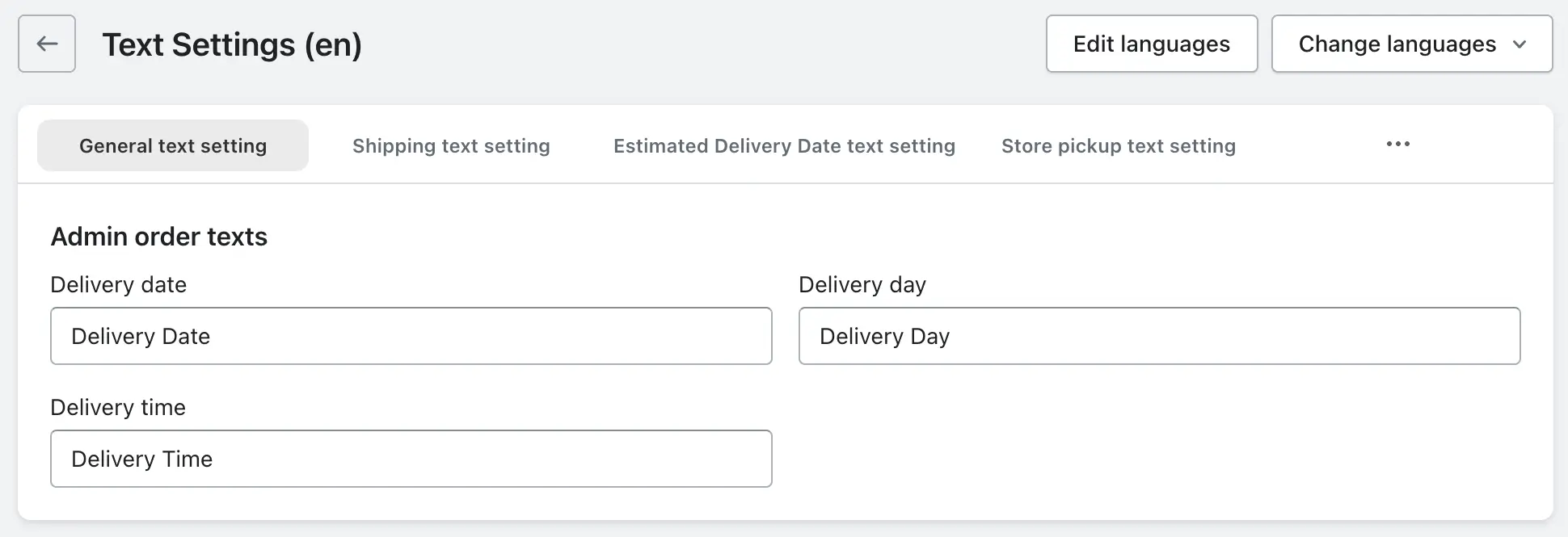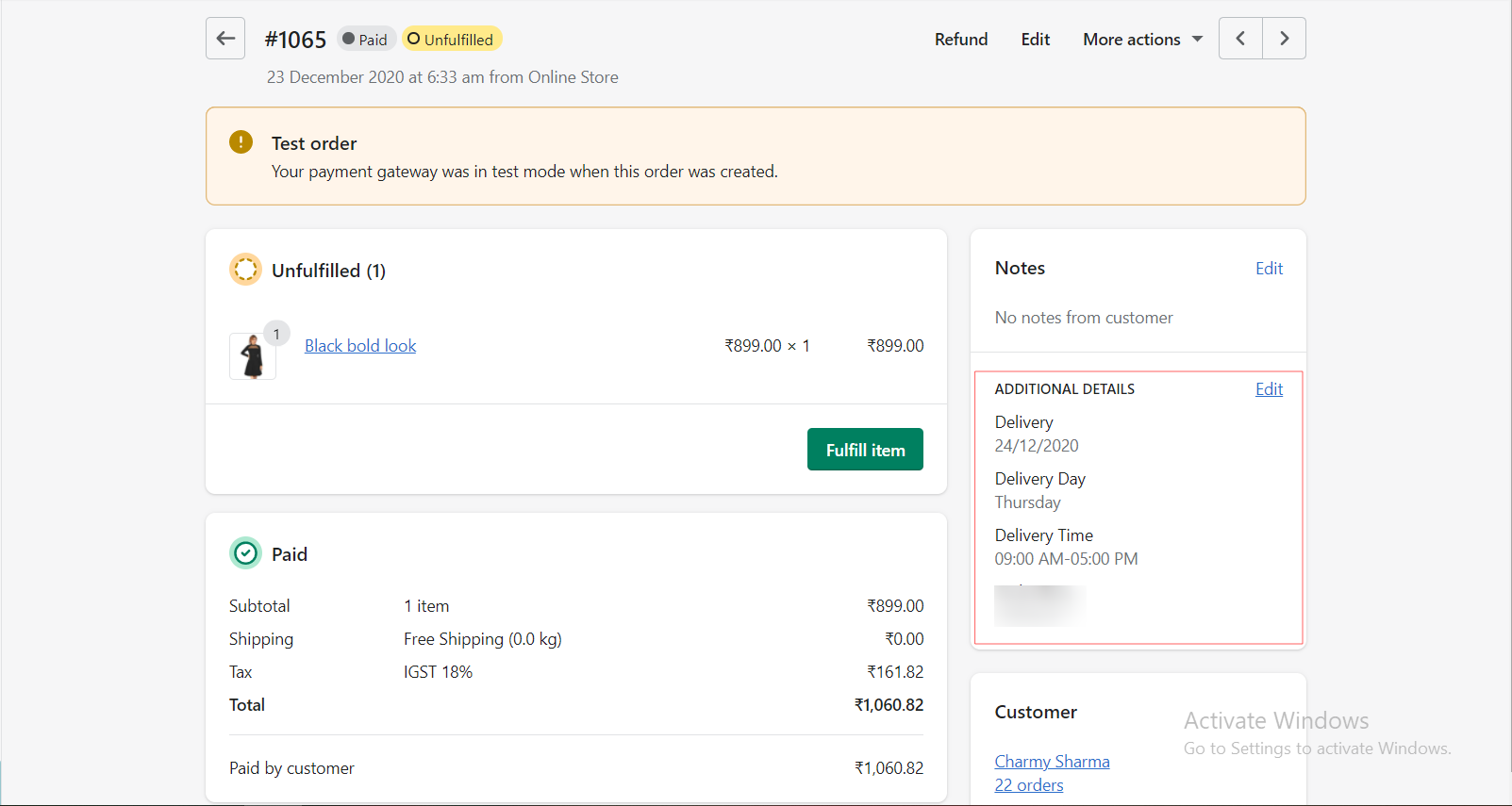This feature comprises a range of standardized text settings that have a global impact on the calendar. These settings encompass message text, Schedule missed-delivery on thank you page, Weekdays, Months, Delivery days, and Admin order text.
These general text settings play a crucial role in maintaining a consistent and professional appearance throughout the calendar. By utilizing these settings, you have the ability to customize various aspects of the text displayed, ensuring a seamless user experience.
To access the General text settings, kindly follow the instructions provided below:
- Log in to your Shopify store.
- Open our Delivery & Pickup app.
- Proceed to the Settings page located under the app title.
- Click on the “Text settings” option.
- The first tab is the “General text settings”.
Message Text
➝ Cart fail error message
When your card is failed and the page is not reloading properly at that time one error message is displayed.
Schedule missed delivery on the thank you page
➝ Title text for schedule order
You can modify the text for “schedule miss delivery”.
➝ Button label for schedule order
You can customize the button text to save the scheduled date and time.
Days (Weekdays)
You can edit the text for calendar day names.
Months
You can edit the text for calendar month names.
Delivery days
You have the option to modify the delivery day names. These names will be displayed in additional order details on the Shopify order page and will also appear on the app’s order listing page.
Admin order text
You can edit the headings for “Delivery date”, “Day”, and “Time”. These names will be displayed in the Additional Detail section on the Shopify order page.
Result