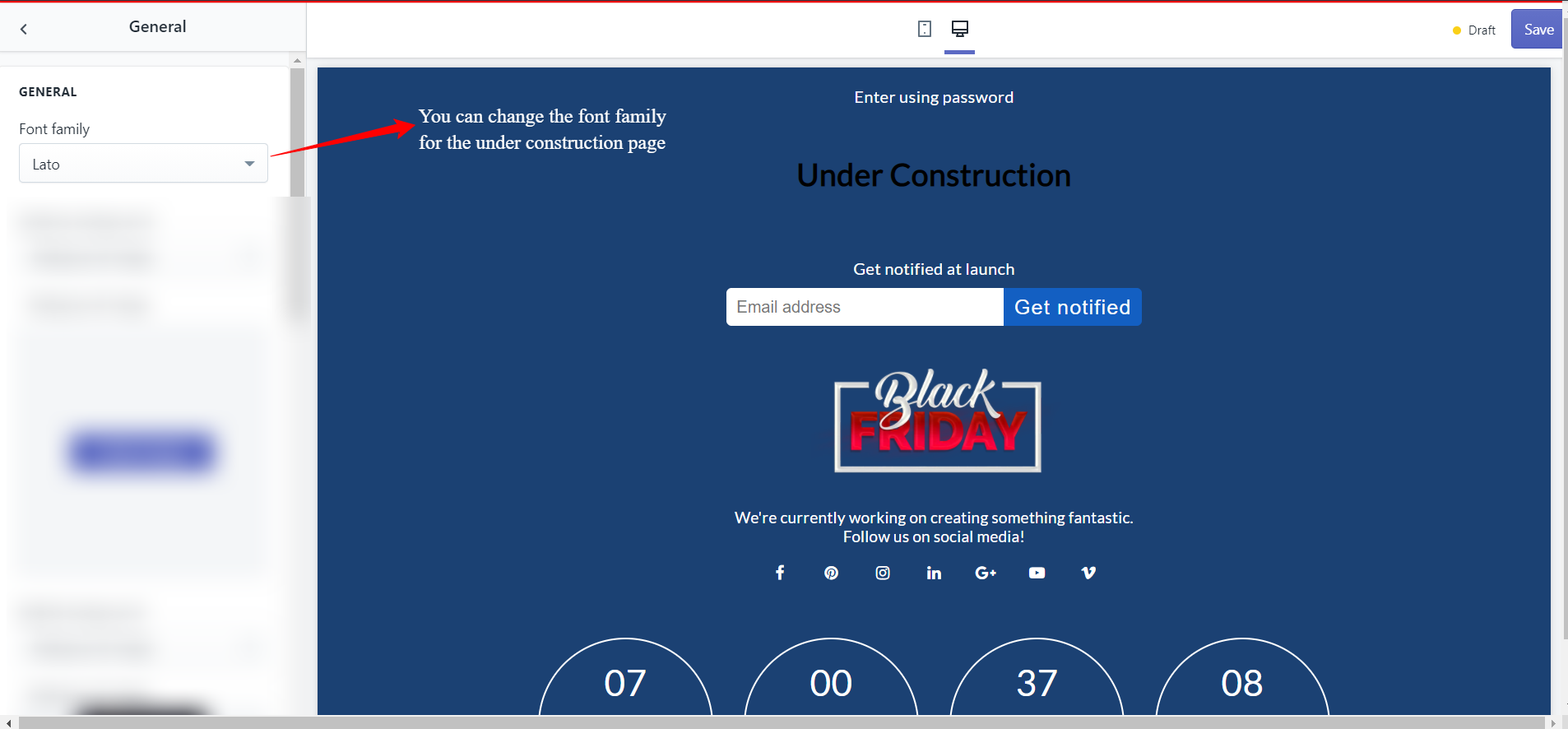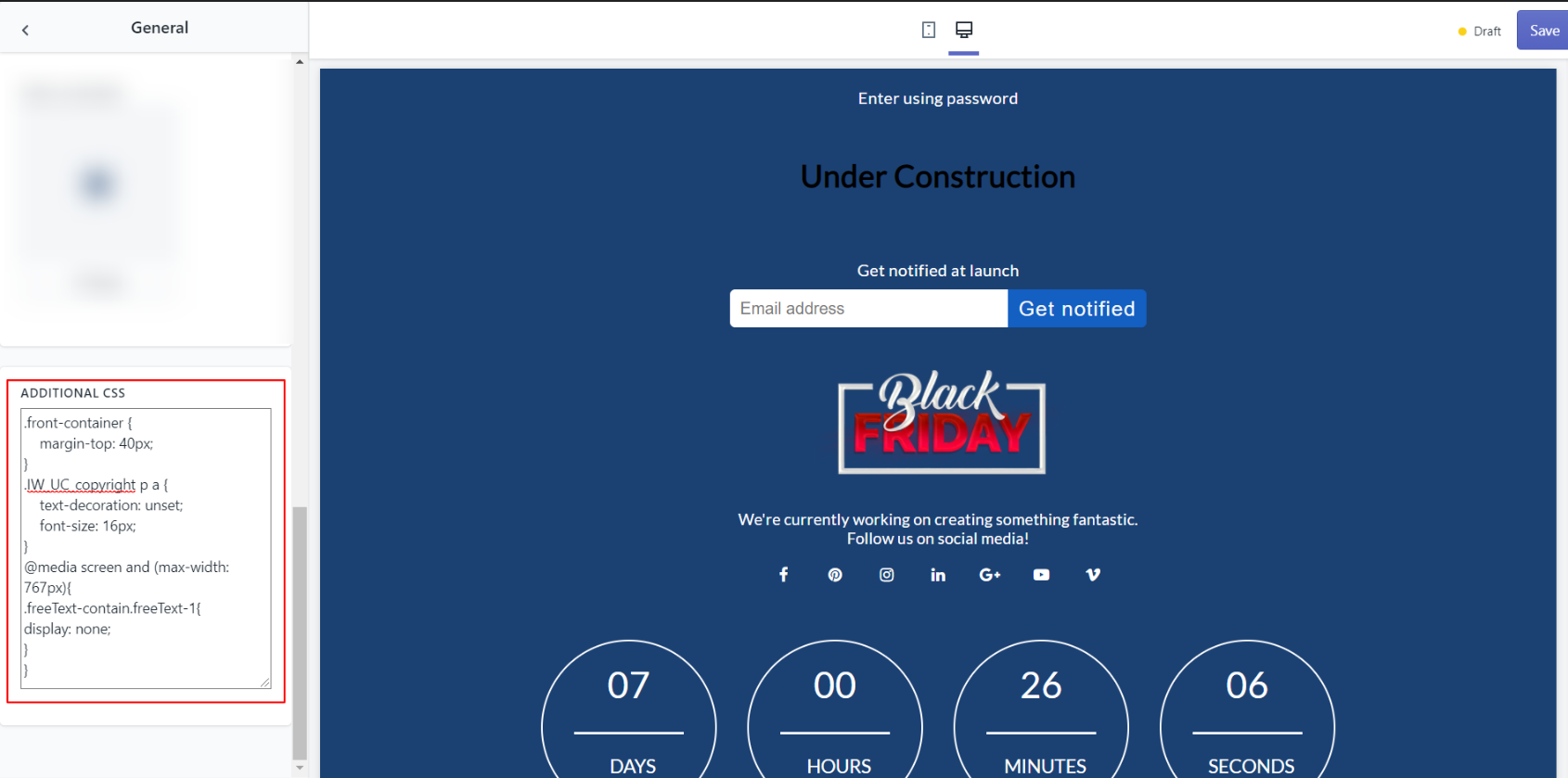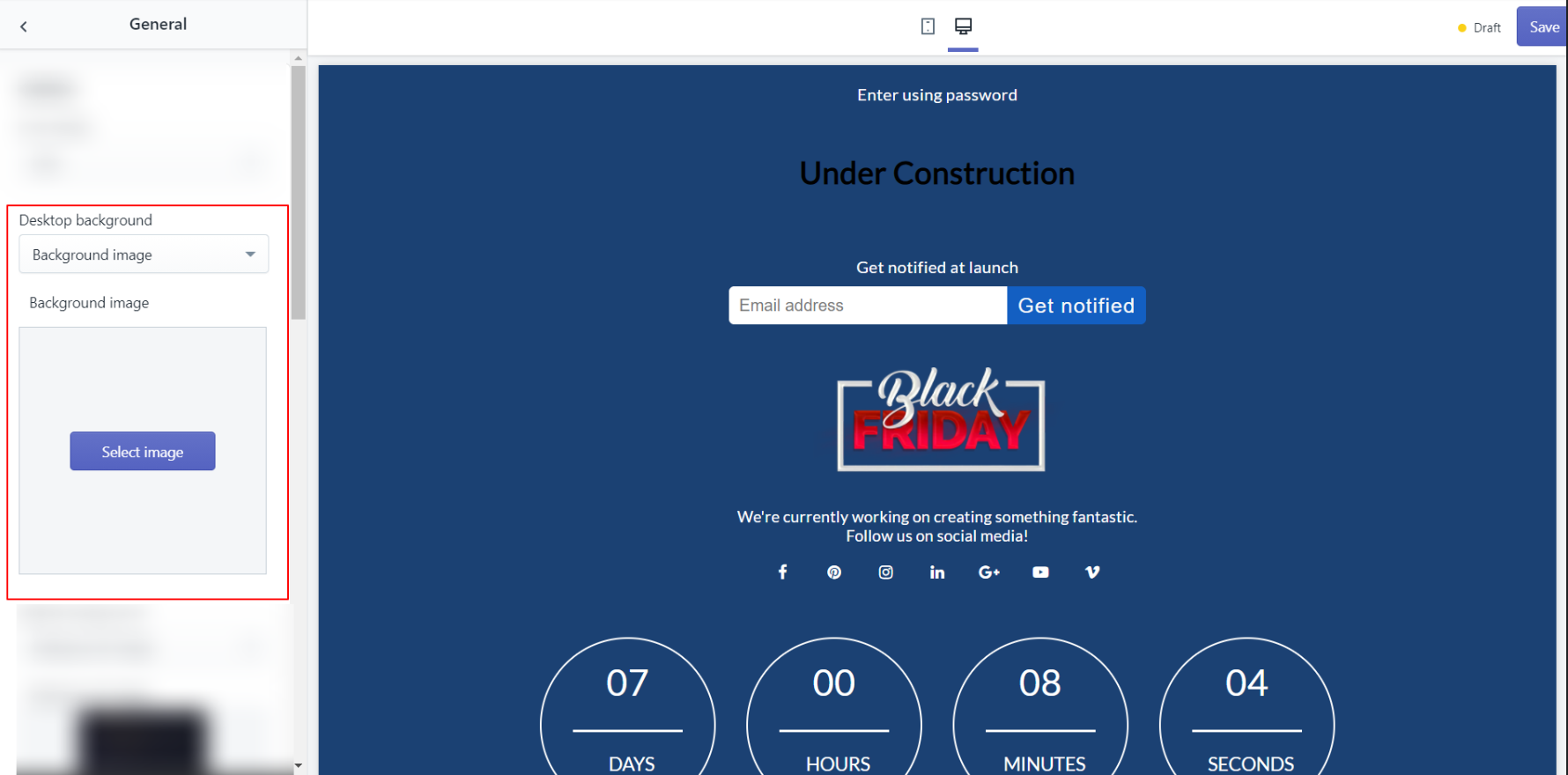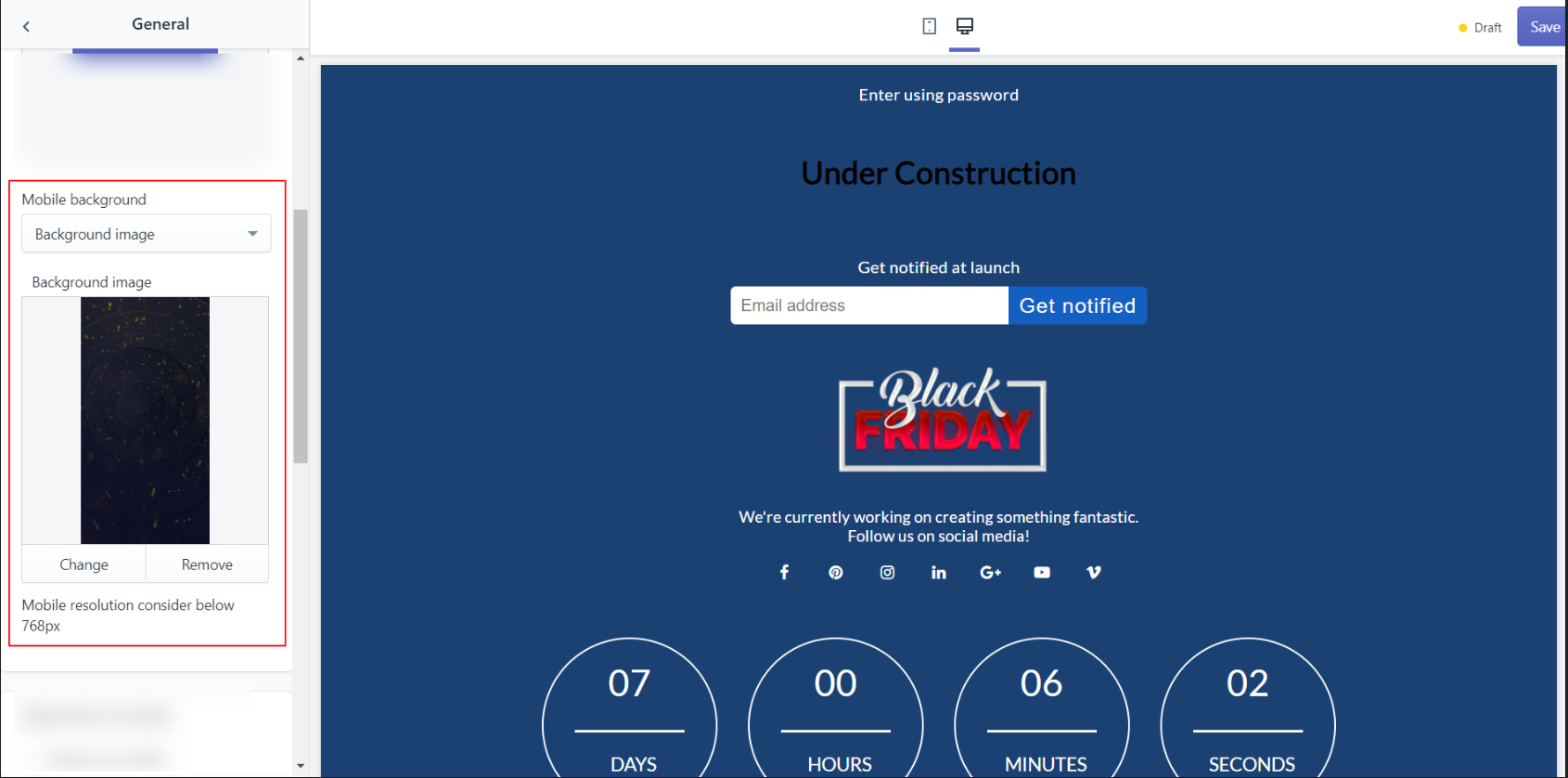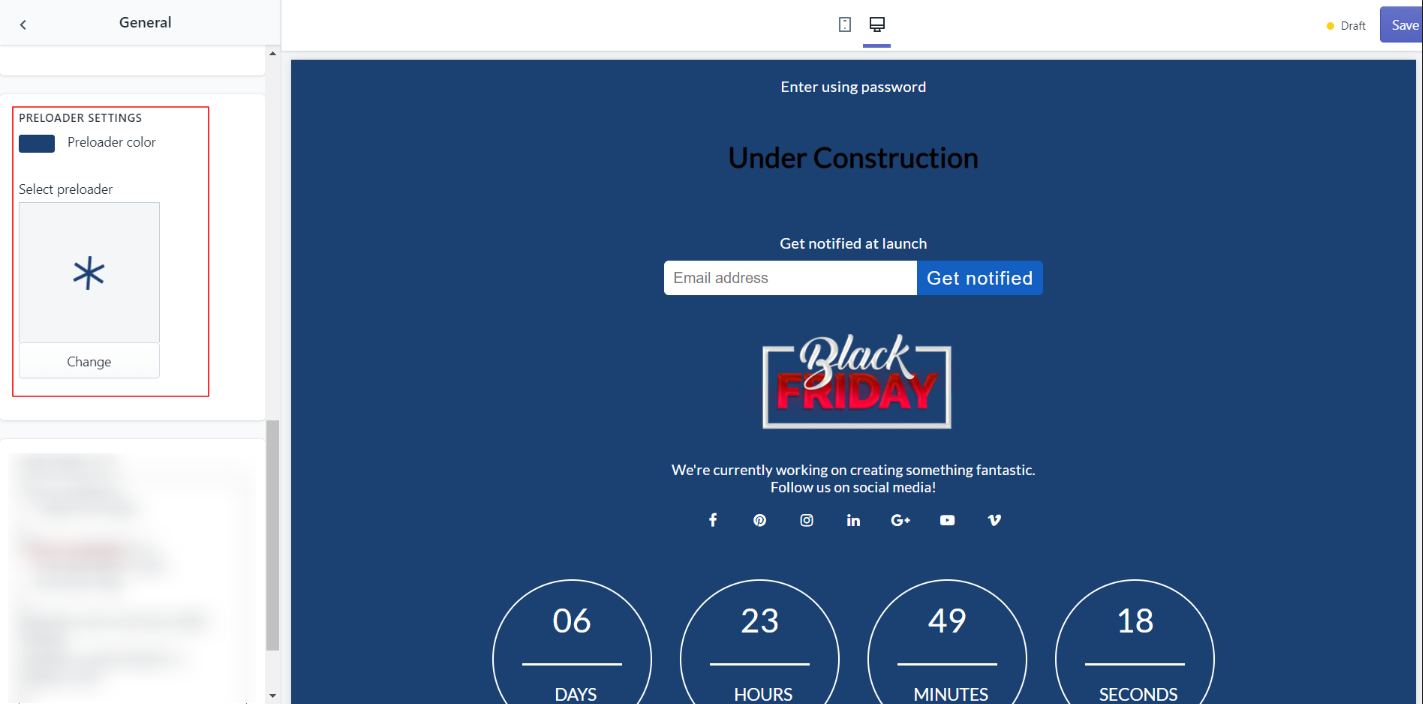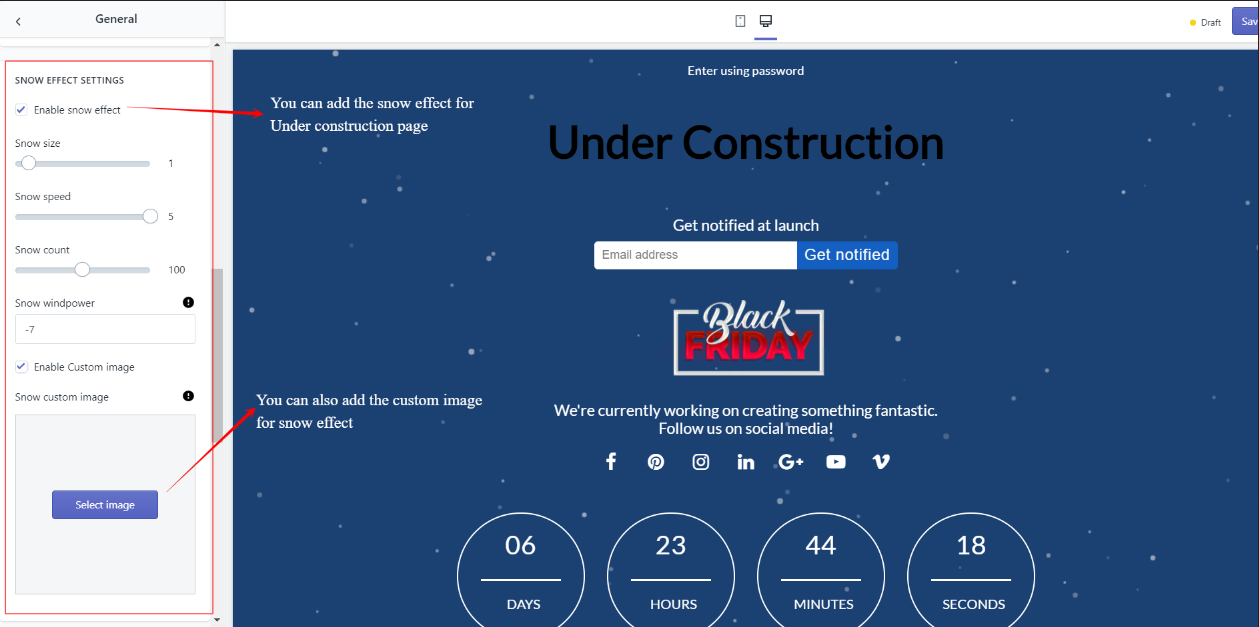Below are the options available in the General Settings.
Font family: You will get a dropdown list of the font family that you can select for the Under Construction content.
Custom CSS
Here you can add a custom CSS code for style and text or section.
Desktop Background
You can select the background, image, and color that you want to show Under Construction page in the desktop view.
Mobile Background
You can add a custom background image or add background color which you want to show in the mobile view for your Under Construction page.
Preloader Settings
Here you can change the preloader color and can select the preloader that you want.
Snow Effect Settings
With this option, you can set the snow effect.
To know more in detail check it out from here.