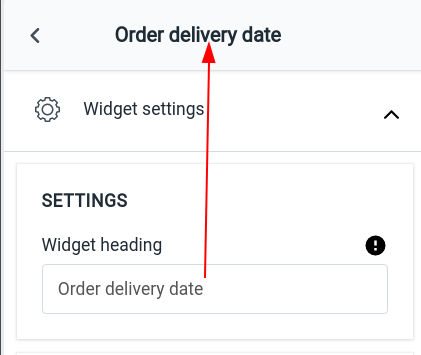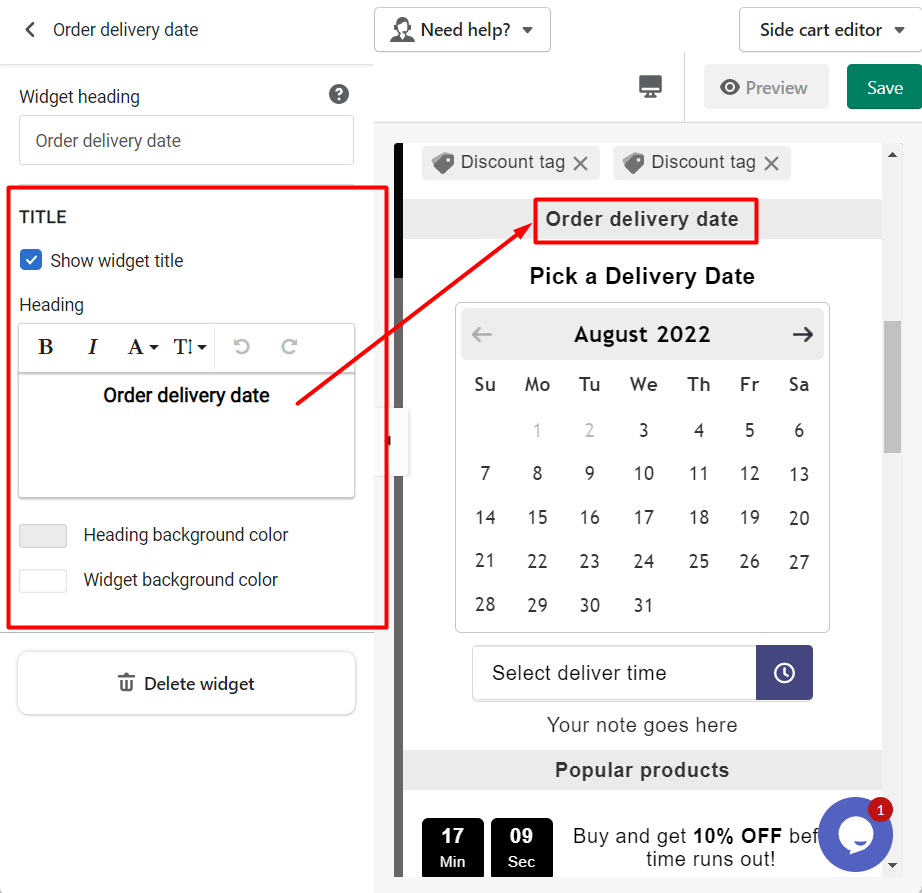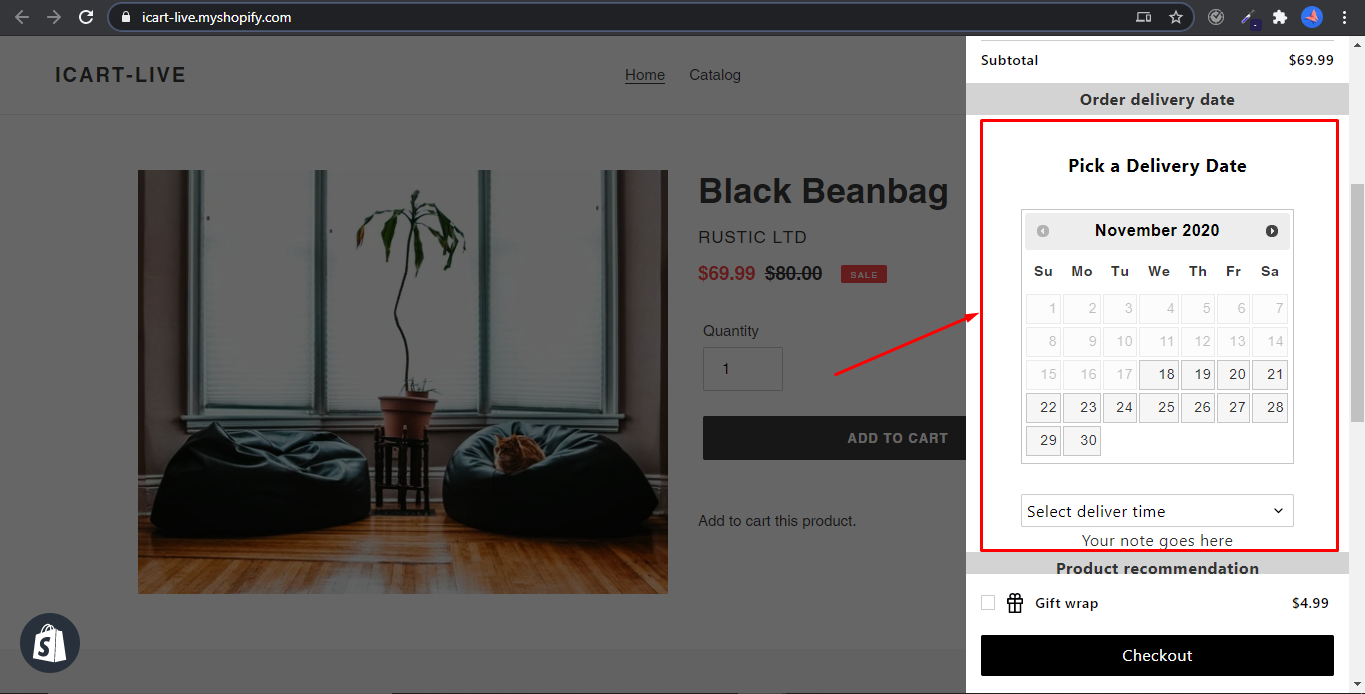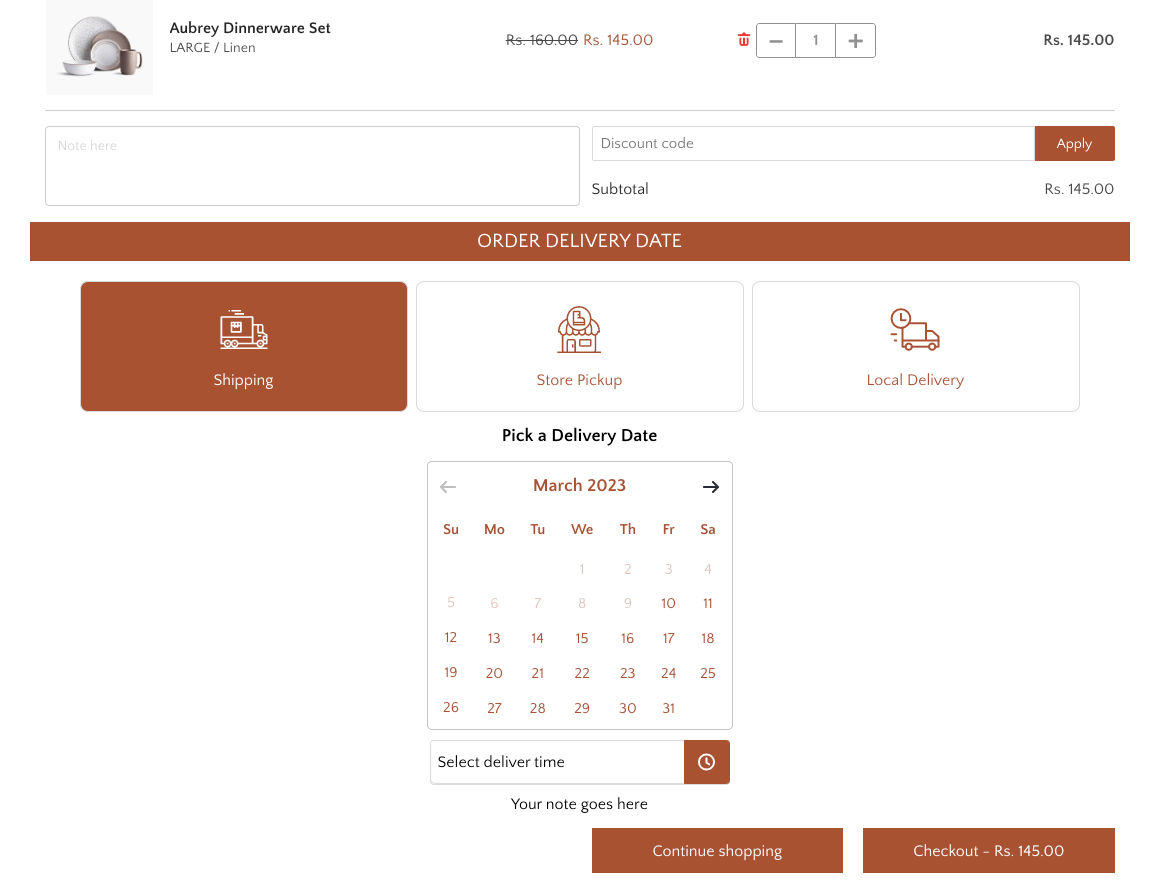Order Delivery Date is our Shopify app which allows your customers to choose their custom date and time for their order delivery. As Order Delivery Date is integrated with iCart so by adding this widget you can add the Order Delivery calendar in the cart drawer from which customers can choose the specific date and time on which they want to get their order delivered.
Understanding widget options
Below settings are included in the Order Delivery Date widget
Widget Heading
Widget heading helps to differentiate your widget so that you can easily identify your widget from the widget list in the editor.
Title
The title is the name of the heading to your widget that will be displayed in the front cart drawer. Also, you can show/hide the title, and change the heading background color, and widget background color.
Result in the cart drawer
Result in the full cart
Delete Widget
If you want to delete the widget then click on the delete widget button.
Check out the complete guide on the Order Delivery Date app to know how it works.