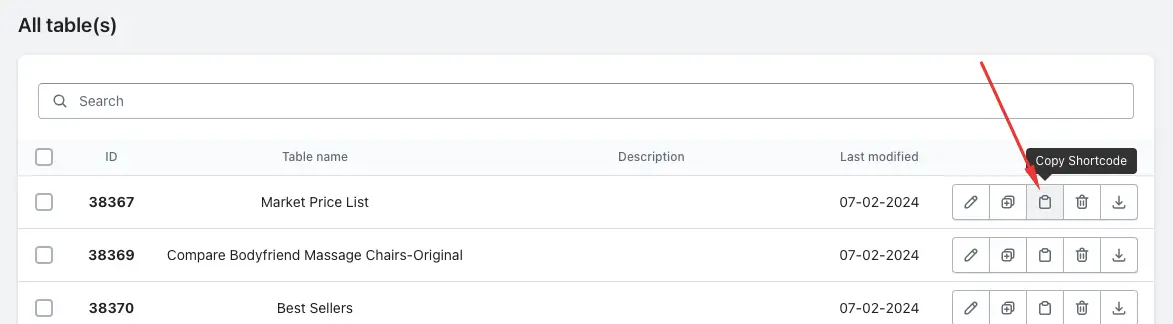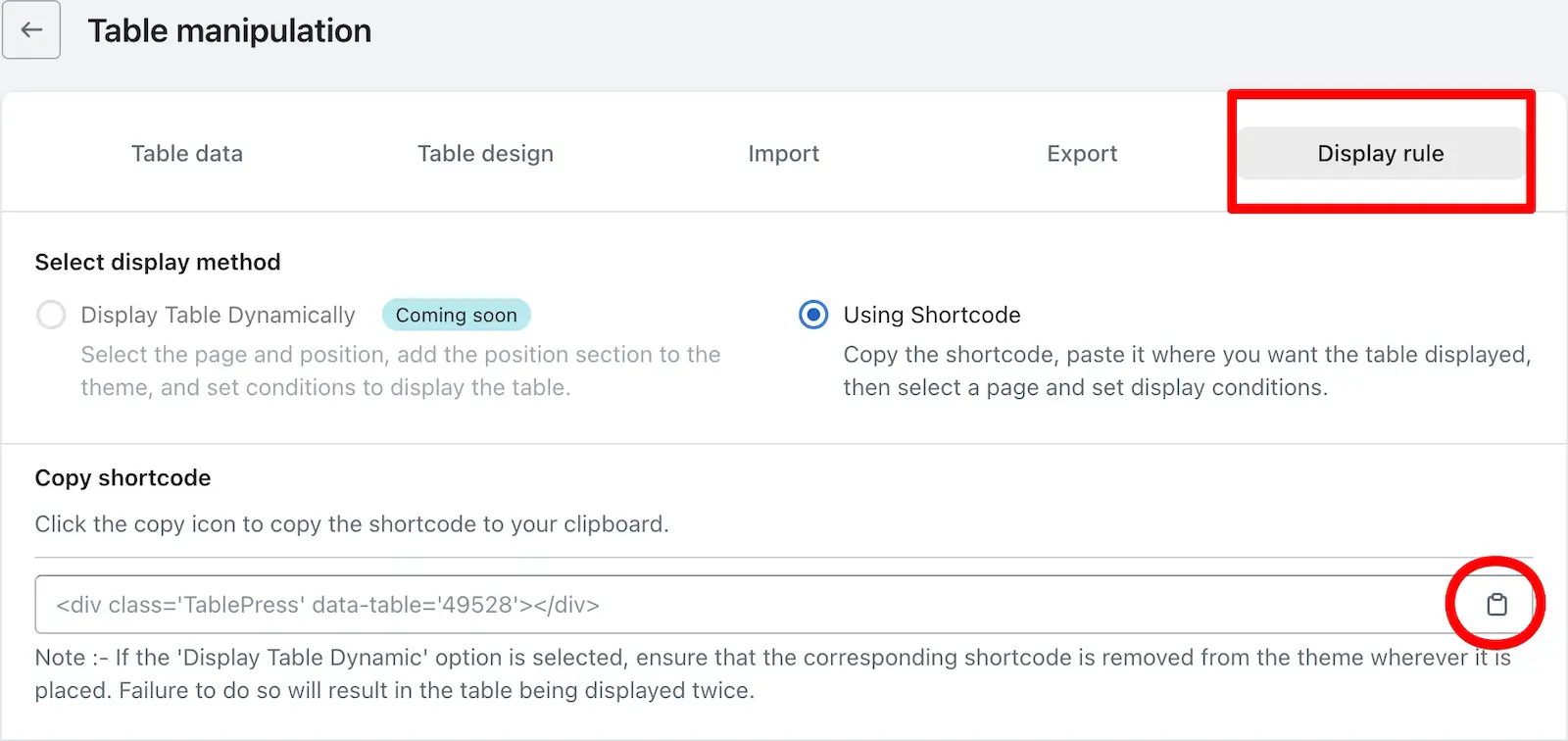Each table in TablePress has a unique ID, which can be found in the “All Tables” section as well as inside the table itself.
There are two ways to copy the shortcode:
Method 1: Copy the shortcode from the Dashboard
On the Dashboard page, all created tables are listed. To copy the shortcode for any table you want to display on a page, click the “Copy Shortcode” button in the Action field.
Steps:
- Go to your Shopify admin
- Go to the app > TablePress > Dashboard
- Choose a table
- Click on “Copy Shortcode” under action
Method 2: Copy the shortcode from the Display Rules tab in Table Manipulation
While editing a table, you’ll see a Display Rules tab at the end. Clicking on this tab opens its settings where you can also copy the shortcode directly from inside the table. This can be done while editing the table or later when needed.
Steps:
- Go to your Shopify admin
- Open TablePress app
- Edit the desired table to open the Table Manipulation page
- Click on the Display Rules tab
- Copy the shortcode from the page