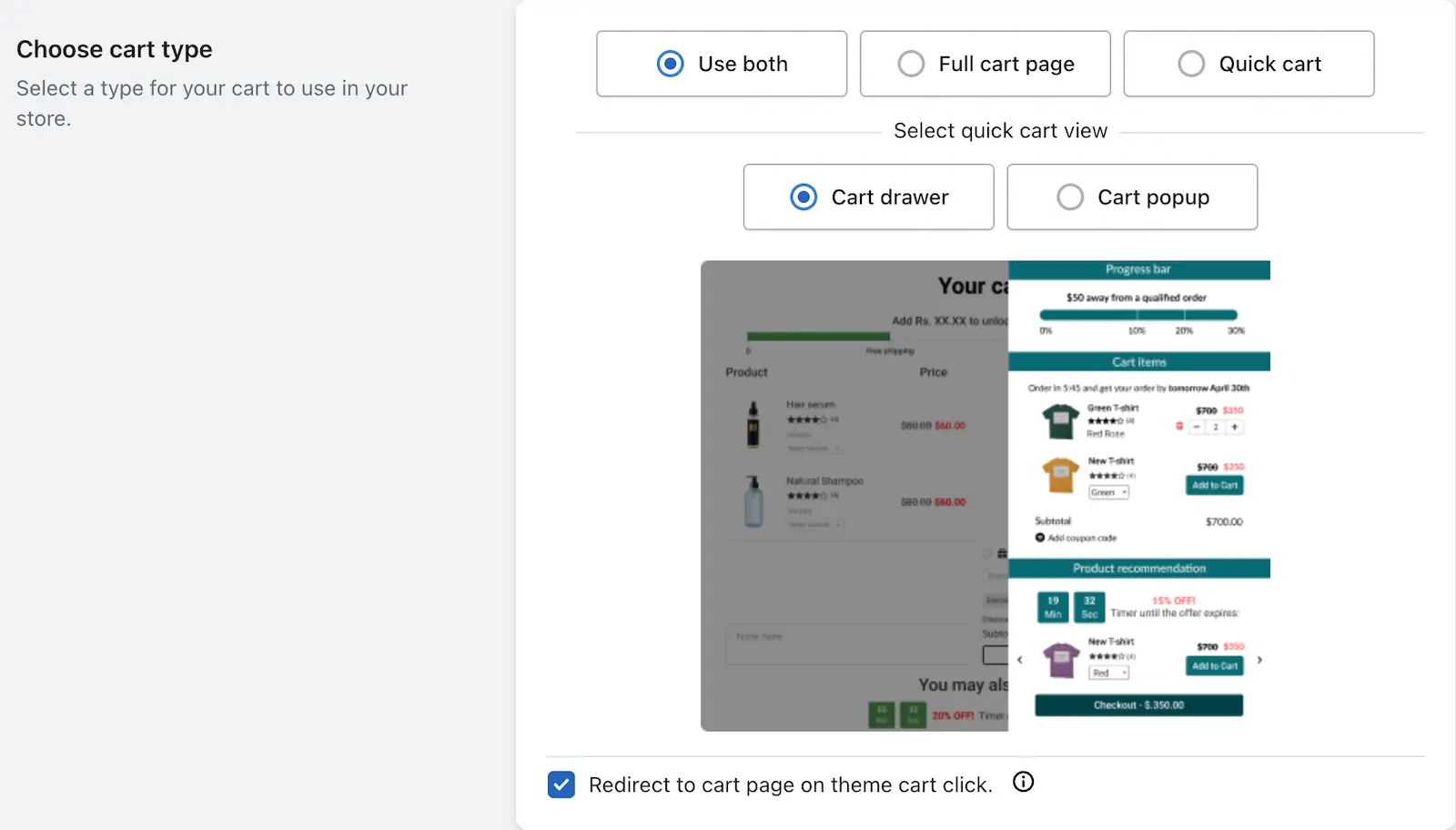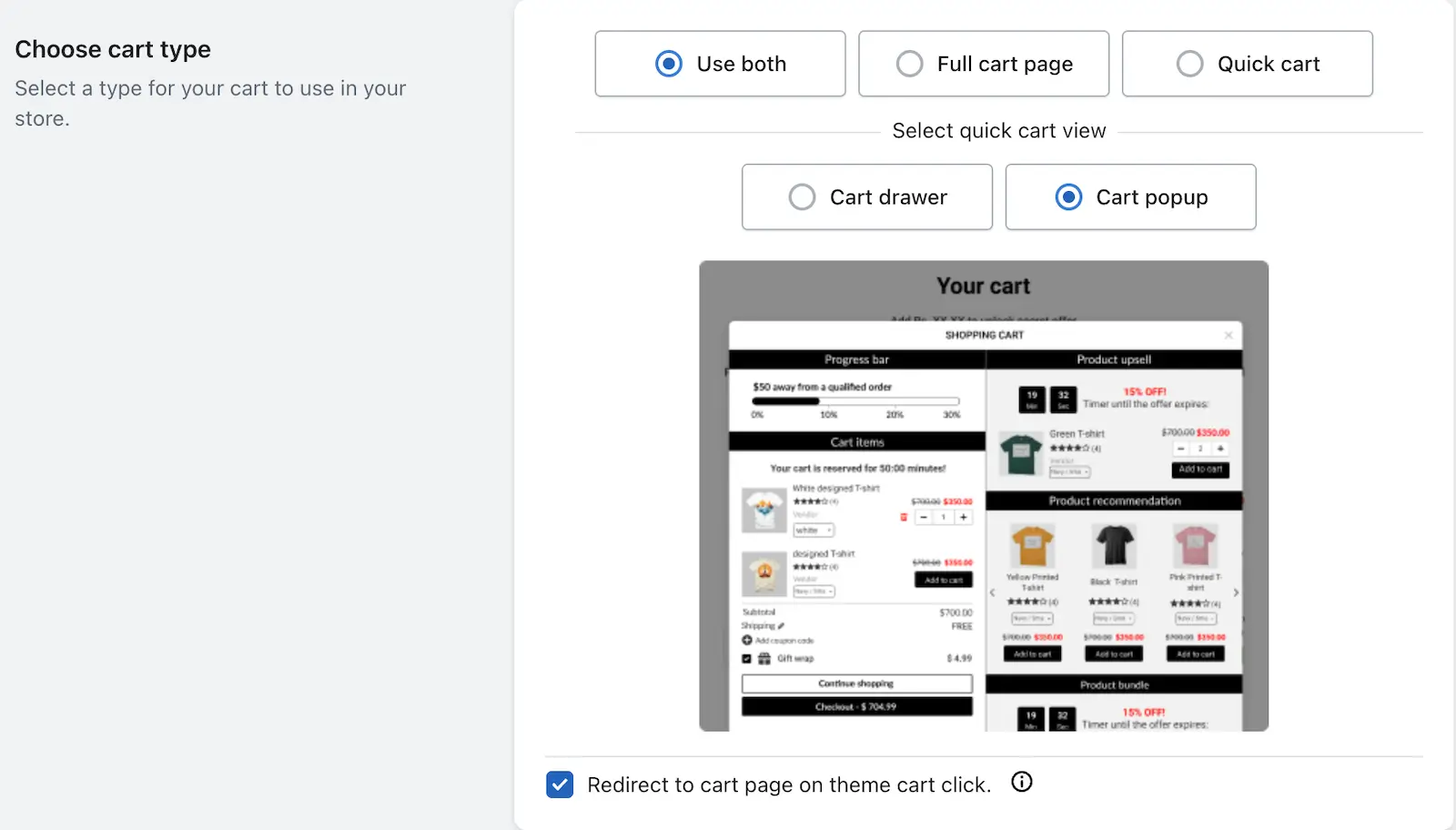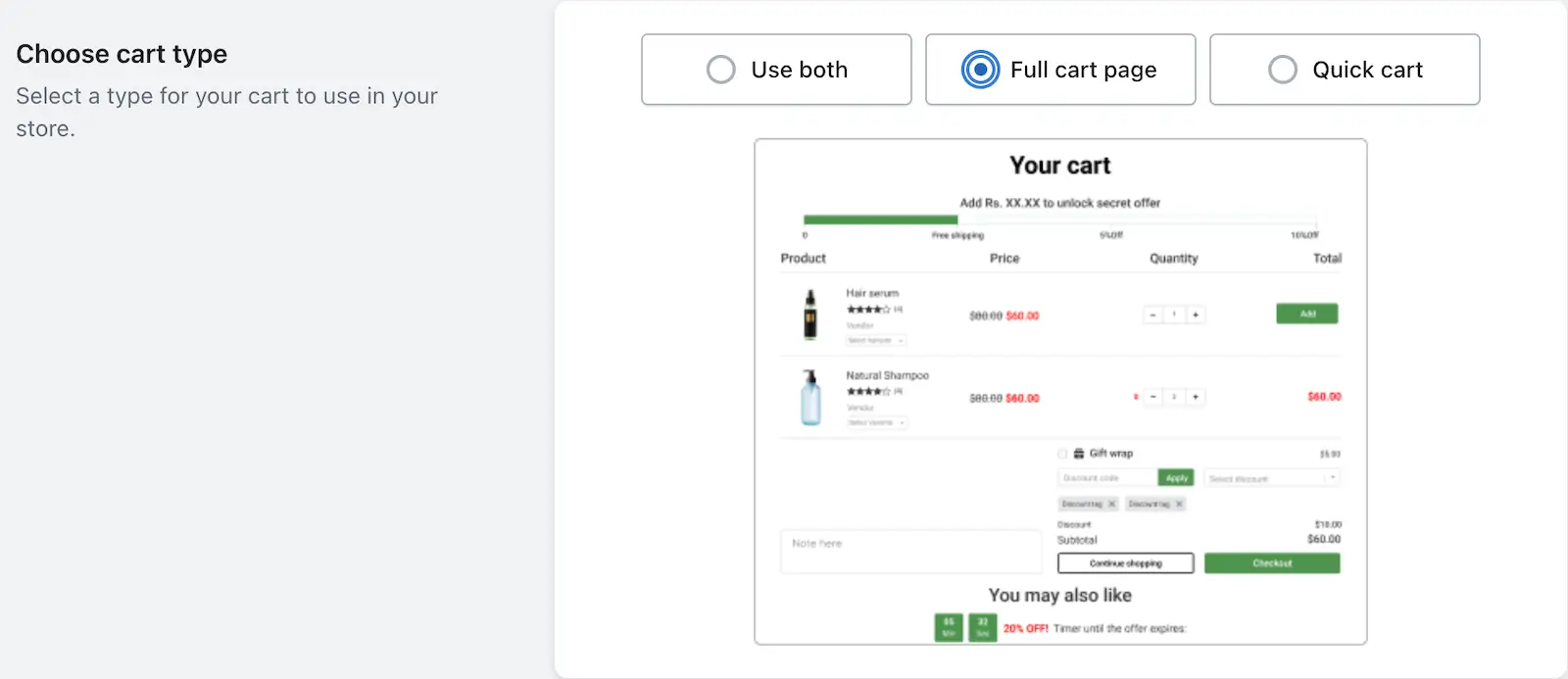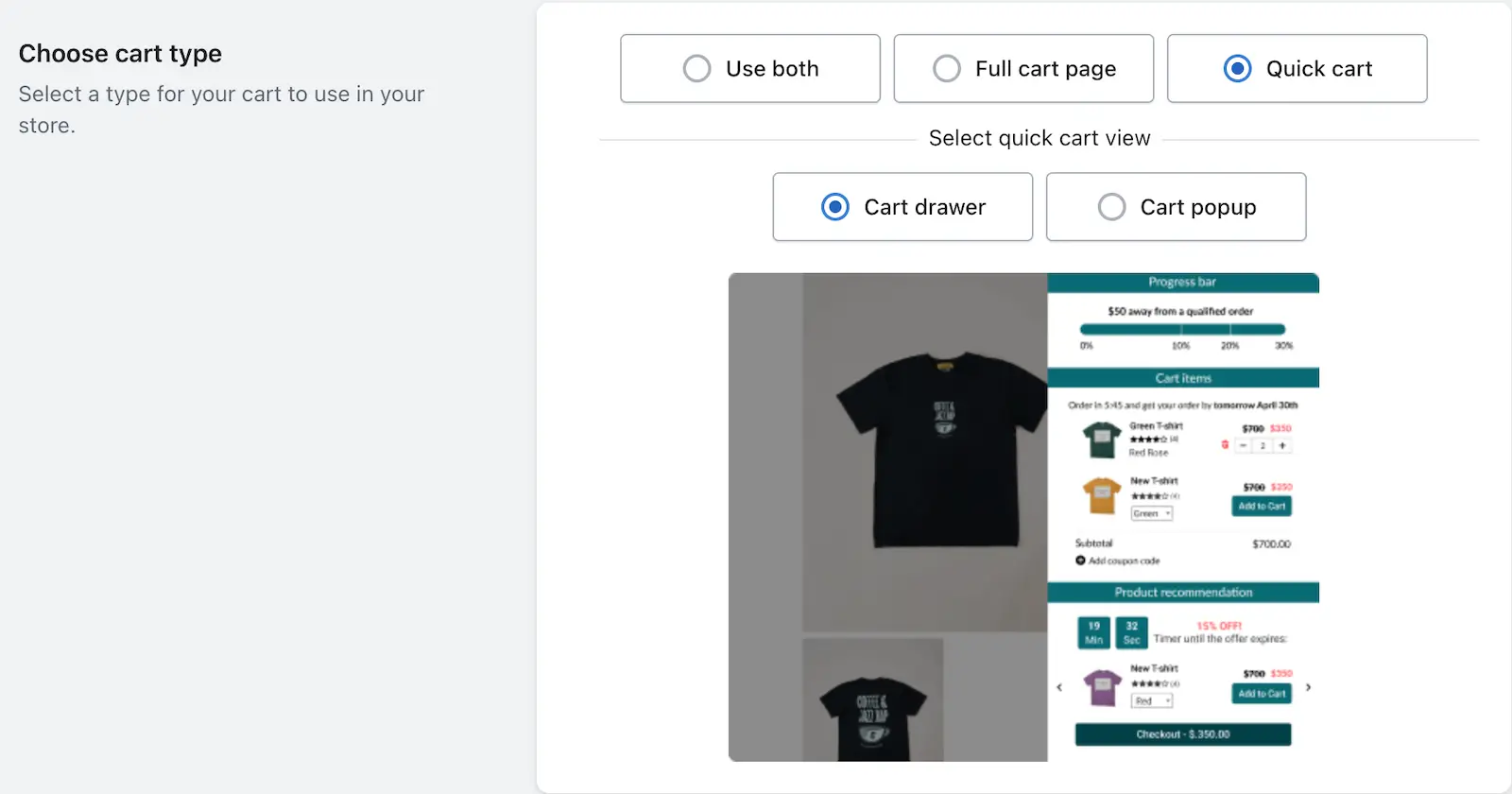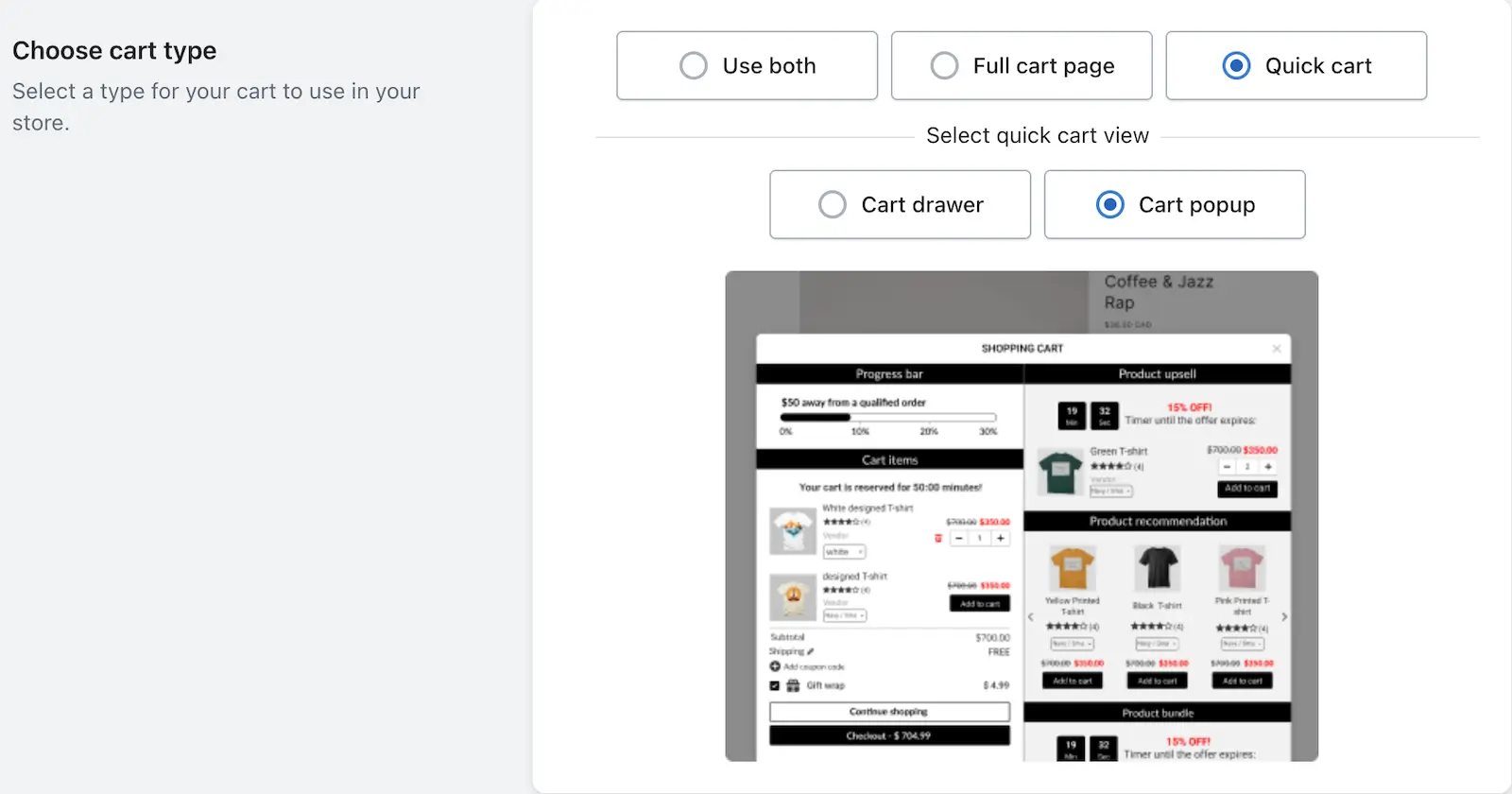The Cart Types setting allows you to choose how the cart behaves and appears on your Shopify store. This guide will walk you through the available cart type options — Use both, Full cart, and Quick cart — so you can choose the one that fits your store’s design and shopping flow best. You’ll also learn about the Redirect to cart page on theme cart click option and how it impacts cart behaviour.
iCart gives you three flexible cart type options:
Use both
This option allows you to use both the Quick cart (side cart or popup) and the Full cart page together.
- Your customers will interact with the quick cart by default, and when needed, they can be redirected to the full cart page.
- Ideal if you want a fast shopping experience without losing access to a traditional cart page.
Use both – Cart drawer
Use both – Cart popup
➞ Redirect to Cart page on theme cart click
This checkbox controls what happens when your customer clicks the cart icon in your Shopify theme.
- When enabled (checked): Clicking the theme’s cart icon will redirect users to the Full Cart Page, when you’re using the “Use both” option.
- When disabled (unchecked): Clicking the theme’s cart icon will open the Quick Cart (drawer or popup) instead, depending on your selection.
So, if you’re using “Use both” and want to keep customers on the same page (using quick cart only), make sure to uncheck this option.
Full cart
If you select this option, only the full cart page will be active on your website. Our app will replace your cart page with the app features.
- This cart appears when customers click on the cart icon and are taken to the dedicated cart page.
- Best suited for merchants who want to offer a complete cart layout on a separate page.
Quick cart
When this option is selected, only the quick cart will be used on the storefront.
- You can choose either the Cart drawer or the Cart popup as the display style under this setting.
- Perfect for stores aiming for a modern, quick-shopping experience without page reloads.
Quick cart – Cart drawer
Quick cart – Cart popup
💬 Need help?
Not sure which cart type works best for your store? Feel free to email us or live chat with our support team. We’re happy to help you set things up just the way you want!