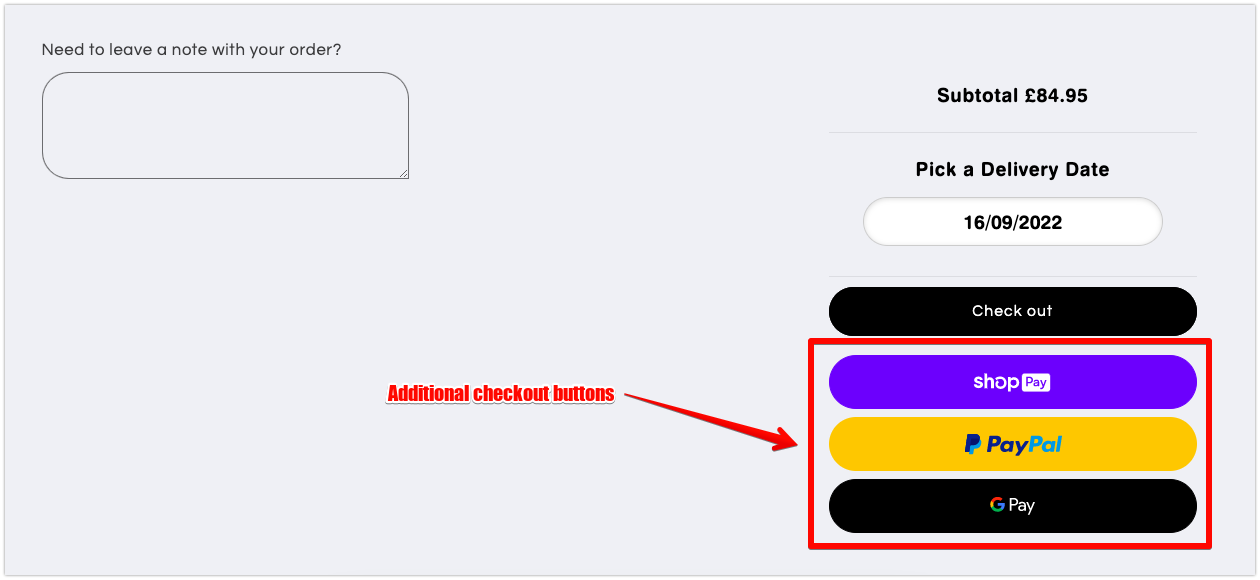Sometimes, customers place orders without selecting a delivery date and time. This usually happens when they use express checkout options (like Apple Pay, Google Pay, Shop Pay, PayPal, etc.) directly from the cart page. Here’s how:
How Delivery Selection Gets Skipped:
-
A customer adds a product to the cart and lands on the cart page.
-
The cart page shows express checkout buttons below the standard “Checkout” button.
-
The customer uses one of these fast checkout options (e.g., Apple Pay or PayPal).
-
Since the delivery date and time are usually selected before the standard checkout, these express checkouts bypass that step, leading to orders without delivery info.
-
This often causes confusion—customers think they selected a delivery date because they saw the option but didn’t complete the step.
How This Feature Helps:
The “Hide Additional Checkout Button” option prevents this issue by temporarily hiding express checkout buttons until a customer selects a delivery date and time.
-
Log in to your Shopify admin panel.
-
Go to the Apps section and open the Stellar Delivery Date & Pickup app.
-
Navigate to Settings > General Settings.
-
Find and check the box for “Hide Additional Checkout Button”.
-
Save the settings.
What Happens When This Option Is Enabled?
-
All selected express checkout buttons will be hidden from the cart page until the customer chooses a delivery date and time.
-
Once the delivery info is selected, those buttons become visible again, allowing the customer to complete a fast checkout with the correct delivery information included.