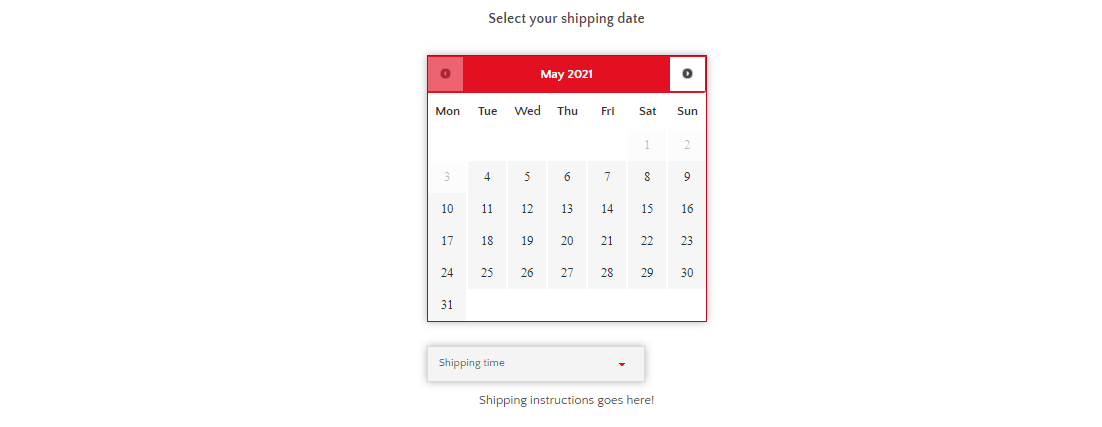→ Yes, you can change the default look of the calendar. There are two ways to do that inside the app’s General Settings tab.
(1) Using the interface
→ Go to Settings > General > Change the below settings:
- Calendar Header Background Color
- Calendar Header Color
(2) Using the CSS
→ The following parts of the calendar can be changed with CSS code.
- Calendar background-color
- Day title color
- Available date background-color
- Disable date background-color
- Selected date background-color
- Selected date color
→ Here is one sample screenshot of the customized calendar which we have done: