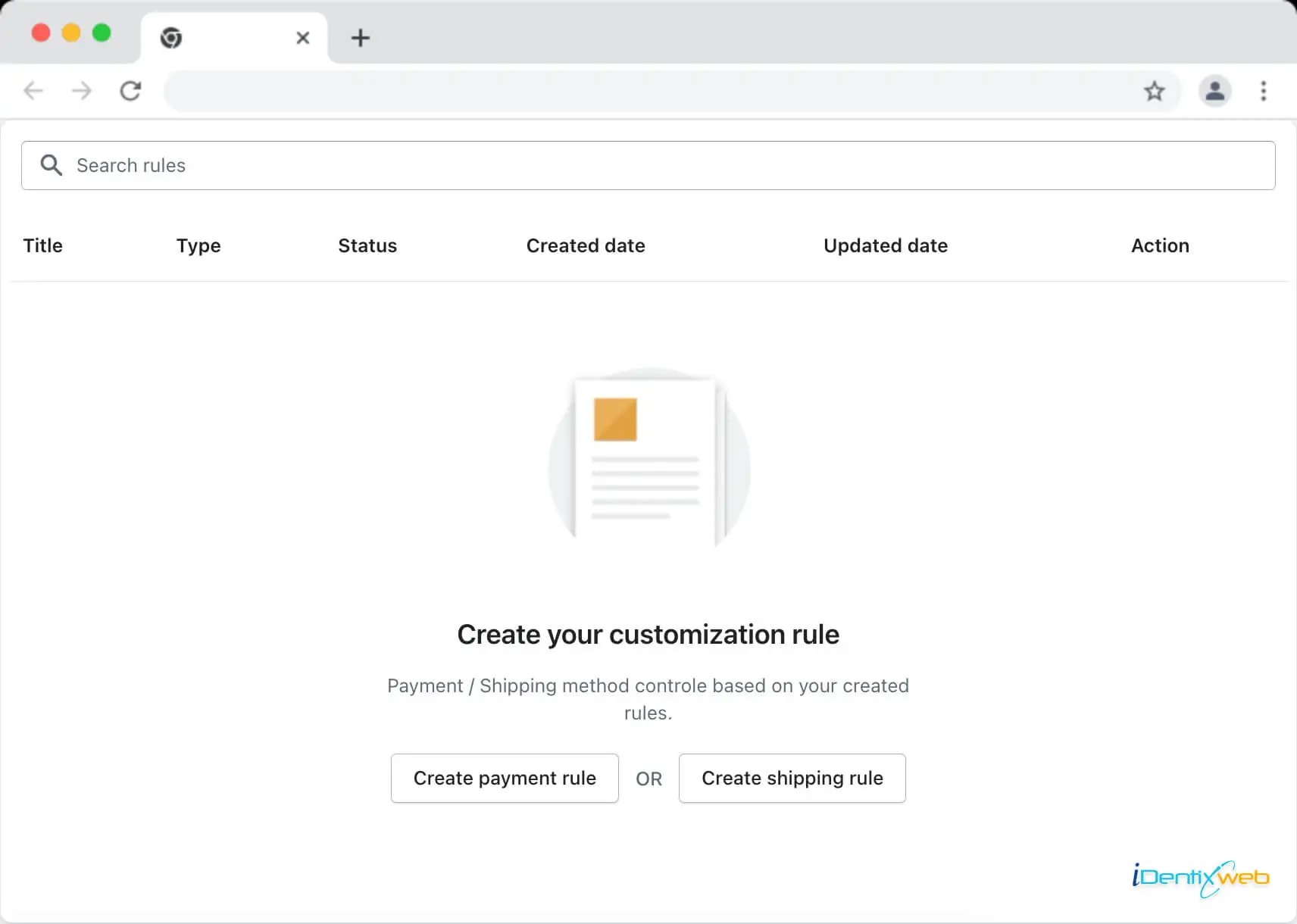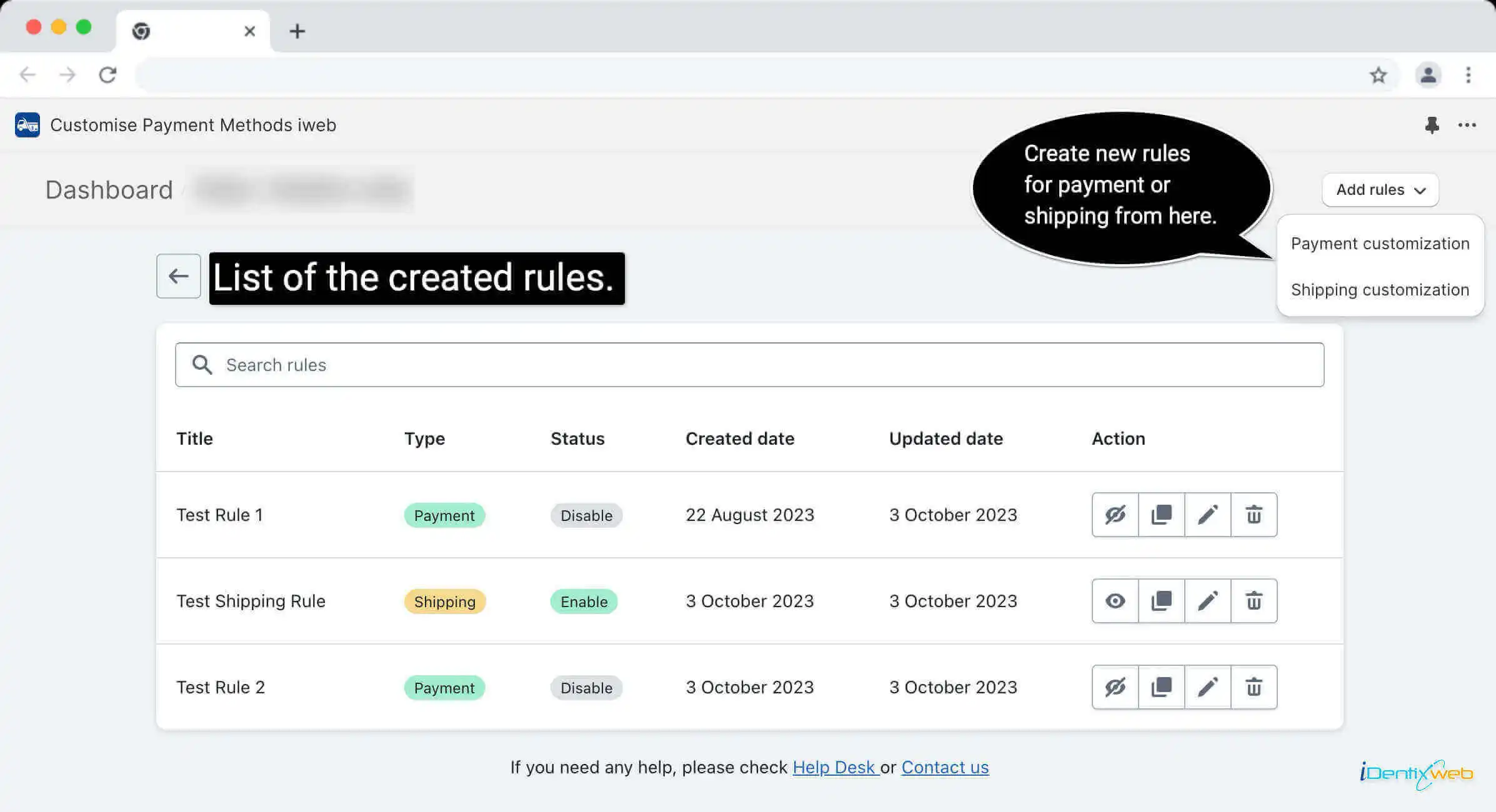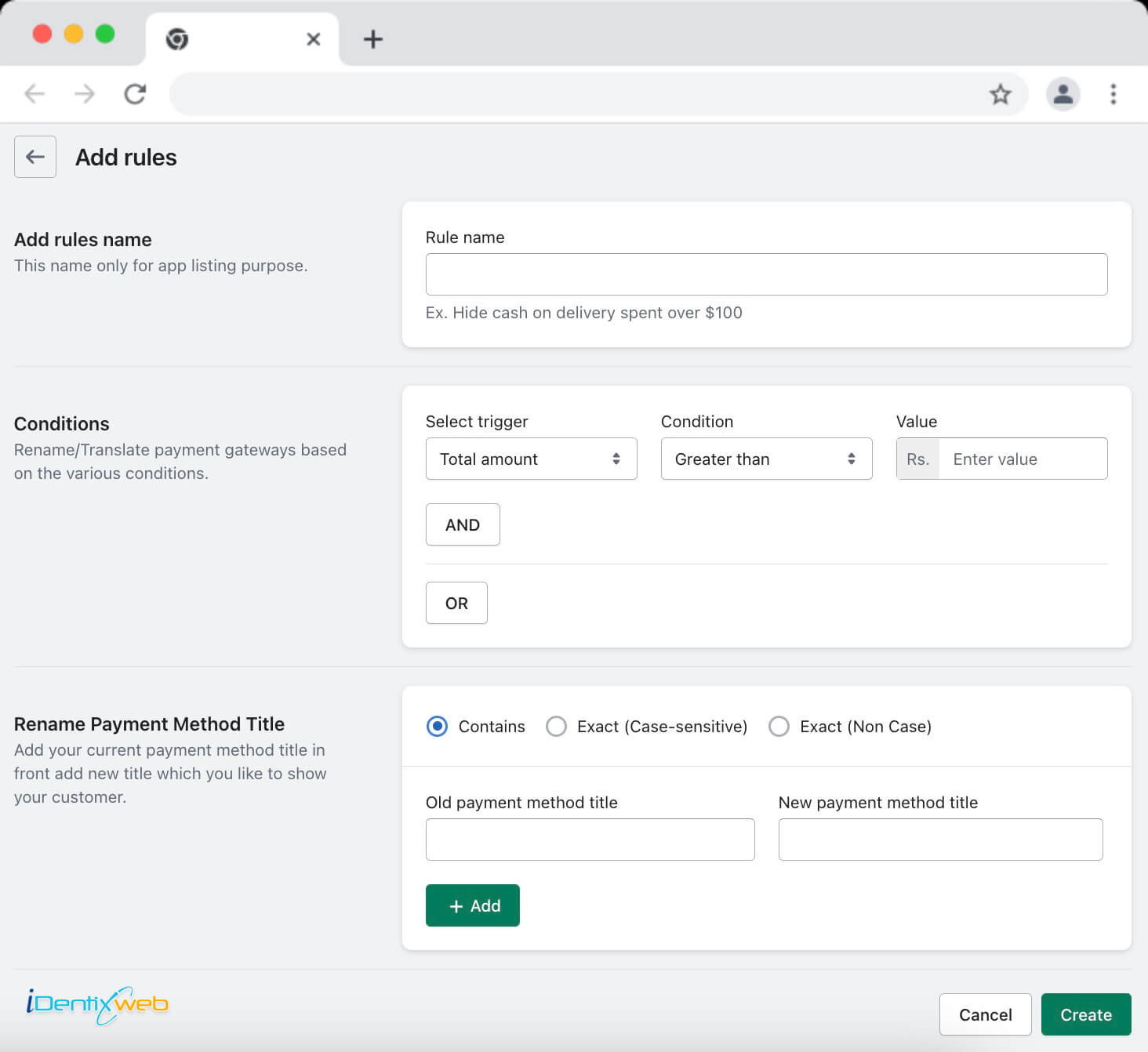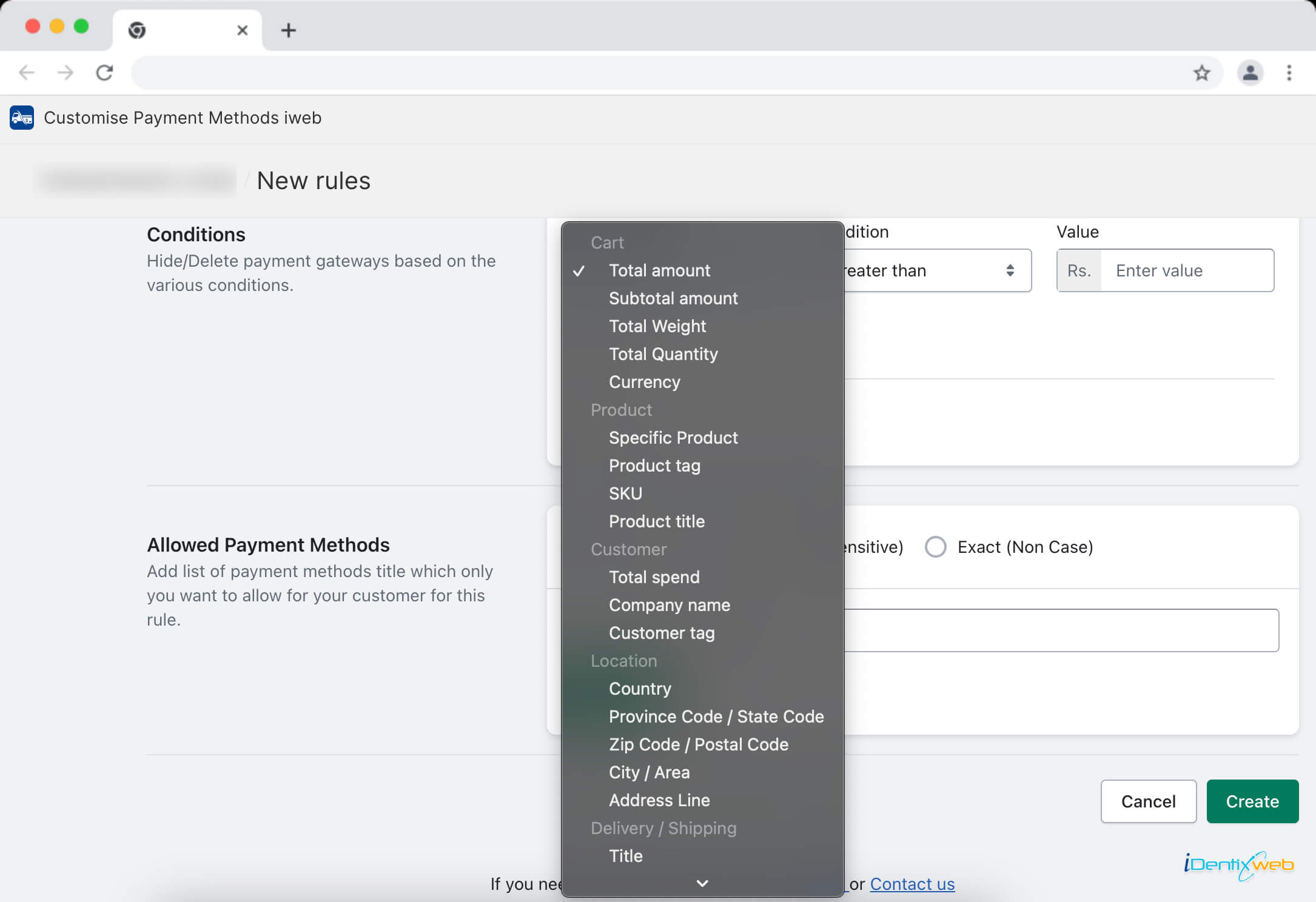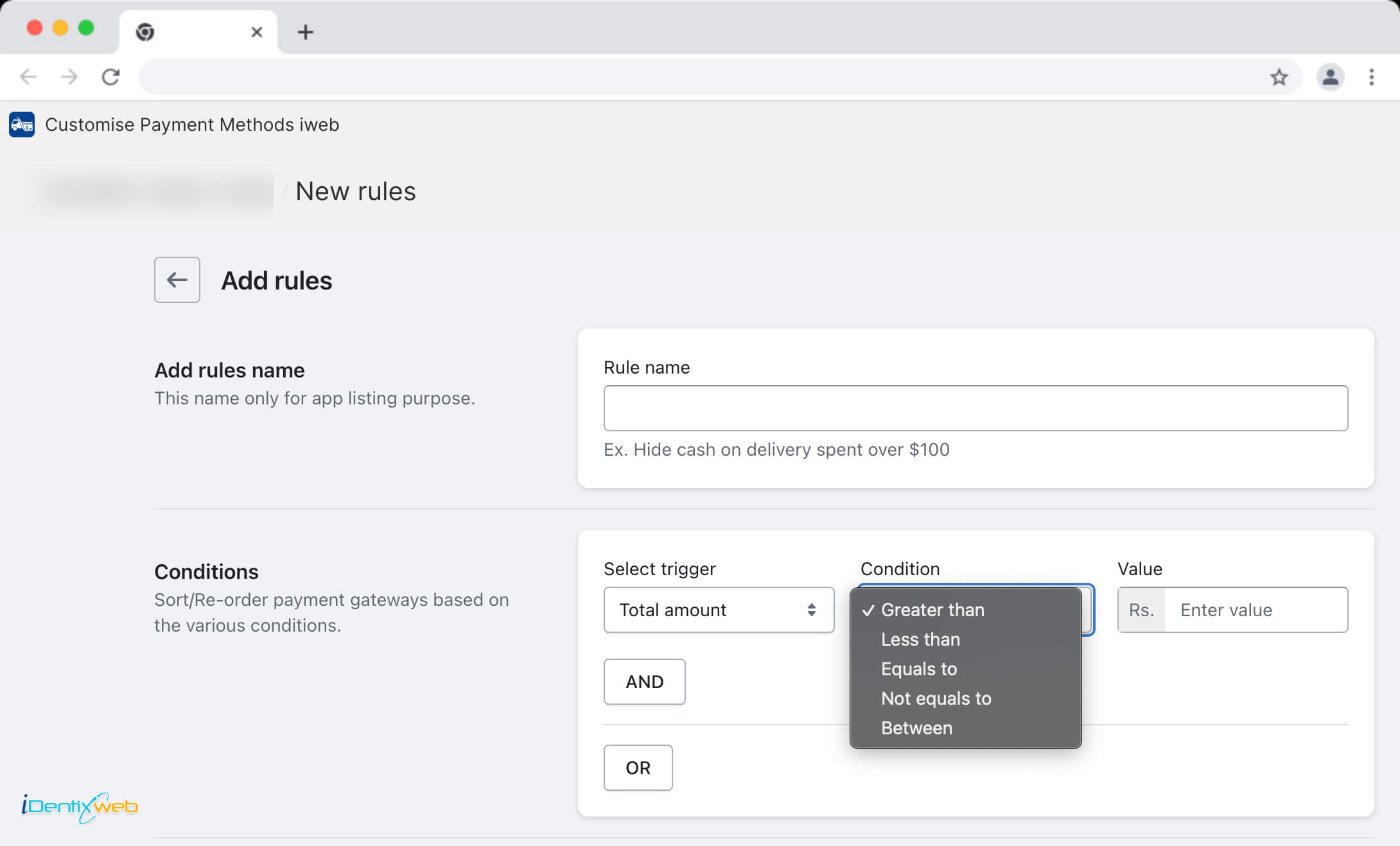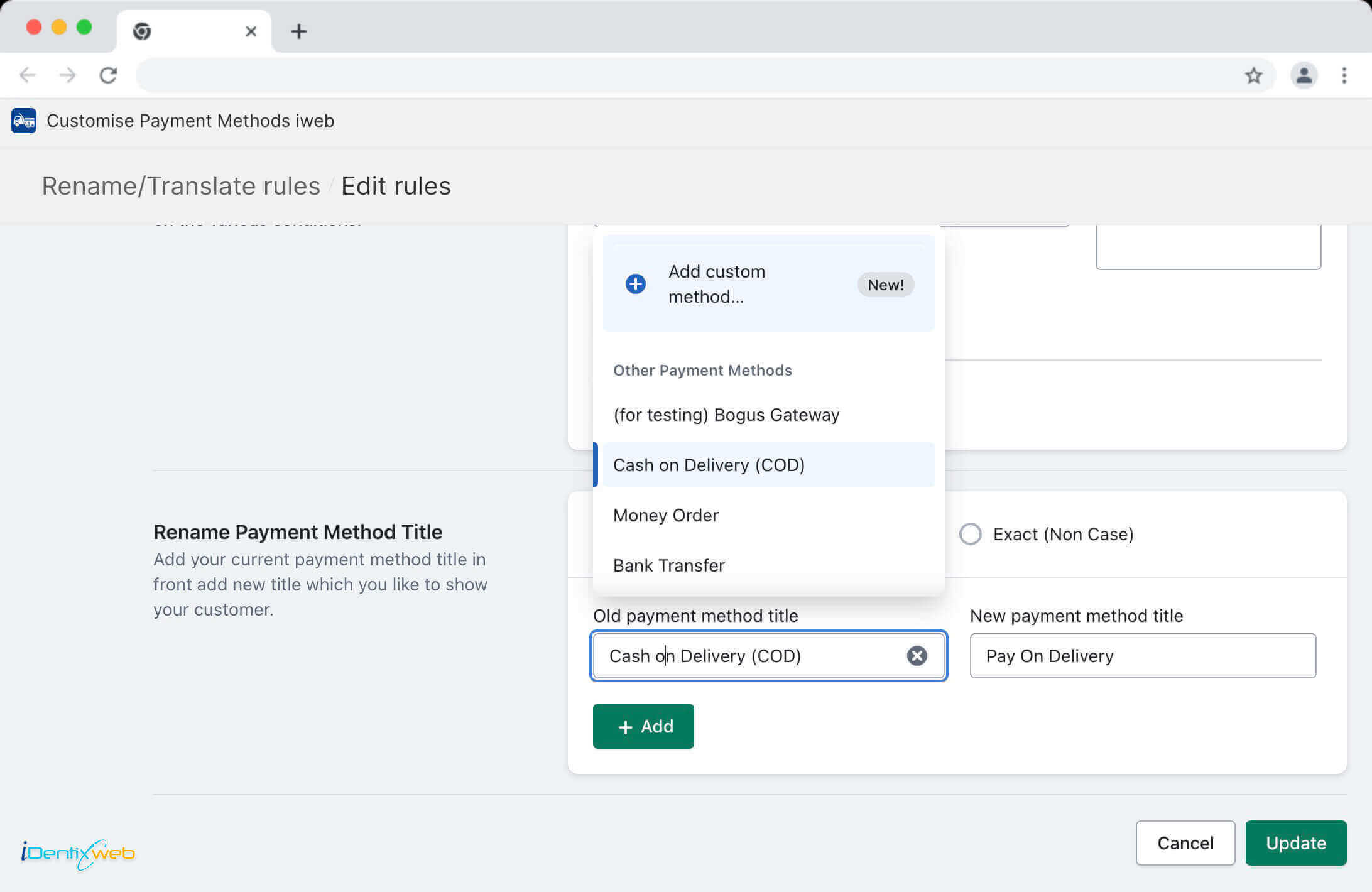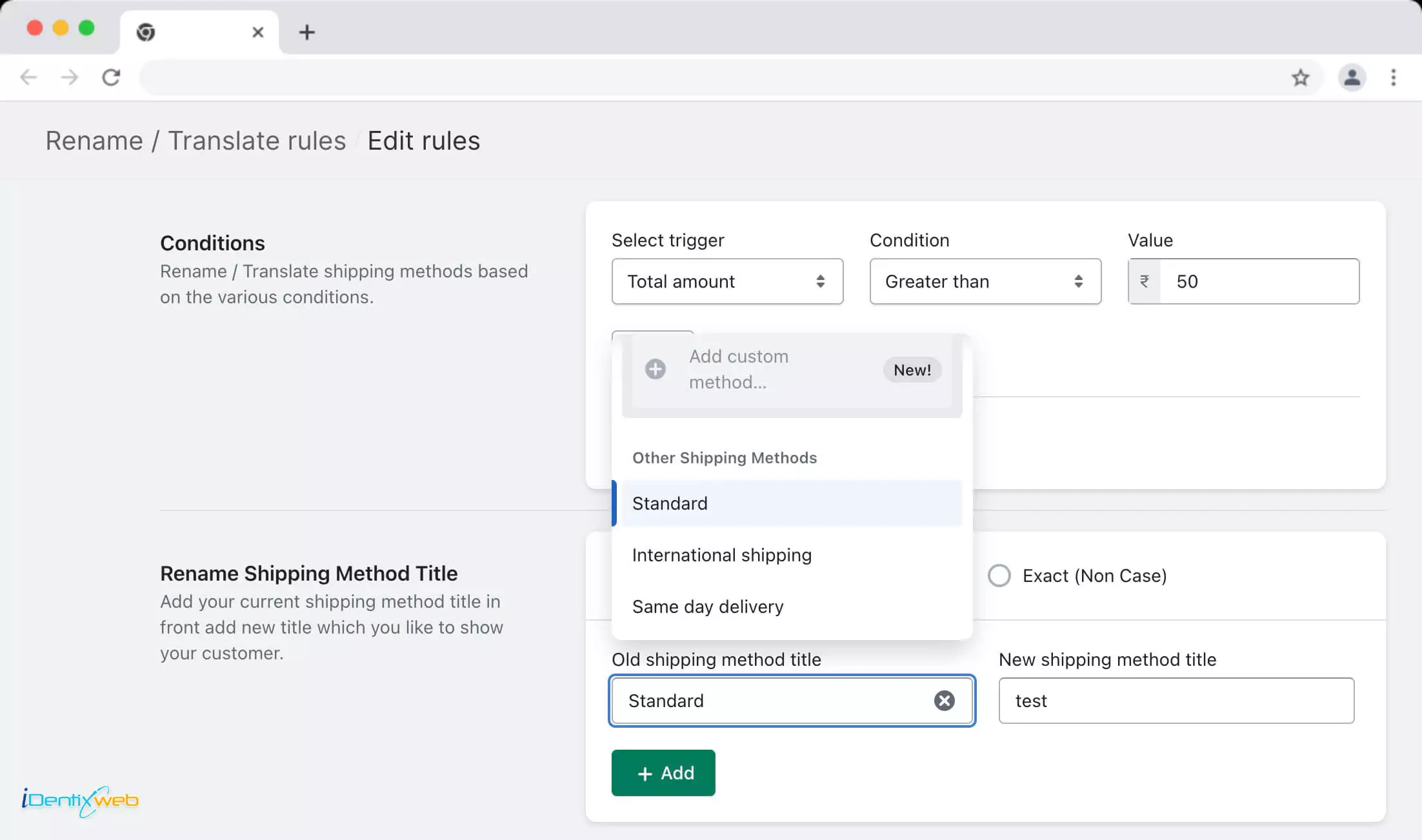Hide Payment & Shipping iWeb on your Shopify store’s checkout page can greatly improve the user experience. The “Rename/Translate” rules in the Hide Payment & Shipping iWeb Shopify app enable you to rename or translate specific payment methods under various conditions. This guide will walk you through creating, managing, and understanding these rules.
Overview
Rename/Translate rules serve a critical purpose—they allow you to control which payment method name show to customers during the checkout process. These rules can be used to rename or translate specific payment options based on conditions you define.
Dashboard
If you haven’t created any Rename/Translate rules before or if you’re visiting this section for the first time, you’ll see an option to “Add Rule.” This is your starting point for creating custom Rename/Translate rules.
Managing Existing Rules
If you’ve already created Rename/Translate rules, you’ll find a list displaying all the rules you’ve created. This list provides important details for each rule, including the title, status (enabled or disabled), creation date, update date, and action options.
Understanding Rule Actions
Enable/Disable: You can toggle the status of each rule to enable or disable it. An enabled rule is active and will apply its conditions, while a disabled rule is inactive and will not affect payment methods.
Copy: This action allows you to duplicate an existing rule, making it easy to create similar rules with minor adjustments.
Edit: Clicking “Edit” lets you modify the conditions, name, or any other settings of a rule that you’ve created.
Delete: Use the “Delete” action to remove a rule permanently from your list of Rename/Translate rules.
Creating a rule
To create a new Rename/Translate rule, follow these steps:
Add Rule Name
Give your rule a meaningful name to help identify its purpose. This name should provide a clear indication of what the rule does.
Conditions
Next, you’ll set the conditions that trigger the rule. Conditions determine when the rule activates and rename or translate payment methods.
Select Trigger
Choose from various trigger options, depending on your requirements. Triggers can include specific cart contents, customer details, order attributes, product characteristics, location, or delivery/shipping options.
Conditions
Define the conditions using operators like “greater than,” “less than,” “equals to,” “not equals to,” and “between.”
Value
Specify the values that must be met for the condition to trigger the rule.
Note: You can merge conditions using “AND” and “OR” to create complex rule sets.
Rename Payment Methods
Here, you can add a list of payment method titles that should be allowed when this rule is active. All the selected payment methods will be renamed and you can translate them in your preferred language. You have options for specifying matching methods:
- Contains
- Exact (Case-sensitive)
- Exact (Non-Case)
If you select any option from the above listed options, they all have the below options available where you can rename and translate the payment methods.
- Old payment method title
- New payment method title
Rename Shipping Methods
Here, you can add a list of shipping method titles that should be allowed when this rule is active. All the selected shipping methods will be renamed and you can translate them in your preferred language. You have options for specifying matching methods:
- Contains
- Exact (Case-sensitive)
- Exact (Non-Case)
If you select any option from the above listed options, they all have the below options available where you can rename and translate the shipping methods.
- Old shipping method title
- New shipping method title
With these steps, you can create, manage, and customize Rename/Translate rules within the Hide Payment & Shipping iWeb Shopify app. These rules allow you to tailor the payment and shipping methods options presented to your customers, providing a smoother and more personalized checkout experience.