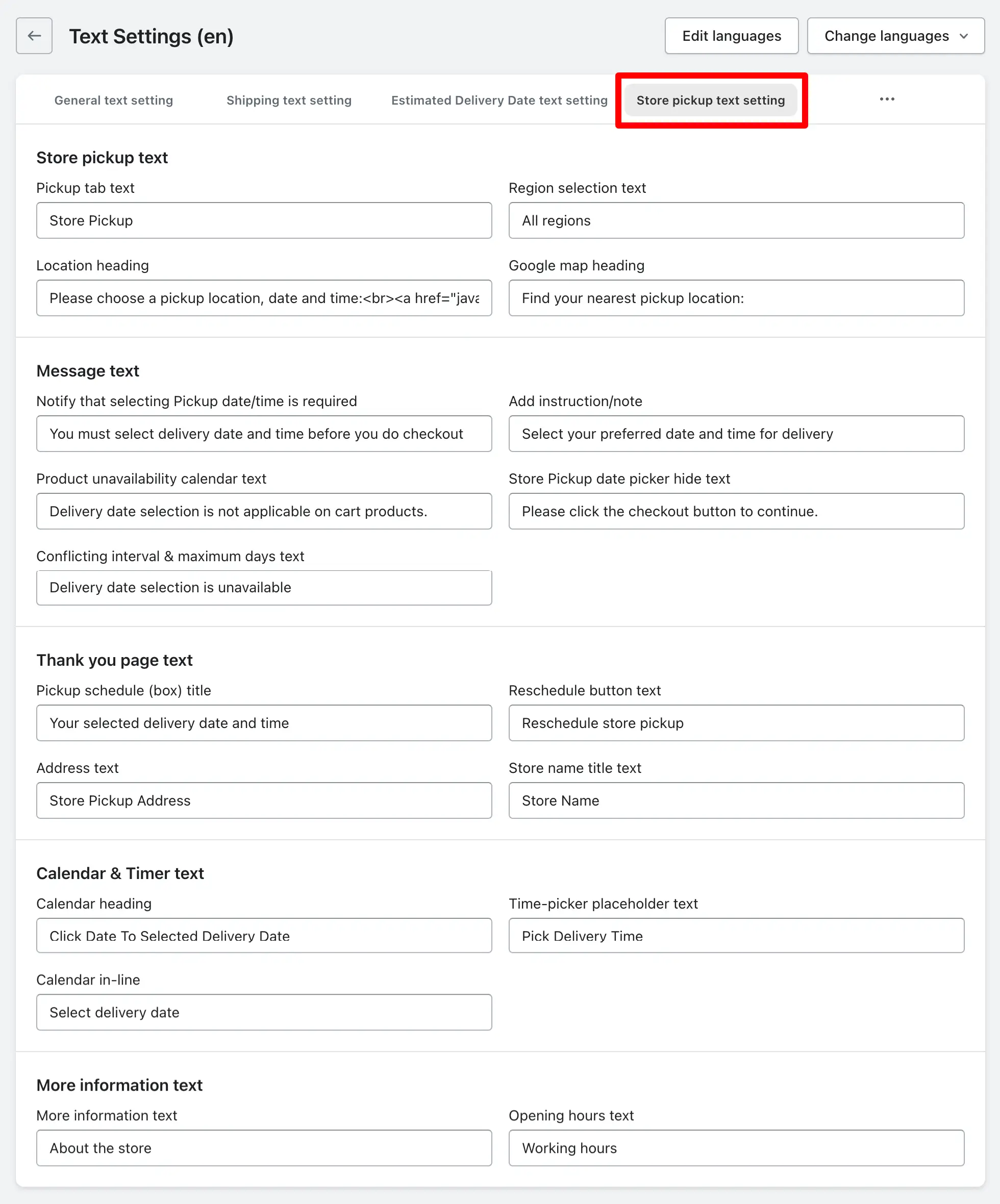You can customize the text for store pickup, including message text, thank you page text, calendar and timer text, and more information text for store pickup.
Steps to reach at the option:
➝ Go to the app “Settings” page
➝ Within the settings page, look for the option labeled “Text Setting“.
➝ Once you locate the “Store Pickup Text Setting” tab, click or tap on it to access the settings specific to store pickup text.