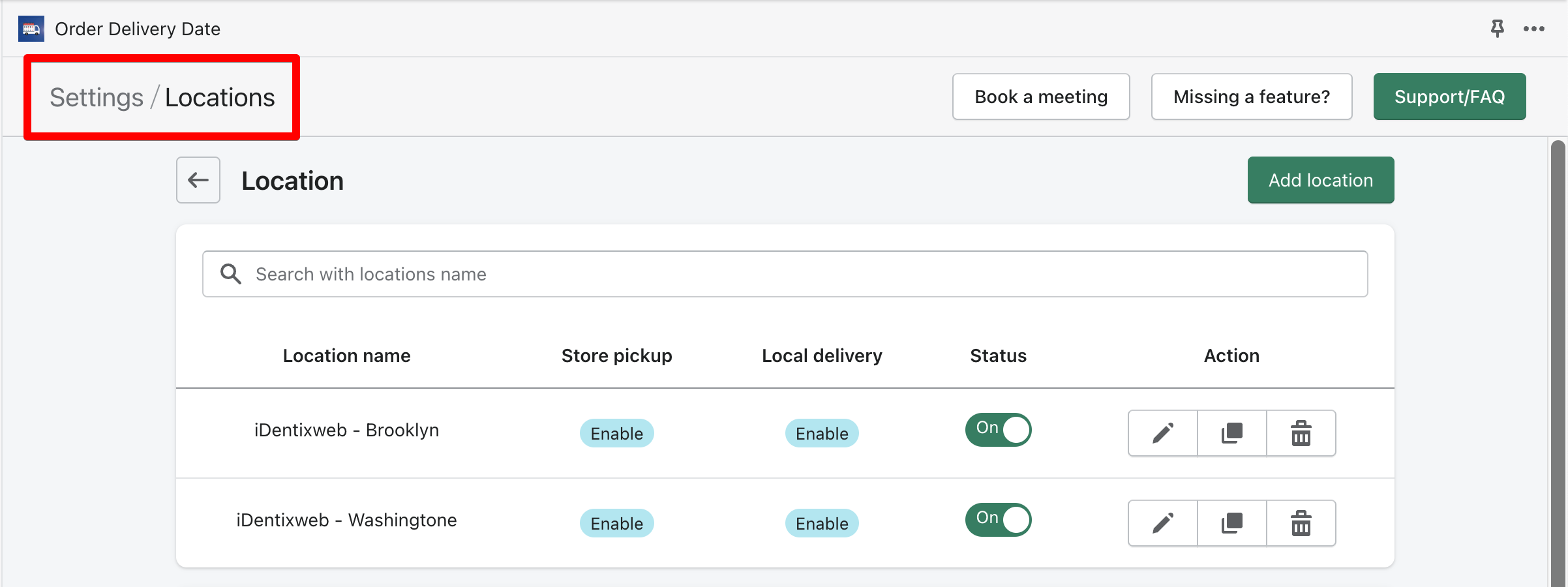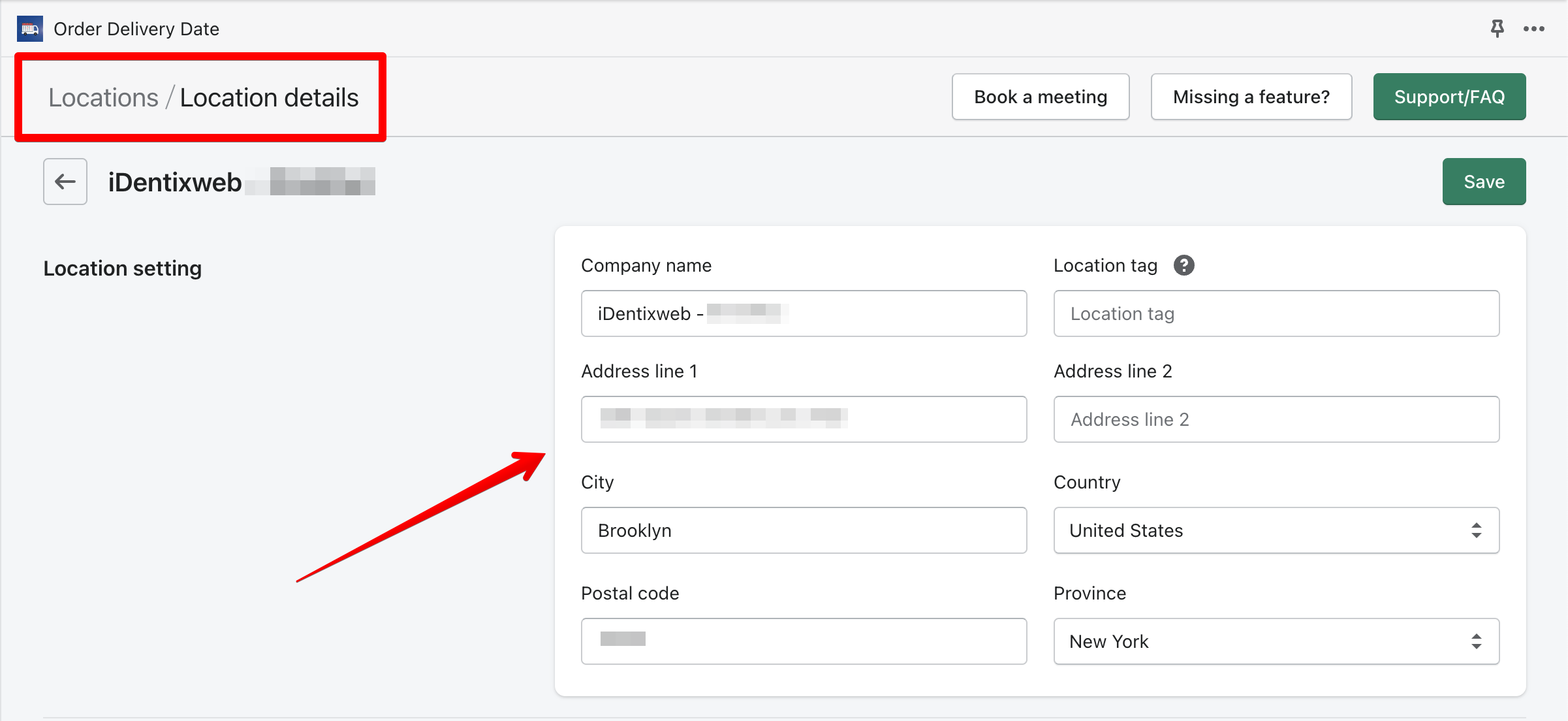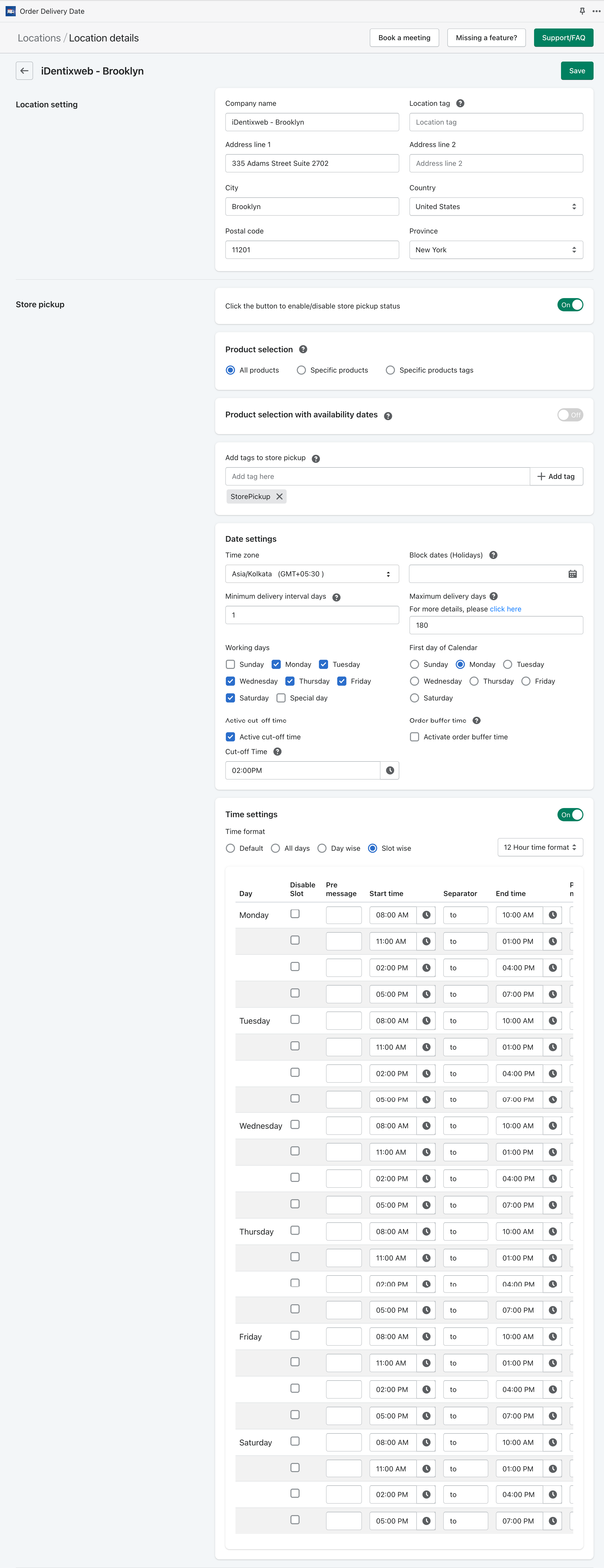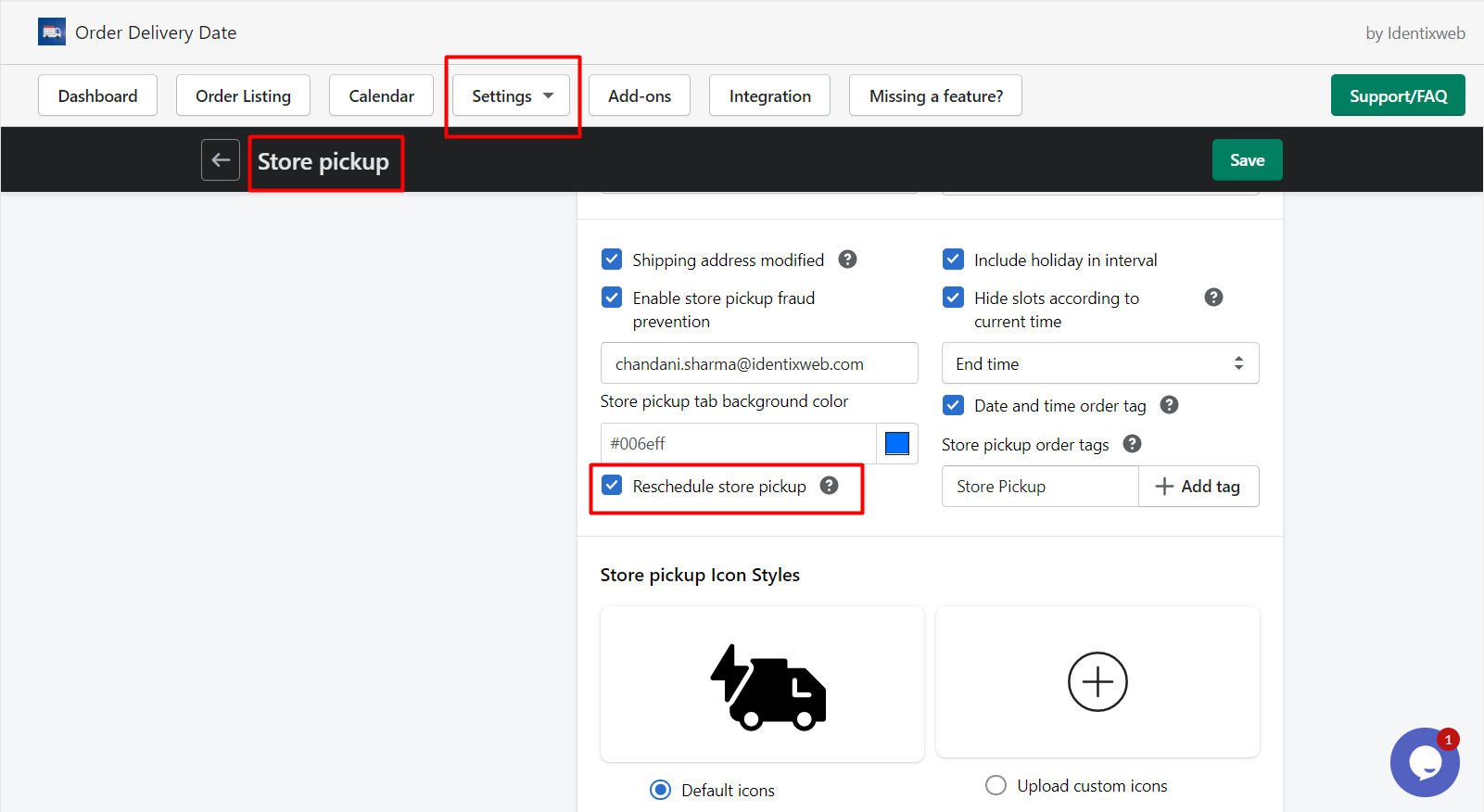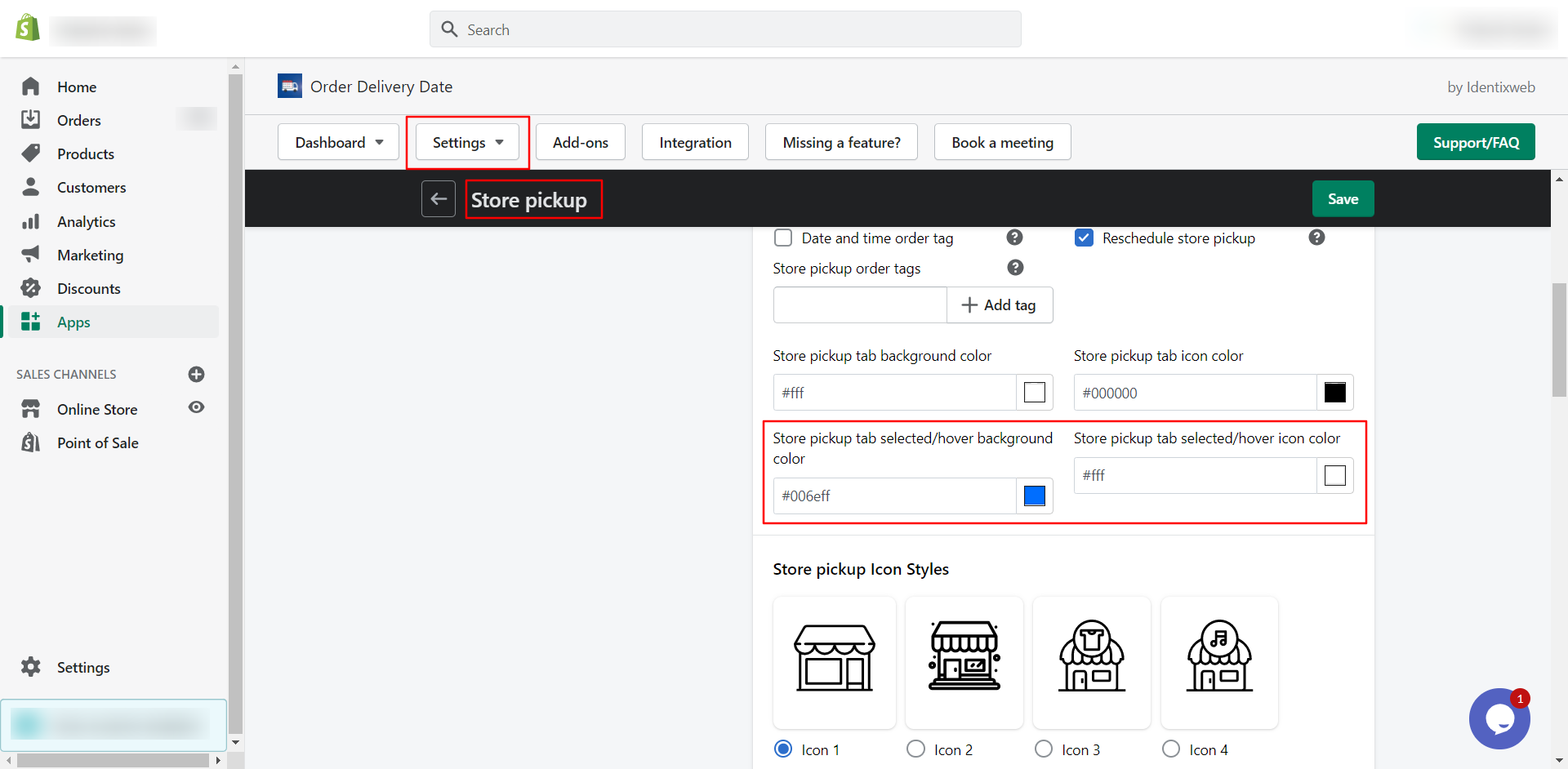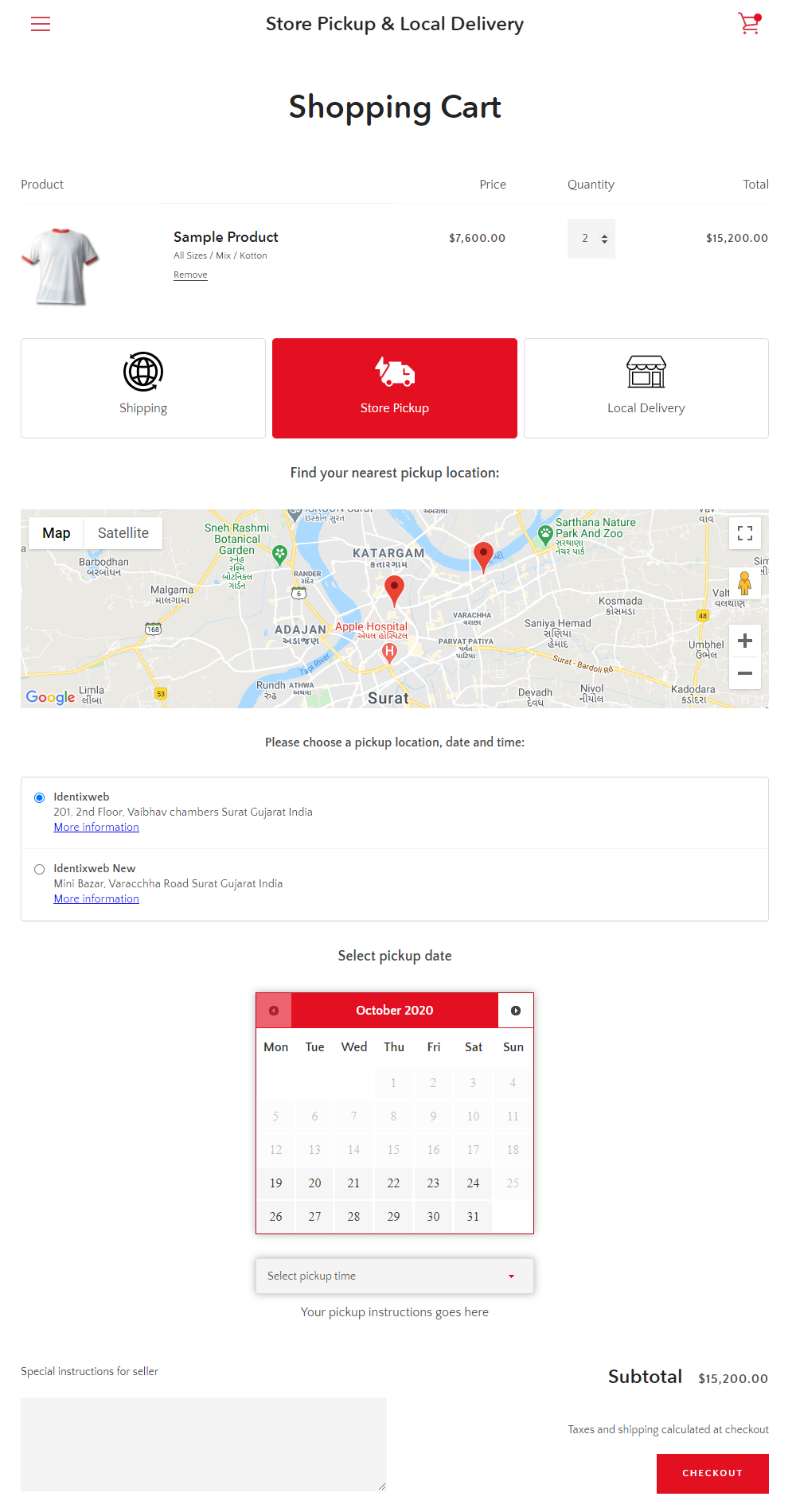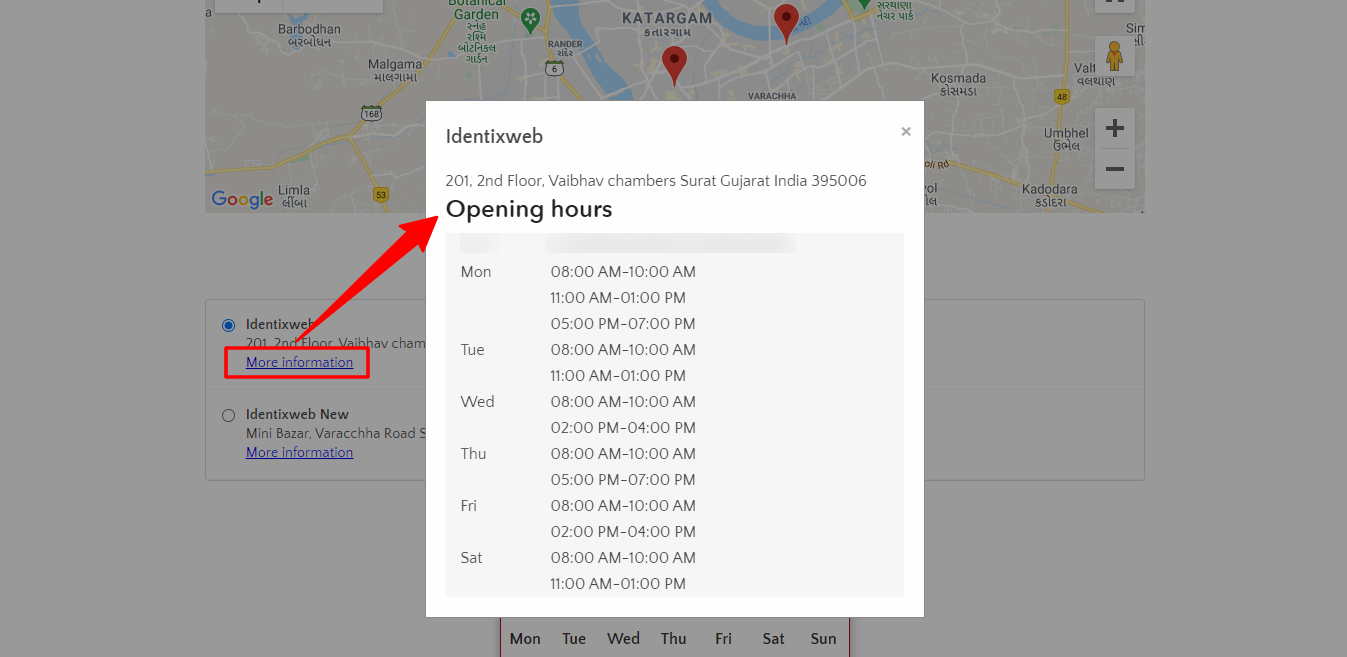List/Allow a store from where customers can pick up their orders.
→ Add store locations so that your customers can pick up their orders where they want to get delivered.
A list of all store locations with the settings can apply.
→ After clicking on one of the location’s edit buttons, you’ll get the below settings page where you can set the following options:
- Company Name
- Location tag
- Address Line 1
- Address Line 2
- City
- Country
- Postal Code
- Province
➝ First of all you have to turn on/enable the store pickup settings to configure the following settings
(01) Product Selection
You can select which products you want to allow or not allow the pickup option. There are 3 selections in this option you can select
- All products – This option allow all products for pickup option
- Specific products – This option has two other options to allow and exclude some specific products.
- Specific products tag – You can include the products for pickup by adding the product tags in this option.
(02) Product selection with availability dates
You can set products that are available/unavailable for the specified date.
(03) Add tags to store pickup
You can add tags to store pickup. Only 14 characters are allowed.
(04) Date settings
In the date settings, you can configure the following settings
- Time zone
- Block date
- Minimum delivery interval days
- Maximum delivery days
- Working days
- First day of calendar
- Active cut-off time
- Order buffer time
(05) Time settings
By enabling this option, you can choose the time format as default/all days/day wise/slot wise.
06) Reschedule store pickup: By enabling this option, you can change the delivery date and time on the Thank you page as well as the Order detail page in Order Listing from the App dashboard for the Store Pickup orders.
07) Store pickup tab selected/hover background color: This option allows you to change the store pickup tab selected/hover background color.
08) Store pickup tab selected/hover icon color: This option allows you to change the store pickup tab selected/hover icon color.
→ Check the below screenshot of the output from the Store Pickup addon.
→ More Information option below the location/address shows the time slots you have been added in the app settings.
Read the complete guide on the Store Pickup feature.