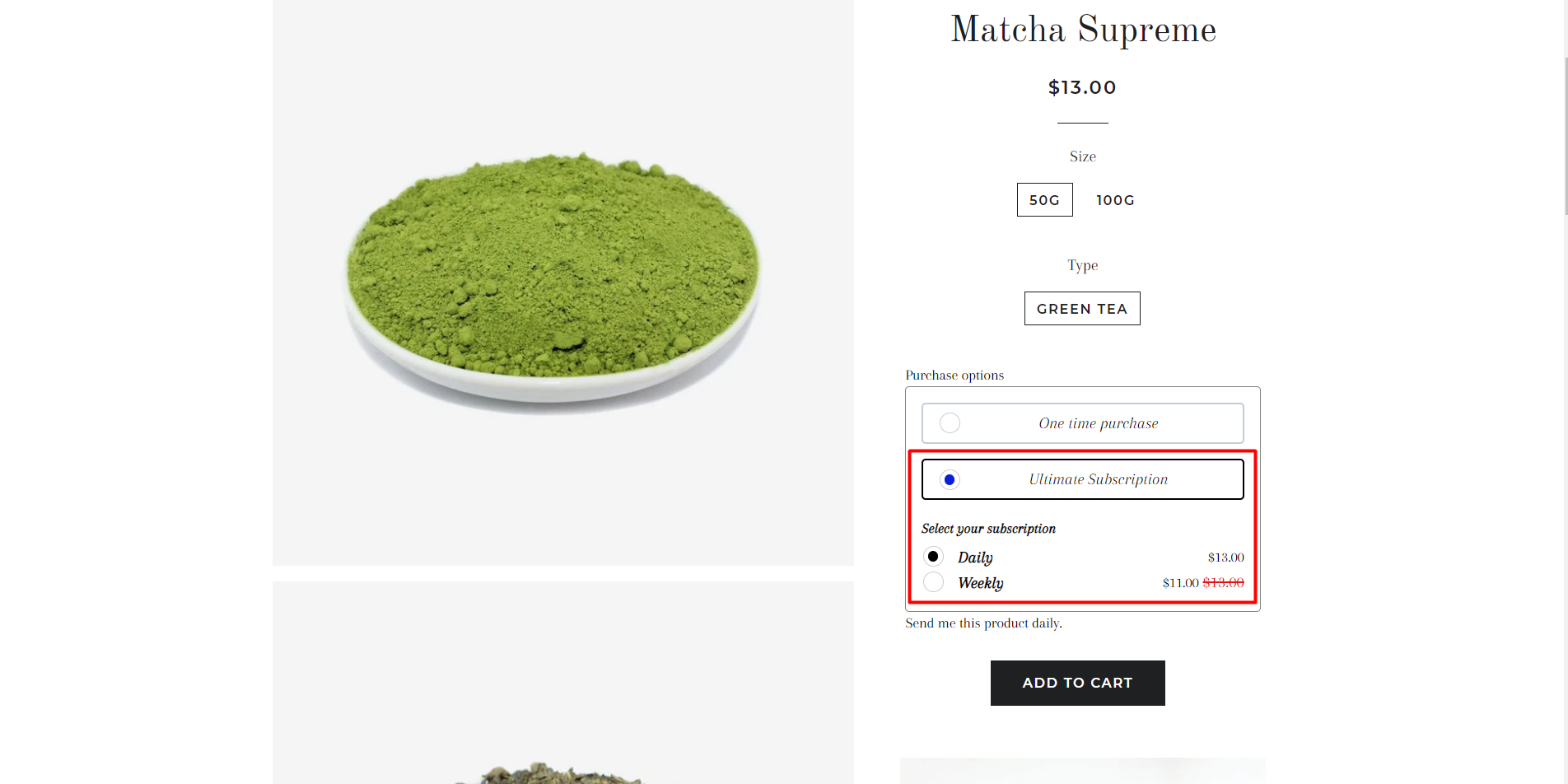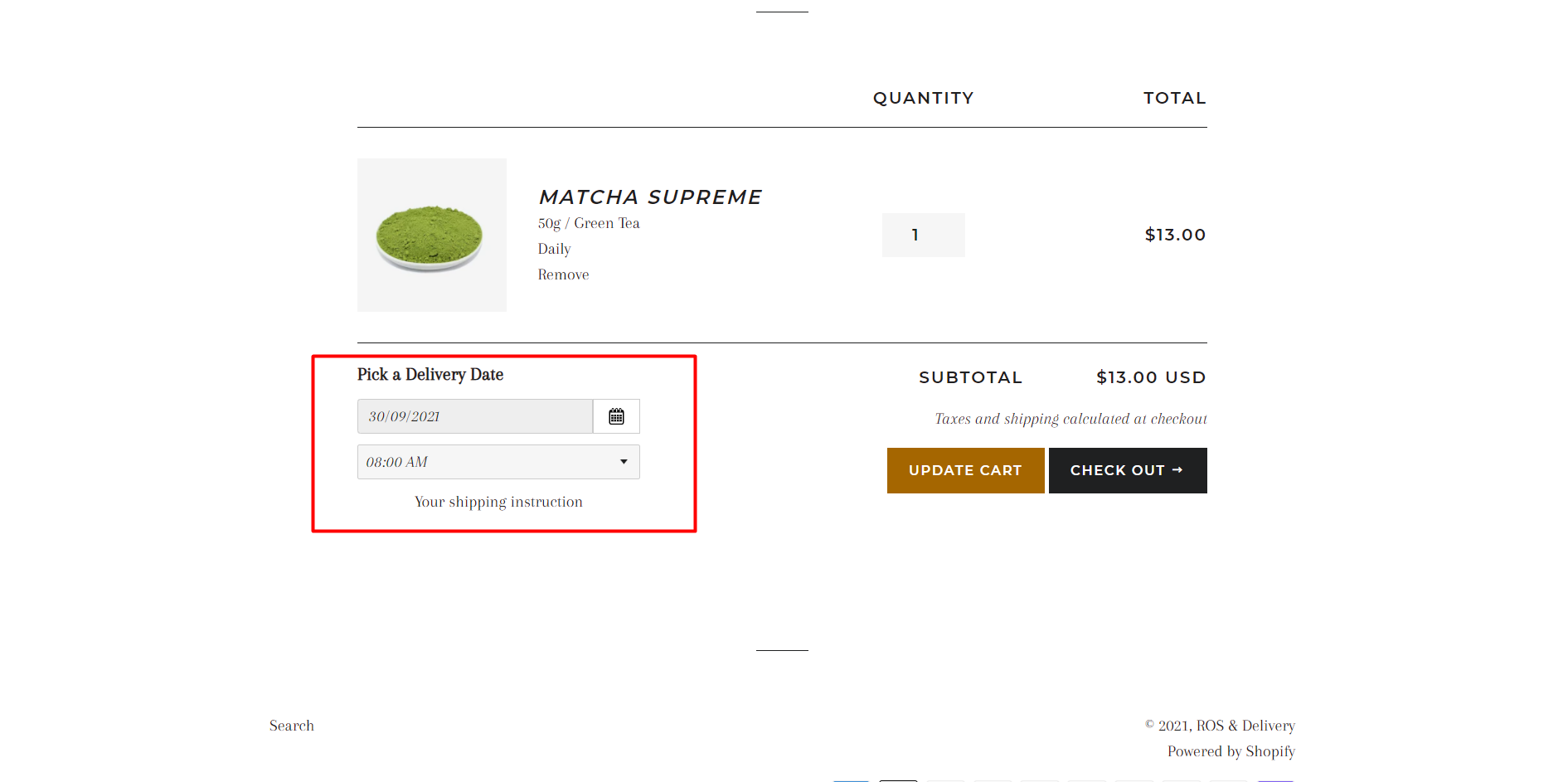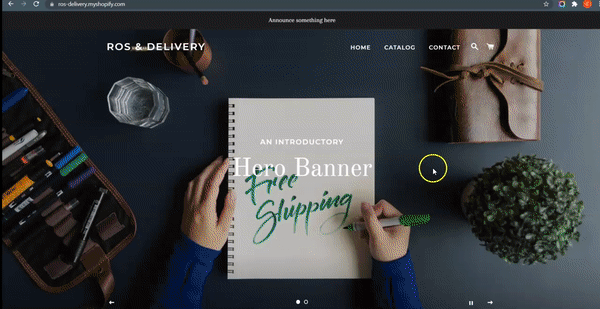The Stellar Delivery Date & Pickup app is now integrated with Casa Subscriptionsapp.
Follow the below steps to integrate Stellar Delivery Date & Pickup with the Ultimate Subscription App.
- For using both the app you must have to install the Stellar Delivery Date & Pickup and Ultimate Subscription App.
- Enable the Stellar Delivery Date & Pickup app and create a plan in Casa Subscriptions App
- Casa Subscriptions App app will display on the product page and the Stellar Delivery Date & Pickup will display on the cart page
How the app will show up on the product page, cart page:
- Casa Subscriptions App:
Check the below screenshot of how it looks on the product page:
- The Stellar Delivery Date & Pickup app:
Check the below screenshot of how it looks on the cart page:
How both apps will work with each other
- You need to select the plan for the subscription from the product page and add the product to the cart then select the delivery date and time for delivery on the cart page.
- Let’s see an example of the order:
- You have selected the Daily subscription plan and the delivery date and time is 31st Dec 2023 at 08:00 AM so the next delivery date for that order is the 6th of Jan 2024.
- For this, if the 6th of Jan 2024 is not available as per the delivery settings, it will select the 1st available delivery date and time.