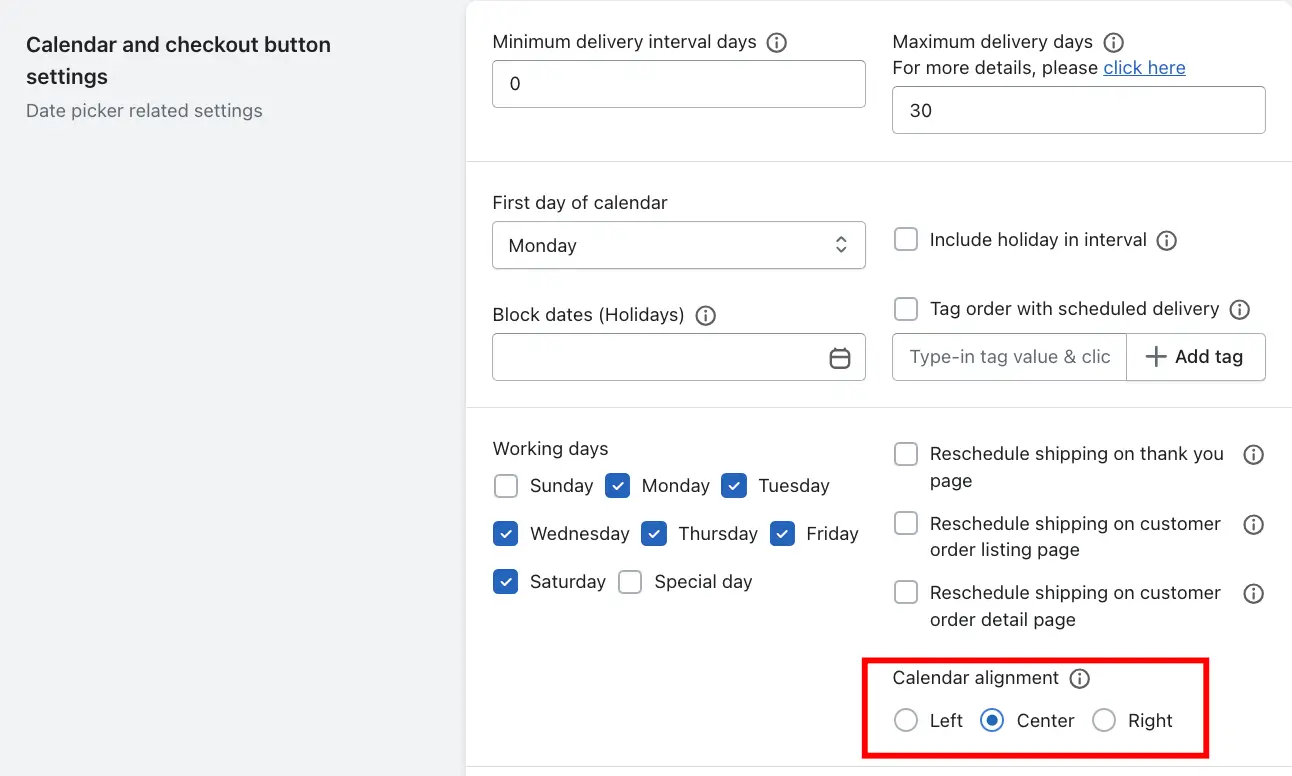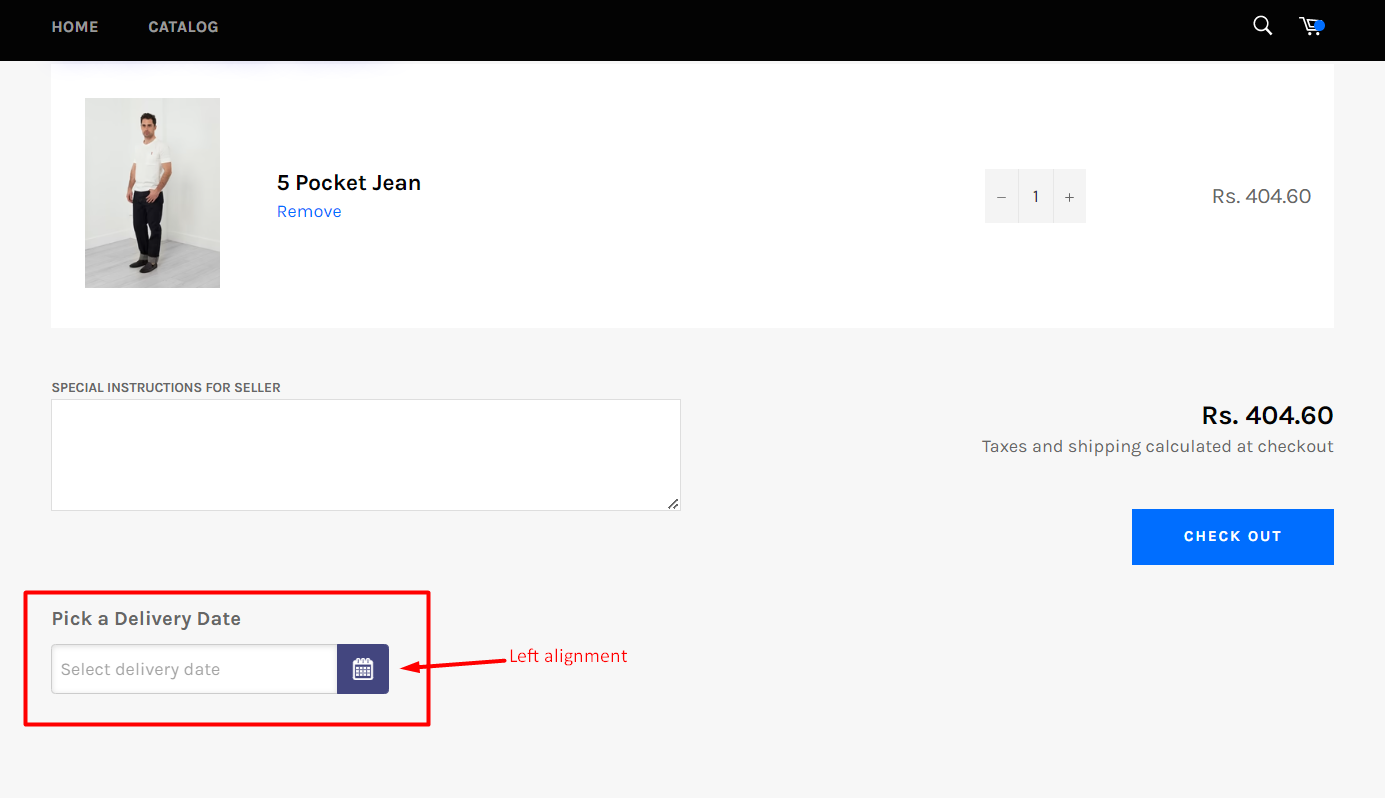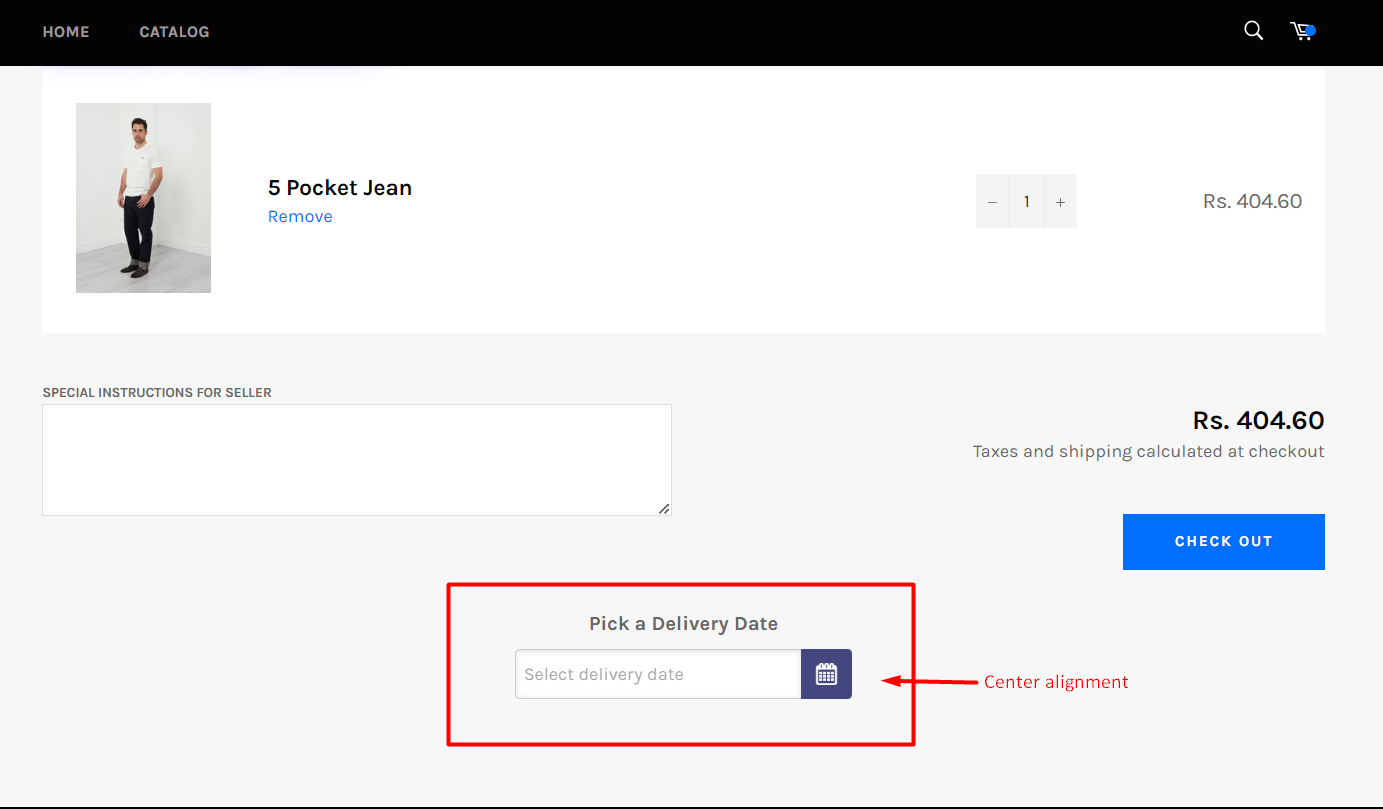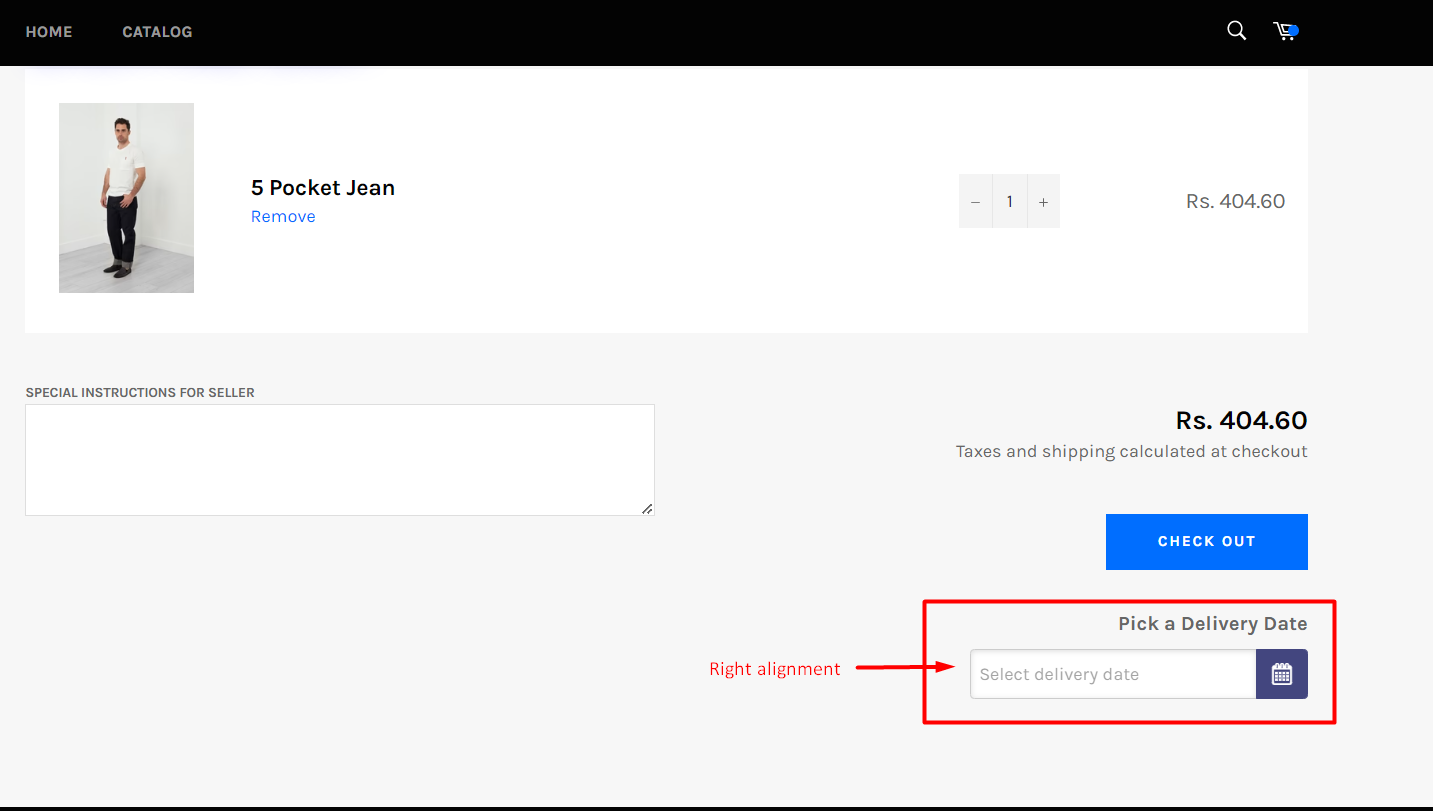Change calendar alignment
The Change Calendar Alignment option allows you to control the position of the delivery calendar on your storefront for Shipping. This helps ensure the calendar fits well within your store’s design and layout.
You can choose from three alignment options:
- Left: Aligns the calendar to the left side of the shipping section.
- Center: Centers the calendar for a balanced and clean appearance.
- Right: Aligns the calendar to the right side of the shipping section.
This setting can be found in the Shipping Settings under the app’s main Settings section. Simply choose your preferred alignment and save the changes.
Please check the steps below:
1. Go to your Shopify Admin.
2. Open the Stellar Delivery Date & Pickup app.
3. Go to App Settings and open the Shipping section.
4. Navigate to Calendar and Checkout Button Settings and set the Calendar Alignment as needed.
5. Click Save to apply the changes.