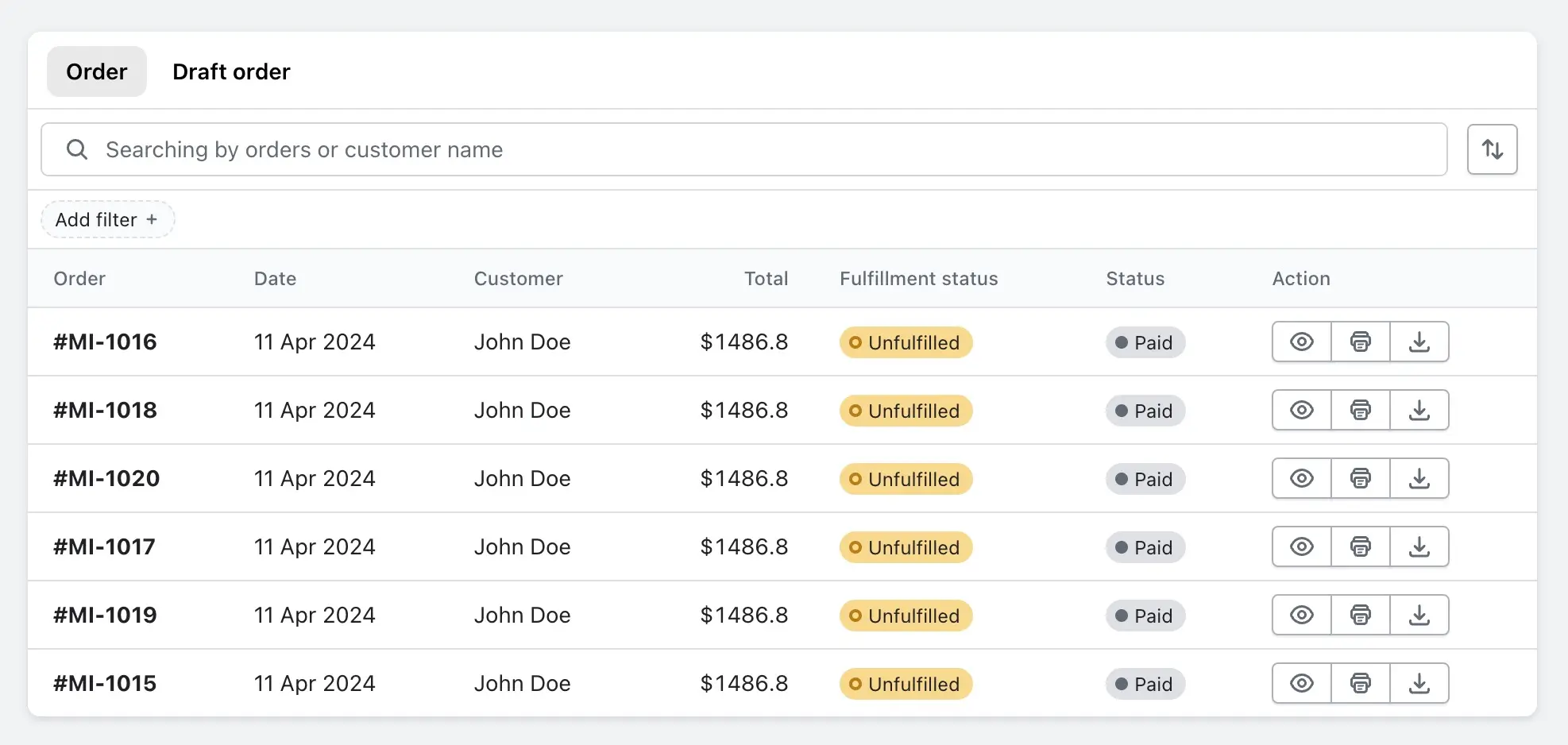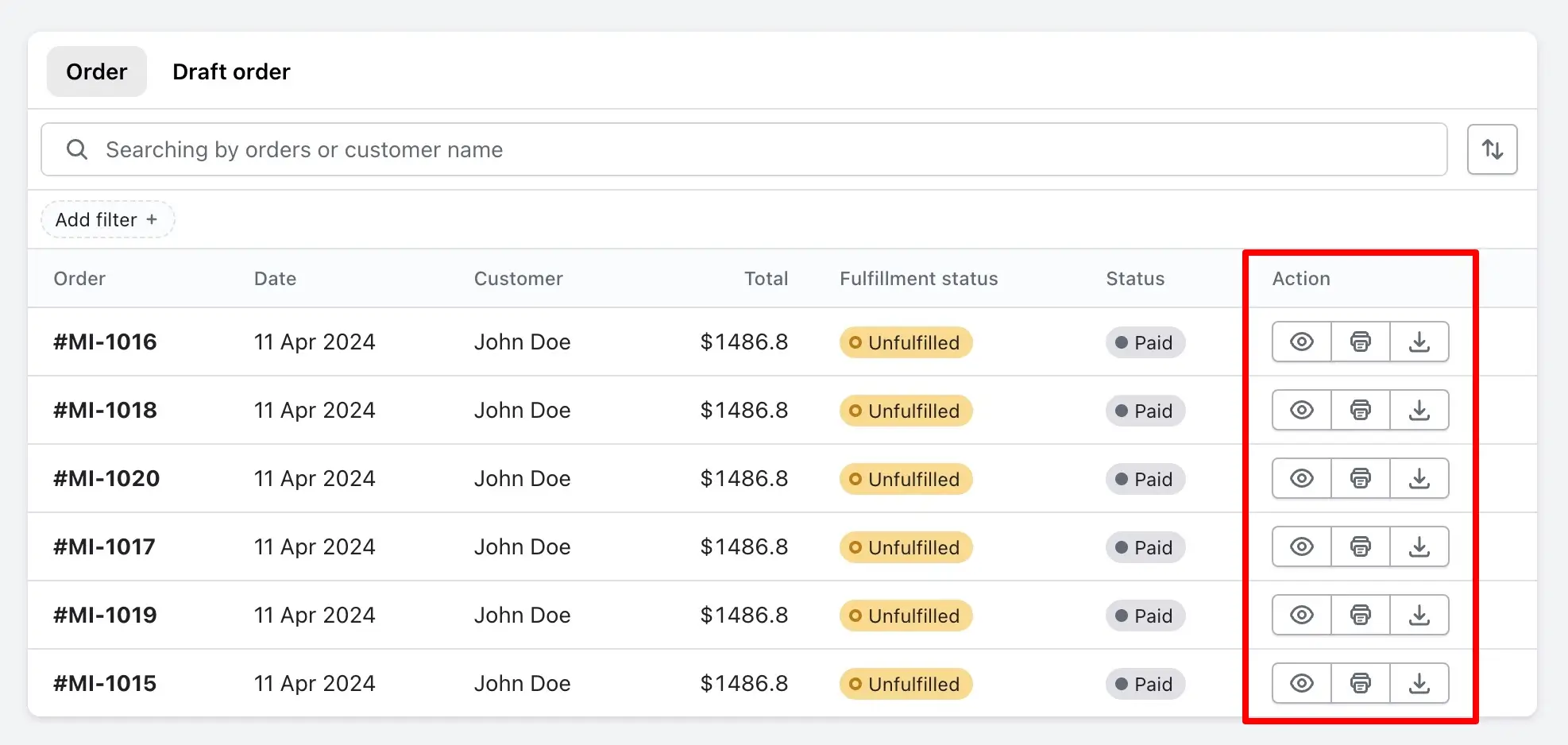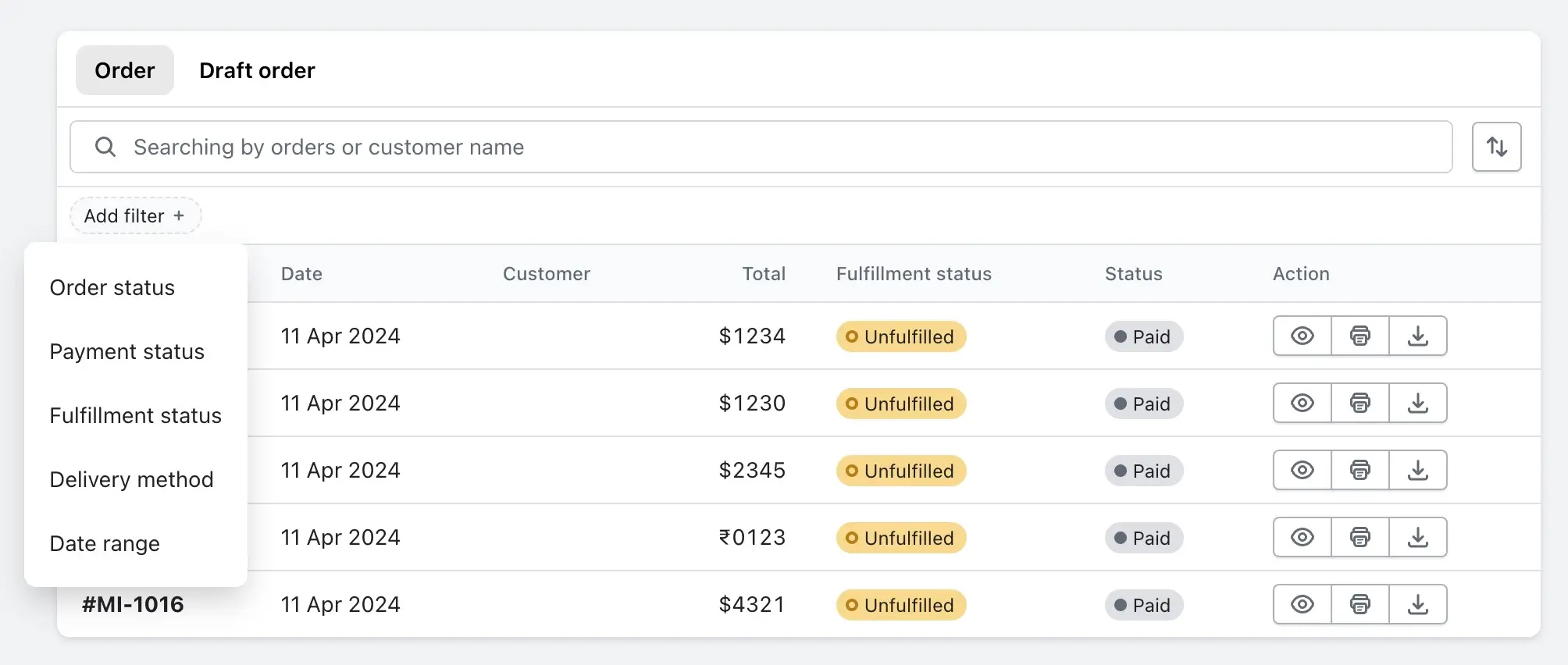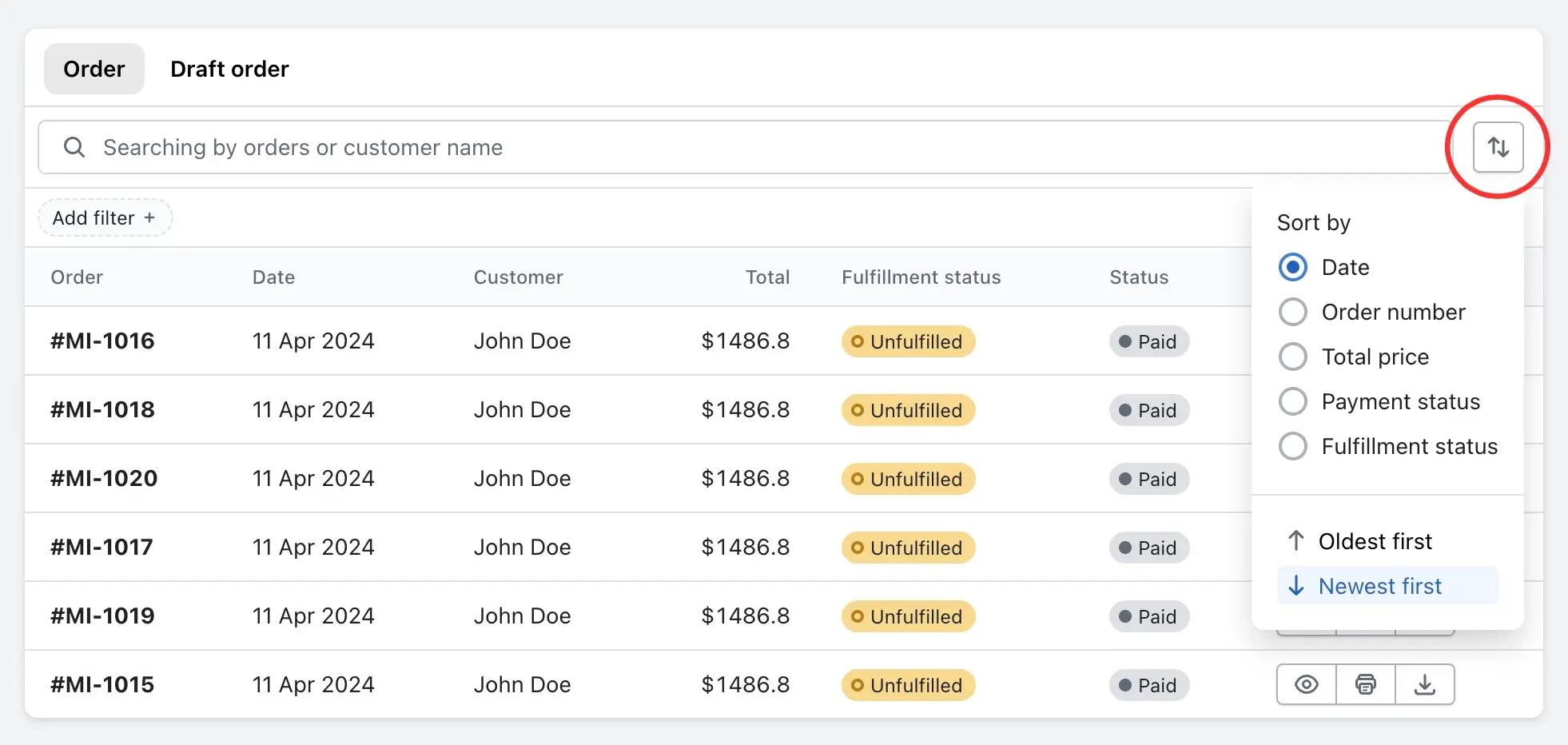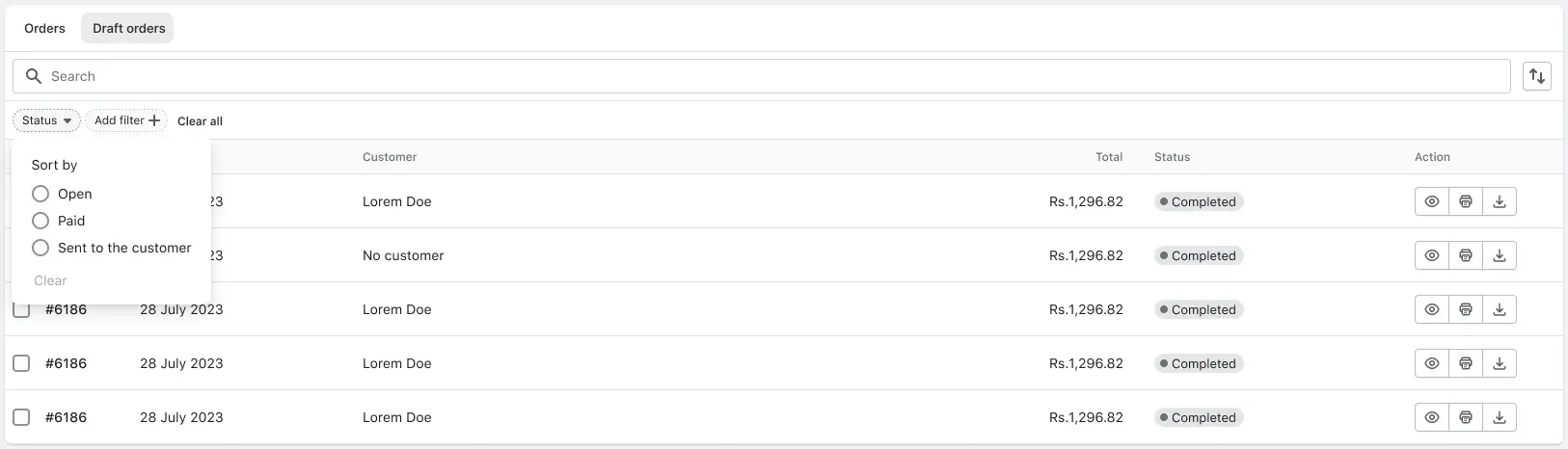Within the Order Printer PDF Invoice Shopify app, the Order Page feature serves as a centralized hub for managing and processing your orders with efficiency and precision. Let’s explore how you can leverage this feature to streamline your order management workflow effectively.
Accessing Order Lists
Navigate to the Order Page within the app interface to access comprehensive lists of your orders. Here, you’ll find detailed information on each order, including the invoice, packing slip, and refund print option.
Preview, Print, and Download Orders
Take advantage of the intuitive actions available for each order. From the Order Page, you can directly preview, print, and download orders with ease, ensuring seamless processing and fulfillment.
Advanced Filtering and Sorting Options
Enhance your order management capabilities by utilizing advanced filtering and sorting options. Filter orders based on status, payment status, fulfillment status, delivery method, and date range. Additionally, sort orders by date, order number, total price, payment status, and fulfillment status to streamline your workflow further.
Managing Draft Orders
Seamlessly manage draft orders by accessing the dedicated “Draft Order” tab. Here, you can perform the same actions as with regular orders, ensuring consistent and efficient handling across all stages of the order process.
Efficiently manage your orders and streamline your order processing workflow with the Order Page feature of the Order Printer PDF Invoice Shopify app. Experience enhanced control, flexibility, and productivity as you navigate through your orders with precision and ease.