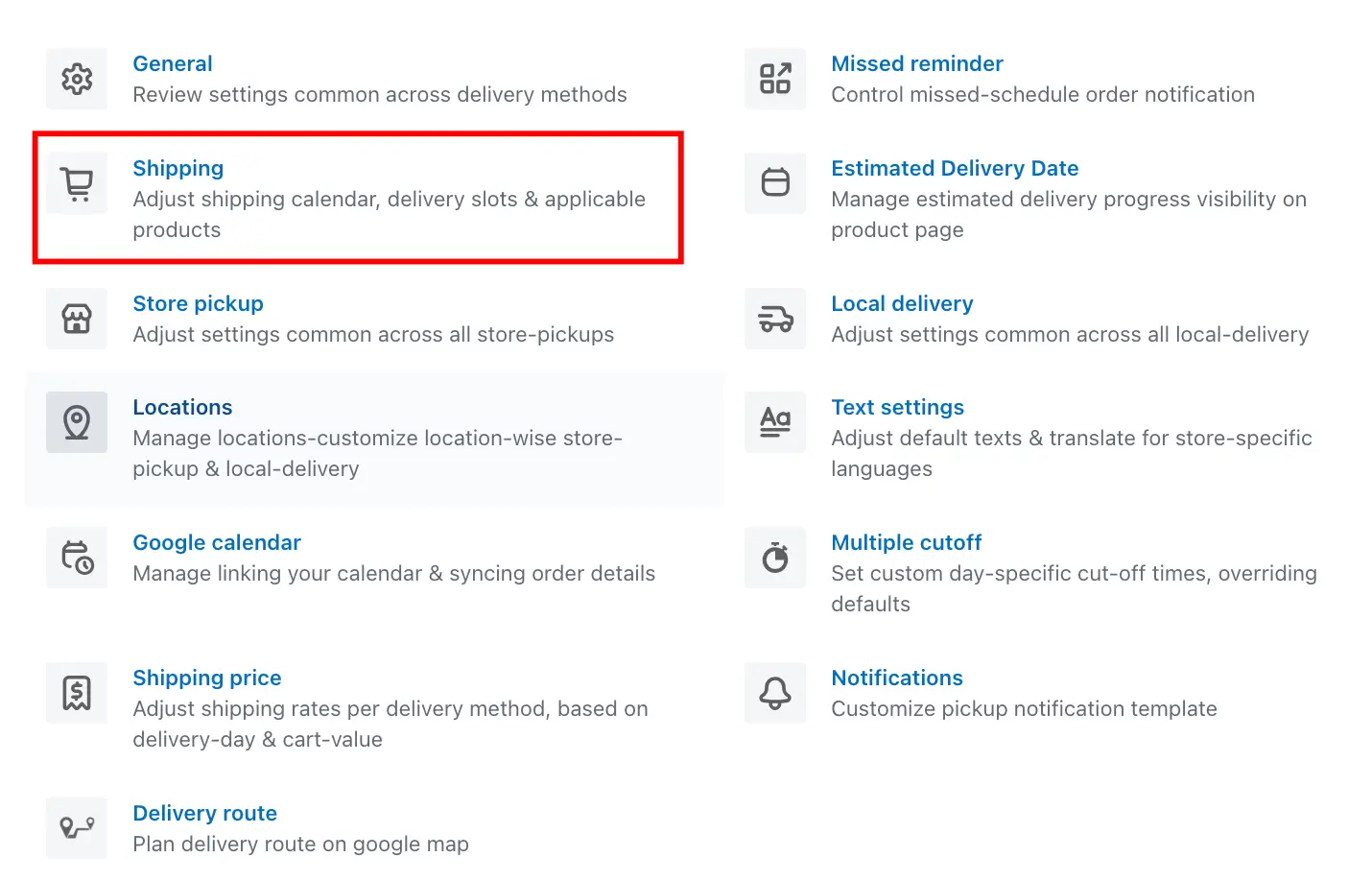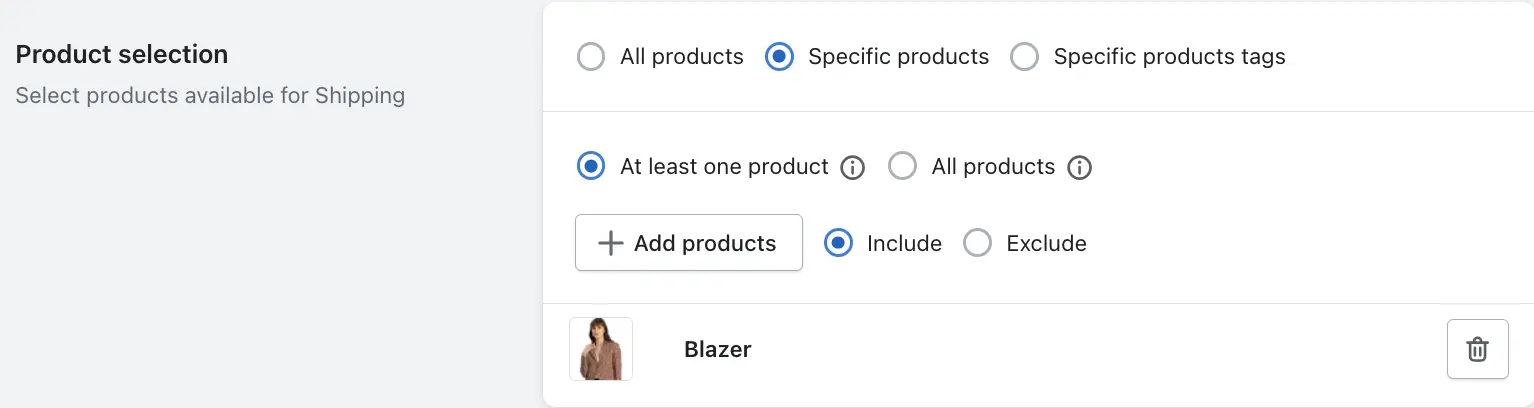The Product Selection feature allows you to choose which products are available for Shipping, Store Pickup, and Local Delivery. If you have specific products that should be available for any of these delivery methods, you can select them using this option.
Options that can be configured to select products
- All products
- Specific products
- At least one product
- Include
- Exclude
- All products
- Include
- Exclude
- Specific product tags
- At least one product
- All products
Let’s see how the options work one by one
All products
While selecting this option, all products in your store will be applicable for Shipping, Store pickup, and Local delivery.
Specific products
After selecting this option, you’ll be asked to select another option from At least one product or All products and then select either include or exclude option to include or exclude the products for Shipping, Store pickup, and Local delivery.
➝ At least one product with include
All selected products from At least one product with an include option will be eligible for Shipping, Store pickup, and Local delivery.
➝ At least one product with exclude
All selected products from At least one product with exclude option will be not eligible for Shipping, Store pickup, and Local delivery.
Specific products tags
By using this option, you can include/exclude multiple products that have the same tag you use in this option. For example: You added a no-delivery tag to the products, so all the products those are falling into this tag will be either eligible for Shipping, Store pickup, and Local delivery. if you are using Include or will be not eligible for Shipping, Store pickup, and Local delivery.
At least one product and All product features explain
➝ At least one product
Let’s understand this with an example directly so that would sound more convenient for you.
You have added 3 products in the cart named – Product A, Product B, and Product C, and Product B is added in “include” of at least one product option so the delivery selection calendar will appear on the cart page for delivery selection.
This option will match the partial products in the delivery and show the delivery selection if any product from the cart is included in at least one product.
At least one product excludes option work opposite from above.
➝ All products
This option helps you to include/exclude the products from delivery and allow for delivery when each product added to this option will match with added products to the cart.
Steps for Shipping
Step 1: Go to your Shopify admin.
Step 2: Open the app and navigate to the app settings.
Step 3: Open the Shipping Settings.
Step 4: Go to the Product Selection option.
Step 5: Configure the settings as per your requirements and save them.
Steps for Store Pickup & Local Delivery
Step 1: Go to your Shopify admin.
Step 2: Open the app and navigate to the app settings.
Step 3: Open the Location Settings.
Step 4: Edit the location, then edit the Store Pickup and Local Delivery settings as needed.
Step 5: Go to the Product Selection feature, make changes as per your preferences, and save the settings.