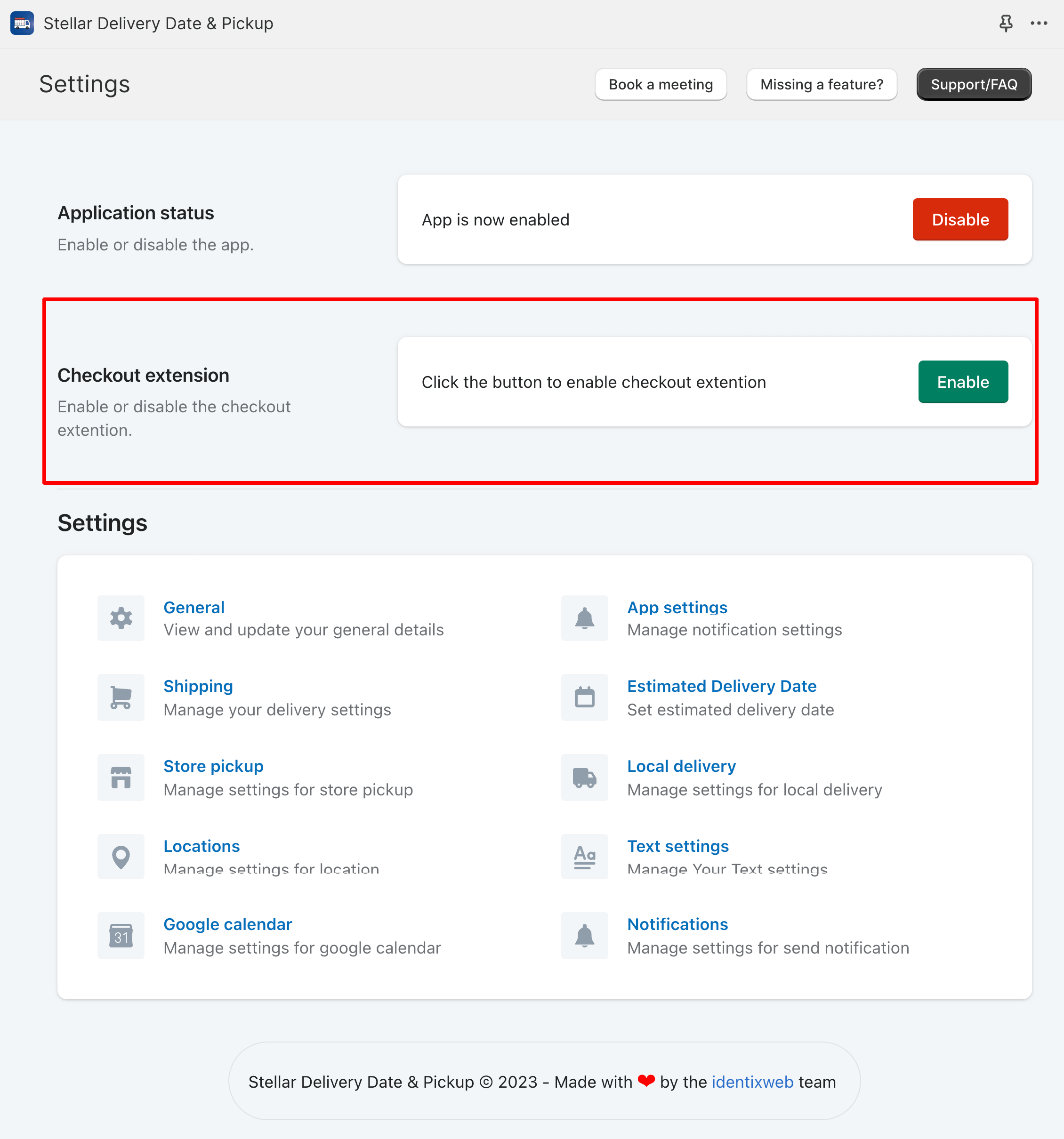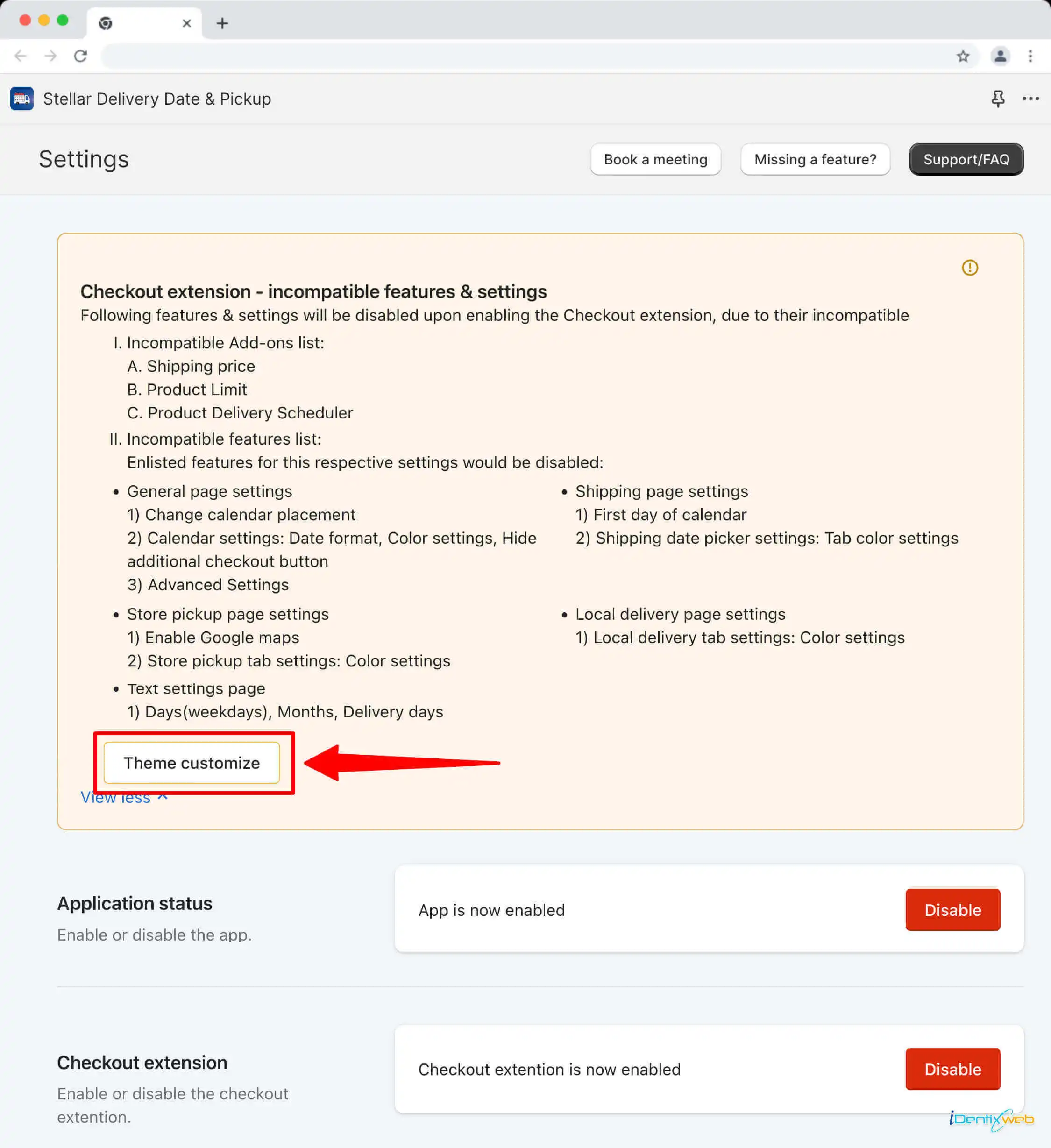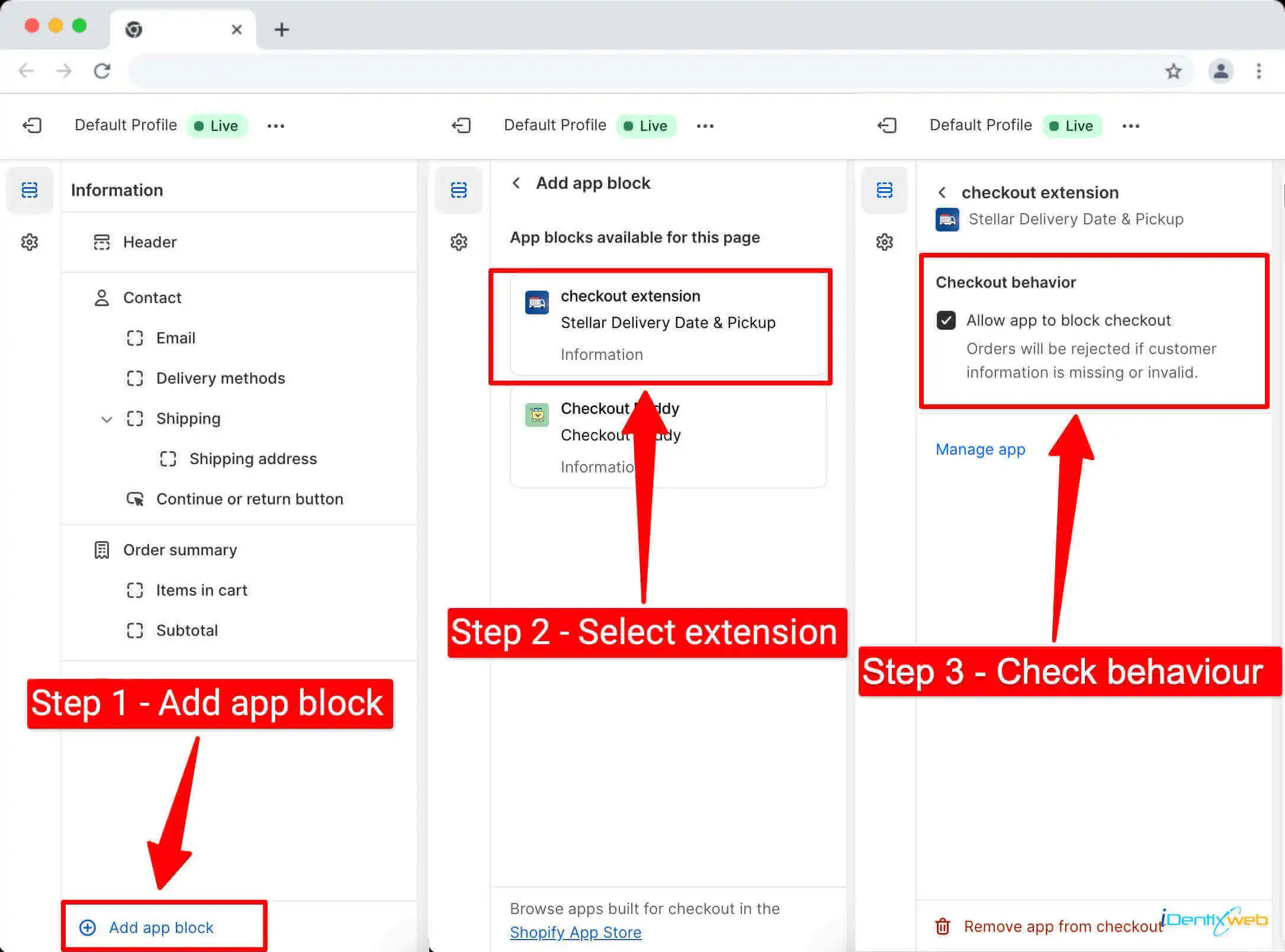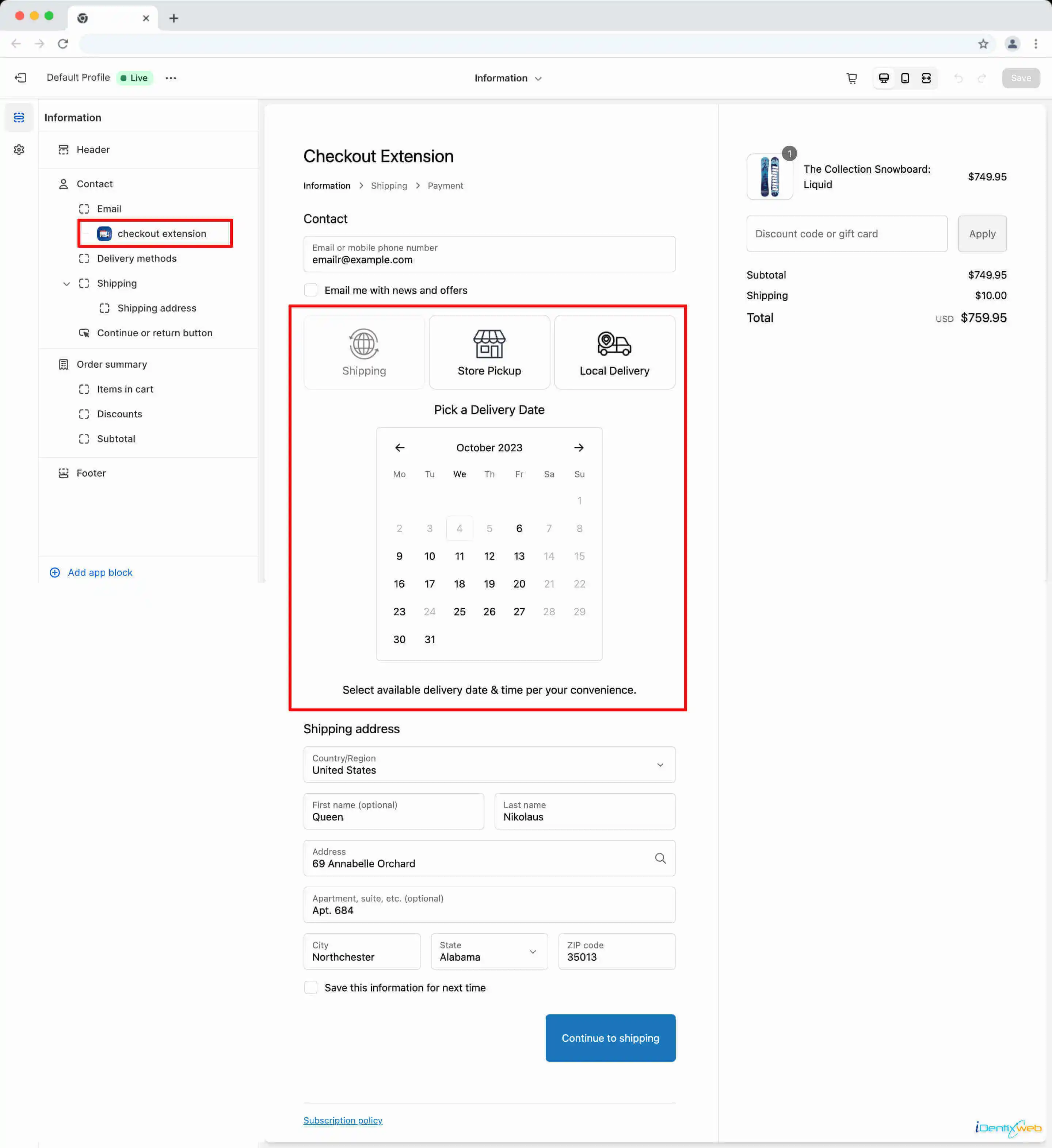Are you ready to take your delivery selection experience to the next level? The Checkout Extension feature in the Stellar Delivery Date & Pickup Shopify app allows you to enhance your delivery options directly on the checkout page, making it easier for your customers to choose their preferred delivery dates. In this guide, we’ll walk you through how to enable and use this feature.
Overview
The Checkout Extension is a powerful feature that enhances the delivery selection process. Instead of having the delivery options on the cart page, it moves them to the checkout page for Shopify Partners/Development with Checkout extensibility developer preview stores and Shopify Plus users. This streamlines the checkout process and provides a more convenient experience for your customers.
Enable the Checkout Extension
To enable the delivery selection on the checkout page, follow these steps:
➝ Visit the app’s settings page in your Shopify admin.
➝ Look for the “Checkout Extension” option within the settings.
➝ Click on the “Enable” button next to the “Checkout Extension” title to activate the feature.
Adding the Checkout Extension Block on the Checkout Page
Once you’ve enabled the Checkout Extension, you’ll see a warning section at the top of the page. To add a block/section for delivery selection on the checkout page, follow these steps:
➝ Click on the “Theme Customize” button in the warning notice.
➝ You’ll be redirected on the checkout page of the theme for the customisation option.
➝ Click on the “Add app block” from the bottom left side to add our delivery selection.
This will take you to the theme customization page, where you can configure and place the delivery selection block/section on the checkout page. Follow the customization options provided by Shopify for the checkout page to add and style the delivery selection as you desire.
Incompatible Features & Settings
Enabling the Checkout Extension comes with some trade-offs, as certain features and settings are incompatible with this extension. Here’s a list of the incompatible add-ons/settings and features.
Incompatible Add-on/Settings List
- Shipping Price
- Product Limit
- Product Delivery Scheduler
Incompatible Feature List
General Page Settings
- Change Calendar Placement
- Calendar Settings: Date Format
- Color Settings
- Hide Additional Checkout Button
- Advanced Settings
Shipping Page Settings
- First Day of the Calendar
- Shipping Date Picker Settings: Tab Color Settings
Store Pickup Page Settings
- Enable Google Maps
- Store Pickup Tab Settings: Color Settings
Local Delivery Page Settings
- Local Delivery Tab Settings: Color Settings
Text Settings Page
- Days (Weekdays)
- Months
- Delivery Days
Note
➝ The Checkout Extension is designed to work with Shopify Partner/Development stores with Checkout Extensibility Developer Preview or Shopify Plus plans. If you have a different Shopify plan, you may not see this option, as it is not supported for your current plan. There’s no need to worry because the app will function as usual with its default settings for other shopify plans.
➝ If the Sort & Style Delivery Tab settings has been configured with “Radio list” or “Select box” option from the General Settings, then multi-language feature of the app will not work. So we do recommend you to keep that option using with “Tab” option.
Now that you’ve learned how to enable and use the Checkout Extension feature, you can provide a more seamless and convenient delivery selection experience for your customers right on the checkout page. Happy selling!