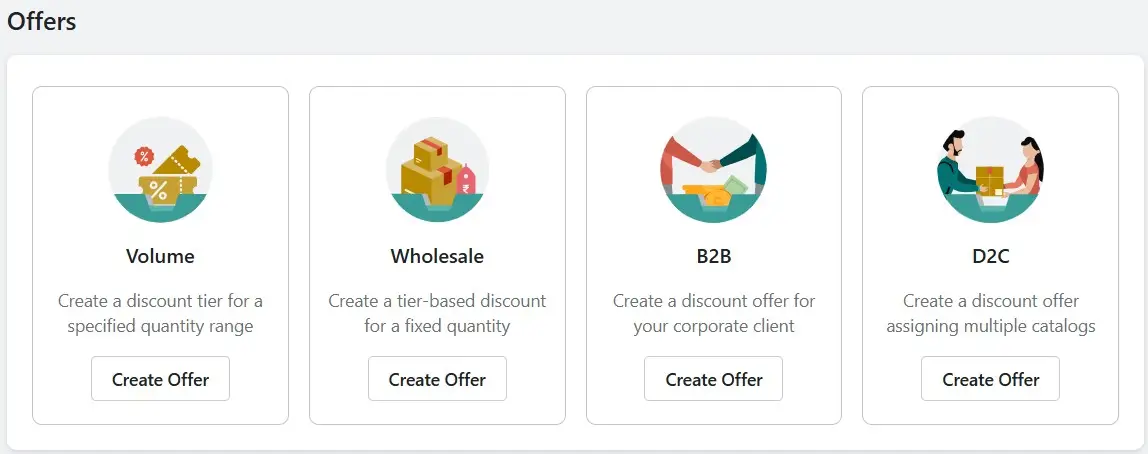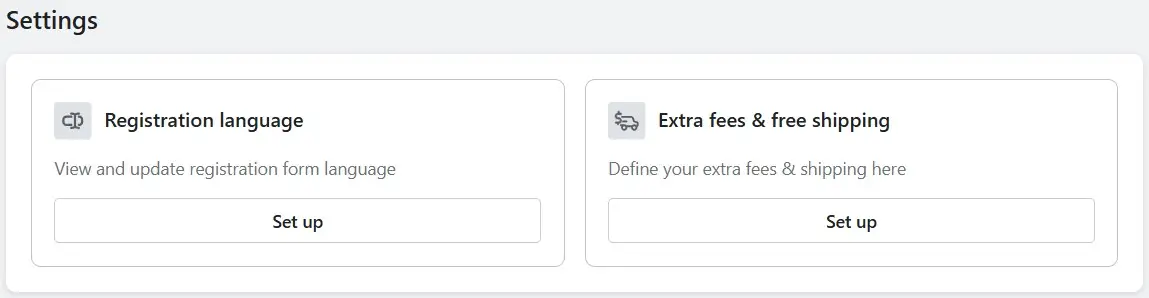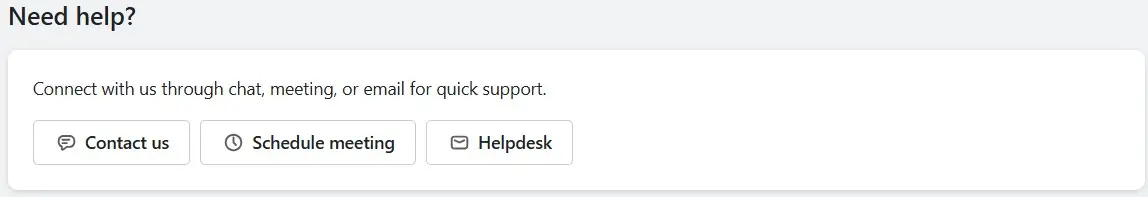Welcome to the Wholesale Hero & B2B Pricing dashboard. From here, you can direct manage and customize your discount offers, settings.
Offers
This section enables you to create a variety of discount offers direct from the dashboard.By clicking on the “Create Offer” button under each option, you can set up specific discount strategies based on different criteria.
These options include:
- Volume: Create discounts based on a specified quantity range, ideal for rewarding bulk purchases.
- Wholesale: Set tier-based discounts for fixed quantities, perfect for wholesale pricing structures.
- B2B: Design exclusive discounts for corporate clients, streamlining your B2B pricing and offers.
- D2C: Assign discounts across multiple catalogs to manage direct-to-consumer pricing efficiently.
Settings
From this section, you can directly set up and customize the Registration Form and configure Extra Fees & Free Shipping. These features allow you to personalize your registration process and manage additional fees or shipping incentives with ease.
Registration Language
You can directly customize the language and content of your registration forms by clicking on the “Set up“.
Read Registration Language how to set up.
Extra Fees & Free Shipping
You can create additional fees and offer free shipping based on the total cart quantity or per-item quantity. You can set the extra fees as either a fixed amount or a percentage by clicking on the “Set up“.
Read Extra Fees & Free Shipping how to set up.
Need Help?
For quick support, you can connect with us through the following options:
Contact Us
Reach out via chat or email for immediate assistance and queries.
Schedule Meeting
Book a meeting at your convenience to discuss your requirements in detail.
Helpdesk
Access our helpdesk for FAQs, detailed guides, and troubleshooting support.