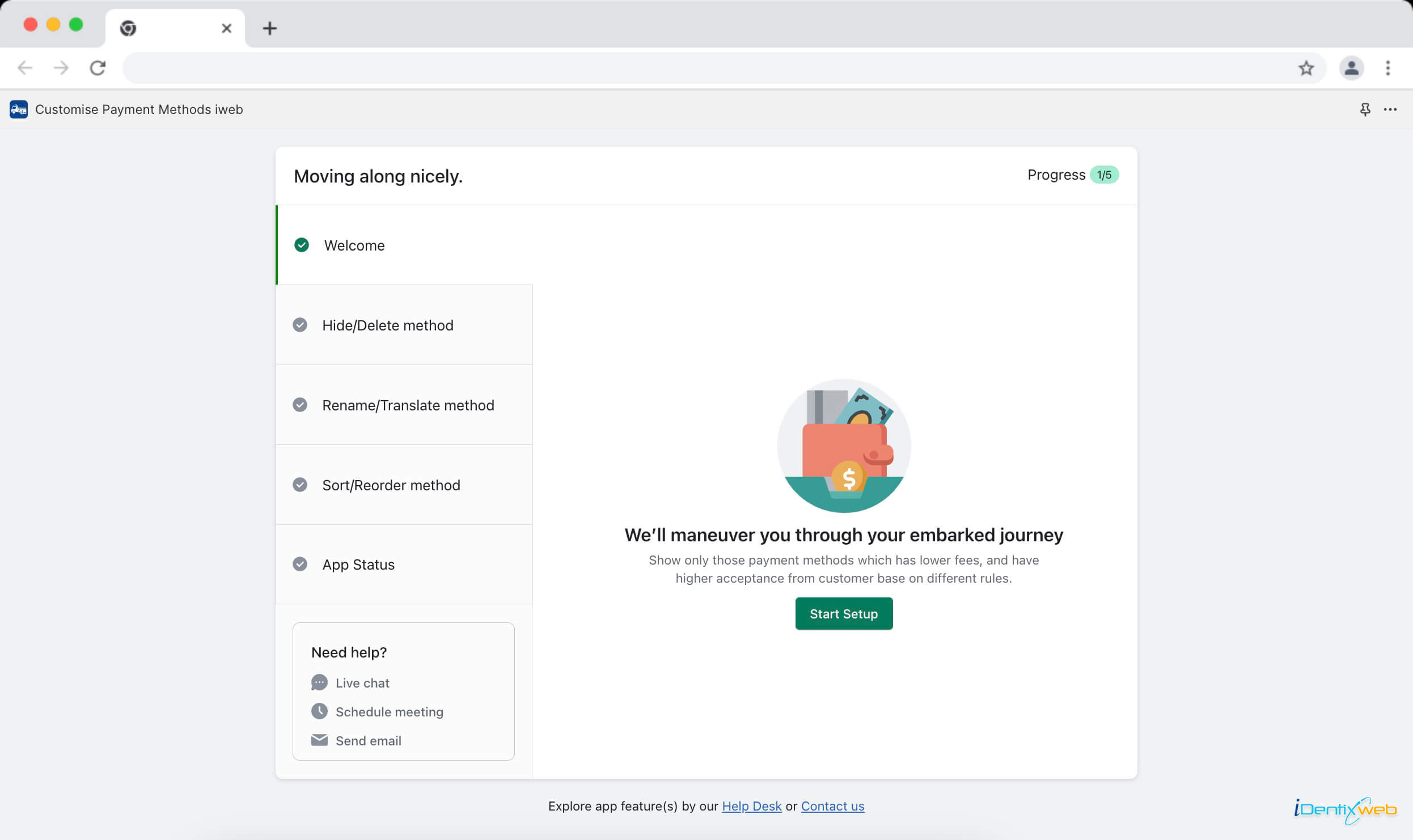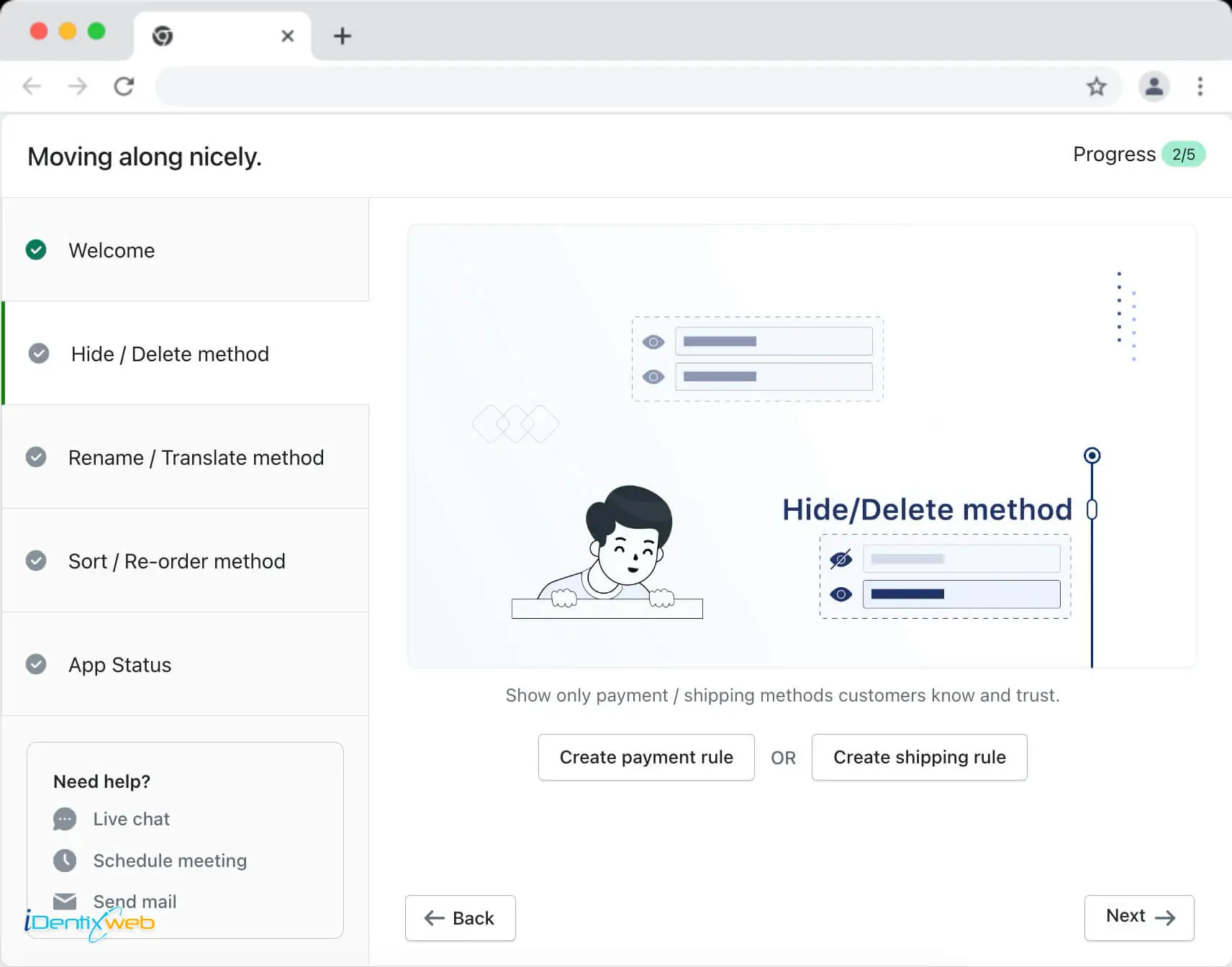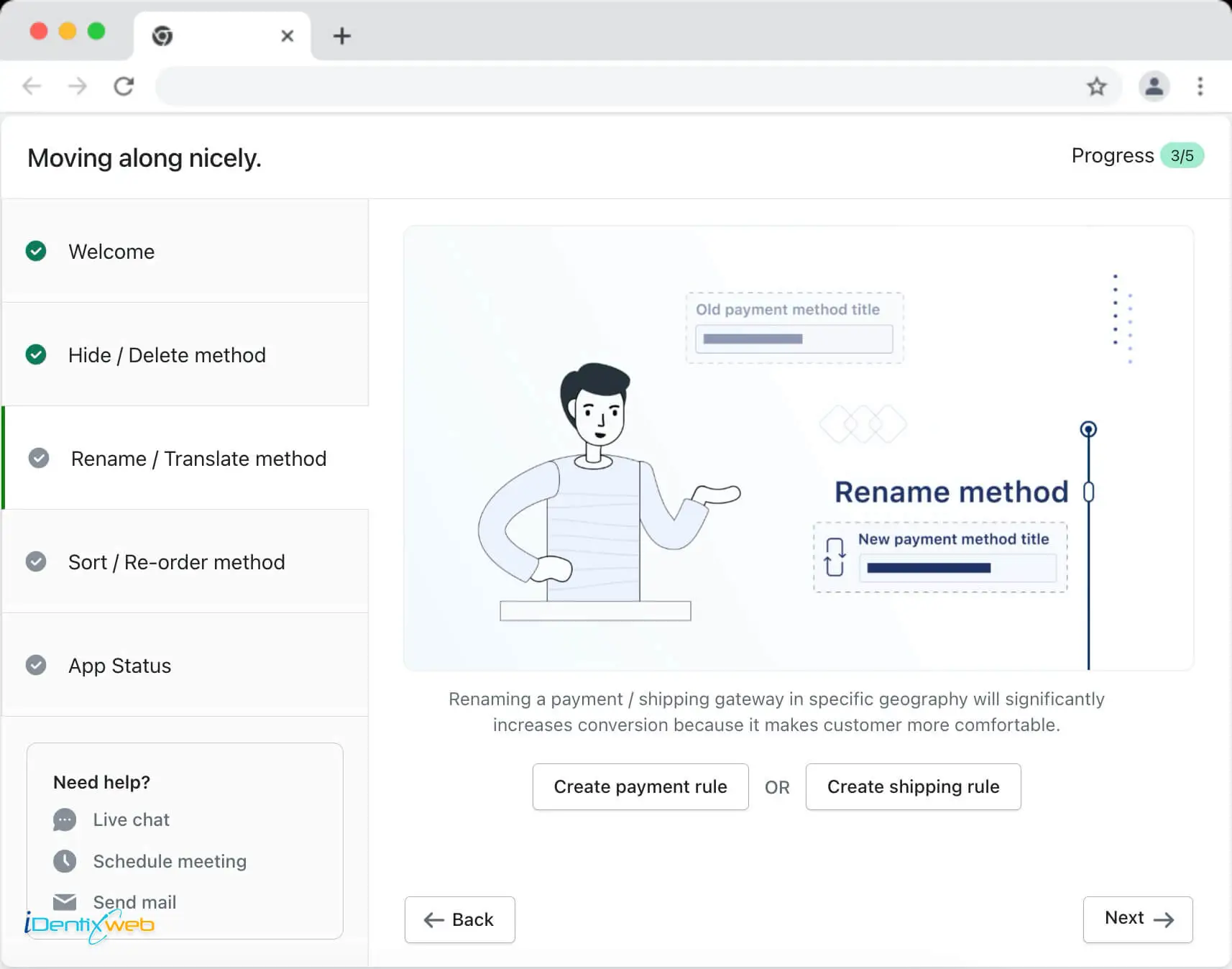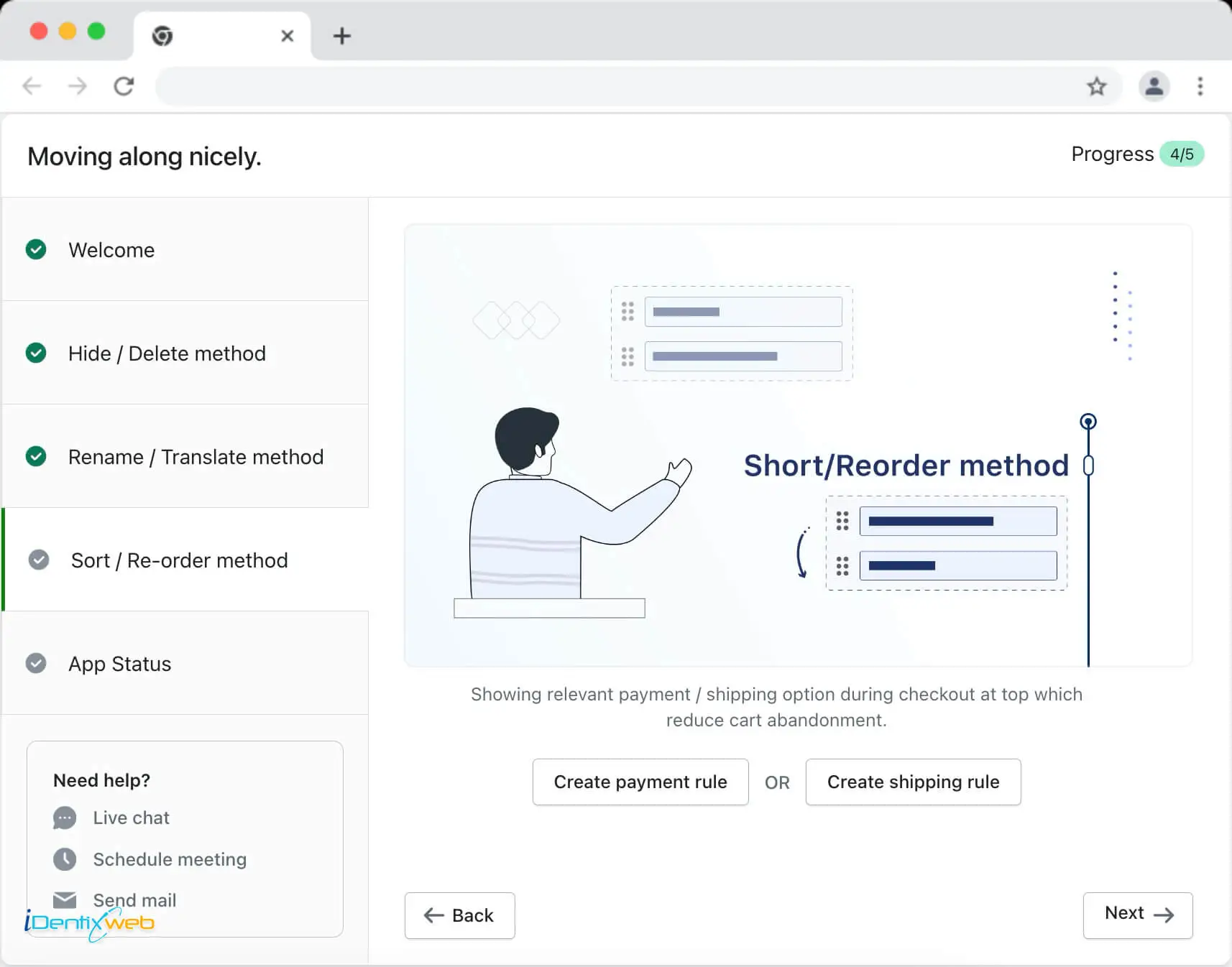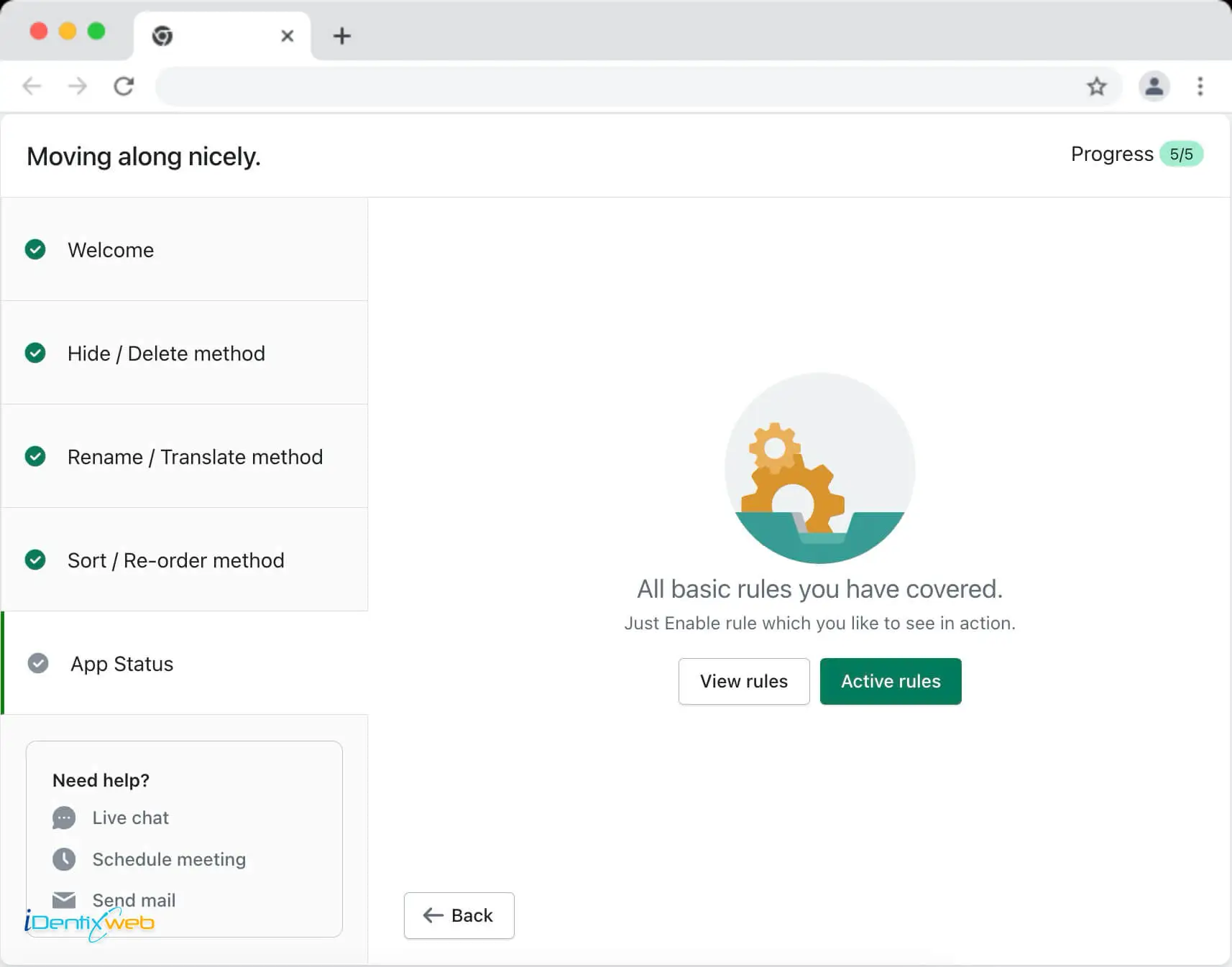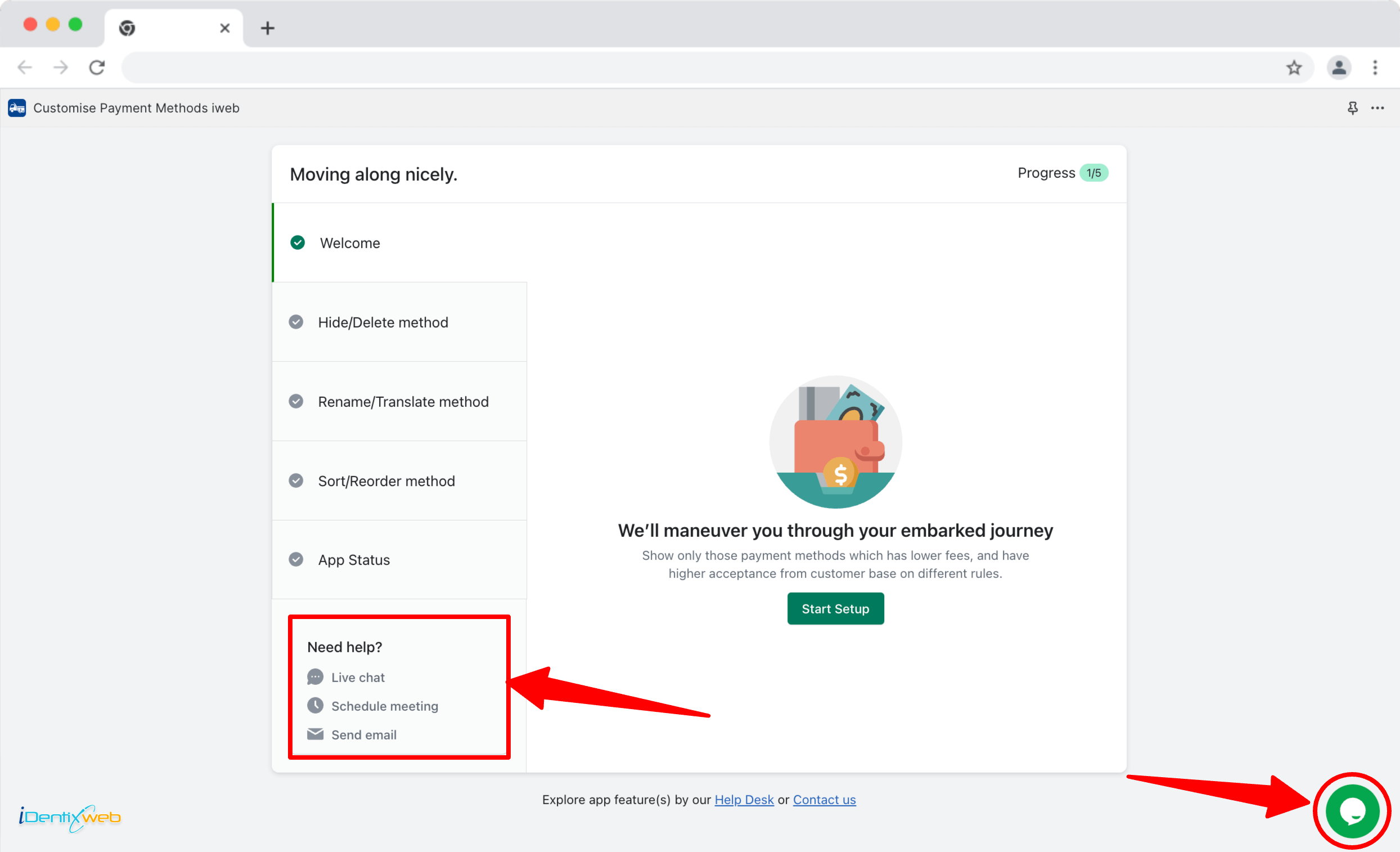Welcome to the Hide Payment & Shipping iWeb Shopify app! Our app is designed to empower you with the ability to tailor your payment methods to suit your specific needs. With features like rules for hiding, renaming, and sorting payment and shipping methods on the Shopify checkout page, you have the flexibility to create a seamless and customized payment and shipping experience for your customers.
Key Features
Rules Type: Our app offers various rules types that enable you to customize payment/shipping methods.
Hide/Delete Method: You can hide specific payment/shipping methods based on rules you define.
Rename/Translate Method: Rename payment/shipping methods to make them more user-friendly or to match your brand.
Sort/Re-Order Method: Reorder payment/shipping methods to prioritize the most popular or preferred options for your customers.
To work in the app settings for setting up the payment/shipping method customisation, you’ll need to complete the onboarding process by following the simple steps.
Onboarding process with 5 simple steps
Welcome
➝ After installing the Hide Payment & Shipping iWeb app, you’ll be welcomed with a user-friendly interface.
➝ Click on the “Start Setup” button to moving on the next step with onboarding.
Hide/Delete Method
➝ Start by customizing your payment or shipping methods.
➝ In this step, you can set rules to hide specific payment/shipping methods under certain conditions.
➝ For example, you can hide payment/shipping methods that are not available in certain countries or for specific products.
You can create a rule to hide/delete the payment/shipping method on the checkout page or you skip creating that.
Rename/Translate Method
➝ Make your payment/shipping methods more user-friendly and aligned with your brand.
➝ Use this step to rename payment/shipping methods or translate them into different languages.
➝ Create a seamless shopping experience for customers around the world.
Sort/Re-order Method
➝ Prioritize payment/shipping methods for your customers.
➝ In this step, you can sort and reorder payment/shipping methods to display the most preferred or commonly used options at the top of the list.
➝ Improve the checkout process by presenting the most relevant choices first.
Finish
➝ Review your customizations and settings.
➝ Ensure that your payment/shipping methods are tailored to meet your business requirements.
➝ Click “View Rules” for further settings of your custom payment methods. Or you can activate the created rules by clicking on the “Active rules” button there.
Quick support
At any point during the onboarding process or while using the app, if you need assistance or have questions, our support team is here to help. Use the quick contact box available within the app to reach out to our support. We’re dedicated to ensuring you have a smooth and productive experience with Hide Payment & Shipping iWeb.
Thank you for choosing Hide Payment & Shipping iWeb for your Shopify store. We’re excited to be part of your journey to create a customized and user-friendly payment experience for your customers. Enjoy the flexibility and power of our app!