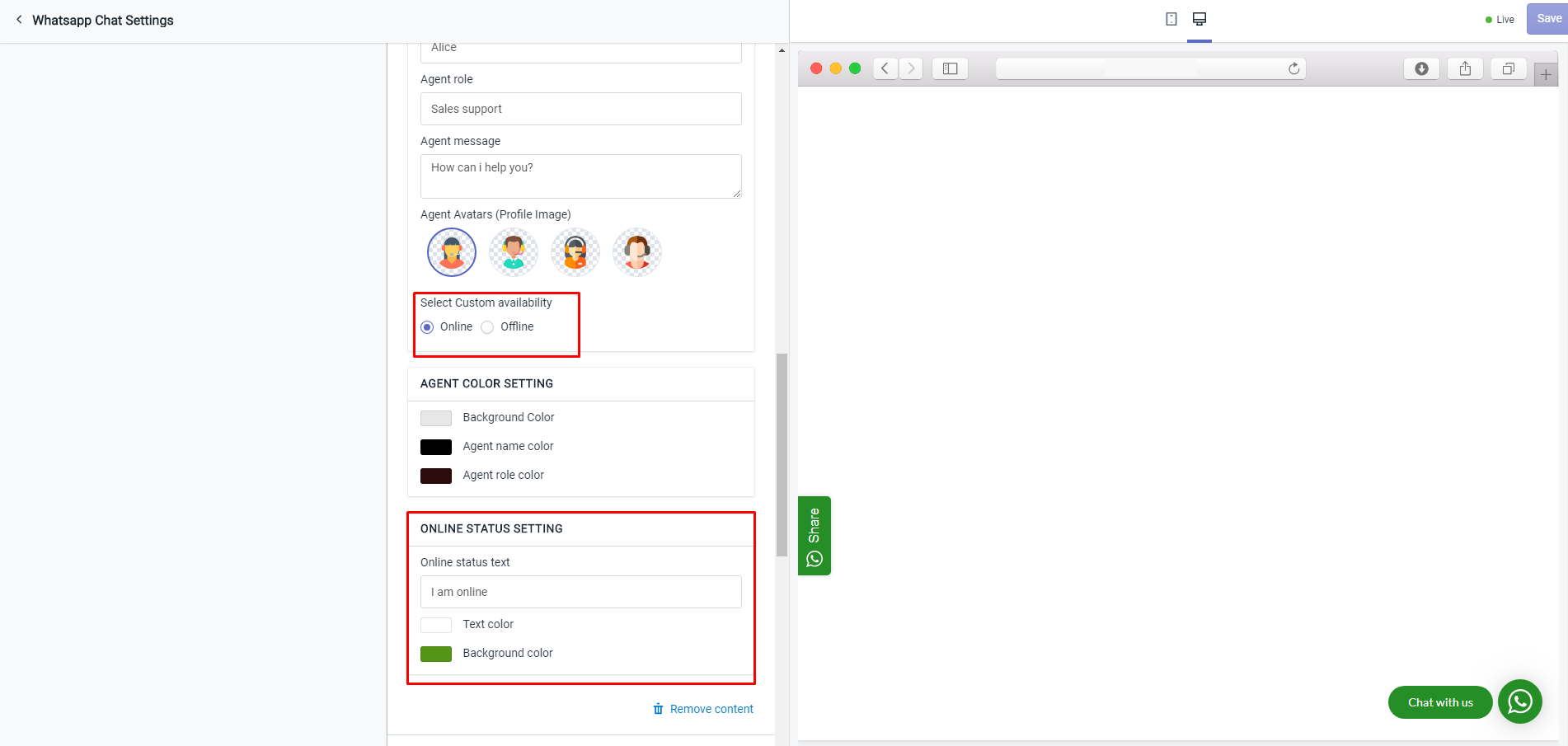Change the status of the agent if they are available or not for customer support so that customers can contact the person if they are available.
Log in as the account owner.
From your Shopify admin, go to Apps > Whatsapp Chat Support Share
Find button and click on it.
Find WhatsApp Chat and click on it.
Find Add phone number section and click on the agent settings and change the settings of ‘select custom availability‘ accordingly.
From your Shopify admin, go to Apps > Whatsapp Chat Support Share
Find button and click on it.
Find WhatsApp Chat and click on it.
Find Add phone number section and click on the agent settings and change the settings of ‘select custom availability‘ accordingly.