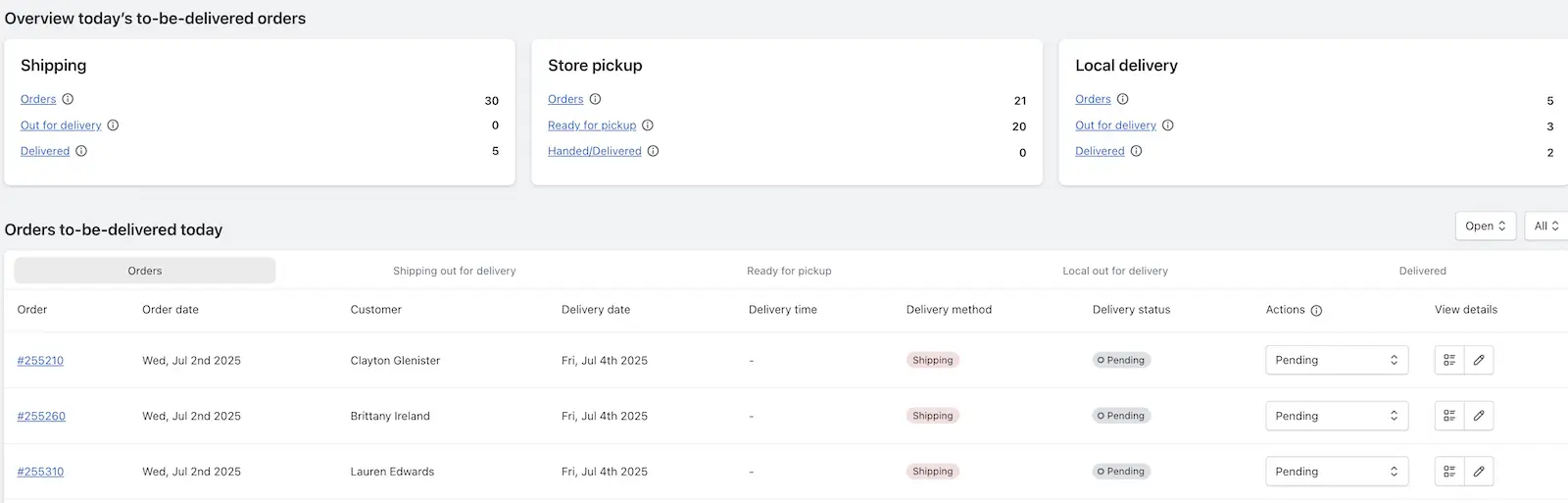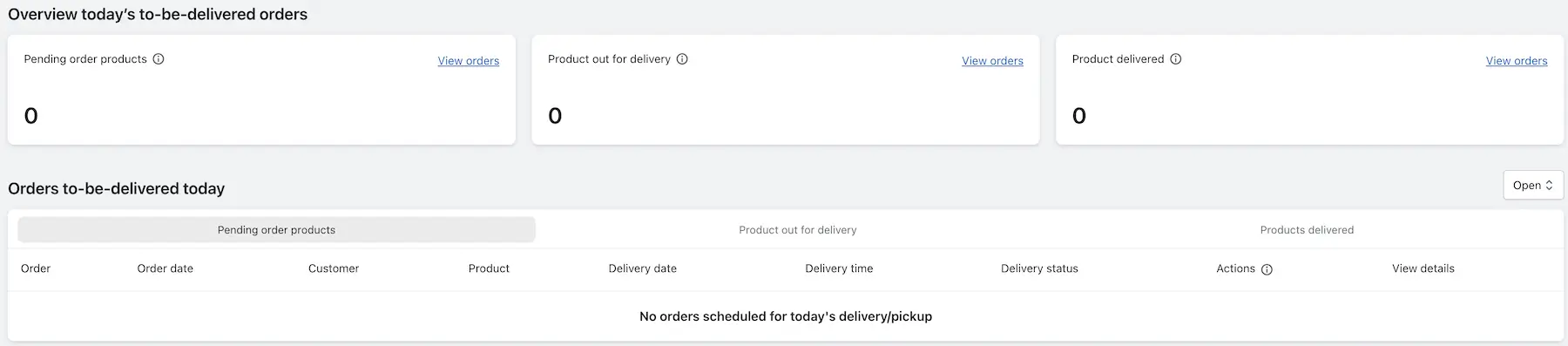In the app dashboard, all orders scheduled for delivery today will appear in a list, making it easy for you to see how many deliveries you have for the day.
Below are the two options available for checking today’s orders:
1) Today’s Overview
2) Today’s Order Listing
Dashboard View for Shipping, Store Pickup & Local Delivery
You can view the total number of shipping orders and see the list of orders scheduled for delivery today.
Today’s Overview – Shipping
- Orders: Total number of shipping orders scheduled for today.
- Out for Delivery: Orders that are currently out for delivery.
- Delivered: Orders that have already been delivered today.
Today’s Order Listing – Shipping
All shipping orders scheduled for today will be listed here.
- The “Orders” tab displays all orders scheduled for delivery today, along with their current status: “Out for Delivery” and “Delivered.”
- Switch to the “Out for Delivery” tab to see which orders are currently en route.
- Switch to the “Delivered” tab to view orders that have already been delivered.
You can also view the total number of Store Pickup and Local Delivery orders scheduled for today.
Today’s Overview – Store Pickup
- Orders: Total number of pickup orders scheduled for today.
- Ready for Pickup: Orders that are ready for customers to pick up.
- Handed/Delivered: Orders that have been successfully handed over or picked up.
Today’s Overview – Local Delivery
- Orders: Total number of local delivery orders scheduled for today.
- Out for Delivery: Orders currently out for delivery.
- Delivered: Orders that have been delivered.
Today’s Order Listing – Pickup & Local Delivery
- All pickup and local delivery orders scheduled for today will be listed here.
- You can also filter the orders based on the Delivery Method to easily manage and track them.
Product Calendar View
Here you can check the total number of Product Calendar orders and view the list of products scheduled for delivery today.
Today’s Overview
- Pending Order Products: Total number of products pending delivery today.
- Products Out for Delivery: Total number of products currently out for delivery with today’s delivery date.
- Products Delivered: Total number of products that have been delivered today.
Today’s Order Listing
All products scheduled for delivery today will be listed under this section.
- The “Pending Order Products” tab displays the list of products awaiting delivery today, along with their statuses: “Out for Delivery” and “Delivered.”
- Switch to the “Products Out for Delivery” tab to view which products are currently on their way.
- Switch to the “Products Delivered” tab to see which products have already been delivered today.