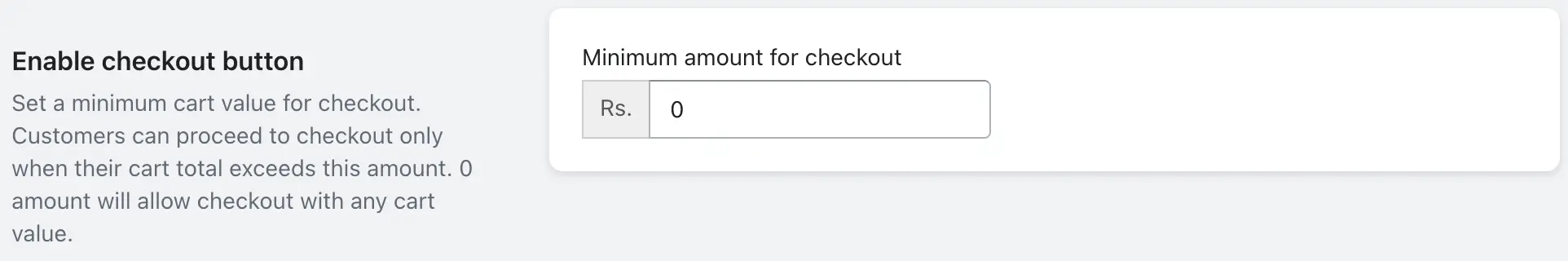📝 Overview
The Disable Checkout Button setting allows you to set a minimum cart value required before customers can proceed to checkout. This is useful if you want to ensure that only orders above a certain amount can be placed — for example, to meet your profitability or shipping thresholds.
This is especially helpful for:
- Enforcing minimum order requirements
- Managing shipping cost thresholds
- Improving average order value
⚙️ How to set a minimum cart value for checkout
01. Go to Settings > General Settings in the iCart app.
02. Find the option labeled Enable checkout button.
03. In the field next to Minimum amount for checkout, enter the amount (e.g., 500).
➡️ The checkout button will be disabled until the customer’s cart total is equal to or higher than this value.
💡 How it works
- You can enter any minimum cart value (e.g., ₹100, $50, etc.) in the Minimum amount for checkout field.
- Customers won’t be able to click the checkout button unless their cart total meets or exceeds the amount you set.
- If you leave the value as 0, there will be no restriction and customers can checkout with any cart amount.
- No warning or error message is shown to the customer when their cart value is below the required minimum. The checkout button will simply be disabled until the condition is met.
- This setting only affects the checkout button within the iCart app — not the native Shopify cart or other third-party integrations.
✅ Example Use Case
Let’s say you set the minimum amount to $500.
If a customer adds items worth $300 to their cart, the checkout button will remain disabled.
Once their cart total reaches $500 or more, the button will be enabled, allowing them to complete the purchase.
🤔 Need help setting this up?
If you’re unsure how to configure the minimum amount or want to apply different rules for specific products or customers, email us or do live chat with our support team — we’re here to help!