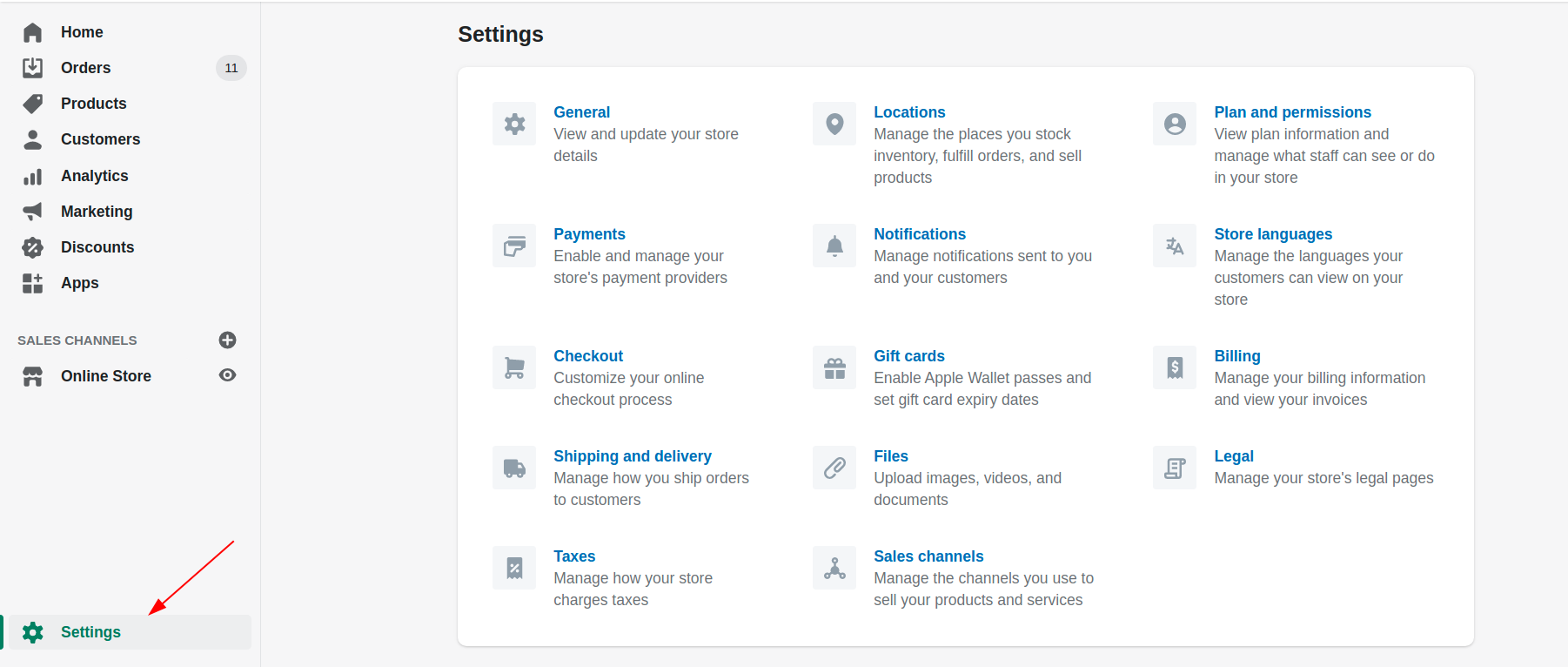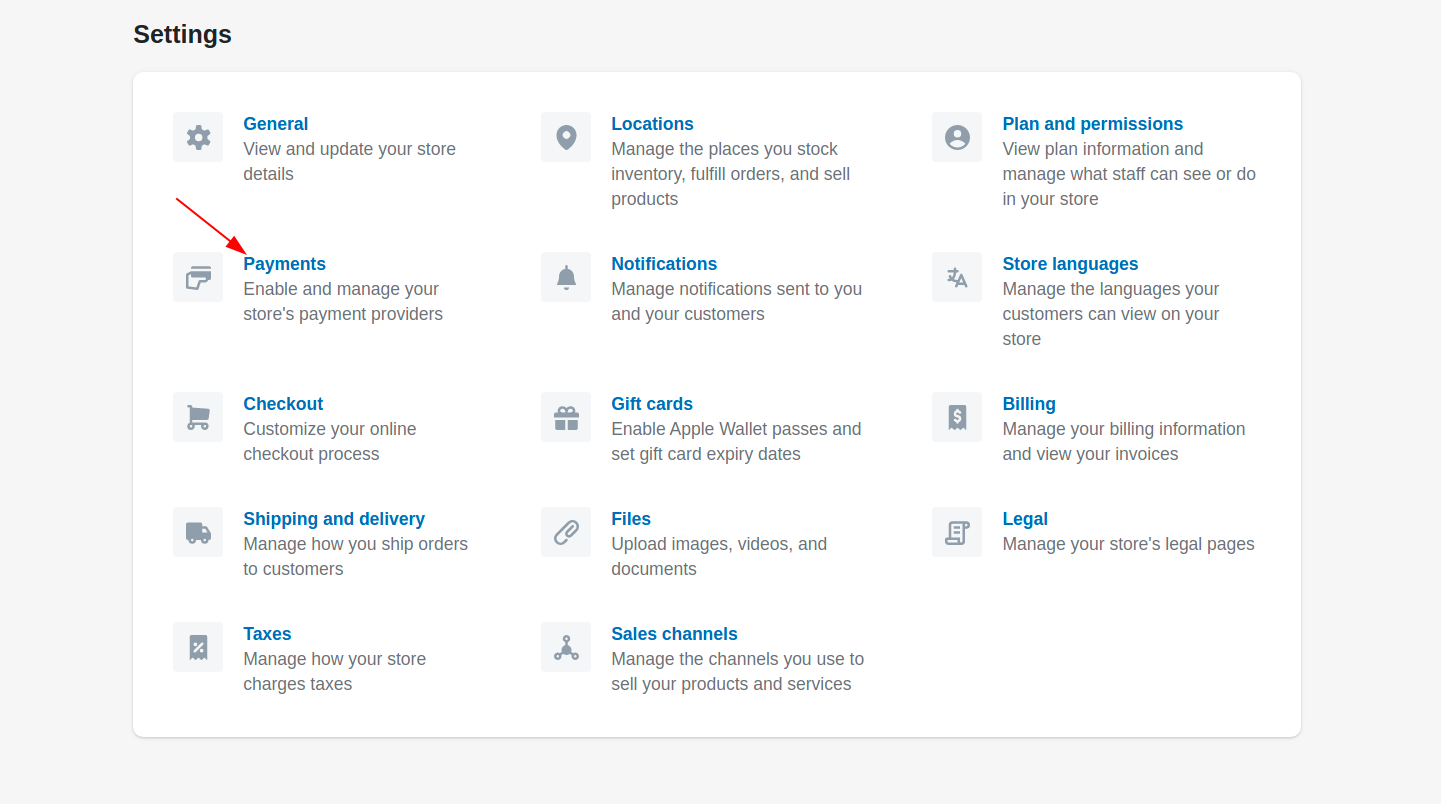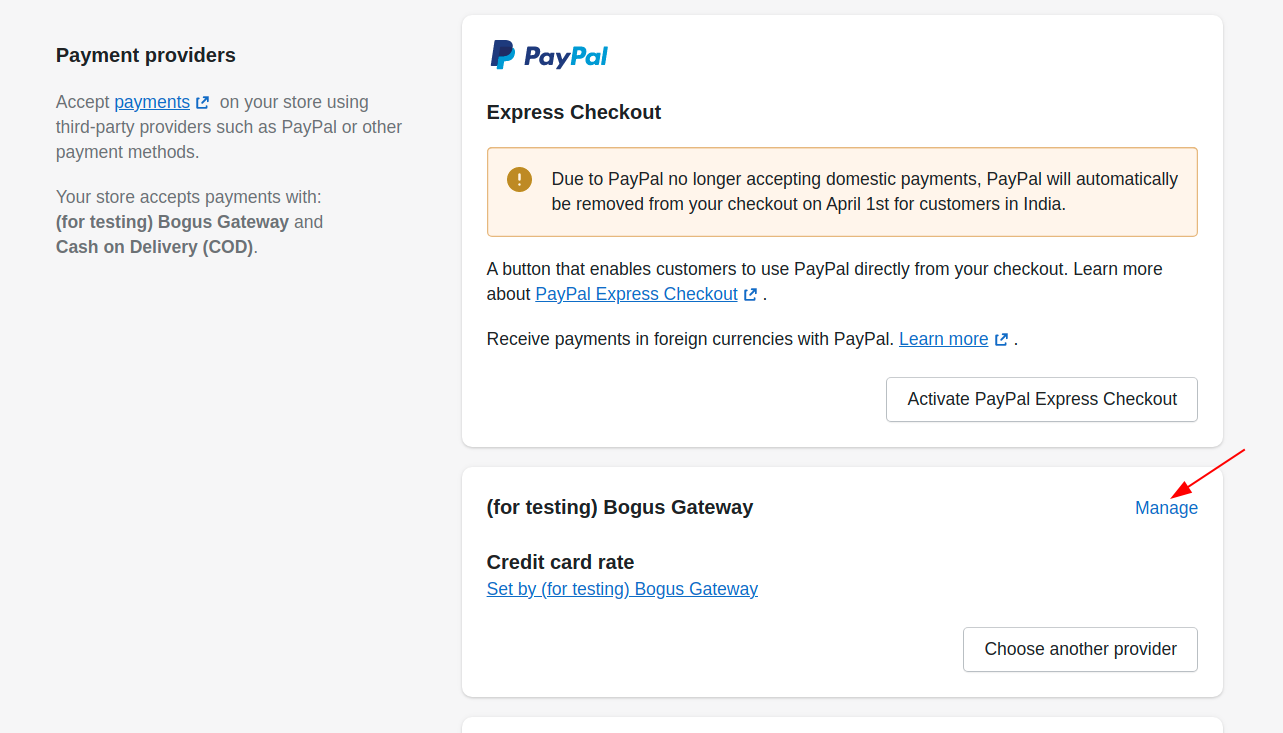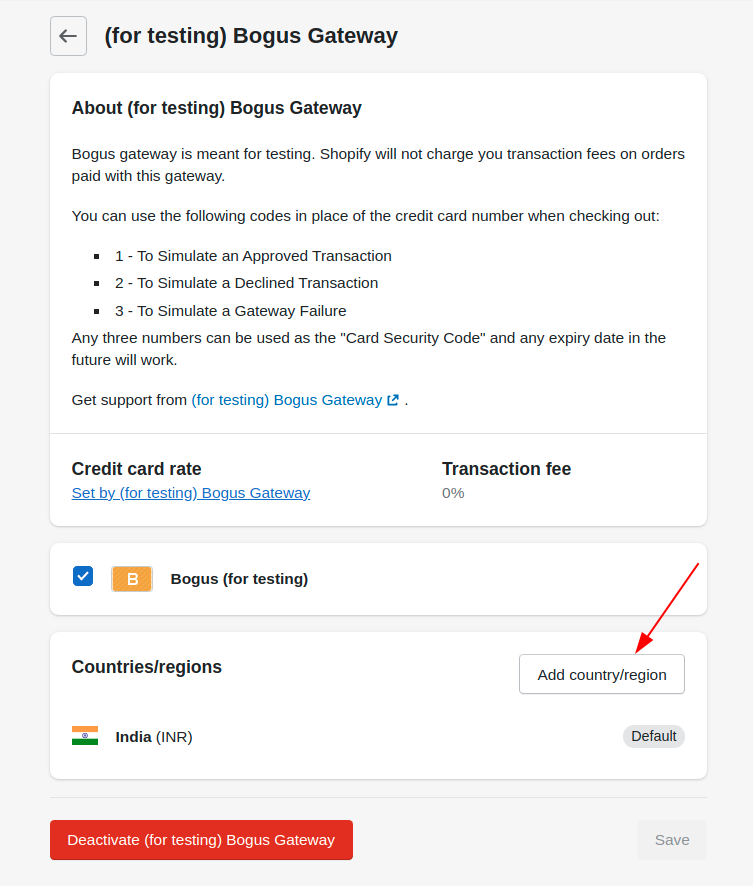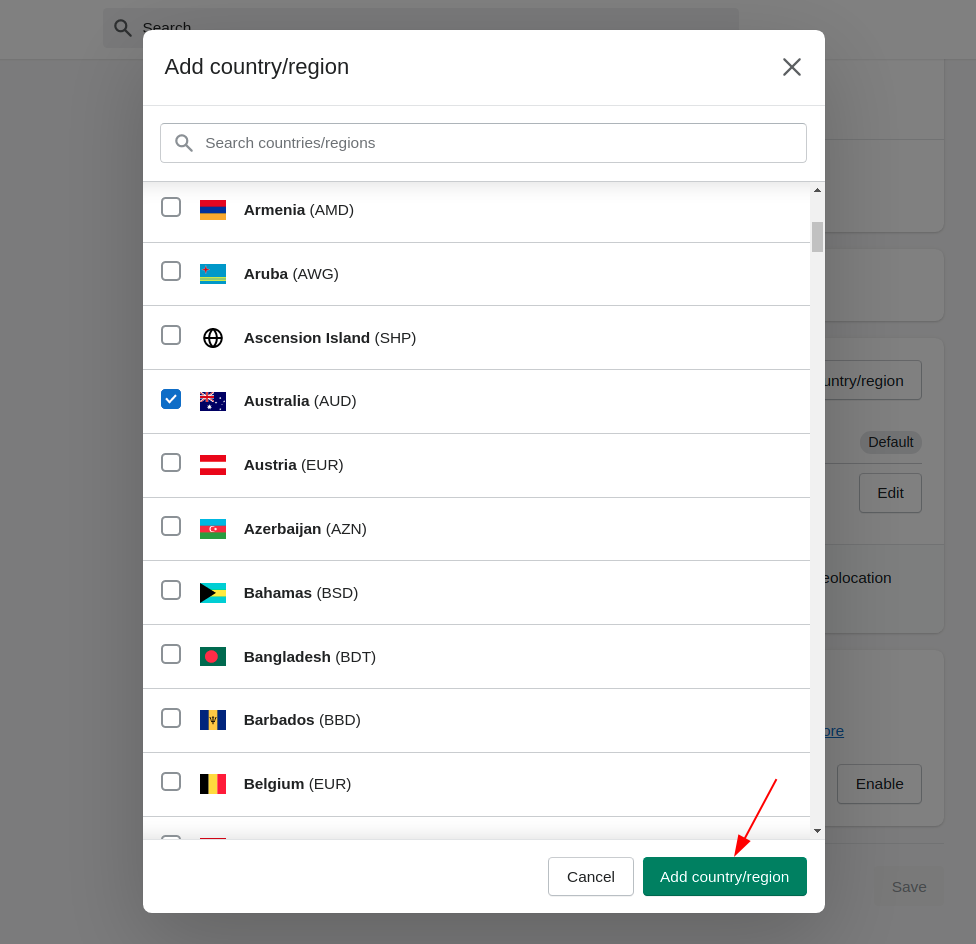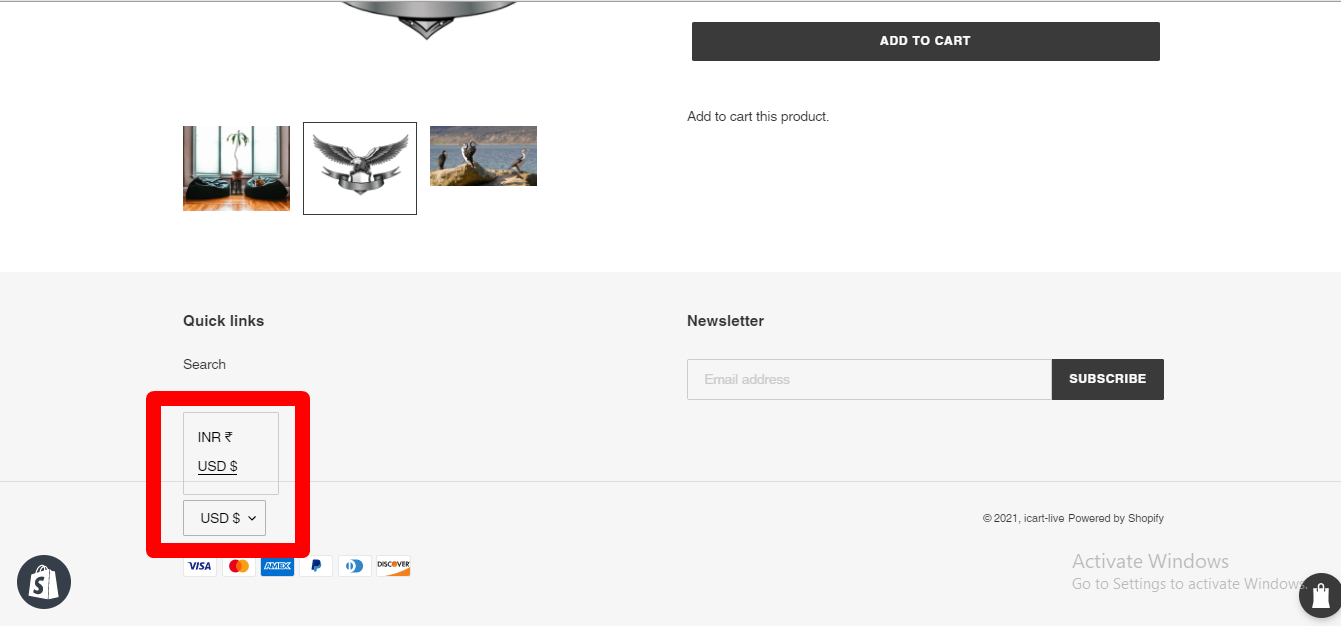iCart Cart Drawer Cart Upsell app is supported with shopify multi-currency feature. You can add different currencies that you want to show in your store which will help your customers to select the one in which they want to view the price of products. Products will be sold to the customers based on the currency that they have selected.
To find this feature go to your Shopify store’s Settings > Payments
After clicking on the payments option you can see an option called Bogus Gateway. Click on the Manage button.
Now click on Add the country/region button which will allow you to add the countries/regions that you want to show on your store for your customers.
After adding the countries/regions click on the Add country/region button to get added to your store.
After adding the countries/regions the option displayed on your store may look like as shown in the image below.