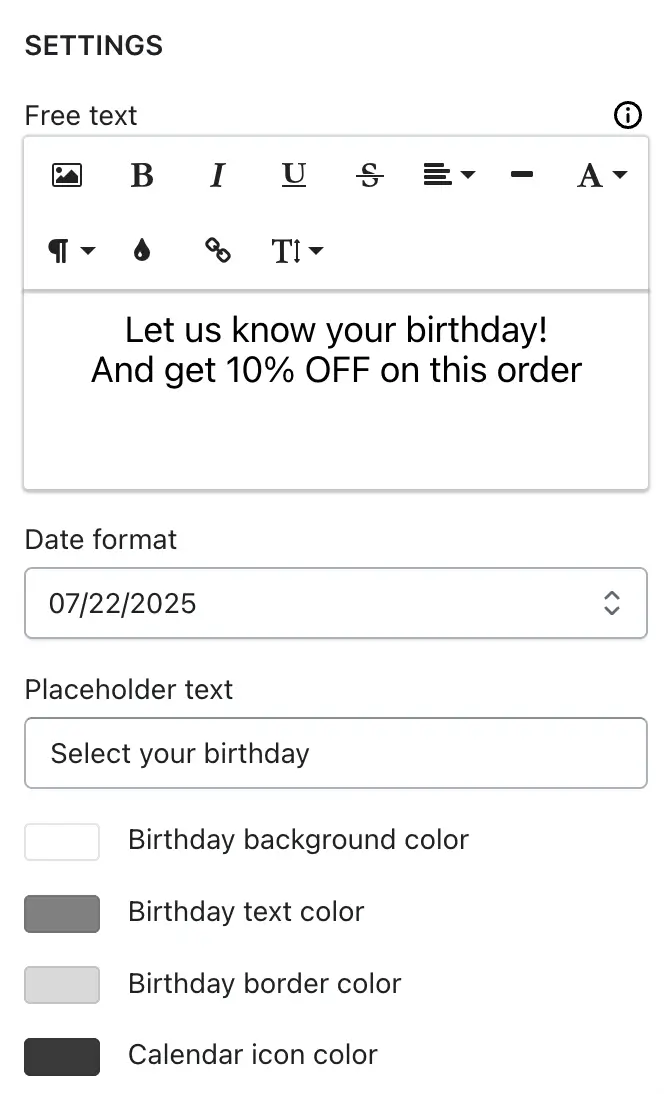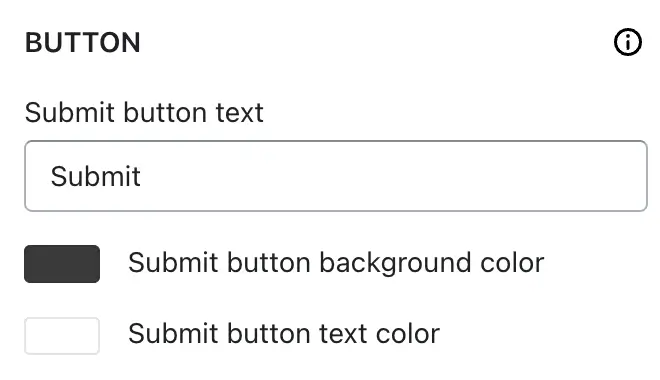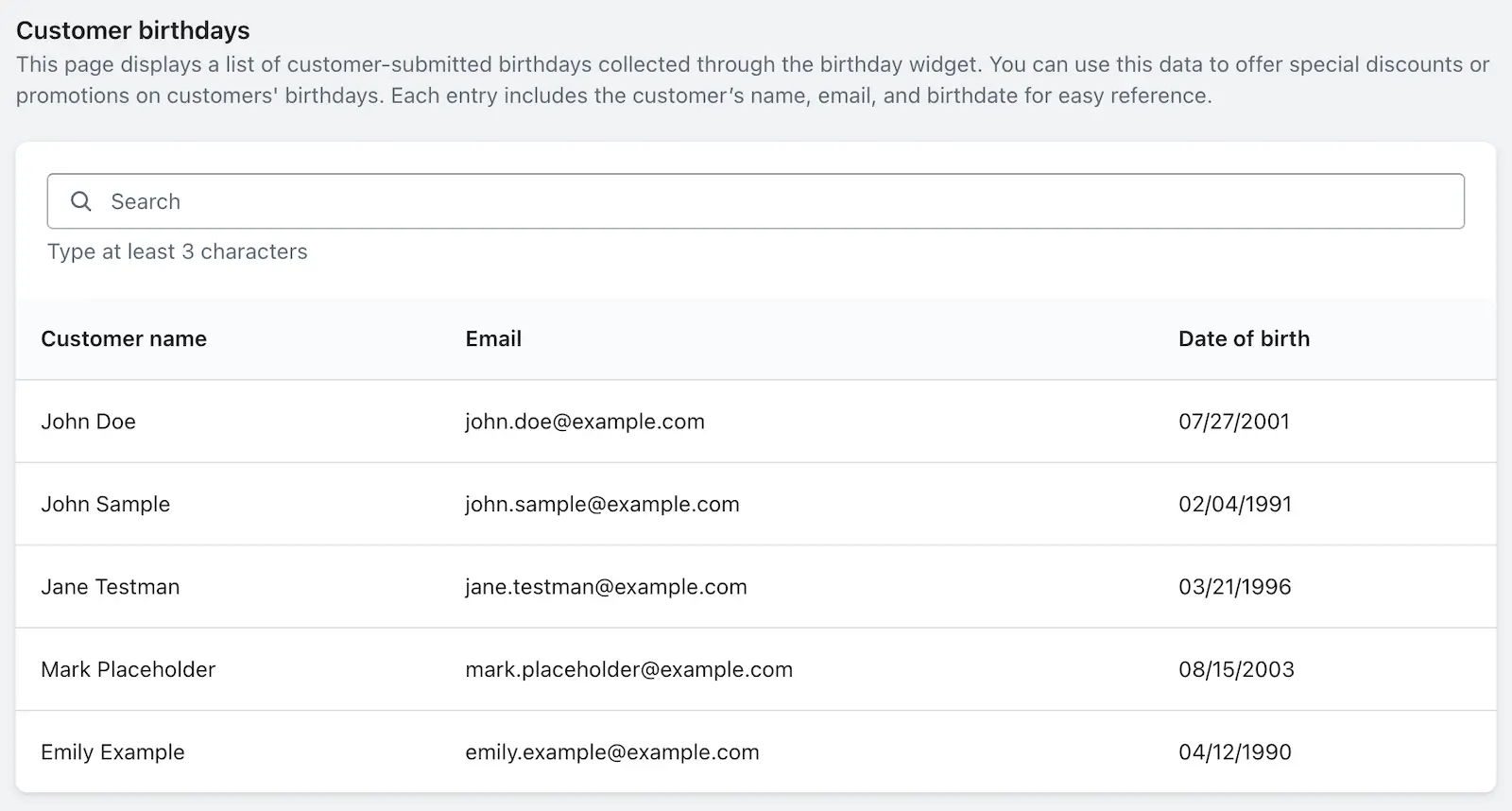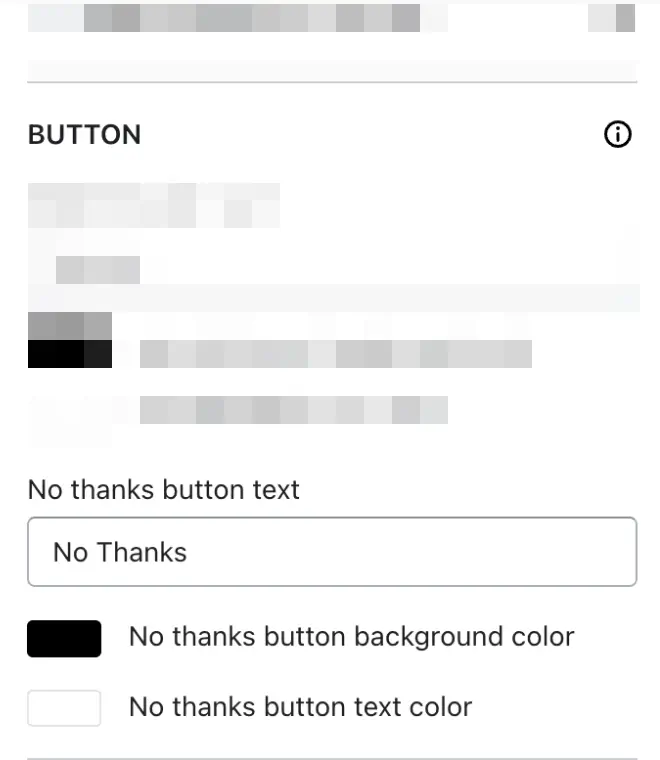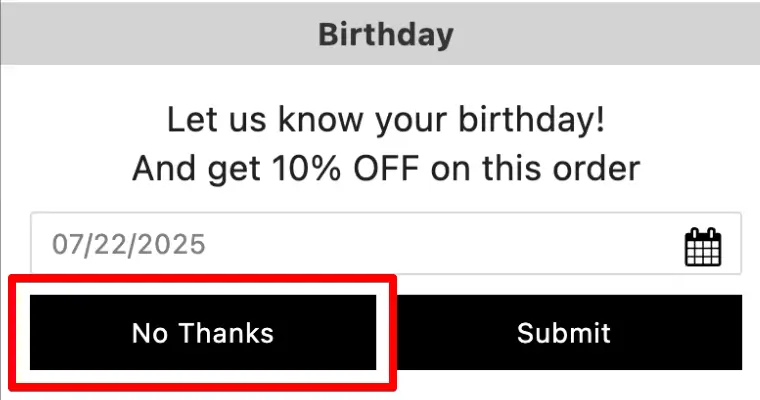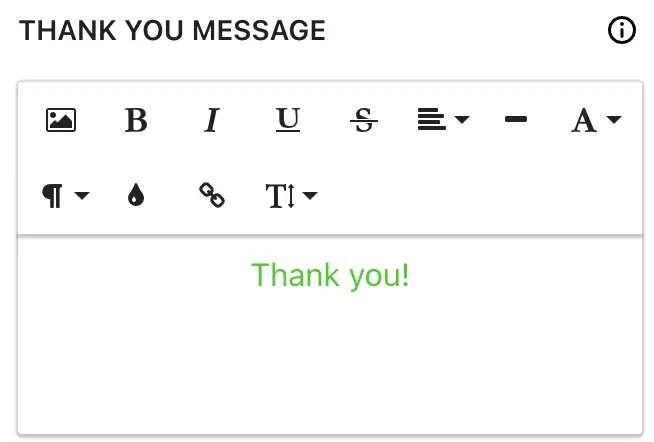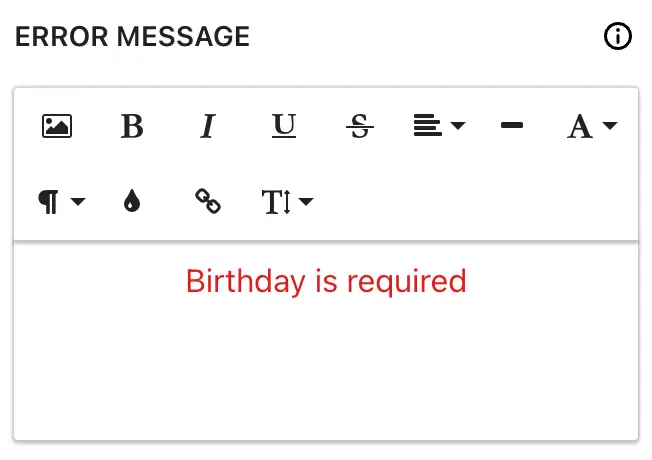🎂 Overview
The Birthday widget lets you collect your customers’ birth dates in exchange for a special offer or discount — helping you personalize your marketing, increase customer loyalty, and boost conversions. You can use this feature to run birthday campaigns or simply gather useful customer data for future promotions.
Let’s go through each setting in detail:
🏷️ Widget Heading
The widget heading is used internally to help you identify this widget in the iCart editor. It won’t appear on the storefront but is helpful when managing multiple widgets.
Learn more about widget headings →
🖼️ Title
This is the visible title shown on the widget in your cart drawer. You can customize its appearance by changing the background color, text color, or hiding the title completely.
Learn more about title settings →
⚙️ Settings
- Free text: Use this to add a short message or description, like “Enter your birthday to unlock a special discount!”
- Date format: Choose the format in which the birthday should be collected (e.g., DD-MM-YYYY, MM-DD-YYYY).
- Placeholder text: Text that appears in the date input field before a date is selected.
- Birthday background color: Bakckground color of birthday
- Birthday text color: Set the birthday text color
- Birthday border color: Set border color for the birthdate selector.
- Calendar icon color: Customize the icon color to match your store’s theme.
💸 Discount
Add a discount to reward customers for entering their birthdate. You can choose the discount type as:
- Free Shipping
- Percentage
- Fixed Amount
Once selected, enter the discount value and set a name for the discount tag that appears in the cart.
You’ll also see the “Also apply free shipping” option when choosing Percentage or Fixed amount — enabling this gives customers both a discount and free shipping.
Learn more about discount settings →
🚫 Validation Message
Add a message to show when the cart value is lower than the required minimum to qualify for the discount. This message won’t appear when using the Percentage discount type.
⏰ Timer Limited Offer
Add urgency to your birthday discount by showing a countdown timer. This motivates customers to act quickly before the offer expires.
Learn more about timer settings →
🔘 Button Options
✅ Submit Button
You can customize:
- Button text
- Background color
- Text color
Once a customer clicks Submit, their birthdate is stored in the app. To view this data:
➞ Go to Settings > Birthday List in your app dashboard.
You can also export birthday records as needed.
🙅 No Thanks Button
Customize the text and styling for this button.
🎉 Thank You Message
Displayed after a customer submits their birthdate. Use this to thank them or confirm their reward.
❗ Error Message
Shown if a customer tries to submit the form without selecting a date. Customize the message to guide them properly.
🧩 Rules
Control where and when the Birthday widget is shown using display rules — like on specific pages, for certain customer tags, or based on cart conditions.
Learn more about display rules →
Delete widget
You can delete the widget when no needed.
💬 Need Help?
If you have any questions or need assistance with setting up the Birthday widget, feel free to email us or live chat with our support team — we’re always here to assist you!
To learn more about the Birthday Collector widget, read this guide.