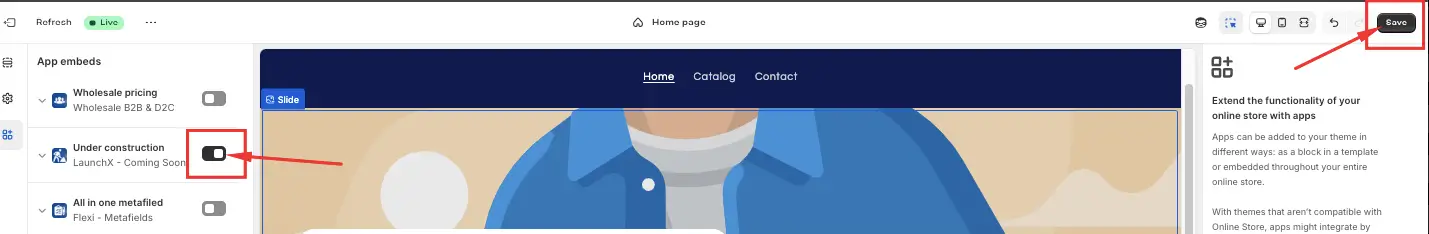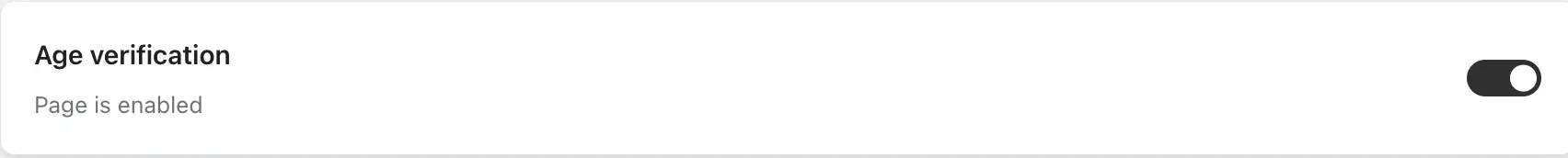You can enable or disable the Under Construction or Age Verification feature of the LaunchX app through the coming soon and age verification or Settings page.
Enable the Coming Soon Page
1. Go to your Shopify Admin and open the LaunchX – Under Construction app.
2. In the left-hand menu (below the app name), click coming soon.
3. On the coming soon page, locate the Coming Soon Page toggle.
4. Switch the toggle ON to enable the Coming Soon Page.
5. After enabling the toggle, you must also enable the app in your theme:
- On the same page, you will see a direct button to enable the app from the theme.
- Click the Enable App button — this will redirect you to the App Embed settings in Theme Customization.
- Enable the app from there and click Save to apply changes.
Enable the Age Verification Page
1. Go to your Shopify Admin and open the LaunchX – Under Construction app.
2. In the left-hand menu (below the app name), click Age Verification.
3. On the Age Verification page, locate the Age Verification Page toggle.
4. Switch the toggle ON to enable the Age Verification Page.
5. After enabling the toggle, you must also enable the app in your theme:
- On the same page, you will see a direct button to enable the app from the theme.
- Click the Enable App button — this will redirect you to the App Embed settings in Theme Customization.
- Enable the app from there and click Save to apply changes.