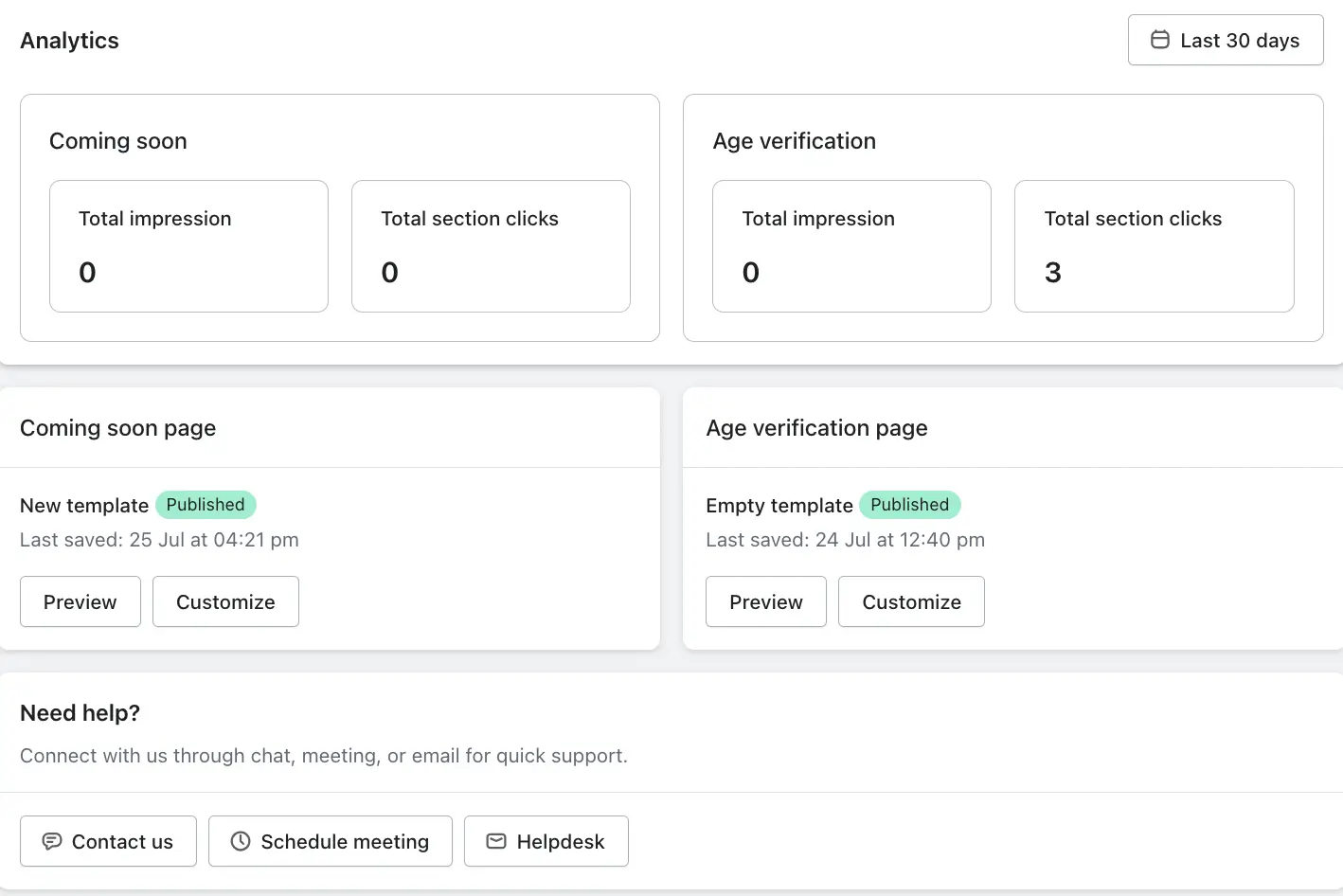The Dashboard gives you a quick overview of how your Coming Soon and Age Verification pages are performing. It includes analytics, customization options, and access to support tools.
Analytics Section
You can filter the data by date (e.g., last 30 days) to analyze traffic and interactions over specific time periods.
Coming Soon
- Total Impressions: The number of times the Coming Soon page was viewed by visitors.
- Total Section Clicks: The number of clicks made on different sections (e.g., email signup, social icons) within the Coming Soon page.
Age Verification
- Total Impressions: The number of visitors who saw the Age Verification prompt or page.
- Total Section Clicks: The number of clicks or interactions with elements inside the age verification screen (e.g., confirm age button).
Template Section
Coming Soon Page
Template Name: “New template”
Status: Published – This means the template is live on your storefront.
Last Saved: Shows the last date and time the template was updated (e.g., 25 Jul at 04:21 pm).
-> Buttons:
Preview: Opens a preview of the template to see how it appears to customers.
Customize: Allows you to edit and design your template.
Age Verification Page
Template Name: “Empty template”
Status: Published – The age verification screen is active on your store.
Last Saved: Indicates when changes were last made (e.g., 24 Jul at 12:40 pm).
-> Buttons:
Preview: View how the age gate looks on your storefront.
Customize: Modify the template’s text, layout, and design.
Support Section
Located at the bottom, this section helps you quickly reach out for assistance.
- Contact Us – Start a chat or send a message.
- Schedule Meeting – Book a time to discuss your setup or issues.
- Helpdesk – Access documentation or FAQs.