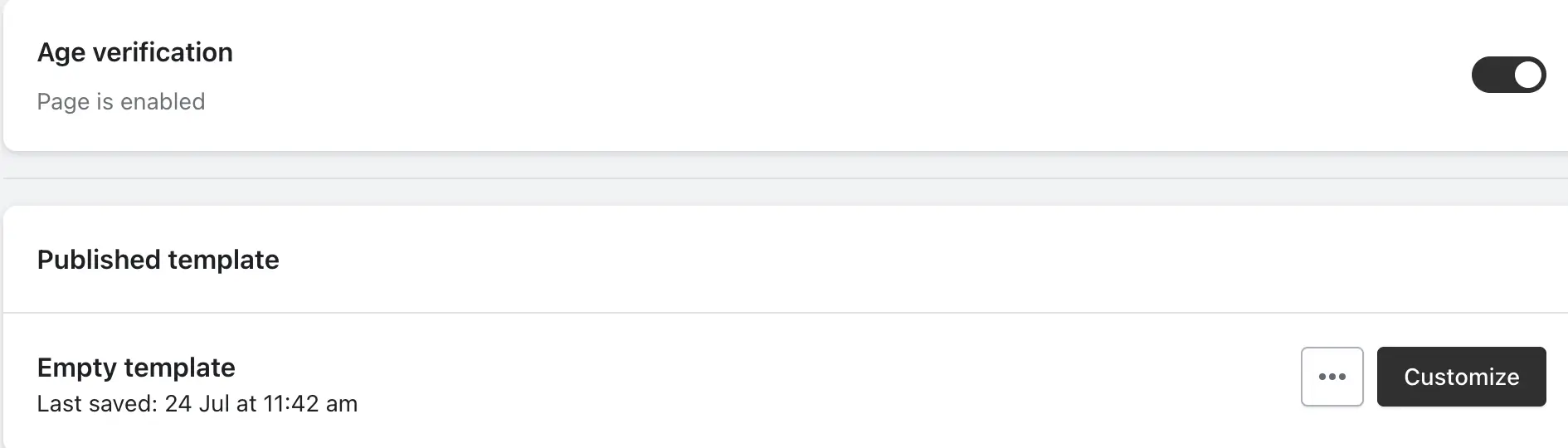The Age Verification feature in the LaunchX app allows you to restrict access to your store based on the visitor’s age, helping ensure compliance with legal or brand guidelines (e.g., for alcohol, vape, or adult product stores).
Display Toggle
-> You can enable or disable the Age Verification page using the toggle button.
-> When enabled, visitors will see the age verification prompt before accessing your store.
-> When disabled, the verification step is skipped, and the storefront loads normally.
Published Template
-> The Published Template section displays the current active template used for the Age Verification page.
-> You will see the “Published” label along with the date and time the template was last saved.
Available Actions:
Customize – Modify the design, text, and layout of the verification page.
Preview – See how the Age Verification page will appear to visitors.
Duplicate – Create a copy of the template for backup or to make variations.
Rename – Update the template name to keep things organized based on use cases or designs.
Create a New Template:
This feature allows you to create an additional template with a different design. You can find the “Create New Template” button on the top-right corner of the Age Verification page.
After clicking the button, you’ll be redirected to the customization page, where you can make all the changes as per your needs. Once you’re done, you can publish the template whenever you like.