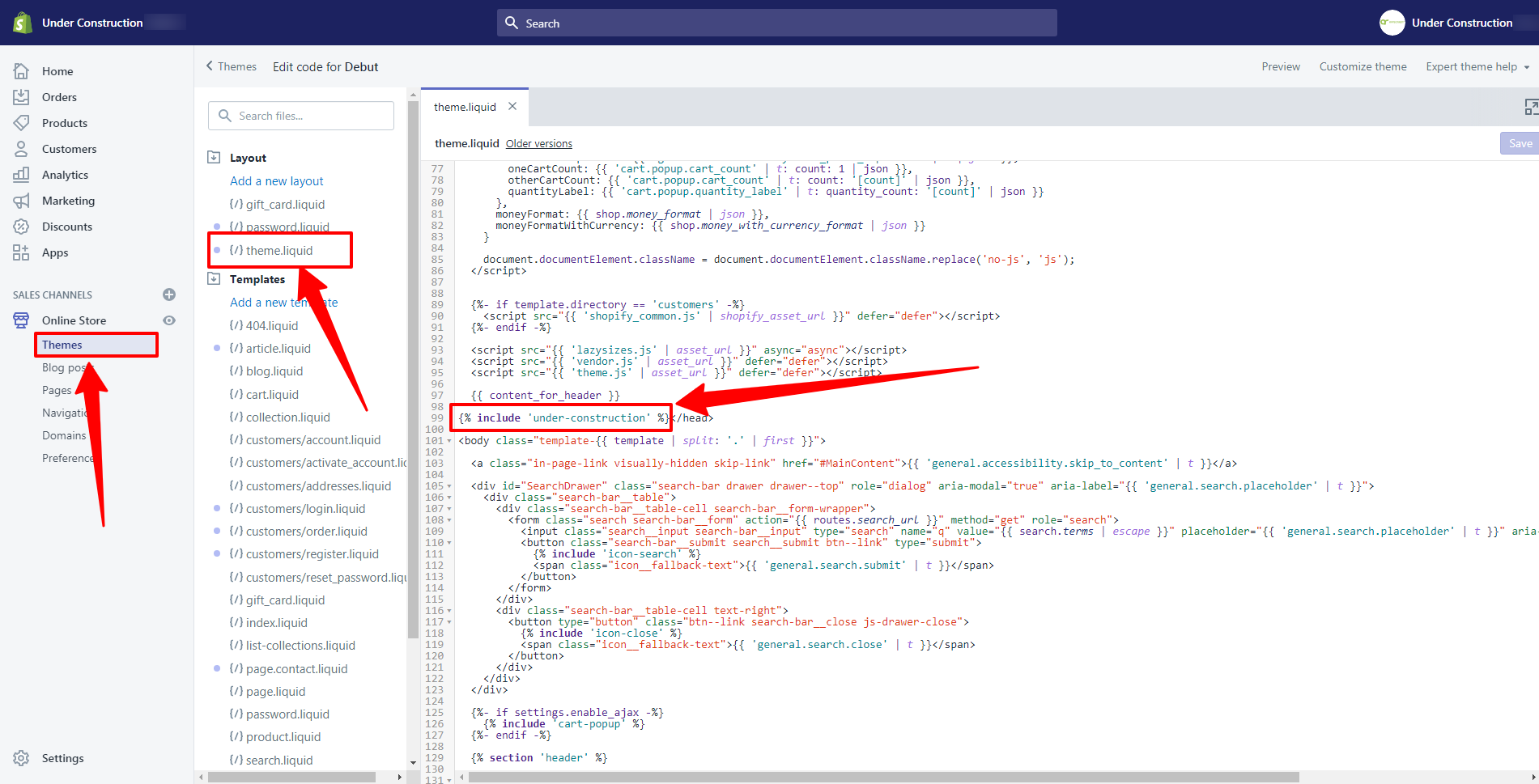If you’ve uninstalled the app but the page still exists or shows a 404 error, here’s how to fix it:
Don’t panic—this is a common issue caused by leftover code in your theme.
Steps to Fix:
1. Go to Online Store > Themes in your Shopify admin.
2. Click on “Edit code” for your active theme.
3. In the theme.liquid file, look for the following line of code (usually placed before the closing tag): {% include 'under-construction' %}
4. Remove this line of code.
5. Save the changes.
Once this code is removed, the coming soon page and the 404 error should no longer appear.
For a quick visual reference, check the image below.