
Ever seen a banner screaming "Only 3 Hours Left!" or "70% OFF – Today Only!" while shopping online? That, my friend, is the magic of a flash sale, a short-term promotional strategy designed to grab attention, create urgency, and skyrocket sales.
In this article, we’ll explore what a flash sale is, why it works, how to set it up, especially on Shopify, and how apps like iCart can help you run successful flash sales on Shopify campaigns. Let’s dive in.
What is a Flash Sale?
A flash sale is a limited-time offer where products are sold at significantly reduced prices for a short duration, typically a few hours to 48 hours. These sales are designed to create a sense of urgency and scarcity, encouraging buyers to act quickly before the deal disappears.
Key Benefits of Flash Sales Online
Now that we’ve covered what a flash sale is, here are the main benefits of running a flash sale online:
- Rapid sales boost within a short period
- Immediate traffic spikes to your website
- Easier inventory management for slow-moving items
- Great way to acquire new customers
- High return on ad spend due to urgency-based conversions
Why Do Flash Sales Work So Well?
Understanding what a flash sale is incomplete without recognizing the psychology behind it. Here’s why they’re so effective:
Flash sales tap into several psychological triggers that motivate customers to act quickly:
- Urgency: By offering a limited-time discount, flash sales create a sense of urgency. The fear of missing out (FOMO) compels customers to make faster purchasing decisions.
- Scarcity: The limited availability of products adds to their perceived value. When shoppers believe an item may run out soon, they’re more likely to buy it immediately.
- Instant Gratification: Flash sales offer immediate rewards, providing shoppers with a great deal right now. This instant satisfaction encourages impulse buying.
- Exclusivity: Flash sales often make customers feel like they’re part of a special group, either through exclusive access or deals. This makes the shopping experience feel unique.
Many ecommerce brands report 35–50% spikes in daily sales during flash events, all thanks to the compelling nature of a flash sale online.
Flash Sales on Shopify: How to Run One in Minutes
Running a flash sale can be an effective strategy for boosting sales, clearing excess inventory, or generating excitement around a new product.
Here's a detailed guide on how to run an impactful flash sale:
1. Decide on the Purpose of Your Sale
Before launching a flash sale, it’s essential to define the purpose of the sale. Are you looking to clear out excess inventory, build awareness for a new product, or take advantage of a holiday shopping event like Black Friday or Cyber Monday? Your goals will shape how you approach the sale.
Here are a few possible goals for your flash sale:
- Clear excess or seasonal inventory: If you have products that are not selling as expected, a flash sale is a great way to move them quickly.
- Increase customer loyalty: A flash sale can be a great incentive for your repeat customers, making them feel special with exclusive offers.
- Create FOMO (Fear of Missing Out): Flash sales can build anticipation, especially if tied to a product launch or limited-edition item.
- Attract new customers: A flash sale is a great way to reach a broader audience and convert them into loyal customers.
2. Choose the Right Flash Sale Products
Choosing the right products for your flash sale is crucial. You need to select items that will grab attention and generate excitement. A flash sale works best when it involves products that have high demand or need a little push to sell.
Here’s how to pick the best products:
- Focus on high-margin seasonal inventory: Selling seasonal products is a great way to clear out stock without losing too much profit margin.
- Underperforming items: If some of your products have been stagnant in sales, a flash sale can give them a much-needed boost.
- Products with strong appeal: For new customers, flash-selling popular products at a discount can help build a relationship.
- Target existing customers: Offer exclusive discounts on items that your regular customers have shown interest in, such as products they’ve viewed or added to their cart but haven’t purchased.
3. Keep the Time Period Short
The most effective flash sales are those that are short and sweet. A time-sensitive sale creates a sense of urgency, making customers act quickly to secure a deal. Research shows that the shorter the sale, the better. This can generate excitement and push customers to make a decision quickly.
Typically, flash sales last between 24 and 36 hours. The key is to:
- Avoid making it too long: If the sale lasts too long, you risk losing the sense of urgency and excitement.
- Time the sale based on purchasing patterns: Use your analytics to determine the best day and time for launching your sale. Check for trends such as the days of the week and times of day when your customers are most active.
4. Promote Your Sale Early
Planning the promotion of your flash sale is just as important as the sale itself. The more you promote the sale beforehand, the more success you’ll have.
Here are ways to build excitement:
- Email and SMS lists: Build anticipation by sending early notifications to your email and SMS lists. Let your subscribers know the sale is coming, and offer sneak peeks or exclusive early access.
- Countdown timers: Use countdown timers on your website and social media platforms to create urgency.
- Social media posts: Post teaser content and reminders leading up to the sale. Share exclusive content or behind-the-scenes information to entice followers.
- Leverage influencers: If possible, collaborate with influencers to spread the word and promote your sale.
5. Check Inventory
One of the worst things that can happen during a flash sale is running out of stock too early. Customers will be disappointed if they can't get the product they want after seeing all the marketing for the sale. You need to ensure that you have enough inventory to meet the demand.
Here's how to stay on top of inventory:
- Real-time inventory tracking: Work with a third-party logistics (3PL) partner like ShipBob to monitor inventory levels in real time. This will help you identify when stock is running low and allow you to adjust your sale accordingly.
- Set inventory alerts: Ensure your logistics partner notifies you when stock is running low, allowing you to act quickly and avoid disappointment.
- Pre-sale inventory checks: Before launching, ensure you have sufficient flash sale products to meet demand, and consider ordering extra if needed.
6. Prepare for Shipping
Shipping is a vital aspect of your flash sale that often gets overlooked. With a flash sale, there’s likely to be a sudden influx of orders that will require fast processing and shipping.
Here’s how to ensure smooth shipping:
- Notify fulfillment partners in advance: Let your fulfillment team know about the flash sale so they can prepare for a spike in orders.
- Optimize shipping processes: Ensure your fulfillment center is ready to handle large volumes of orders. Work with a 3PL that can handle the surge and meet customer expectations.
- Offer expedited shipping: If possible, offer expedited or free shipping for flash sale orders to enhance the customer experience. Customers are more likely to return if they feel they received quick and reliable service.
- Consider order batching: To speed up fulfillment, consider batching orders based on product types, destination, or other factors to ensure faster processing.
Let's look at a few examples of flash sales.
Real-World Flash Sales Examples
Still wondering what a flash sale is? Here are some high-impact flash sales examples:
1. Flipkart Sale Today Offer
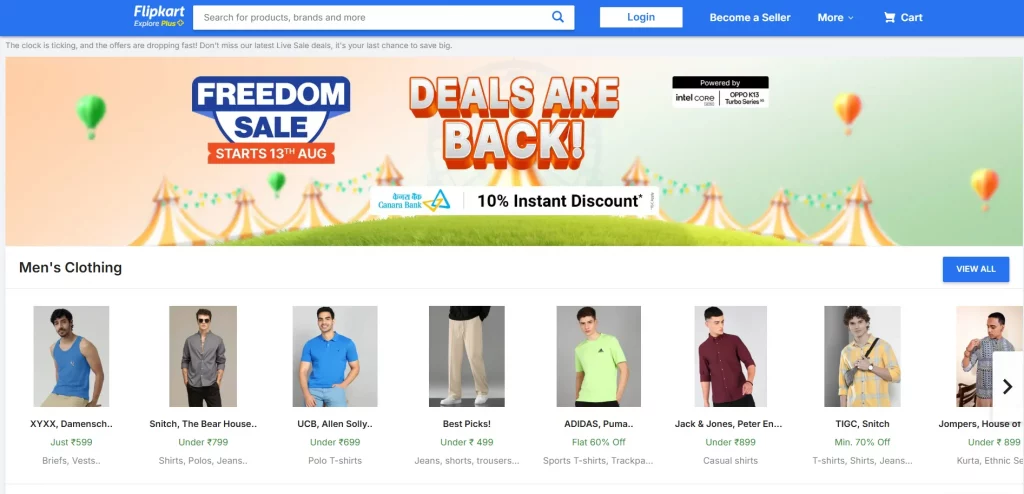
Flipkart runs frequent flash events like “Super Value Fridays” and “Big Saving Days,” offering 50–80% off for just a few hours. These sales create massive buzz and drive millions of visitors to the platform within minutes.
2. Fashion Nova’s Flash Friday
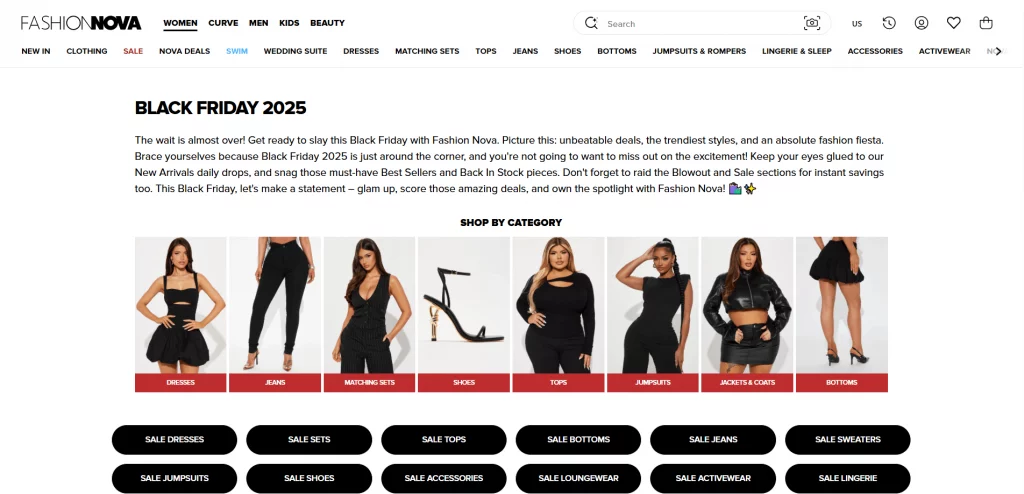
Every Friday, Fashion Nova rolls out Flash Friday, a sitewide sale offering 40% off for 6 hours only. It's predictable, high-impact, and designed to trigger repeat purchases.
3. Amazon Lightning Deals
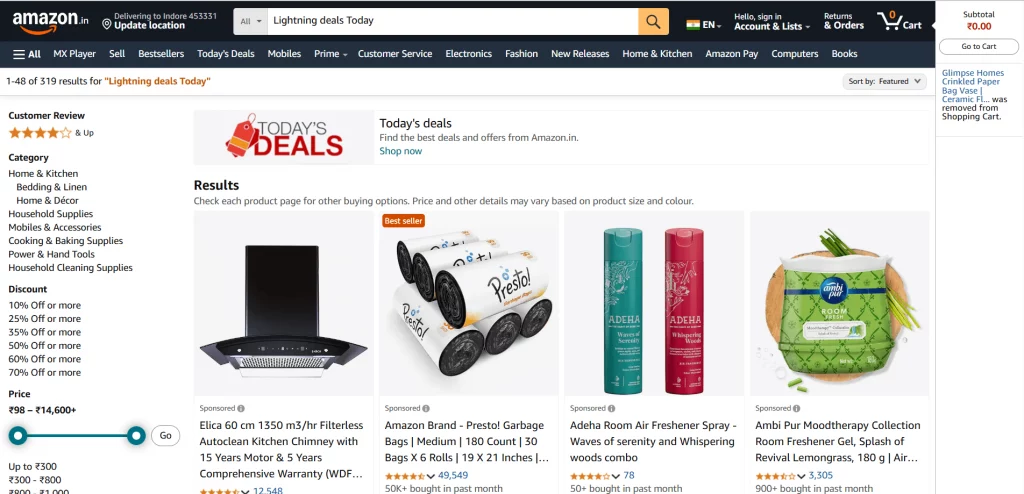
A staple during Prime Day and beyond, Amazon’s Lightning Deals are hourly flash sales with deep discounts and limited quantities. They’re often promoted with countdown timers to encourage quick decisions.
4. Nike App Exclusive Drops
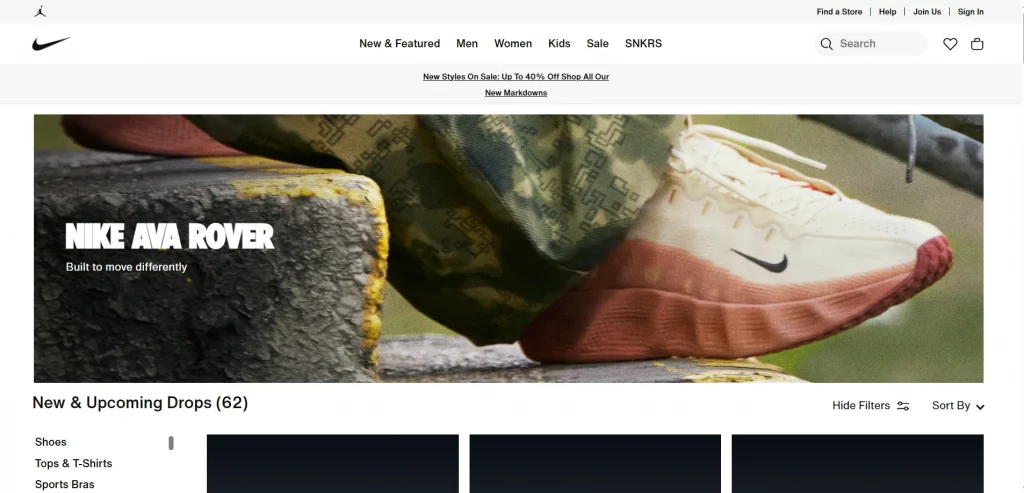
Nike frequently launches exclusive flash sales via its app, notifying subscribers of limited-time gear drops. These surprise sales combine scarcity, loyalty, and FOMO, making them extremely effective.
5. Best Buy Deal of the Day
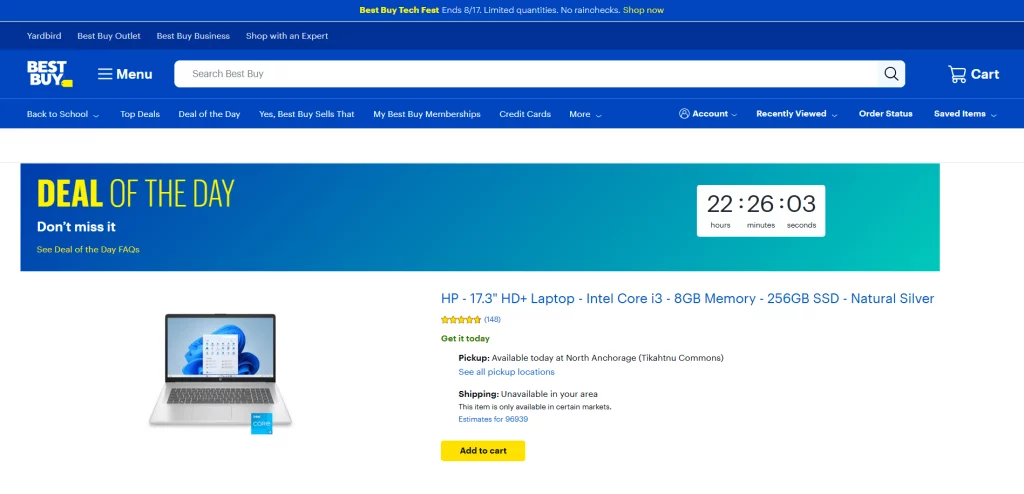
Best Buy’s daily flash sale rotates categories like TVs, laptops, and accessories with limited-time, deep discounts. It encourages daily site visits and impulse buys.
While many apps on the Shopify store can help you run flash sales, we’ll focus on an app like iCart that can be particularly beneficial for your store. We’ll explain how iCart’s unique features can help you create effective flash sales that drive urgency and maximise conversions.
Let's explore how to efficiently run a flash sale on your Shopify store using an app like iCart.
How to Run Flash Sales on Shopify Like a Pro with App
iCart cart drawer cart upsell is the #1 Shopify upsell app, offering powerful features to help you run successful flash sales directly within your Shopify store.
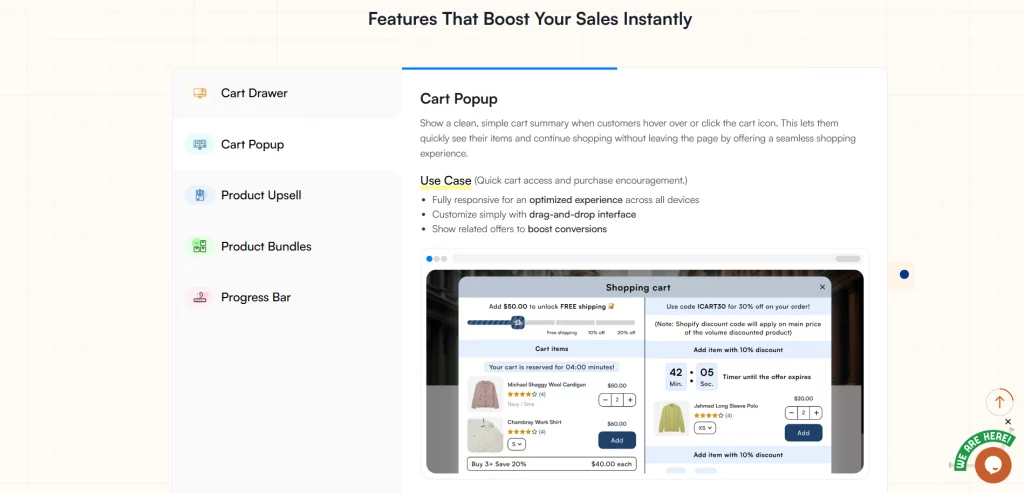
1. Create Flash Sale Offers Directly in the Cart Drawer
- What it does: iCart allows you to display time-sensitive deals like “Buy 1 Get 1,” discounts, or free gifts directly inside the cart drawer. This ensures that your flash sale offers are right in front of your customers when they’re ready to check out.
- How it helps: By placing these deals in the cart drawer, you catch your customers at the moment when they're most likely to make a purchase.
2. Add Countdown Timers for Urgency
- What it does: iCart enables you to add animated countdown timers on cart pages or popups, showing your customers how much time is left before the flash sale ends.
- How it helps: The countdown timer adds a sense of urgency, encouraging customers to act quickly and complete their purchase before the sale expires.
3. Use Sticky Add to Cart with Flash Sale Deals
- What it does: iCart’s sticky "Add to Cart" button ensures that your flash sale deals stay visible to customers as they browse your store.
- How it helps: This feature keeps the flash sale offers easily accessible, improving the chances of conversion even as customers explore other products on your site.
4. Create Custom Popups for Flash Events
- What it does: iCart allows you to announce your flash sale offers with custom popups as soon as a customer lands on your website.
- How it helps: Popups grab the attention of your visitors right away, letting them know about the limited-time offers, increasing the chances of a quick sale.
5. Increase Average Order Value (AOV) During Flash Sales
- What it does: iCart helps you increase the average order value during your flash sale by using features like cross-sells, product bundles, and timed discounts.
- How it helps: By offering complementary products or bundle deals, you can boost your sales and maximize every customer order, making the most of the limited-time offer.
Final Thoughts: Flash Sales on Shopify and Why You Need One
In conclusion, a flash sale is a high-intensity sales strategy that creates urgency, attracts customers, and helps you clear inventory quickly.
If you're ready to run your next flash sale, don’t wait. Install iCart, prepare your offers, and start converting traffic into revenue—boosting sales and enhancing the customer experience in no time.
FAQs - Flash Sales on Shopify for a Limited Time
1. Can I offer different types of discounts during a flash sale on Shopify?
Yes, you can offer a variety of discounts during a flash sale on Shopify, including percentage-based discounts, Buy One Get One (BOGO) offers, and free gift promotions. These discounts can be applied directly in the cart or at checkout using apps like iCart.
2. How do I promote a flash sale on Shopify?
Promote your flash sale via email, social media, popups, and countdown timers. Use tools like iCart for in-store promotions.
3. Can I schedule a flash sale on Shopify?
Yes, you can schedule flash sales on Shopify using apps like iCart. This allows you to set up promotions in advance and automatically start them at the desired time.
4. What’s the best time to run a flash sale on Shopify?
Timing is crucial! Analyze your store’s traffic patterns to pick the best time for your audience. Typically, flash sales run well during holidays or peak shopping hours.
5. Can I run flash sales on multiple products at once?
Yes, Shopify allows you to run flash sales on multiple products at the same time. You can set up discounts or bundles for various items, creating a more extensive promotion to boost sales across your store.



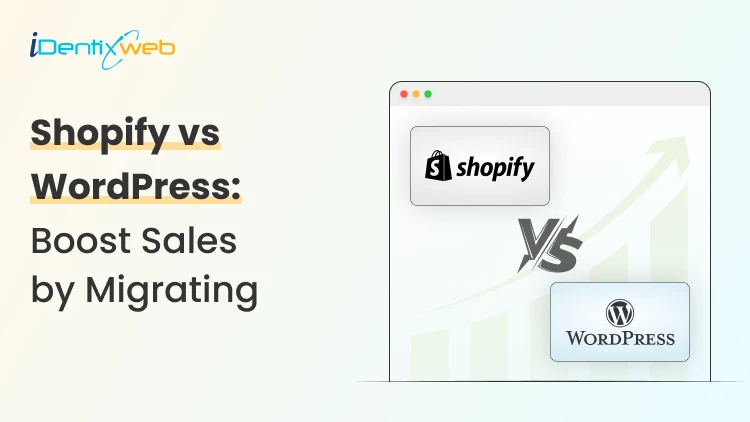
![How to Change Shopify Cart Icon in Just 4 Steps [For All Themes] How to Change Shopify Cart Icon in Just 4 Steps [For All Themes]](https://www.identixweb.com/wp-content/uploads/2026/02/19-02-Thu-Blog-How-to-Change-Shopify-Cart-Icon-in-Just-10-Minutes_.webp)
![Shopify Ecommerce Automation: Tasks You Can Automate [Real Use Cases] Shopify Ecommerce Automation: Tasks You Can Automate [Real Use Cases]](https://www.identixweb.com/wp-content/uploads/2026/02/19-02-Thu-Blog-Which-Shopify-Tasks-Can-You-Automate_-Top-Use-Cases-Explained.webp)

About the author
Bhavesha Ghatode
Explore Content with Bhavesha, a passionate and dedicated technical content writer with a keen understanding of e-commerce trends. She is committed to sharing valuable insights, practical assets, and the latest trends that can help businesses thrive in a competitive environment.