
Your Shopify store is thriving, orders are flowing in, marketing is hitting the mark, and customers love your products. But behind this success, your team is struggling to keep up. Inventory updates are delayed, orders sometimes slip through the cracks, your finance team is buried in spreadsheets, and customer support is apologizing for issues they didn’t cause. This is a clear indication that your manual processes can no longer keep pace with your growth, and that Shopify ERP integration is urgently needed.
Integrating an Enterprise Resource Planning (ERP) system with your Shopify store is the solution. An ERP acts as a centralized hub that seamlessly connects inventory management, order processing, customer data, financial transactions, and fulfillment operations, turning a fragmented backend into a smooth, efficient engine.
Why is this integration so important?
According to a 2024 report by Statista, businesses that implement ERP systems experience:
- Fewer delays in daily tasks, which makes customers happier and keeps everything running smoothly.
- Over 40% fewer data discrepancies, ensuring accurate and consistent information across all departments.
- Enhanced scalability, with 60% of companies reporting greater adaptability to market changes and increased demand.
In this article, we will explore what a Shopify ERP system is, how it works, and why it’s crucial for scaling your business efficiently and effectively, without the chaos.
What is ERP Integration With Shopify?
This refers to the seamless connection between your Shopify ecommerce platform and your Enterprise Resource Planning (ERP) system. This integration enables automatic, real-time synchronization of critical business data, such as inventory levels, order details, customer information, and financial transactions, across both systems.
By eliminating manual data entry and reducing errors, it streamlines operations, improves efficiency, and ensures all departments have access to accurate, up-to-date information.
At the core of this transformation are ERP’s modules, quietly working behind the scenes from finance to fulfillment, keeping your Shopify store running smoothly like a well-oiled machine.
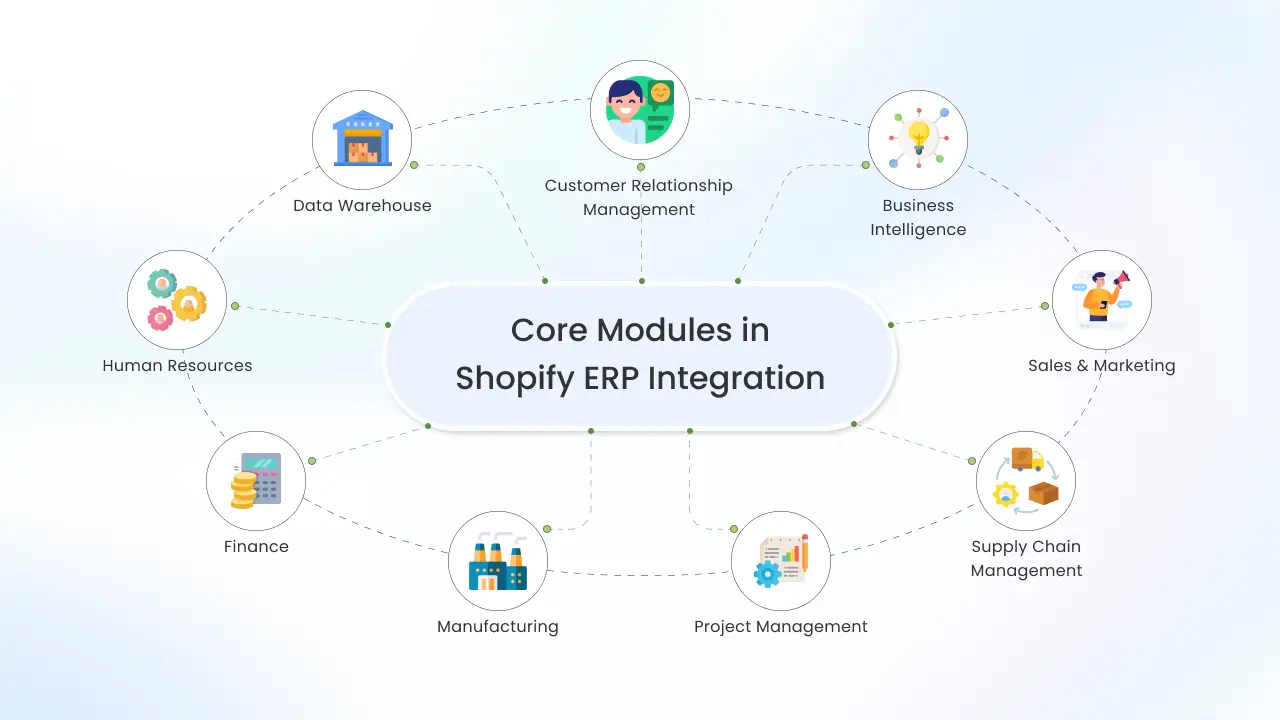
And the best part?
ERP integration isn’t only for big companies or tech experts.
It can benefit every type of Shopify business, whether you’re B2C, B2B, or D2C.
Key Benefits of ERP for Shopify Stores
Here are some of the most common benefits of an ERP system for Shopify that you can consider:
#1. Real-Time Inventory Management
Keep your Shopify store and ERP system perfectly synced. With real-time inventory updates, you always know what’s in stock, backordered, and on the move, helping you avoid overselling and disappointing customers.
#2. Faster & More Accurate Order Processing
Say goodbye to manual order entry. Orders flow seamlessly from checkout to fulfillment, automatically triggering picking, packing, and shipping. This reduces errors and ensures customers receive their products on time, every time.
#3. Seamless Financial Reconciliation
No more copy-pasting data into spreadsheets. Your ERP captures every sale, return, tax, and payment in real time. This simplifies accounting, reduces reconciliation headaches, and gives your finance team peace of mind.
#4. Enhanced Customer Experience
When your systems communicate, your customers benefit. Real-time order updates, accurate delivery estimates, and consistent service provide a smooth and satisfying shopping experience.
#5. Cross-Channel Consistency
Selling online, via distributors, or in-store? ERP integration ensures your product data, pricing, and inventory levels remain consistent across all channels, eliminating confusion and improving reliability.
#6. Operational Efficiency & Cost Savings
Automation reduces manual tasks and costly errors. Your team spends less time fixing problems and more time focusing on growth strategies, product development, and customer engagement.
#7. Scalability for Business Growth
Your integrated systems scale effortlessly as your business expands, with new SKUs, warehouses, or sales regions. Shopify ERP integration sets the foundation for long-term, sustainable growth without added complexity.
You now know what ERP for Shopify integration is and how it can benefit your business by automating processes, reducing errors, and keeping every team in sync.
But what does that look like in action?
Let’s walk through how it works behind the scenes. Here's a visual overview of the Shopify ERP integration process:
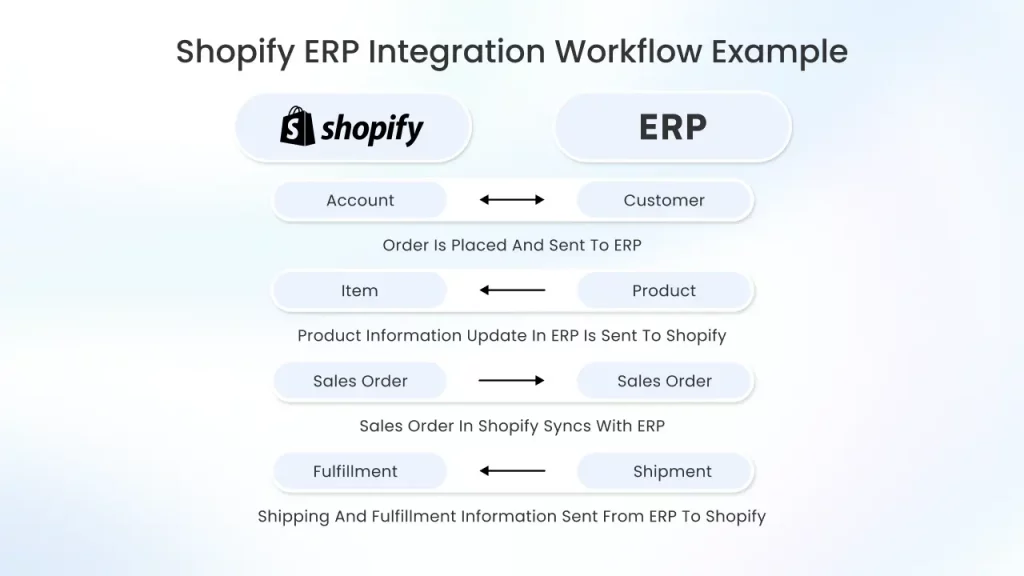
Integrating your Shopify store with an ERP system connects your online sales with your back-end operations, creating a seamless flow of information.
How to Integrate Shopify with an ERP System: Step-by-Step Overview
Here’s how the integration process typically works:
Step 1. Choose the Right ERP System
Select an ERP solution that supports integration with Shopify. Popular ERP systems, such as NetSuite, Microsoft Dynamics, SAP, and Oracle, often have built-in connectors or apps that integrate with Shopify.
Step 2. Use a Middleware or Connector App
Most ERP systems don’t directly integrate with Shopify out of the box. Instead, you use middleware or connector apps (such as Celigo, OneSaas, or native Shopify apps) that act as a bridge, syncing data between Shopify and your ERP in real-time or at scheduled intervals.
Step 3. Map Your Data
Decide which data you want to sync between Shopify and your ERP. Typical data points include:
- Products and inventory levels
- Orders and order statuses
- Customer details
- Shipping and tracking information
- Invoices and payment records
Proper data mapping ensures that information flows correctly between both systems without errors.
Step 4. Configure Sync Settings
Set up rules for how and when data should sync:
- Real-time sync for inventory and orders to avoid overselling
- Scheduled syncs for financial data and reports
- Conflict resolution rules if data mismatches occur
Step 5. Test the Integration
Before going live, run tests with sample data to ensure that orders placed in Shopify update your ERP correctly, inventory adjusts as expected, and customer information transfers seamlessly.
Step 6. Go Live and Monitor
Once testing is successful, activate the integration. Monitor the data flow regularly and address any sync errors immediately to maintain smooth operations.
Let's examine the real-world challenges that brands encounter when integrating their ERP with Shopify. While they’re not deal-breakers, they can slow progress and cause short-term disruptions if they are not anticipated, with some common challenges businesses encounter.
Challenges of Integrating Shopify ERP
Integrating an ERP system with your Shopify store can streamline operations, but it comes with it’s challenges. Here are some common issues businesses often face during the process:
Data Mapping Complexity
Shopify and ERP systems use different data formats. Mapping fields such as SKUs, customer information, and order statuses accurately is crucial. A single error can create a ripple effect of incorrect or missing data across systems.
Customization Conflicts
Many Shopify stores rely on custom themes, apps, or workflows to enhance their online presence. These customizations can clash with the ERP’s rigid data structures, making integration more complex and error-prone.
Limited Internal Expertise
ERP integration is highly technical. Most teams lack in-house experts who understand both eCommerce and ERP systems, leading to delays and increased dependence on external developers or integration partners.
Integration Downtime or Errors
During syncing, systems can crash, or data may be duplicated, lost, or mismatched. These disruptions can harm the customer experience and result in lost sales if not addressed promptly.
Vendor Compatibility Issues
Not all ERP systems integrate easily with Shopify. Older or industry-specific ERPs may require middleware or custom APIs, which can increase both the cost and complexity of integration.
Scaling Challenges
As your business grows, your ERP integration must handle an increasing amount of data. Without proper planning, an integration that supports 100 orders a day may fail at 1,000, negatively impacting performance and reliability.
Unexpected Costs
Integration projects often exceed budget due to hidden costs, such as licensing fees, development time, and troubleshooting issues. Poor planning can lead to cost overruns and project delays.
As your Shopify store scales, managing inventory, orders, and finances manually becomes unsustainable. ERP systems help automate and unify operations; however, selecting the right system and managing integration effectively are crucial to achieving long-term success.
However, which works best for Shopify, given the numerous ERP platforms available?
How to Choose the Best ERP For Shopify
Below are some of the best ERP systems that integrate seamlessly with Shopify. Each one offers key features, ideal use cases, and integration methods tailored for growing businesses.
NetSuite
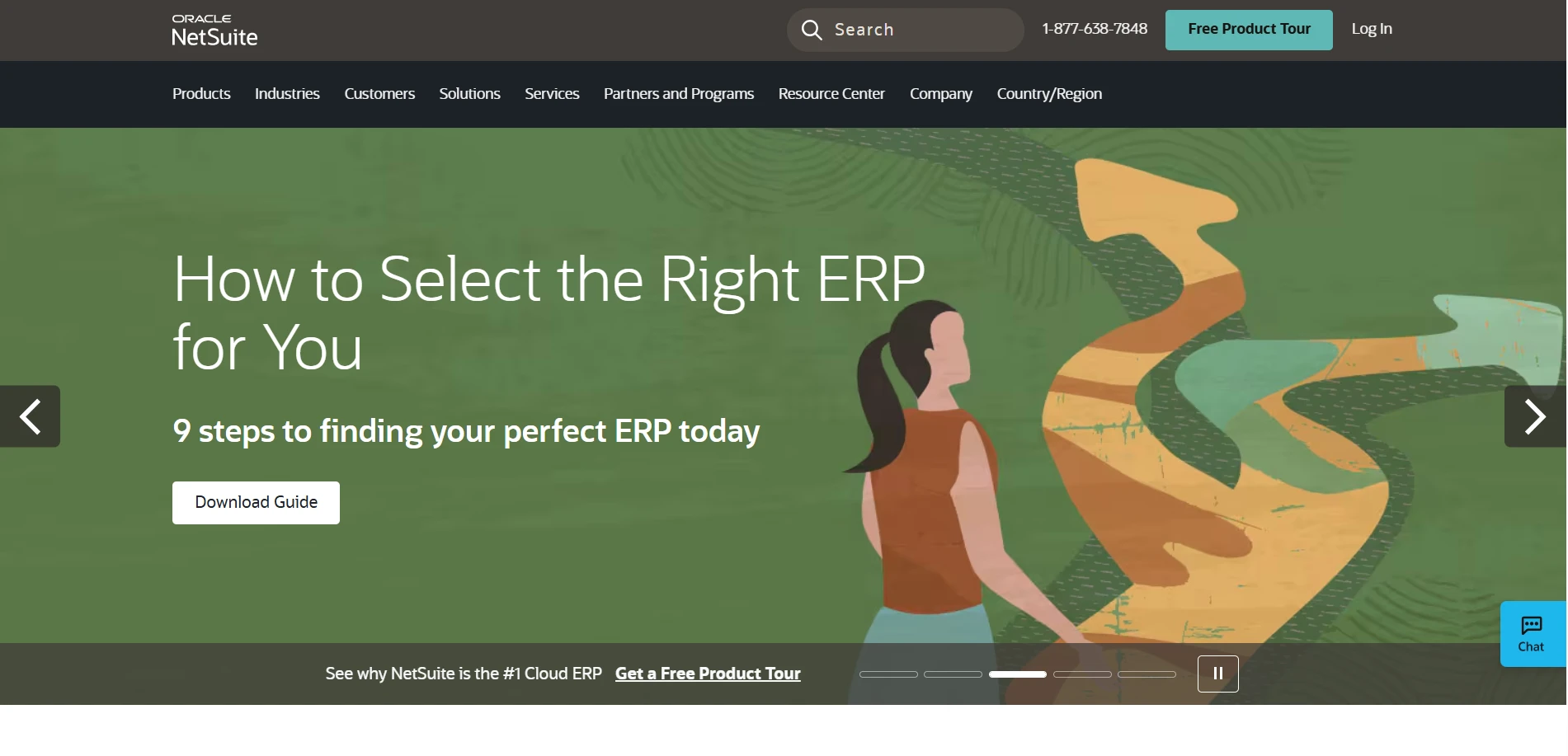
NetSuite is a powerful cloud-based ERP designed for fast-growing eCommerce brands. It encompasses everything from inventory and financial management to CRM and order processing. Integration with Shopify is possible via third-party tools like Celigo or FarApp, allowing real-time syncing of products, inventory, and orders.
Key Features
- Real-time inventory and order management
- Advanced financial and accounting tools
- CRM and customer lifecycle tracking
- Multi-location warehouse and shipping support
Microsoft Dynamics 365
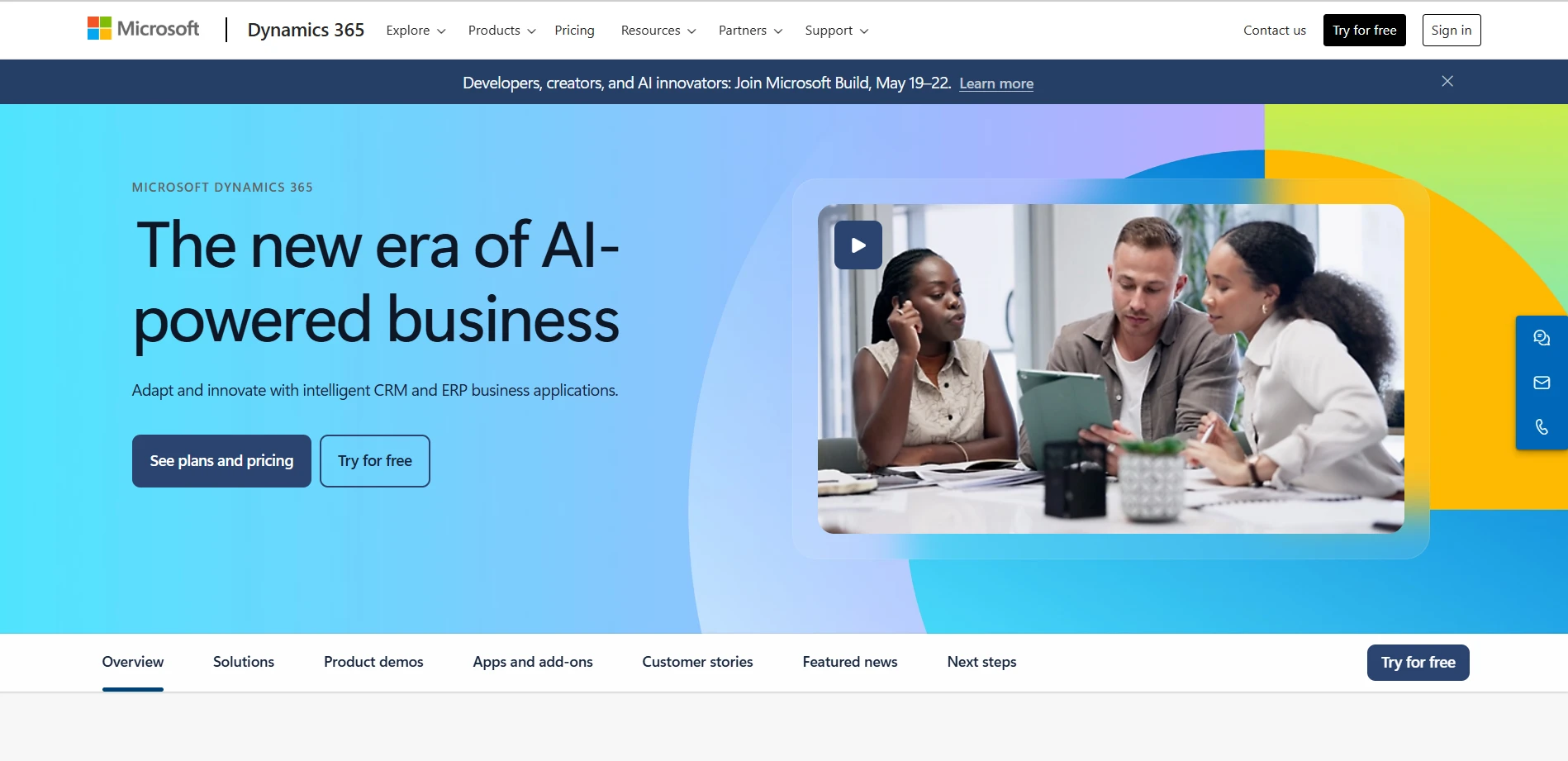
Dynamics 365 offers deep functionality across finance, sales, operations, and CRM. Integration with Shopify is available via middleware, such as eBridge Connections, enabling a smooth data flow between systems.
Key Features
- Finance, sales, and operations modules
- Custom workflow automation
- AI-powered business intelligence
- Seamless compatibility with Microsoft tools
Acumatica
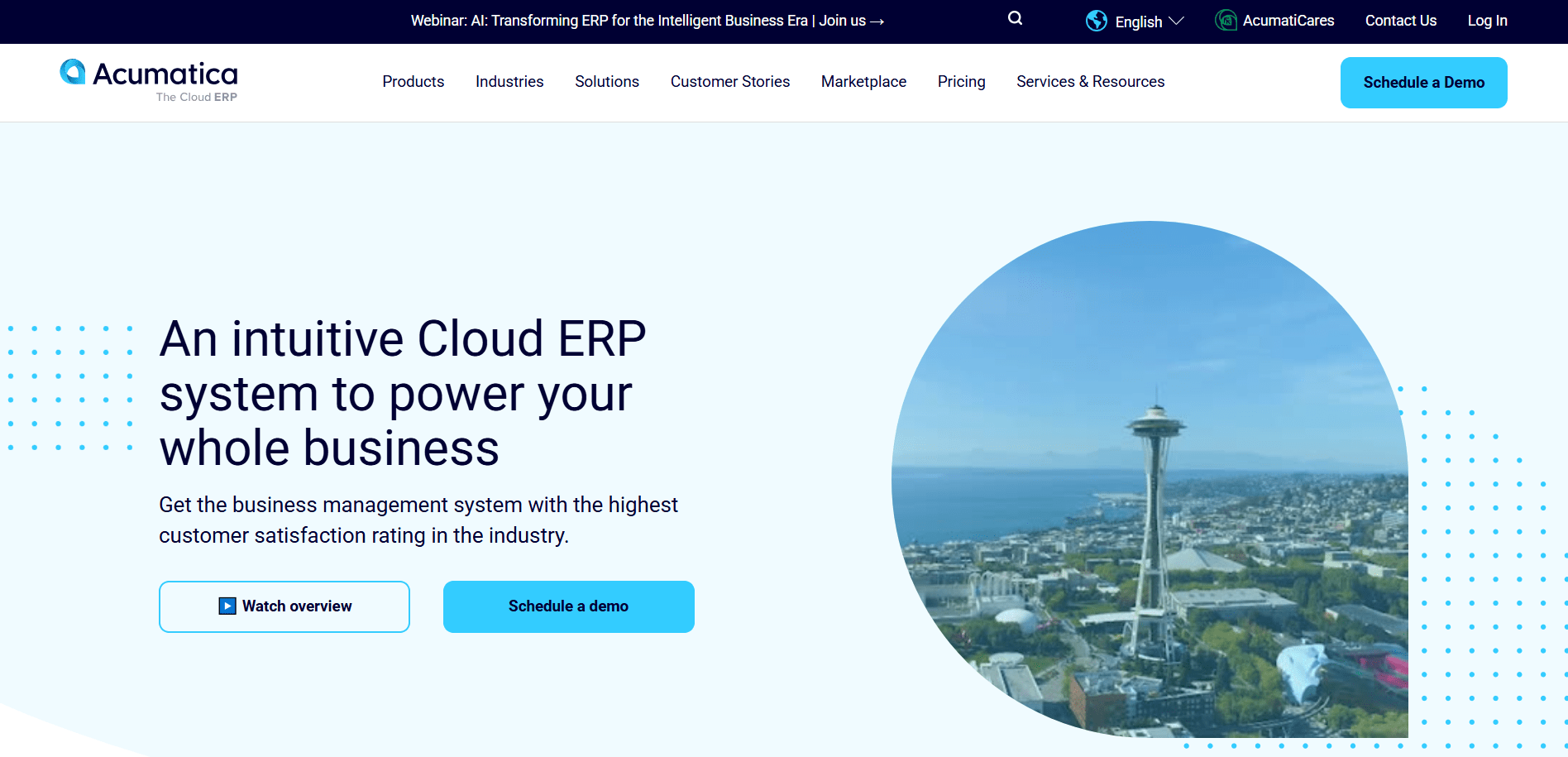
Acumatica is a flexible, cloud-native ERP ideal for manufacturers and wholesalers. With Shopify integration via partners like Kensium, it supports easy omnichannel expansion.
Key Features
- Financial management and inventory control
- Built-in CRM and customer support
- Project and manufacturing tracking
- Mobile-friendly and fully cloud-based
Brightpearl
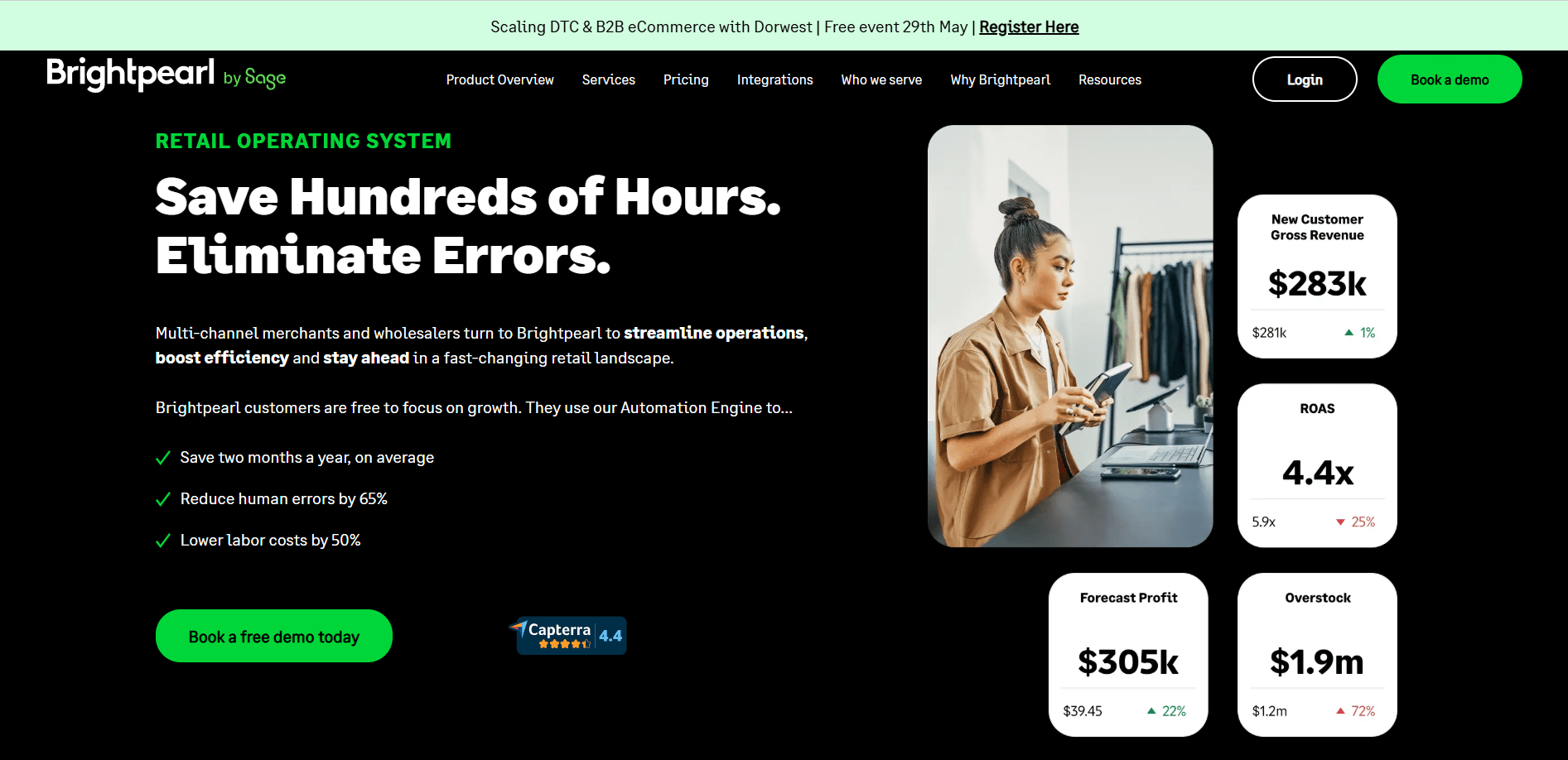
Brightpearl is tailored for retail businesses and offers strong real-time capabilities for inventory, accounting, and order fulfillment. It integrates natively with Shopify, making setup quick and straightforward.
Key Features
- Real-time inventory and order syncing
- Retail-specific accounting and reporting
- Integrated POS and warehouse management
- Automation rules for purchasing and fulfillment
Conclusion: Shopify ERP Integration is a Smart Long-Term Investment
Integrating an ERP system with your Shopify store isn’t just a tech upgrade—it’s a strategic move for sustainable growth. It streamlines operations, reduces costly errors, boosts customer satisfaction, and prepares your business for the future.
With the proper ERP integration, you benefit from:
- Faster and more accurate order fulfillment
- Real-time inventory tracking
- Simplified financial management
- More intelligent forecasting and data insights
- Scalable systems that grow with your business
Start exploring the right Shopify ERP solution for your store today—and set your business up for long-term success.
FAQs
1. Is Shopify an ERP system?
No, Shopify is an eCommerce platform. It doesn’t include full ERP features, such as accounting or supply chain management.
2. Which ERP systems integrate with Shopify?
Popular ERP systems include NetSuite, Microsoft Dynamics 365, Odoo, Acumatica, Brightpearl, and QuickBooks Commerce.
3. How can I connect Shopify to my ERP system?
Use middleware tools, native apps, or custom APIs based on your ERP system and technical needs.
4. What are the benefits of Shopify ERP integration?
It offers real-time data sync, automates processes, reduces manual tasks, and improves scalability.
5. Do I need a developer for setup?
Basic integrations may not require one, but complex setups usually necessitate the assistance of a developer or expert.



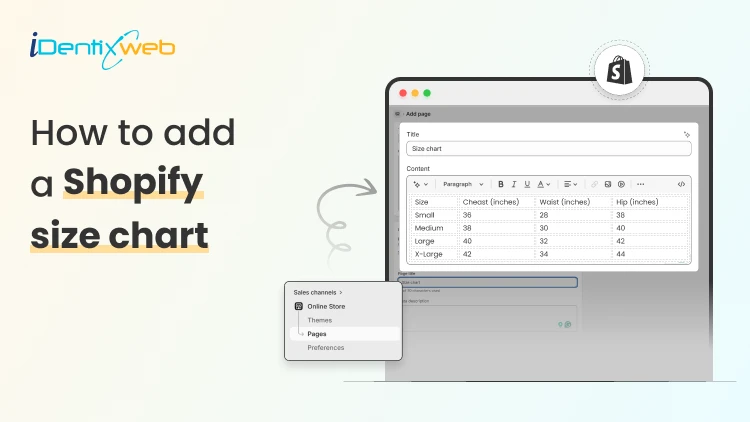
![The Only Easter Marketing Ideas for Shopify Stores [Proven Strategies] The Only Easter Marketing Ideas for Shopify Stores [Proven Strategies]](https://www.identixweb.com/wp-content/uploads/2026/02/24-02-Tue-Blog-Tips-Tools-for-Shopify-Stores-to-Boost-Easter-Sales.webp)
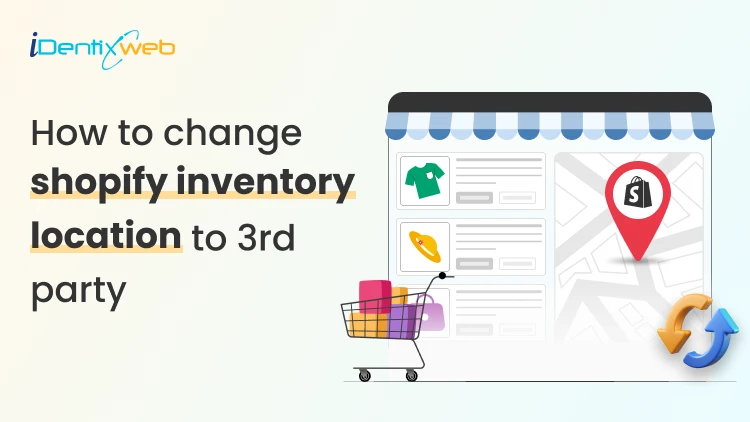

About the author
Bhavesha Ghatode
Explore Content with Bhavesha, a passionate and dedicated technical content writer with a keen understanding of e-commerce trends. She is committed to sharing valuable insights, practical assets, and the latest trends that can help businesses thrive in a competitive environment.