Inventory management is a critical aspect of any retail operation, and it becomes even more crucial when operating in the fast-paced, highly competitive digital marketplace. Small businesses using Shopify to power their online stores have a unique advantage, thanks to Shopify’s robust inventory management features and third-party apps. However, to fully harness these capabilities, it’s essential to understand the best practices and proven techniques that can transform your inventory from a potential bottleneck into a strategic asset.
What is Shopify Inventory Management?
Shopify inventory management refers to overseeing, organizing, and controlling the stock of products or goods sold through the Shopify e-commerce platform. Effective inventory management is crucial for ensuring a business has the right products in the right quantities to meet customer demand while minimizing costs and avoiding overstock.
Shopify Inventory Management Benefits
Effective Shopify inventory management offers businesses several benefits, regardless of size or industry. Here are some of the help:
Cost Reduction
Inventory management helps minimize carrying costs associated with storing excess inventory, such as warehousing, insurance, etc.
Optimized Stock Levels
Maintaining the right amount of stock reduces the risk of overstocking or stockouts, ensuring products are available when needed and preventing costly disruptions.
Improved Cash Flow
Efficient inventory management frees up capital by reducing the amount tied up in excess inventory. This capital can be reinvested in the business or used for other essential expenses.
Enhanced Customer Satisfaction
Ensuring products are in stock when customers want them leads to higher customer satisfaction and loyalty, encouraging repeat business.
Increased Sales and Revenue
With optimal inventory levels, businesses can meet customer demand promptly, capture more sales opportunities, and potentially increase revenue.
Minimized Risk of Stockouts
Inventory management helps identify low stock levels early, reducing the risk of stockouts that can result in lost sales and customer dissatisfaction.
Scalability
As businesses grow, efficient inventory management systems can scale, accommodating increased inventory and transaction volumes.
Effective Shopify Inventory Management Tips
Set Up Shopify Inventory Tracking
Ensure that inventory tracking is enabled in your Shopify settings. This lets you monitor stock levels in real-time and helps prevent overselling while allowing you to grow your Shopify store.
Organize Product Listings
For easy tracking, maintain clear and consistent product listings with accurate Shopify product descriptions, SKUs, and product variants (e.g., size, color).
Categorize and Prioritize Products
Use ABC analysis or categorization to identify high-demand, high-value, or seasonal products.
Implement Reorder Points
Set up reorder points to trigger restocking when inventory reaches a predefined minimum level, streamlining the reordering process.
Fulfillment and Shipping Integration
Integrate your Shopify store with your fulfillment and shipping systems to automate order processing, reducing manual effort and errors.
Set up Bundles and Kits
If your store sells product bundles or kits, create these in your inventory system to effectively manage and track their components.
Automate Low-Stock Alerts
Configure automated notifications or alerts to inform you when inventory reaches a critically low point, allowing you to reorder on time.
Regularly Review and Adjust
Inventory management is not static. Regularly review and adjust your strategies based on changing market conditions, customer demand, and business growth.
Best Shopify Inventory Management Apps
Stocky
Stocky is a robust Shopify inventory management app designed to help businesses of all sizes efficiently control and optimize their inventory. With Stocky, Shopify store owners access potent features and tools that streamline inventory management.
Features
- Create and manage purchase orders and communicate with suppliers.
- Receive product recommendations based on which are the most profitable.
- Replenish stock quickly to meet demand and transfer products between locations.
- Conduct stocktakes by counting or scanning stock on hand and making adjustments.
- Use in-depth reporting to make good inventory decisions through stock analytics.
CedCommerce Etsy Integration
Ced Commerce’s Etsy Integration Shopify Inventory Management App is a powerful tool designed to streamline and enhance the management of your online store’s inventory, mainly if you sell products on both Etsy and Shopify. This app offers a seamless solution for e-commerce businesses looking to synchronize their inventory, reduce manual efforts, and improve efficiency.
Features
- Seamless syncing of products & inventory from Shopify to Etsy with 100% success
- Fetch live Etsy listings into the app and create duplicate listings on Shopify.
- Experience personalized order management. Ship orders with or without tracking
- Product Segmentation (Profiling) based on category, attribute & shipping details
- Listing Optimization Service with expert guidance to improve product visibility
Stock Sync: Inventory Sync
Stock Sync is a powerful Shopify inventory management app designed to simplify keeping your product listings up-to-date and accurate. This app offers many features and functionalities to help e-commerce businesses manage their inventory effectively.
Features
- Time-saving: Automate the process of updating the inventory levels without risk
- Avoid overselling: Quantity rules allow users to adjust stock levels accordingly.
- Remove any unwanted or discontinued products from the store
- Export inventory to supplier or vendor to track stock held in-store
- Be a dropshipper with Stock Sync and share your feed with other merchants
Conclusion
We’ve explored the fundamental principles of inventory management, from organizing your product listings and prioritizing items to using technology, apps, and best practices to optimize your operations. By following these essential tips, small business owners can seize control of their inventory, minimize costs, maximize profitability, and elevate the shopping experience for their valued customers.
Shopify provides a powerful platform for managing your online store, and when paired with savvy inventory management strategies, it becomes a recipe for success. The ability to deliver products promptly, maintain accurate stock levels, and adapt to changing market dynamics is your competitive edge in the bustling e-commerce landscape.
FAQs
1. Does Shopify offer inventory management?
Yes, Shopify offers built-in inventory management features to help you track and manage your product stock levels.
2. What inventory method does Shopify use?
Shopify primarily uses the FIFO (First-In-First-Out) inventory valuation method by default.
3. How often should I conduct inventory audits?
The frequency of inventory audits depends on your business’s size and needs.



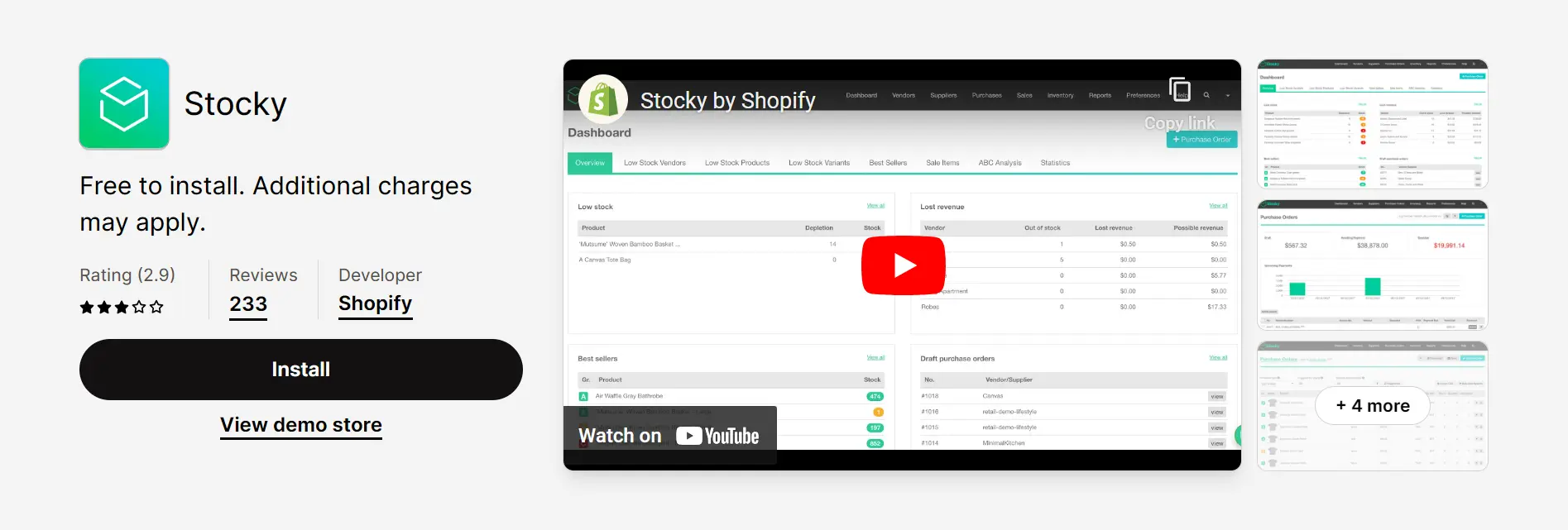
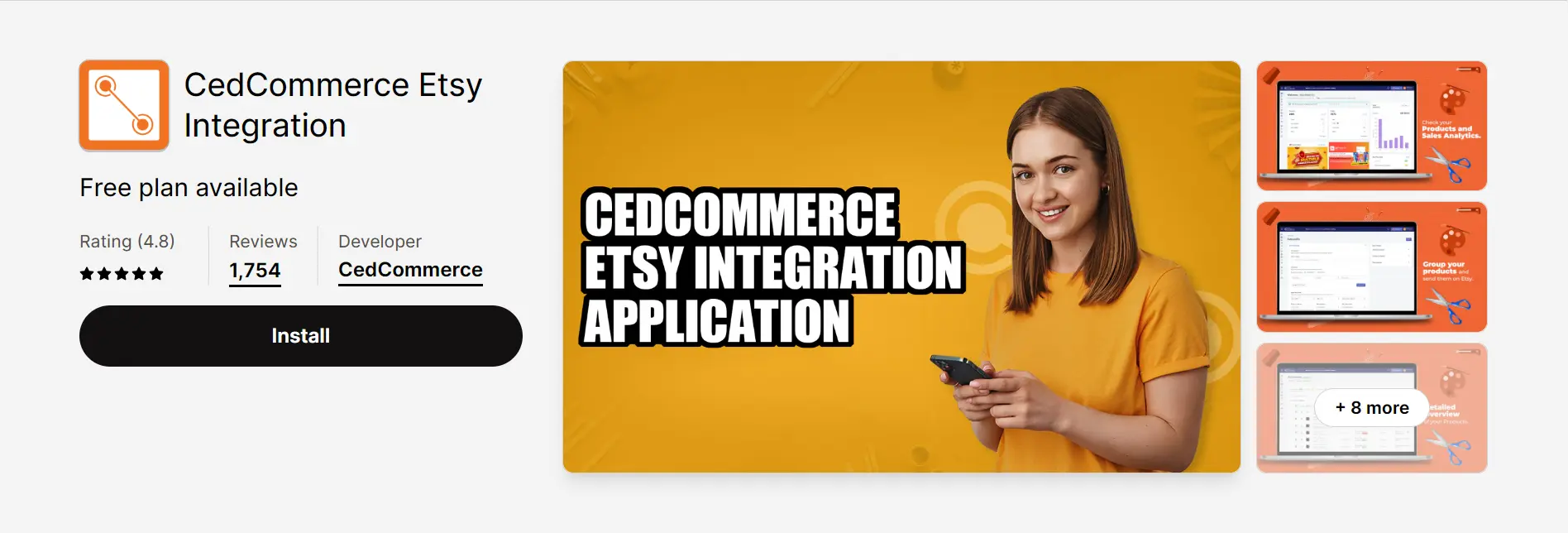
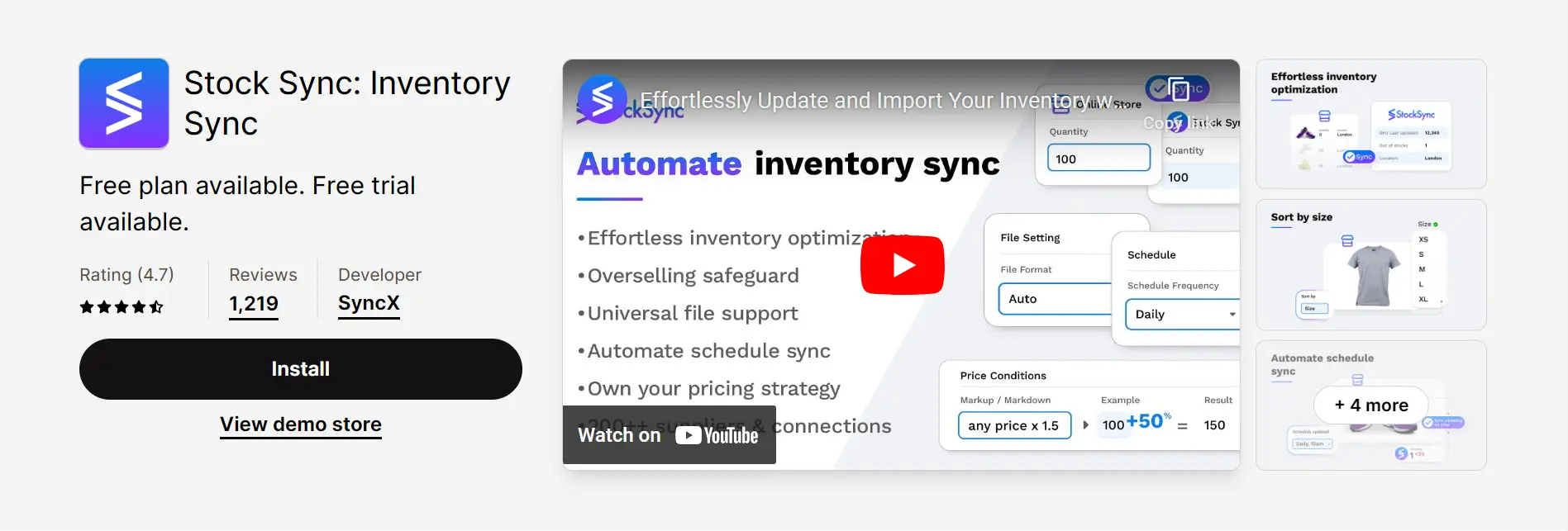

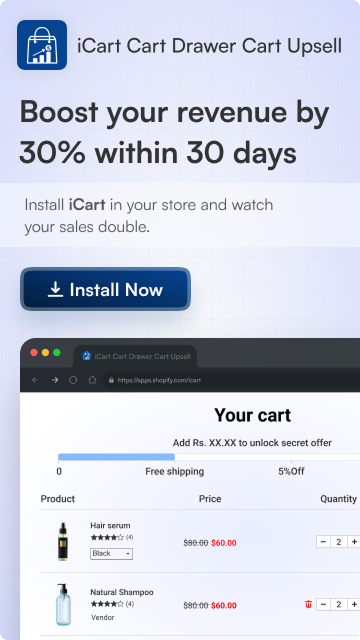


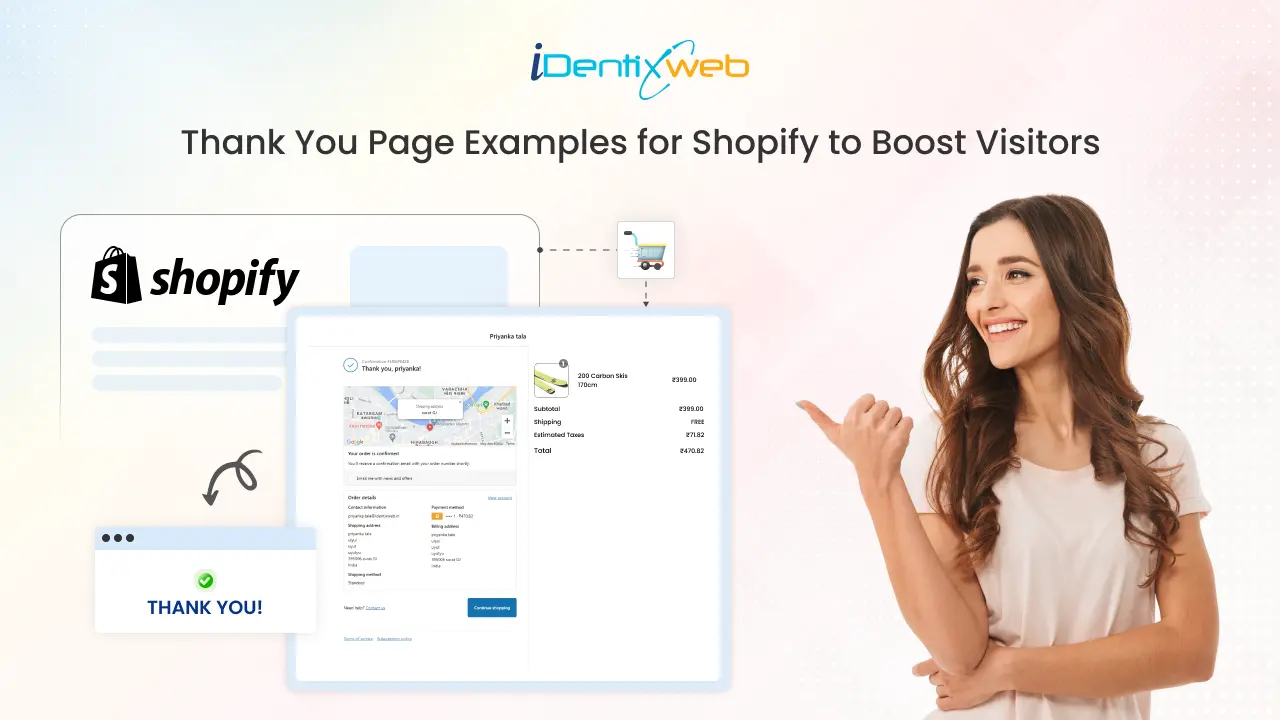
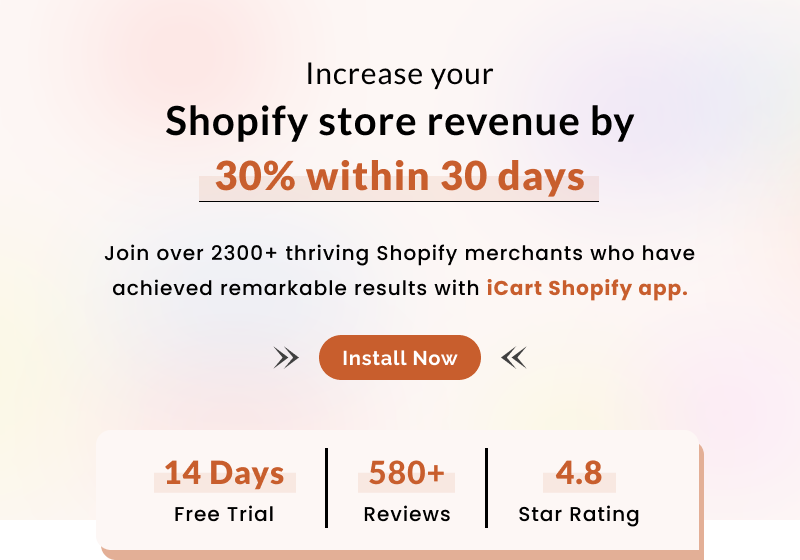
About the author
Sajini Annie John
Meet Sajini, a seasoned technical content writer with a passion for e-commerce and expertise in Shopify. She is committed to helping online businesses to thrive through the power of well-crafted content.