
Shopify, one of the leading e-commerce platforms, empowers businesses to create and manage their online stores efficiently. However, even with the robust features and tools Shopify offers, there’s one critical aspect that can make or break your online success: reducing wait times. In this blog, we will delve into the art of reduce wait time in your store to enhance Shopify customer satisfaction. We will explore actionable tips and strategies that can help you streamline your website’s performance, optimize user experiences, and ultimately boost your conversion rates.
How to Reduce Wait Time and Increase Customer Satisfaction in Shopify
In the highly competitive world of e-commerce, reducing wait times on your Shopify store is essential for keeping your customers happy and engaged. Did you know, expert says that when the page load time goes from 1 second to 3 seconds, there’s a 32% higher chance of a bounce. Slow-loading pages and sluggish performance can drive potential buyers away faster than you can say “add to cart.” To ensure your Shopify store runs like a well-oiled machine and maximize Shopify customer satisfaction, here are some crucial tips:
Optimize Images and Media: Large image and video files can significantly slow down your website. Use tools or apps to compress and resize media files without compromising quality. Shopify also has built-in image optimization features. This is the most powerful step to reduce wait time in Shopify
Choose a Fast Theme: Select a Shopify theme that’s known for its speed. Lightweight themes with minimal scripts and features tend to load faster. Look for themes that are optimized for mobile devices as well.
Minimize Apps and Plugins: While apps and plugins can add valuable functionality, having too many of them can bloat your site and slow it down. Audit your installed apps regularly and remove those that are not essential.
Content Delivery Network (CDN): Implement a CDN to distribute your website’s content across multiple servers worldwide. This reduces server load and ensures that users from various locations experience faster load times.
Reduce Redirects: Every time a page redirects to another URL, it adds time to the loading process. Limit the use of redirects and ensure that they are necessary for your website’s functionality. Minimize redirects in Shopify to reduce wait time and increase customer journey.
Enable Browser Caching: Browser caching stores certain elements of your website on a user’s device, so they don’t need to re-download them every time they visit. This can significantly speed up load times for returning visitors.
Optimize Code: To reduce wait time in Shopify, you need to keep your code clean and efficient for fast loading times. Work with a developer to eliminate unnecessary code and scripts and ensure that your theme is well-optimized.
Regularly Update Shopify and Apps: Keep your Shopify platform and all installed apps up to date. Install powerful Shopify apps like Stellar Delivery Date & Pickup app to save customer’s time along with giving them a happy Shopping experience. Updates often include performance improvements and bug fixes that can help speed up your store.
Monitor Page Speed: Use tools like Google PageSpeed Insights or GTmetrix to regularly check your store’s page speed. These tools provide insights and recommendations for improvement.
Mobile Optimization: As more users shop on mobile devices, ensuring your site is mobile-friendly is paramount. Shopify offers responsive themes, but it’s essential to test your store thoroughly on various mobile devices to ensure it loads quickly and functions correctly.
Limit Use of Custom Fonts: While custom fonts can enhance your site’s aesthetics, they can also slow it down. Use custom fonts sparingly and consider web-safe fonts for faster loading.
Regularly Test Load Times: Periodically test your website’s load times and performance, especially during peak traffic times. Identify and address any issues promptly.
By implementing these tips, you can significantly reduce wait times in your Shopify store and provide a smoother, more enjoyable shopping experience for your customers. Faster load times not only improve customer satisfaction but also contribute to higher conversion rates and ultimately, a more successful online business.
Shopify Store Categories that Affect the Most Due to Long Waiting Times
Electronics and Gadgets: Customers researching and purchasing electronic devices expect fast-loading pages and a smooth shopping experience. Delays in product pages or slow checkout processes in Shopify can lead to cart abandonment.
Food and Grocery Delivery: With the surge in online food delivery and grocery shopping, websites and apps in this industry must be lightning-fast. Customers want to browse, select, and check out quickly, especially when ordering perishable goods.
Travel and Hospitality: Travel booking websites, including airlines, hotels, and vacation rentals, need to offer speedy performance. Slow loading times can frustrate customers trying to book flights, accommodations, or other travel-related services.
Conclusion
Ultimately, the pursuit of reduced wait times in your Shopify store isn’t just about optimizing your website’s performance; it’s about enhancing the overall customer experience. Faster load times lead to lower bounce rates, higher conversion rates, and more satisfied shoppers.
So, as you implement these tips and continually strive for a quicker and more responsive Shopify store, remember that every improvement, no matter how small, contributes to a more satisfied and loyal customer base. In today’s competitive e-commerce landscape, speed is indeed a powerful asset, and it’s one that can set your business apart and propel it to new heights of success.
FAQs
1. What is the impact of slow loading times on my Shopify store?
Slow loading times can lead to a poor user experience, higher bounce rates, decreased conversion rates, and frustrated customers. It can also negatively affect your search engine rankings.
2. How can I check the current loading speed of my Shopify store?
You can use online tools like Google PageSpeed Insights, GTmetrix, or Shopify’s built-in speed report to evaluate your website’s performance and identify areas for improvement.
3. Is mobile optimization important for reducing wait times?
Absolutely. With the increasing use of mobile devices for online shopping, optimizing your store for mobile is essential. Ensure that your mobile site loads quickly and is user-friendly.
4. What role does Shopify theme selection play in reducing wait times?
The choice of your Shopify theme can significantly impact loading times. Opt for lightweight themes with minimal scripts and features, and make sure they are optimized for mobile devices.
5. Will improving loading times guarantee an increase in customer satisfaction?
While faster loading times are a critical component of customer satisfaction, other factors like user-friendly design, clear product information, and excellent customer service also play a role.







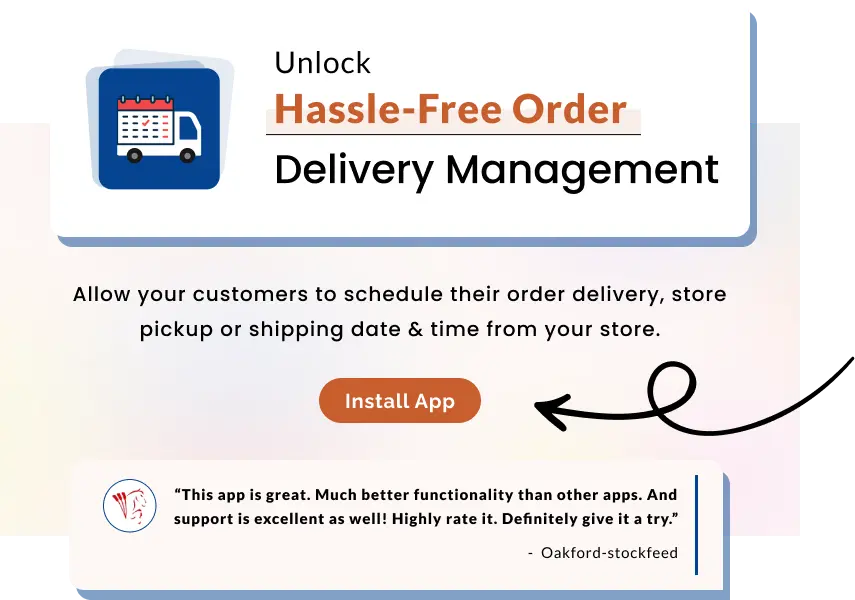
About the author
Sajini Annie John
Meet Sajini, a seasoned technical content writer with a passion for e-commerce and expertise in Shopify. She is committed to helping online businesses to thrive through the power of well-crafted content.