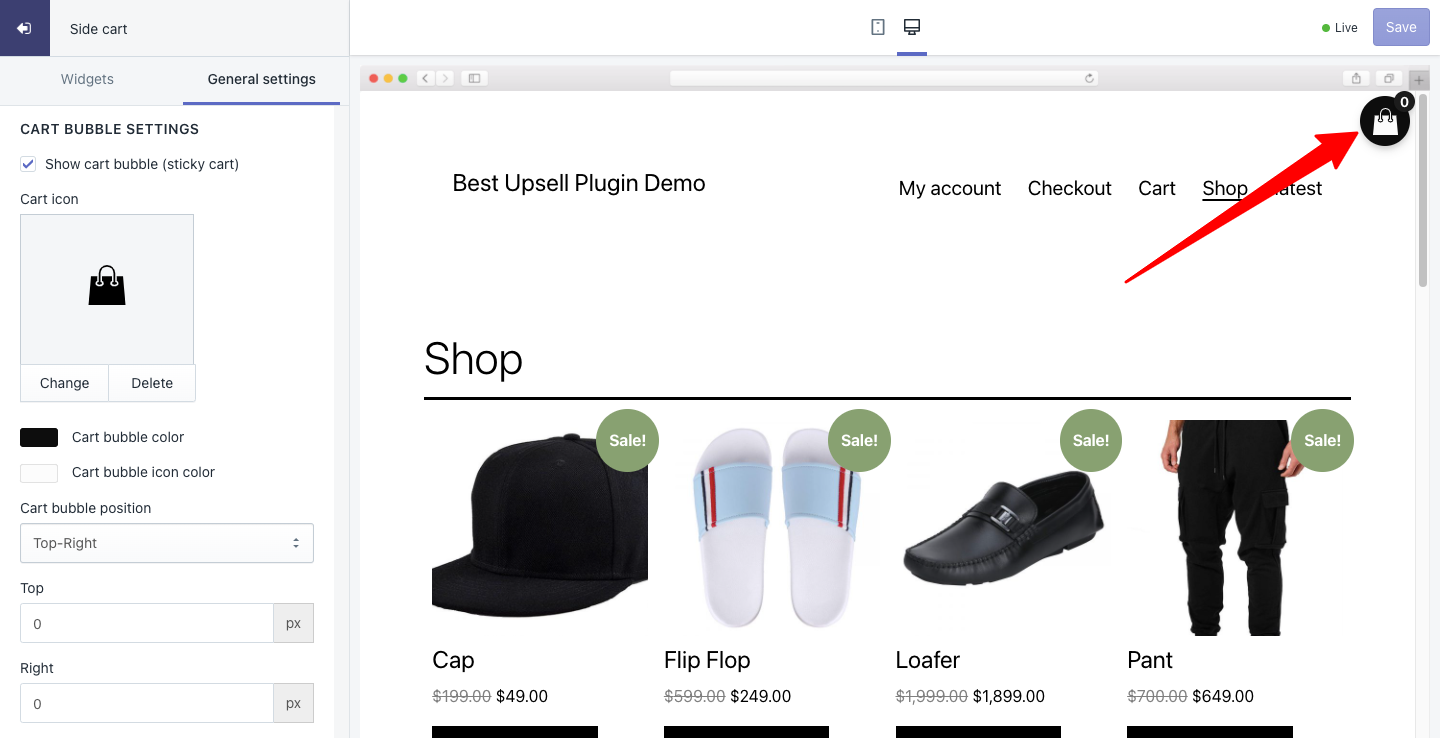General settings from the app enable some more configurations for the sticky cart. The following options are under the general settings which you can customize based on your needs.
- Cart header
- General settings
- Cart bubble settings
Let’s explore the options one by one:
Cart header
Under this option, you can change the heading of the cart drawer, the color of the header text, and the size of the header text.
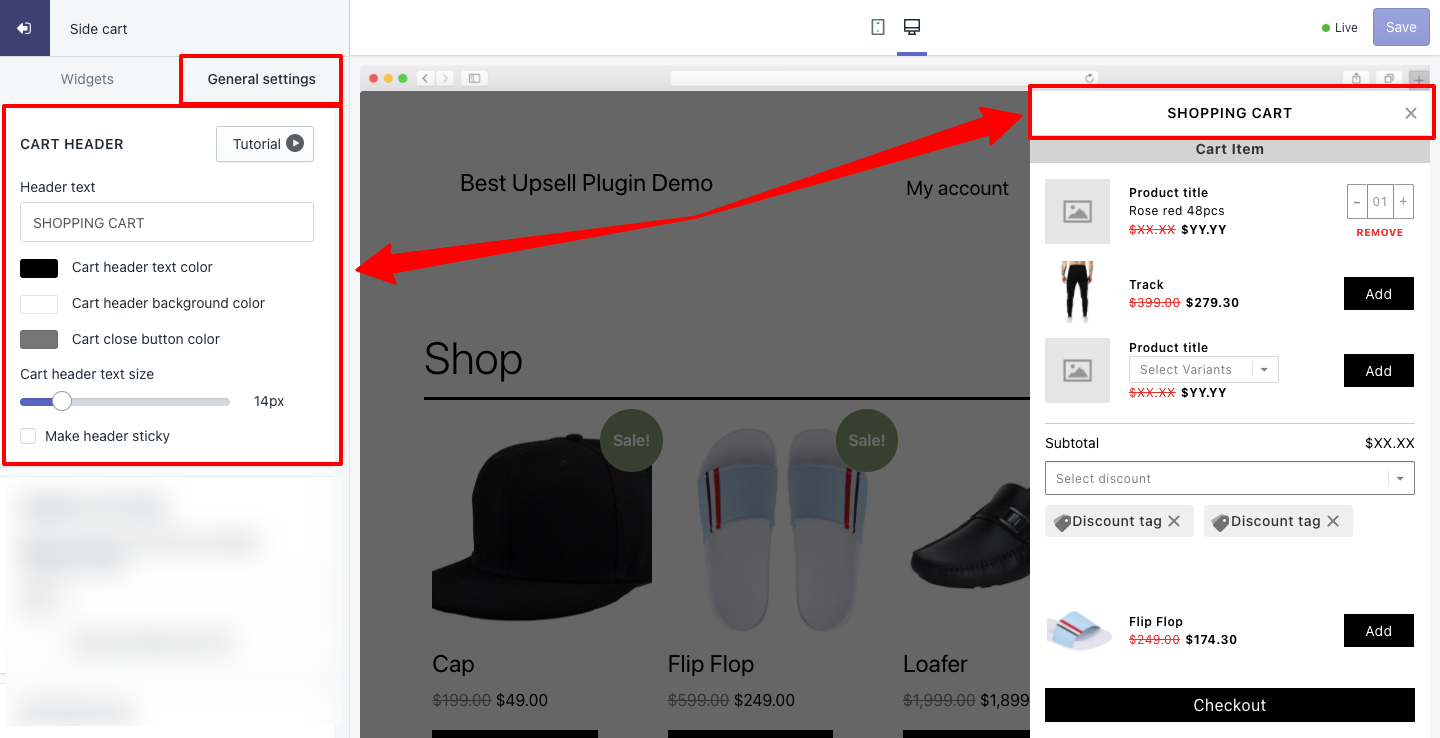
General settings
- Maximum number of widgets to display: This option allows you to set the limit of widgets that you want to display in the cart drawer.
Cart bubble settings
- Show/hide cart bubble: This option allows you to show/hide the cart bubble (sticky cart) in your store.
- Cart icon: You change or delete the cart icon through this option.
- Cart bubble color: This option allows you to change the color of the cart bubble.
- Cart bubble icon color: This option allows you to change the color of the cart bubble icon.
- Cart bubble position: This option allows you to change the position of the cart bubble.
- Show/hide cart item count bubble: You can show/hide the count of cart items in the cart bubble.
- Cart bubble background color: You can change the background color of the cart bubble.
- Cart item bubble text color: You can change the color of the text of cart items in the cart bubble.