An online store’s success lies in providing the best shopping experience for customers. Showing related products is one effective and practical tip. It will improve customer satisfaction and double sales in your store.
We will show you how to add related products to your Shopify store.
Related products help you to boost the average order value. Related products provide a seamless shopping experience. Suggest products that complement customer’s interest in buying. Customers can quickly find products they are looking for in your store.
Shopify related products mean suggesting products based on the customer’s purchase. This feature encourages customers to make additional purchases.
Displaying related products on your Shopify store has several advantages. For instance, it improves the buying experience of customers and increases store sales. Check out some of the main advantages of showing related products.
Increased Average Order Value (AOV):
Related products encourage customers to buy more items. It helps to increase your store’s AOV. Customers purchase additional products that complement their initial choices.
Cross-selling Opportunities:
Showing related products is an opportunity to cross-sell products. Suggest frequently bought products or items that complement each other.
Enhanced User Experience:
Related products give a personalized buying experience for customers. With this, customers can easily find complementary items in your store.
Discovery of New Products:
Customers may need to learn your entire range of products. With related products, customers are getting a broader selection. It also increases the likelihood of discovering new products that meet their needs and preferences.
Personalization:
Apps like iCart Cart Drawer Cart Upsell can help you personalize product recommendations. You can personalize based on customer behaviour analysis. It enhances the relevance of the recommendations. Also, it makes them more likely to resonate with shoppers.
Best Shopify App To Add Product Recommendations In Your Store
Several Shopify apps are available for adding product recommendations to your store. But choosing the right one is essential. iCart Cart Drawer Cart Upsell is one of the best app for this. This app gives you several options to show recommended products in your store.
Explore iCart’s guide on the product recommendation feature. The below image shows how product recommendations will look in your store.
Showing effective related products in your Shopify store has many benefits. Here are some tips to help you effectively display related products:
Install apps that allow you to add related products to your store. These apps will suggest related items automatically. It is done based on customer behaviour, purchase history, etc.
Ensure your related product sections are visually appealing or not. Also, check whether it is compatible with your store’s theme. Customize the layout, colours, etc, to maintain brand appearance.
Showcase Complementary Items
Choose related products that genuinely complement the main item. Consider products that are commonly purchased together. Or consider those products that enhance the use of the main product.
Highlight Best-Sellers or New Arrivals
Suggest newly arrived products or popular products of your store. Encourage customers to explore more product variants in your store.
Consider Product Bundles
Create bundles with discounts that contain main and related products. By doing this, customers will purchase multiple items together.
Optimize for Mobile Devices
Optimize the Shopify related products section on mobile devices. A significant portion of online shopping happens on mobile. The experience must be smooth and visually appealing on all screen sizes.
Monitor Analytics and Iterate
Monitor analytics regularly to see how well your related products are performing. Check conversion rates, click-through rates, and other relevant metrics. Use this data to study and improve your related product strategy.
Test Different Placement Options
Experiment with the placement of your related product sections. Check which position gives the best view and result.
Highlight Discounts or Promotions
Show discounts along with purchasing the main product and related items. It encourages customers to take advantage of bundled offers.
Conclusion
Showing related products is a strategic move to double sales. It adds value to your customer’s buying process. And it contributes a significant slice to your store’s success.



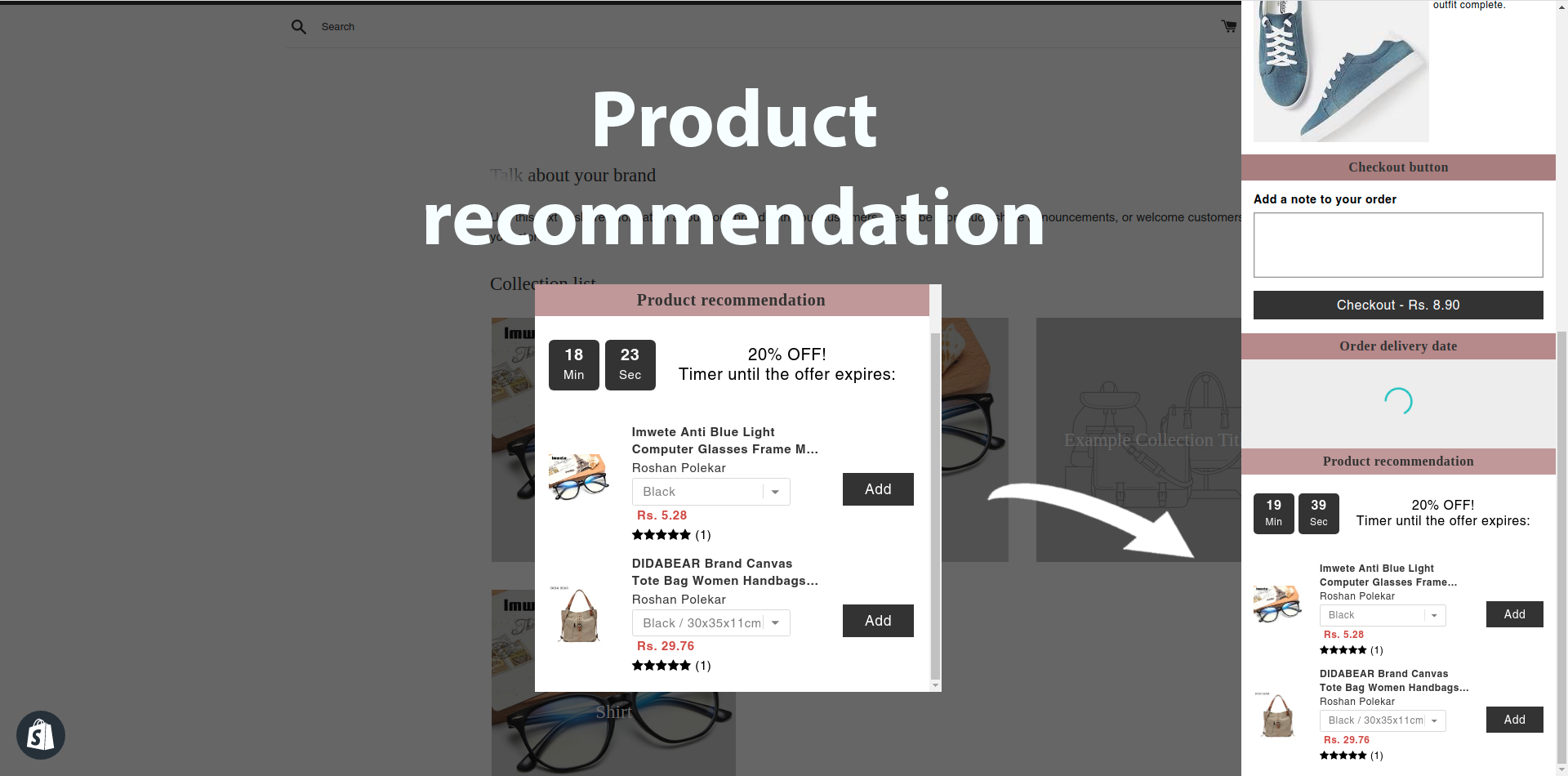

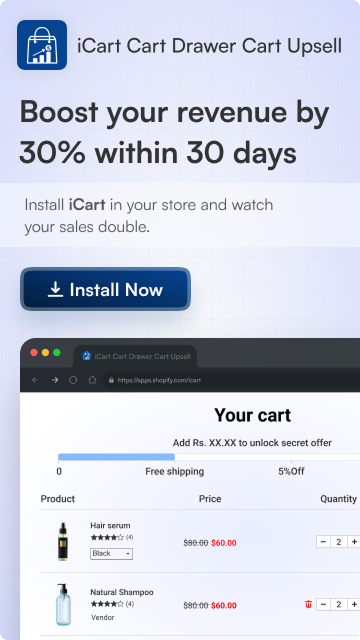
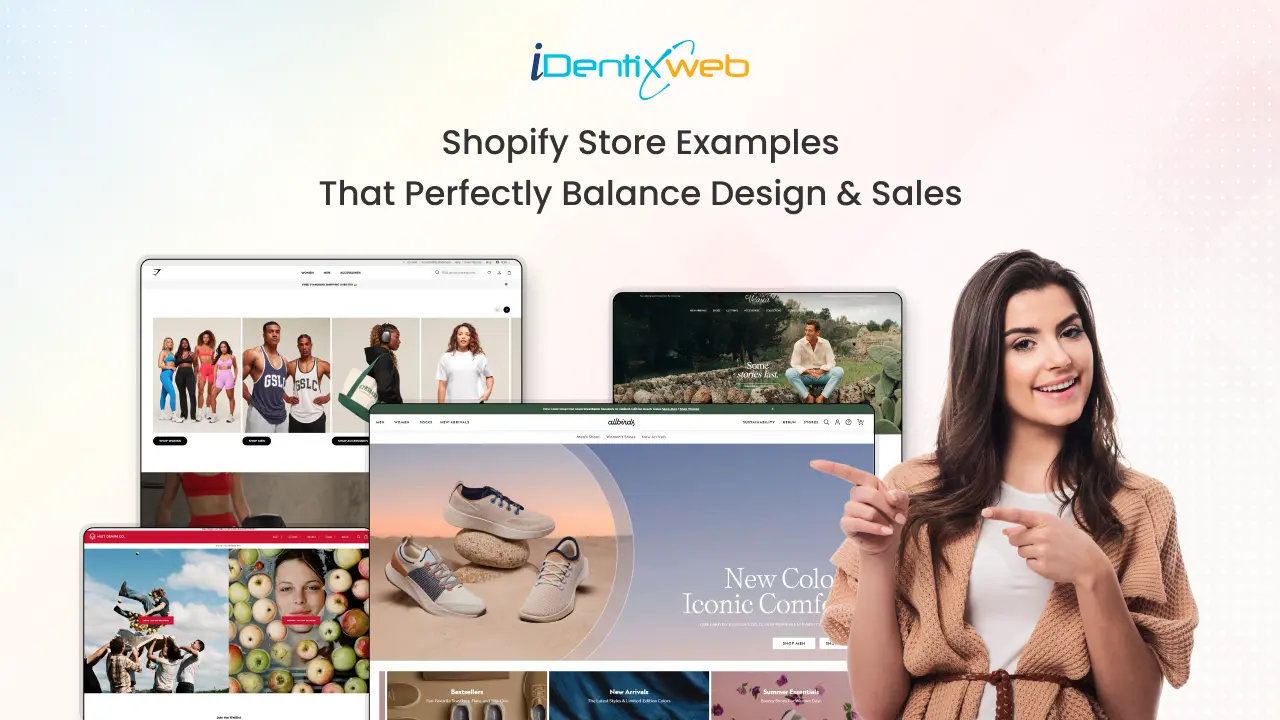


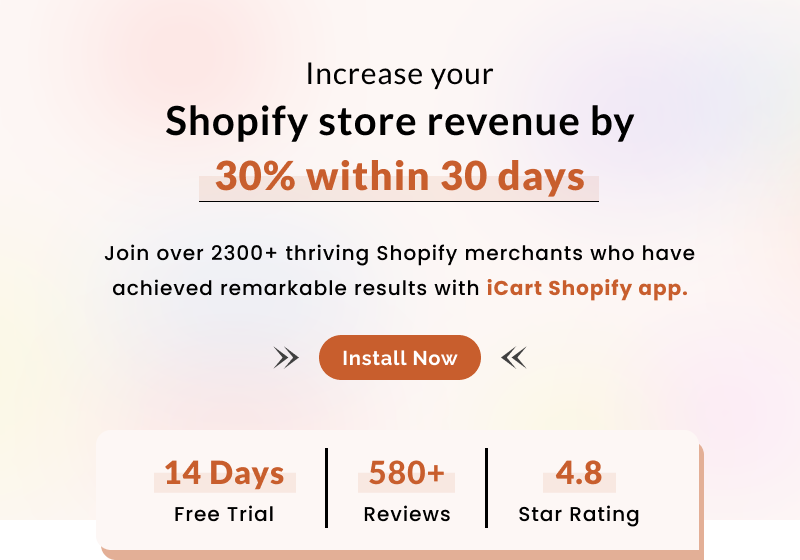
About the author
Sajini Annie John
Meet Sajini, a seasoned technical content writer with a passion for e-commerce and expertise in Shopify. She is committed to helping online businesses to thrive through the power of well-crafted content.