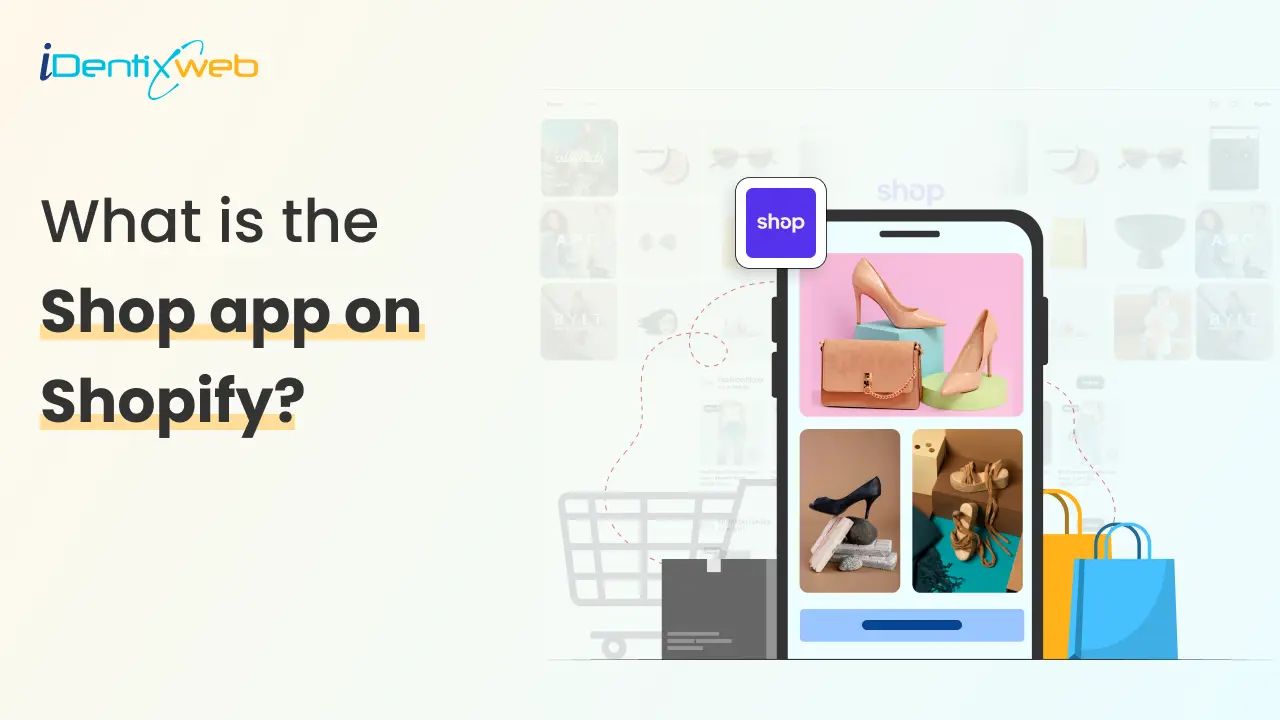
Imagine this: one of your customers finishes their morning coffee, grabs their phone, opens the Shop app, and with just a couple of taps, they order from your store.
Done in less than a minute.
That’s the kind of convenience today’s shoppers expect, and it’s exactly what Shopify designed the Shop app to deliver.
For Shopify store owners like you, the Shop app is a way to keep customers engaged and drive repeat purchases.
In this article, we’ll break down what the Shop app is, why it matters for your business, and how you can get the most out of it.
What is the Shop App on Shopify?
The Shop app is a mini marketplace where your customers can follow their favorite brands, browse curated collections, and complete purchases in just a few taps.
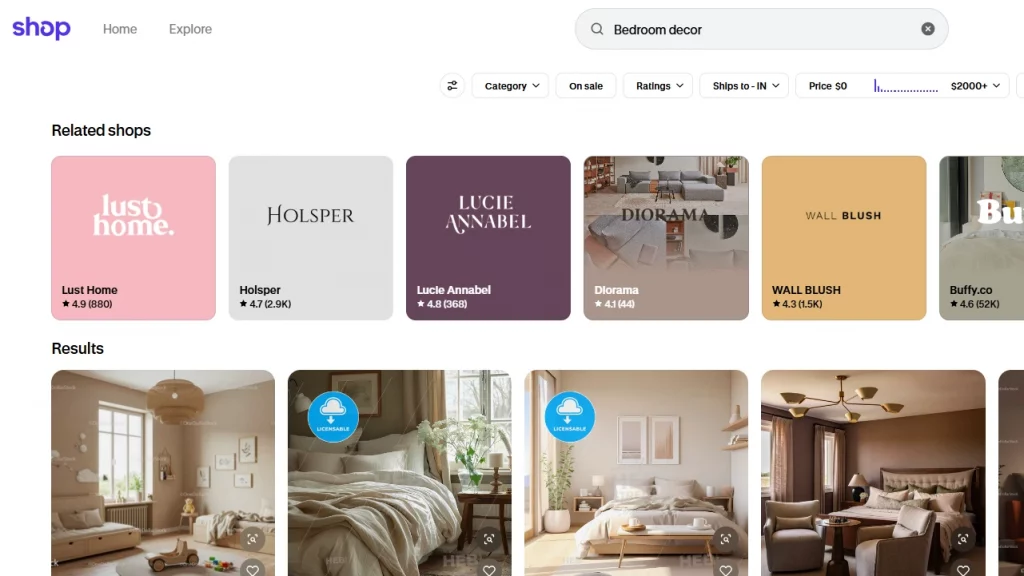
Unlike Amazon or other massive marketplaces, the Shop app is designed to keep the connection between you and your customers intact, not to replace your store.
From a customer’s perspective, the Shop app helps them in three key areas.
Order Tracking
Any order placed on a Shopify store automatically appears in the app. This helps buyers so they don’t have to dig through emails for tracking numbers.
Easy Discovery
Shoppers can explore new stores, see collections tailored to their interests, and even follow brands they want to keep up with.
Lightning-fast checkout
Through Shop Pay, customers can complete checkouts faster. This saves their time and reduces frustration.
Additionally, it gives customers tools to stay engaged. This includes saving items for later, receiving price-drop alerts, or getting notified when a sold-out item is back in stock.
What the Shop app isn’t is just as important to understand.
It’s not a full-blown marketplace like Amazon, where there is less control and competition is fierce. The shop app is also not built to replace your Shopify storefront.
Instead, it acts as a support system, helping you drive repeat orders and keep your brand visible.
There are many benefits of the Shop app for store owners.
Why the Shop App Matters for Shopify Store Owners
Built-in Audience & Discoverability
The Shop app already has millions of active users, which means your store steps into an ecosystem where shoppers are ready to browse and buy.
Unlike ads, which constantly eat into your margins, this gives you a way to gain visibility without always paying to get in front of new customers.
Better Retention & Repeat Purchases
With the Shop app, shoppers can “follow” your brand. Once they do, they’ll get notifications about your latest drops, restocks, or promotions.
This keeps your products front and center without extra effort on your end.
Reduced Support Friction
One of the most common support tickets is “Where’s my order?”
The Shop app solves this with real-time order tracking. Your customers can check their package status directly in the app, which saves you time and gives them peace of mind.
Brand Control & Presence
The Shop app gives you a dedicated “Shop Store” page where you can display your logo, images, product collections, and descriptions.
You can merchandise products strategically and review analytics from the Shop channel to see how customers interact with your brand inside the app.
Ready to sell on Shop? First, let’s see if you meet the requirements below to set up a shop in your store.
Eligibility to Sell on Shopify Shop
- Shopify plan: Your store must be on an active Starter plan or higher.
- Payments setup: You need an active Shopify Payments account.
- Shop Pay enabled: Shop Pay must be turned on so customers can check out quickly.
- Low chargeback rate: Your store should maintain a chargeback rate below 1% over the last six months.
- Policy compliance: Your business must follow Shopify’s Acceptable Use Policy.
- Your online store cannot be password-protected.
- If you’re using password-control or age-verification apps, these need to be uninstalled.
- Your store can’t be limited to B2B customers only. It must be open to general shoppers.
If you meet all these requirements, you can sell your products on Shop Pay. Let’s understand the steps required to achieve this.
How to Add and Customize Shop Pay in a Shopify Store?
Step 1: Install the Shop Pay App
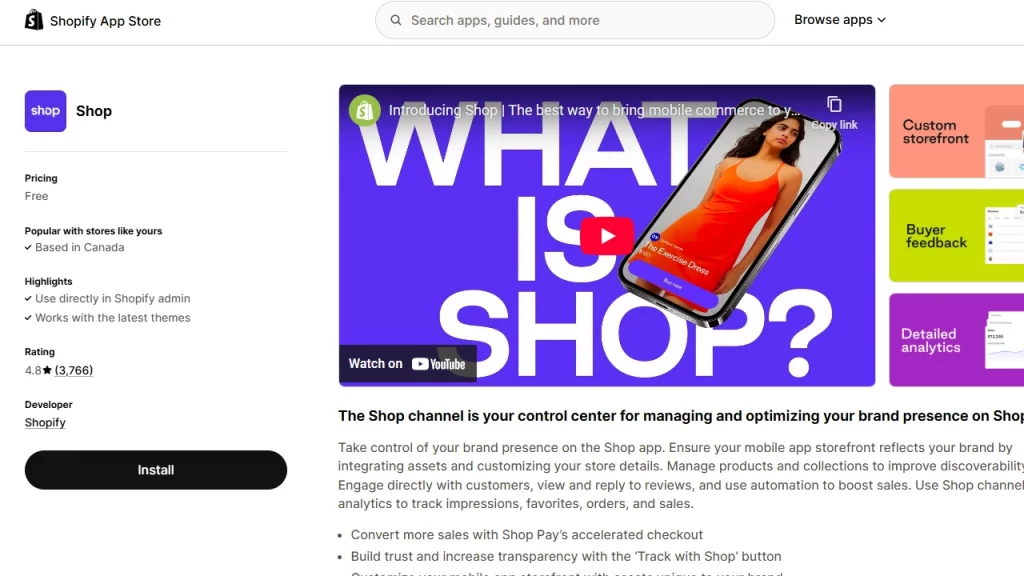
Go to the Shopify app store and install the Shop app.
Step 2: Set up Your Store
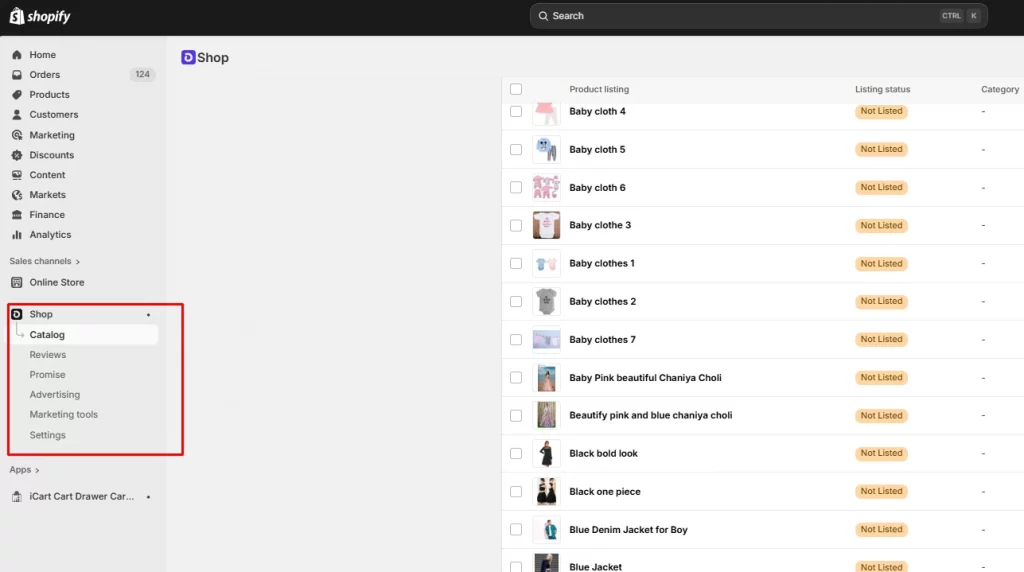
Once installed, you can customize how your store will appear on Shop with different options. You can customize catalogs, product reviews for your online store, ensure your deliveries are on time with Promise, run ads with Shop campaigns, and much more.
Shop Pay has boosted conversions for many Shopify stores. It helped boost conversion rates up to 70% for Everlane. Read their case study to understand how Shop Pay’s features helped them grow their brand.

At the end of the day, the Shop App is a direct way to stay connected with customers who already shop on their phones.
Shop Pay offers faster checkout, built-in order tracking, and a space where shoppers can follow your brand. The app gives you tools to boost retention without adding more work to your plate.
For U.S. Shopify store owners, the question isn’t “What is the Shop app on Shopify?” anymore, but "How to get the most out of Shop Pay?”.
If repeat sales, fewer abandoned carts, and less customer support stress sound like wins for your business, enabling the Shop app could be one of the smartest moves you make in 2025.
What is the Shop App on Shopify? FAQs
1. Is there a fee to use the Shop App?
There’s no extra monthly fee to add the Shop sales channel or to offer standard Shop Pay; orders simply use your normal Shopify Payments rates. If you enable Shop Pay Installments, those transactions carry a higher merchant fee
2. Is the Shop app the same as Shopify?
No. Shopify is the ecommerce platform for merchants, while the Shop app is a consumer app where shoppers track orders, discover stores, and check out with Shop Pay.
3. What is the Shop App on Shopify?
Shop App is Shopify’s mobile shopping app that lets customers follow brands, browse products, track deliveries in one place, and purchase. For merchants, visibility and sales are managed through the Shop sales channel in your admin.
4. How do I add the Shop App to Shopify?
Visit the Shopify App store and install Shop. Meet all the eligibility requirements and set up your storefront in the Shop App.
5. What happens if I delete the Shop app?
If you remove the Shop sales channel or deactivate Sell with Shop, your Shop profile, product pages, cart, and checkout will stop being active, and customers won’t find you in the Shop app.







About the author
Vineet Nair
Vineet is an experienced content strategist with expertise in the ecommerce domain and a keen interest in Shopify. He aims to help Shopify merchants thrive in this competitive environment with technical solutions and thoughtfully structured content.