
When setting up your Shopify store, the Shopify IP address plays a crucial role in ensuring that your domain correctly points to servers. Understanding this IP address is vital for configuring your custom domain, improving security, and optimizing your store’s performance.
In this guide, we’ll explore why the Shopify IP address matters, how to find it, and how to use it for proper domain setup. We’ll also go through some troubleshooting tips to ensure everything runs smoothly.
What is an IP Address on Shopify?
An IP address (Internet Protocol address) is a numerical label assigned to every device connected to the Internet, which helps identify and locate them. When you set up a Shopify store, you get a default Shopify IP address that links your domain to hosting servers.
Typically, Shopify’s default IP address is 23.227.38.65, but depending on the infrastructure updates, it could vary slightly. This allows your domain to properly connect with Shopify’s content delivery network (CDN), ensuring your store loads correctly and securely for customers.
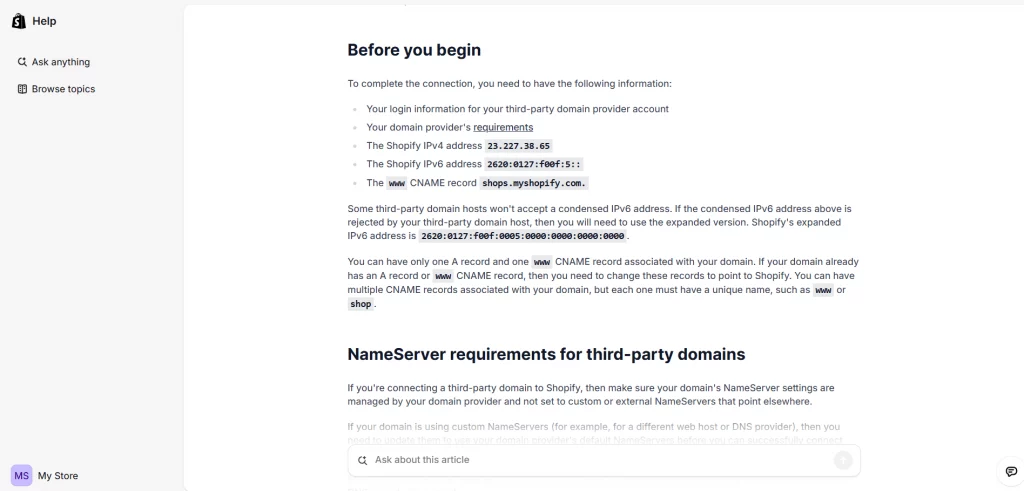
When setting up a custom domain, you’ll need to configure your DNS (Domain Name System) settings to point to Shopify’s IP address. This ensures that customers accessing your custom domain can reach your Shopify store.
There are two main types of IP addresses to consider when linking a domain to Shopify: IPv4 and IPv6.
IPv4 vs IPv6: Two Types of IP Addresses for Shopify Domain Setup
When connecting your domain to Shopify, it's important to understand the two types of IP addresses: IPv4 and IPv6. Here’s a breakdown of each:
IPv4 (Internet Protocol version 4)
IPv4 is the most commonly used IP address format, consisting of four sets of numbers (e.g., 23.227.38.65). However, the number of available IPv4 addresses is limited, and the world is quickly running out of unused ones. Despite this limitation, it remains the standard for most internet traffic today.
IPv6 (Internet Protocol version 6)
IPv6 is the newer version of IP addresses, offering a significantly larger address space. This address is longer and more complex (e.g., 2620:127:f00f:5::), ensuring that there will be enough unique addresses to accommodate the growing number of connected devices in the future.
When configuring DNS settings for your Shopify store, it’s important to use the appropriate records:
Configuring DNS for Shopify
- A record: Used for IPv4 addresses.
- AAAA record: Used for IPv6 addresses.
Ensure you use the correct record for the version of the IP address you are working with to ensure smooth and efficient routing of traffic to your store.
Why Shopify IP Address Matters
1. Domain Configuration
When you connect a custom domain to your store, you need to point the A record in your DNS settings to Shopify’s IP address. This is essential for ensuring that your website is accessible through the custom domain (e.g., www.yourstore.com).
2. Security
The correct Shopify IP address helps protect your website from potential security threats, ensuring that visitors are securely routed through the infrastructure.
3. Optimized Performance
Shopify uses a content delivery network (CDN) to speed up your website’s load times. By using the correct Shopify IP address, you can ensure your store benefits from this network, improving the overall performance and user experience.
4. Troubleshooting Network Issues
If you encounter issues with your store not loading or showing errors, knowing your Shopify IP address can help troubleshoot DNS and network connectivity issues, ensuring everything runs smoothly.
When Do You Need a Shopify IP Address?
You’ll need to use the Shopify IP address primarily when:
- Setting up a custom domain: If you want to change your store’s default Shopify domain (e.g., mystore.myshopify.com) to a custom domain (e.g., www.mystore.com), you’ll need the Shopify IP address to configure your DNS settings.
- Managing third-party integrations: When integrating external services (e.g., firewalls, security plugins), ensure the correct IP address is used to maintain a seamless connection.
- Troubleshooting connectivity issues: If your store isn’t loading, it’s crucial to verify that your DNS settings are configured to point to the correct Shopify IP address.
How to Find My Shopify IP Address: Step-By-Step
Follow these simple steps to locate your Shopify IP address:
Step 1. Access Your Shopify Admin Dashboard
Log in to your Shopify account and navigate to your admin dashboard.
Step 2. Find Your Domain Settings
From the admin dashboard, navigate to Online Store, then to Domains. If you have multiple domains, select the one for which you want to find the IP address.
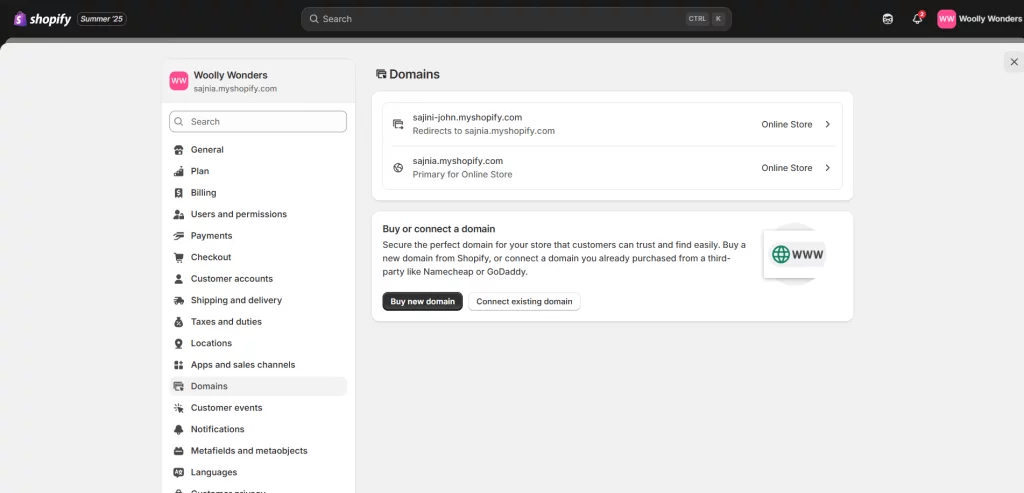
Step 3. Edit DNS Settings
In the Domains section, click on the Edit DNS Settings option. You’ll be taken to a page where you can manage the DNS records for your domain.
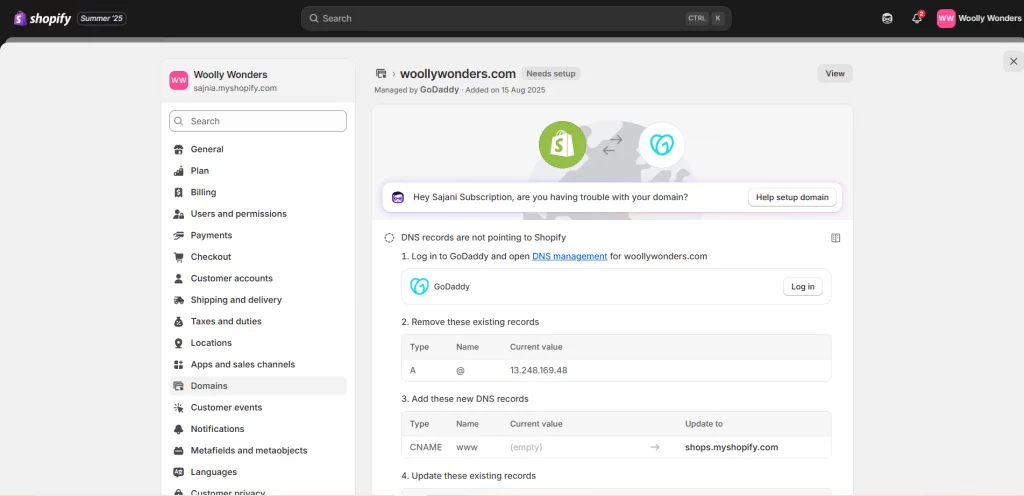
Step 4. Locate the A-Record
In the DNS Settings section, locate the A Record field. This will display the IP address that your domain is currently pointing to. For most stores, the IP address is 23.227.38.65 (unless updated by Shopify).
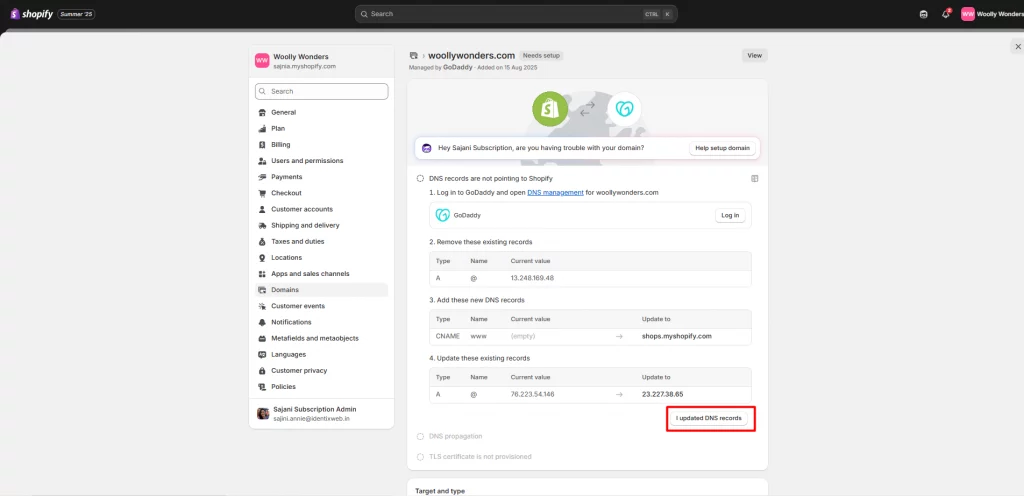
Step 5. Note the Shopify IP Address
Once you’ve found the A Record, note down the Shopify IP address shown in the Points To field. This is the IP address you will use for your domain configuration.
Once you’ve located your IP address, you can use it to configure your domain’s DNS settings:
Shopify IP Address for Domain Setup
1. Update the A Record: Go to your domain provider’s DNS settings and update the record to point to 23.227.38.65 (or the correct IP address).
Example: A-Record, Host: @ (or leave it blank), Type: A, Value: 23.227.38.65, TTL: 1 hour
2. Configure the CNAME Record: For subdomains like www, change the CNAME record to shops.myshopify.com. This ensures that your subdomain is correctly connected to Shopify’s servers.
Example: CNAME Record, Host: www, Type: CNAME, Value: shops.myshopify.com, TTL: 1 hour
Troubleshooting Common Shopify IP Address Issues
Sometimes, issues can arise when configuring or using the Shopify IP address. Here are some common issues and how to resolve them:
Store Not Loading
If your store isn’t loading, it could be because your domain is not pointing to the correct IP address. Double-check your DNS settings to ensure they match Shopify’s recommendations.
DNS Changes Not Propagating
After updating your DNS records, changes may take up to 48 hours to propagate across the web. If you’re still seeing issues after this period, check again or clear your DNS cache.
Caching Issues
If you’re still facing problems after updating your DNS settings, try clearing your DNS cache or accessing your store from a different network to ensure you’re not using cached records.
Domain Switching Between IP Addresses
Shopify’s infrastructure may update or change its IP addresses, which can occasionally affect your store’s DNS configuration. Always stay updated with Shopify’s support to ensure you have the latest information on IP addresses.
Alternative Solutions for Domain Setup
If configuring DNS settings seems too complex, there are simpler solutions available:
- Use Shopify’s Free Domain: Shopify offers a free myshopify.com domain for your store. While this may not be as personalized, it’s easy to set up and comes with SSL encryption for secure transactions.
- Connect Your Existing Custom Domain: You can connect a custom domain you already own by following the steps outlined above to update the DNS settings.
Conclusion: Optimizing Your Store with the Correct Shopify IP Address
Understanding and properly configuring your Shopify IP address is essential for a successful online store setup. It ensures that your domain connects seamlessly with Shopify’s servers, providing your customers with a secure and optimized shopping experience. With the steps outlined above, you can confidently manage your domain configuration and troubleshoot any potential issues along the way.
Stay informed about changes to Shopify’s infrastructure to keep your store running smoothly and ensure your customers enjoy a hassle-free experience every time they visit your store.
Shopify IP Address FAQs
1. Why does Shopify sometimes change its IP address?
Shopify updates its infrastructure periodically, which can change its IP address. Always check Shopify's support documentation for the current IP address to avoid connection issues.
2. How long does it take for DNS changes to take effect?
DNS changes typically take between a few minutes and 48 hours to fully propagate across the internet.
3. What happens if my domain isn’t pointing to the correct Shopify IP address?
If your domain points to the wrong IP, your store may fail to load or direct visitors to an incorrect page. Ensure DNS settings are updated to the correct Shopify IP.
4. Can I use a third-party DNS provider with my Shopify store?
Yes, you can. Just update the A-record and CNAME record to point to Shopify’s IP address.
5. Do I need to configure both A and CNAME records for my Shopify domain?
Yes, both the A-record (for Shopify's IP) and CNAME record (for subdomains like www) need to be configured for proper domain setup.




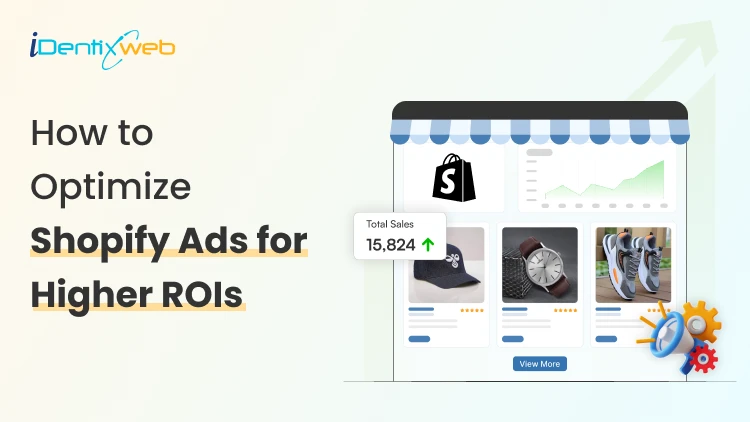
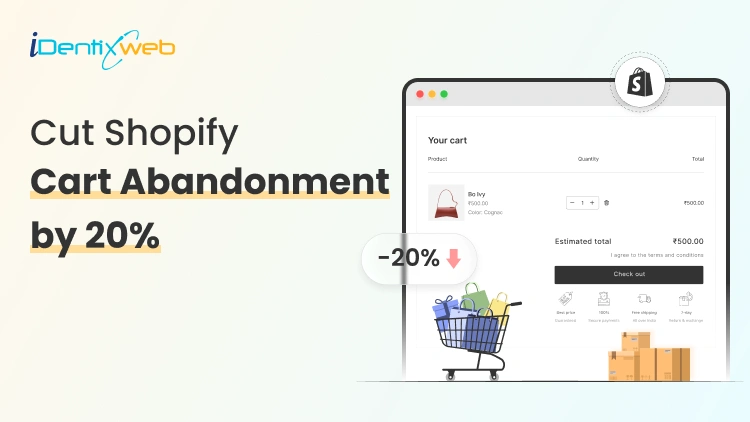

About the author
Bhavesha Ghatode
Explore Content with Bhavesha, a passionate and dedicated technical content writer with a keen understanding of e-commerce trends. She is committed to sharing valuable insights, practical assets, and the latest trends that can help businesses thrive in a competitive environment.