
In today’s fast-moving eCommerce world, getting more sales isn’t just about attracting new visitors. It’s about making the most of the ones you already have. That sounds quite compelling, doesn't it? What if you could increase your sales by 30% without spending any extra money on ads? That’s exactly what iCart’s powerful feature, called “Shopify Volume Discounts”, can help you do.
By encouraging your customers to buy more in a single purchase, you’ll see your average order value, and your revenue go up. It’s easy to set up, takes just minutes, and it actually works. If you’re looking for a simple, proven way to grow your store, this might just be the move you’ve been waiting for.
What Are Volume Discounts?
Volume discounts are price incentives that reward customers for purchasing in larger quantities, lowering the cost per unit as the order size grows. The idea is simple: the more you buy, the less you pay per unit.
Why Volume discounts work in your Shopify store
Ever noticed how the price drops when you buy a bigger pack of something? That’s called volume discount in Shopify, and it’s not just a random bonus — there’s actually some smart thinking behind it.
Here’s why it works so well (for both you and the business):
Cost Efficiency
Buying 1 T-shirt costs $25, but buying 5 costs $100. Why? It's cheaper for the company to print, pack, and ship in bulk — so they pass the savings on to you. The more they make or ship at once, the less it costs per item. So when you buy more, they’re happy to pass some of those savings on to you.
Increased Sales
If you see a better deal for buying a larger quantity, you’re more likely to go for it, right? That means the business makes a bigger sale in one go. Win-win!
Inventory Management
Sometimes companies have more products than they need sitting around. Offering a discount helps move that stock faster — and gives you a deal in the process.
Customer Loyalty
When you find a place that offers great bulk deals, you’re more likely to stick with them instead of hunting around for better prices elsewhere. Loyalty, made easy. And with iCart, setting up those loyalty-boosting bulk deals is easier than ever.
Steps to Set Up Shopify Volume Discounts on All Variants
First, ensure that the iCart Cart Drawer Cart Upsell app is installed on your store. Then, go to the Cart Item Widgets section in iCart and open the Cart Items List. From there, check the box to Enable Volume Discount.
To make the discount visible on your store, don’t forget to add discount tags to the products you want the volume discount to apply to.
iCart provides a format for adding product tags.
Syntax: {icart_prefix}_{variant}_{qty}_{discount_with_suffix}
Below are the denotations for the above-shown syntax:
Icart_prefix: ICTQD
Variant:
1) ALL (discount apply to all variant)
2) Variant_id (discount applies to specific variant)
Qty:
1) Minimum qty to apply discount
2) NO (no discount will be applied to specific variant)
Discount_with_suffix:
1) For fix amount, use the suffix F
2) For percentage, use the suffix P
Step 1: Go to your Shopify admin, navigate to Products, and open the product you’d like to apply the discount to.
Step 2: Next, add a tag to the product.
Let’s walk through an example to make it clearer:
Suppose you want to offer a 20% discount on all variants of a specific product when a customer buys 3 or more units.
To set this up, follow the steps below to add the appropriate tag to the product.
ICTQD_ALL_3_20P So this is our tag
Now add this tag to the product and save it as shown in the image below.
And that’s how you apply the discount to all variants of a single product.
Steps to add volume discount on a single variant
To apply a volume discount to a single product variant, follow these steps:
Step 1: Log in to your Shopify admin and navigate to the Products section, as shown below.
Step 2: Open the product where you want to apply the discount, and then add a tag to the specific variant you want the discount to apply to.
Let’s walk through an example:
Suppose you want to offer a $5 discount on one variant of a product when a customer buys 2 units of it.
Follow the steps below to add the discount tag to that specific variant.
ICTQD_39983239463017_2_5F So this is our tag
Click on the edit button to the respective variant that you want to add the discount.
Copy the variant id from the URL as shown below.
Now, return to the product details page by clicking the arrow in the top left corner. In the Tags field, enter the discount tag for the product.
Once you've added the tag, don’t forget to click Save to apply the changes.
Conclusion
Success isn’t just about driving traffic—it’s about maximizing value from every visitor. iCart’s Shopify Volume Discounts give you a simple, effective way to do exactly that. Whether you're clearing out excess stock, increasing average order value, or just rewarding loyal customers, volume discounts are a smart sales strategy that works.
And the best part? With iCart, setting them up takes just minutes. If you're ready to unlock up to 30% more sales without spending a dime on ads, it's time to put iCart to work. Try it out today—and start seeing the results for yourself.
Need help getting started? Check our helpdesk and explore our guides.
FAQs
1. What is a volume discount?
Volume discount is a pricing strategy that lowers the price per unit when customers buy in bulk, encouraging larger orders and boosting sales. It’s commonly used to encourage bulk purchases and boost order values.
2. Why should I use volume discounts in my Shopify store?
Volume discounts help you sell more in a single transaction, increase average order value (AOV), reduce inventory faster, and build stronger customer loyalty.
3. How do I set up Shopify volume discounts using iCart?
You can set up volume discounts by tagging your products or specific variants using iCart’s tag format. Just enable the Cart Item Widget in iCart, and apply the appropriate discount tags in your Shopify product settings.
4. Can I apply discounts to specific variants only?
Yes! iCart allows you to apply Shopify volume discounts to either all variants of a product or a specific variant, depending on your promotion strategy.
5. Do I need coding knowledge to implement these discounts?
Not at all. iCart makes the setup process simple—just add the correct tags to your product or variant, and your volume discounts go live instantly.


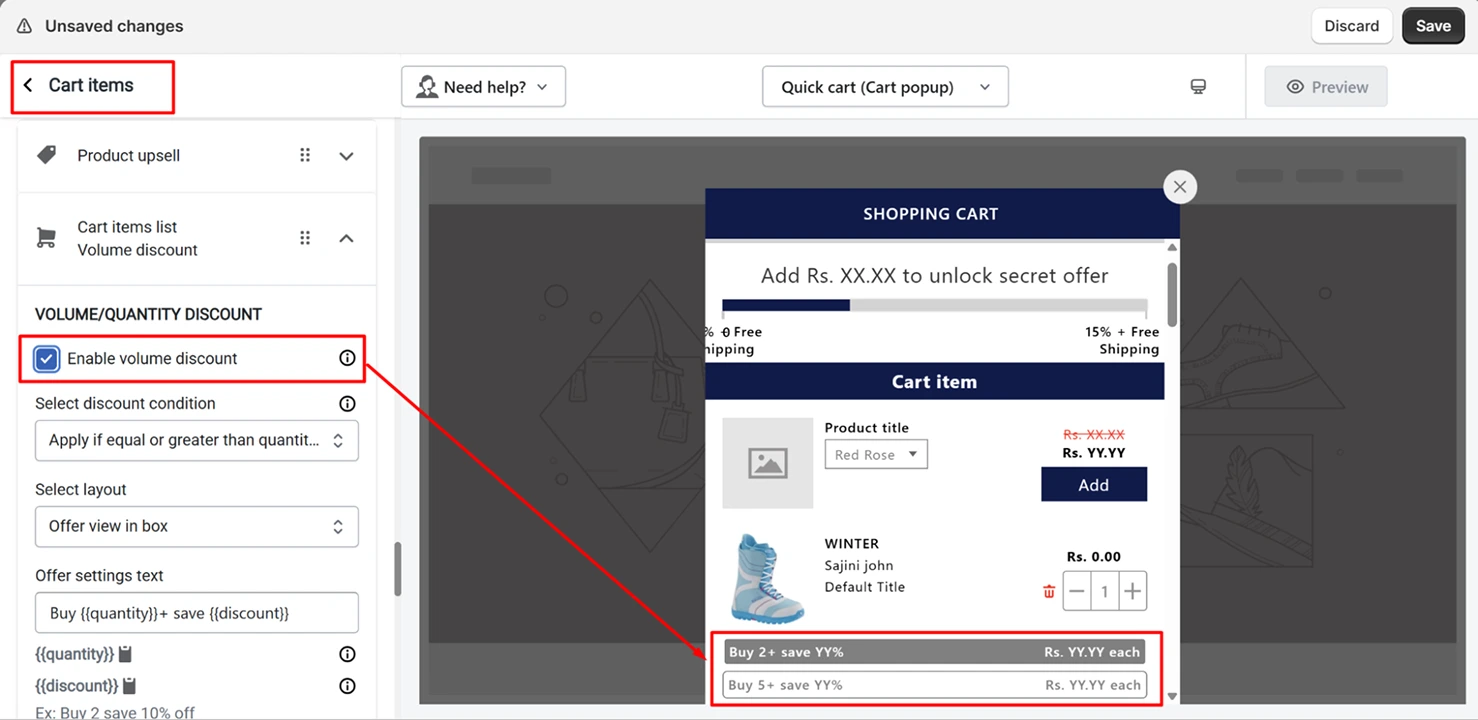
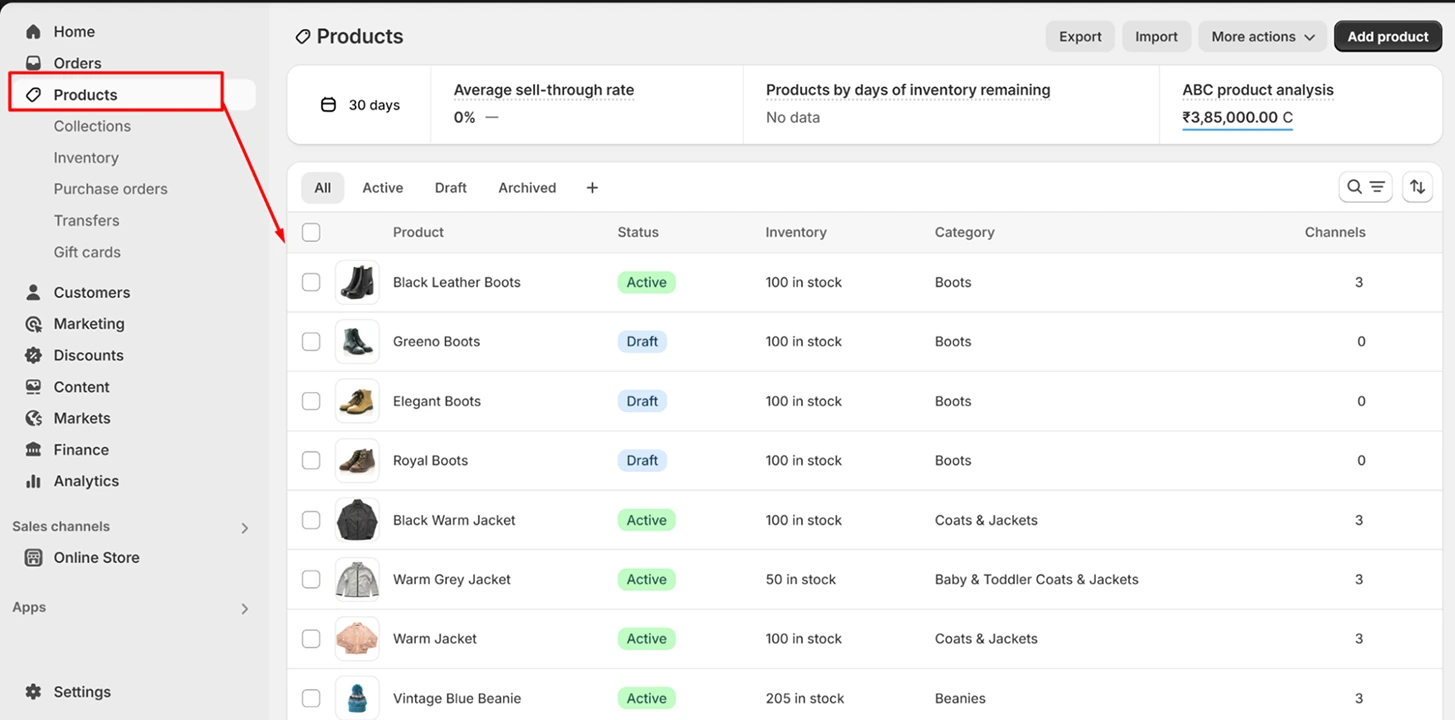
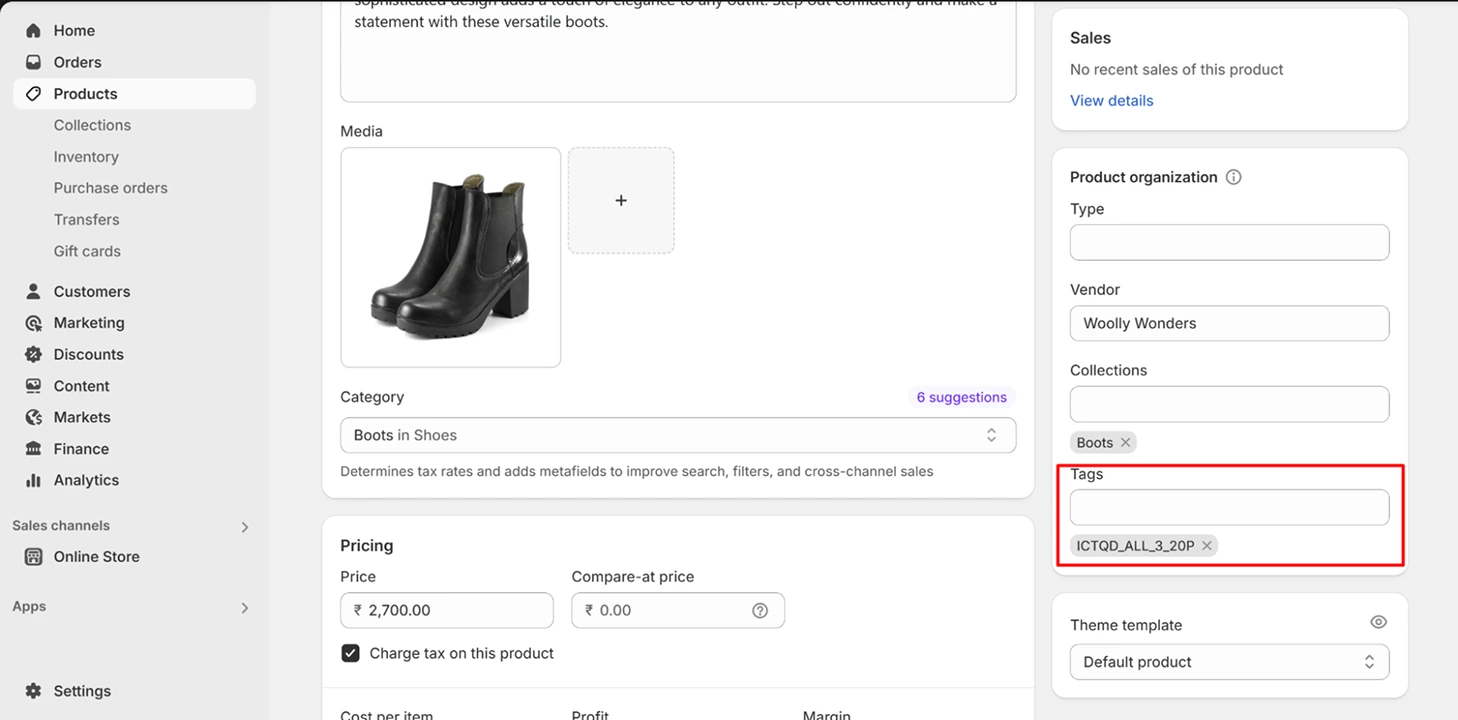
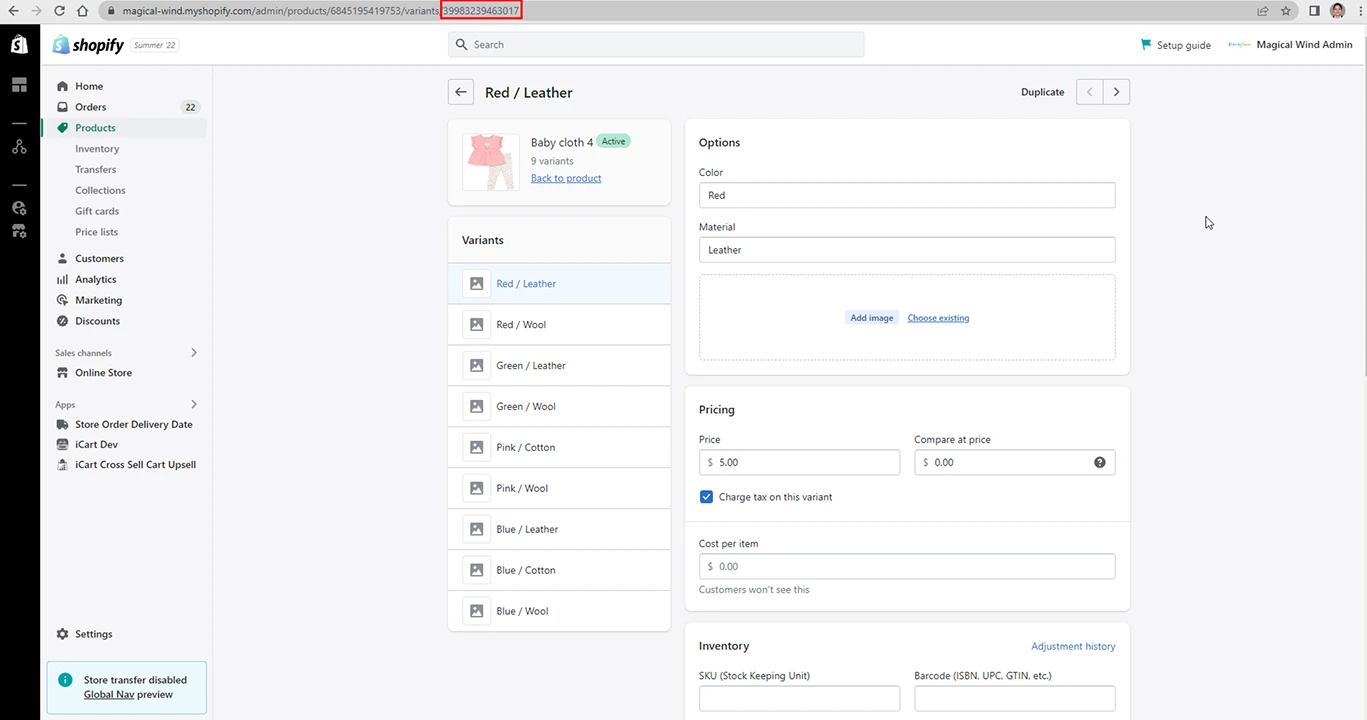
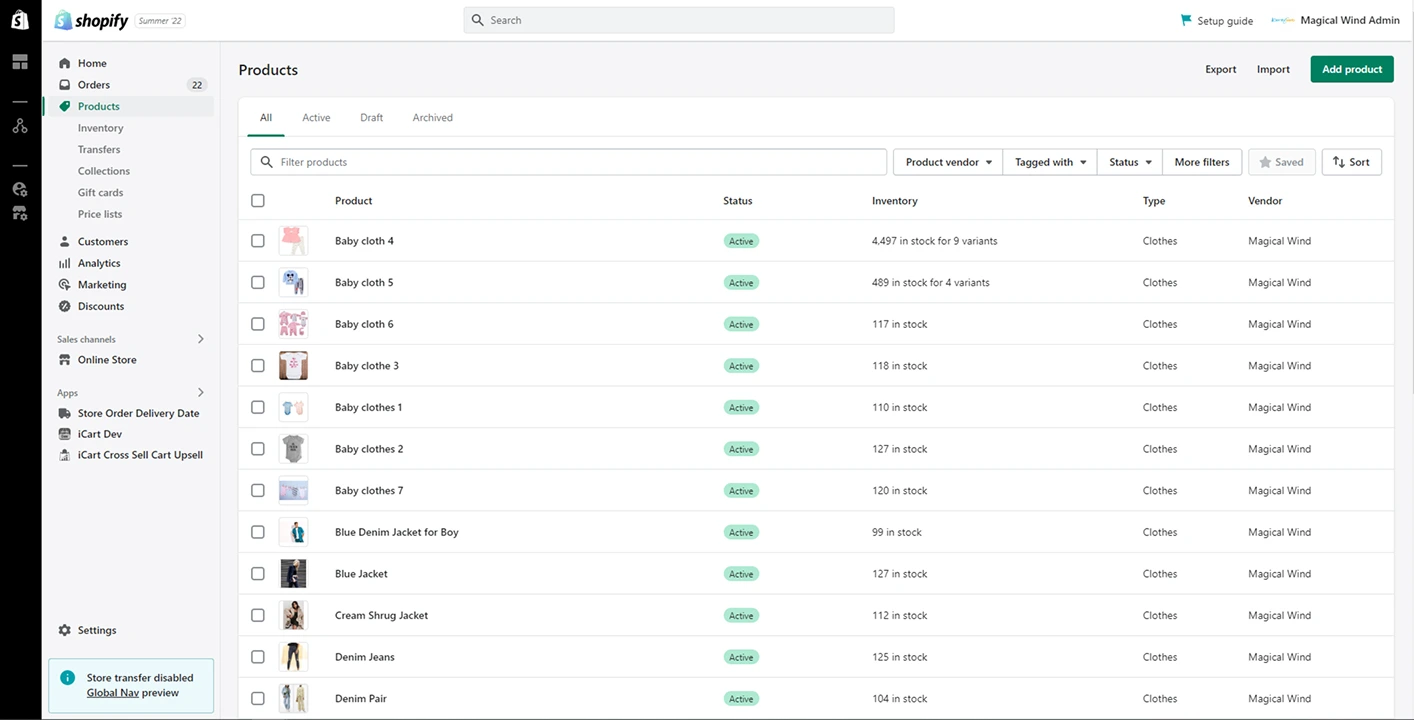

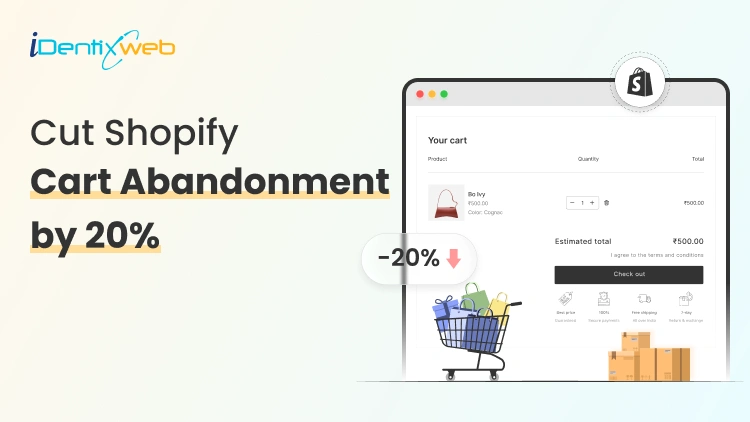
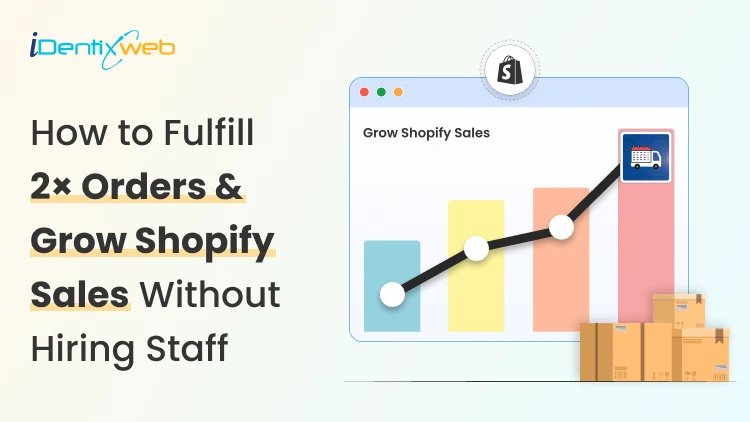
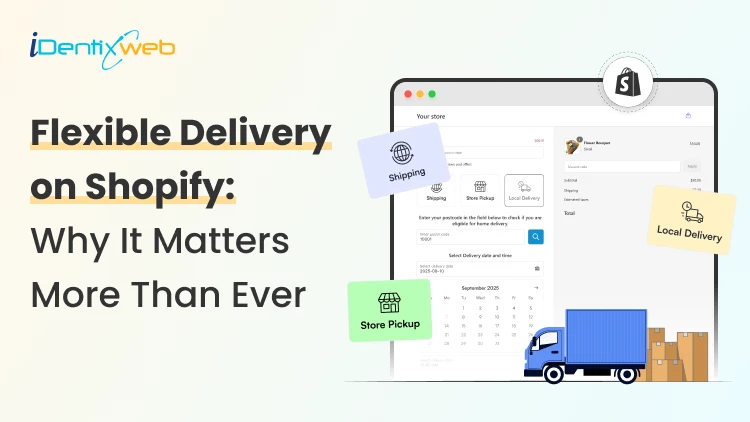

About the author
Sajini Annie John
Meet Sajini, a seasoned technical content writer with a passion for e-commerce and expertise in Shopify. She is committed to helping online businesses to thrive through the power of well-crafted content.