
You can boost your foot traffic by offering BOPIS/in-store pickup, showing date and pickup timer, and promoting in-store exclusives so shoppers have a clear reason to visit. To increase your order online use personalized email/SMS and AI-based product recommendations that lift conversion and average order value.
Customers nowadays want the benefit of both ordering online and free shipping. However, retailers cannot always provide these benefits simultaneously.
Or can they? Enter in-store pickup. The modern solution to increase both your foot traffic and online orders. What started during the COVID-19 pandemic has spread among U.S. customers. In 2024, 34% of Americans have used the in-store pickup service.
This statistic indicates that if you operate a Shopify store, offering a Shopify pickup in-store option will enhance your customers’ shopping experience.
But what is pickup in-store, and how does it work? In this article, we will break it down for you so that you can enable Shopify pickup in-store and increase foot traffic in your physical location.
What is In-store Pickup? The Modern Retail Service
Let’s say Jack’s daughter’s birthday is coming up. He orders her gifts from Target online at night. The next day, he swings by the nearest Target store on his way to work and picks up the gifts. Jack didn’t have to wait or search the aisles for the gifts.
This is an in-store pickup service at work. It’s a modern retail service where customers can order online from the store and collect the items offline at their convenience from the same retailer. There are many different terms associated with it. For example, curbside pickup where customers drive to a designated area and the store employee brings their products.
If you are running a Shopify store, an in-store pickup option is highly beneficial for your business.
You can install Shopify pickup and delivery apps like Stellar to add a store pickup option in your store.
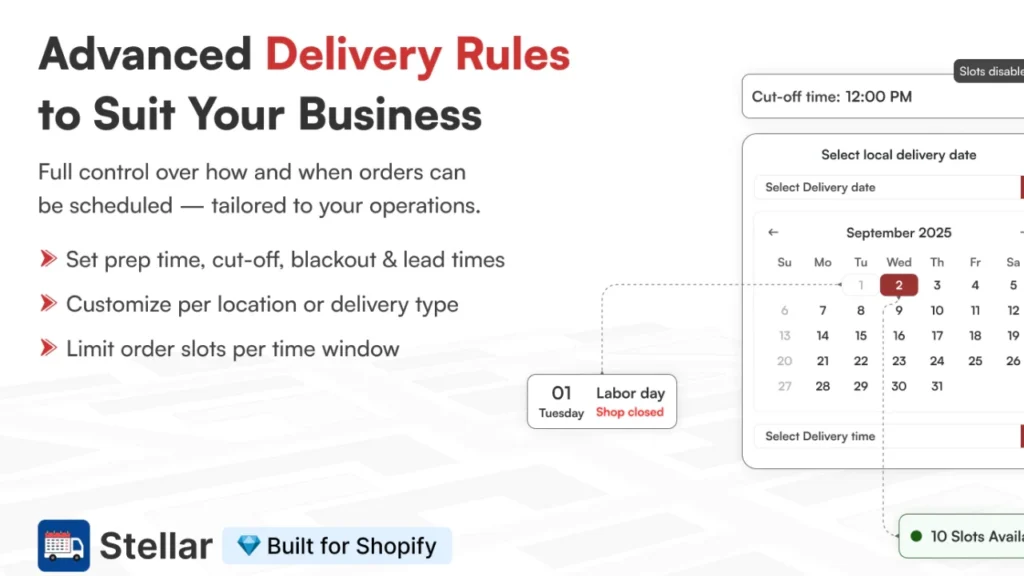
With Stellar, you can add multiple store pickup options to your website. This helps the customers decide where to come to pick up their items.
Additionally, Stellar also adds a date and time option, so it's convenient for customers and store owners for order management.
Now, let’s understand its benefits one by one.
Benefits of In-store Pickups
By combining online ordering and store pickup, your business gets many benefits, including:
#1 Decrease Shipping Costs
When customers come to your physical store, you save time and money on shipping. You don’t need to ship materials to various locations. You can just pack the materials and keep them at your physical location for the customers to pick up.
This is fantastic for the customers, too, because they don’t pay extra shipping charges. It’s a win-win situation for everyone.
#2 Increase Footfall
In-store shopping will never go out of style. 85% of U.S customers have made purchases from the physical store when they went to pick up their items. If you are running both an online and a physical store, you need strategies to drive people to your brick-and-mortar store. In-store pickup is the best one.
With the Shopify pickup in-store option enabled, you can drive people to your store, increase your offline traffic, and get more unplanned sales.
#3 Enhance Shopping Experience
Different customers have different preferences. Some want to order items online to their house. Others want to pick it up from the store. With Shopify pickup in-store, you provide a choice to your customers. They can order as per their convenience.
This increases their shopping experience with your brand as they don’t have to pay any shipping and can collect items on the same day.
#4 Better Inventory Management
Do you know that 90% of the U.S citizens live within 9 miles of a Walmart store? Walmart is an excellent example of an in-store pickup strategy where physical stores are used as warehouses.
If you are losing money on storage solutions, pickup in-store allows you to fulfil orders in a better way by selling the same item online and offline. This offers great omnichannel shopping experiences for your customers and will save you thousands of dollars by not investing in a separate warehouse.
You can set up a Shopify pickup in-store option through your admin panel. Let’s go through step-by-step on how it is done.
How to Set Up Shopify In-store Pickup?
Before setting up Shopify in-store pickup, you need to meet the following requirements
- You need to have at least one physical store.
- Your Shopify store needs to be updated to the latest version of checkout.
- Keep in mind that customers cannot buy a few items online and then pick up the rest from the store. It needs to be separate orders.
Now let’s get started with the setup.
Step 1
Navigate to Settings > Shipping and delivery > Pickup in store > Set up
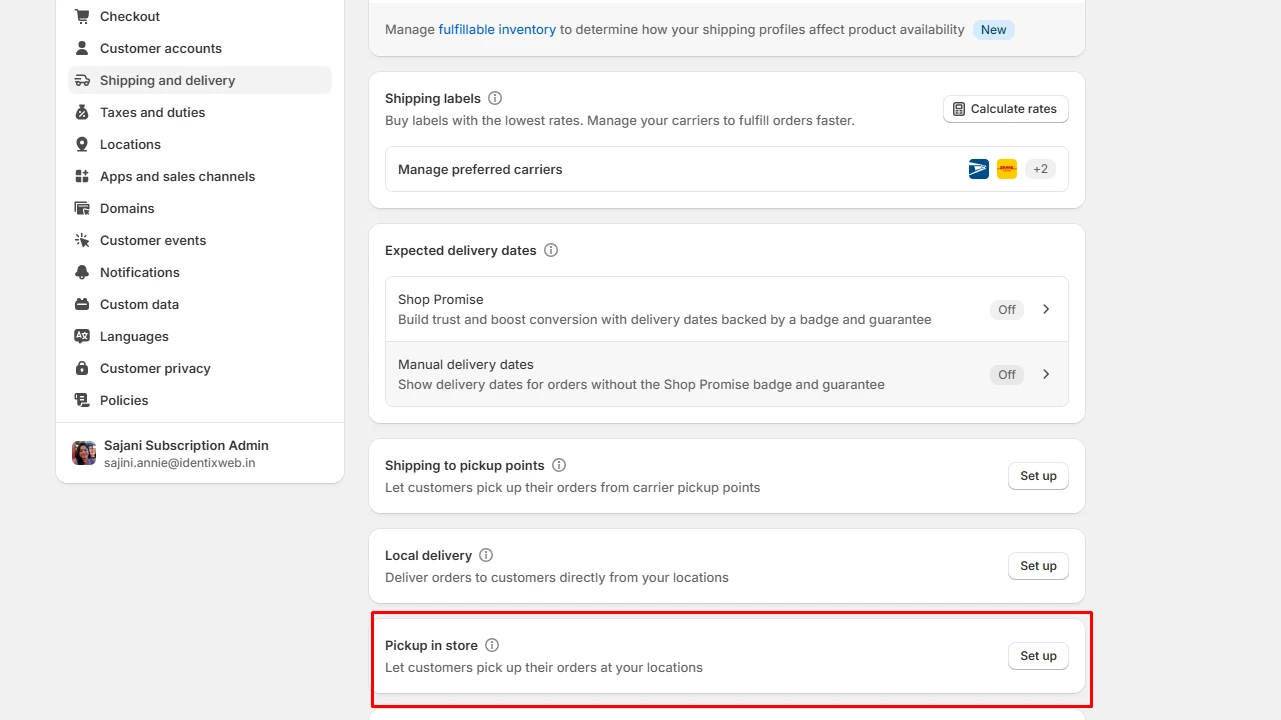
Step 2
Add your physical location. Here we have already set up our location. If you have not added your address, click Add location and add the address where you want the customer to pick up their items.
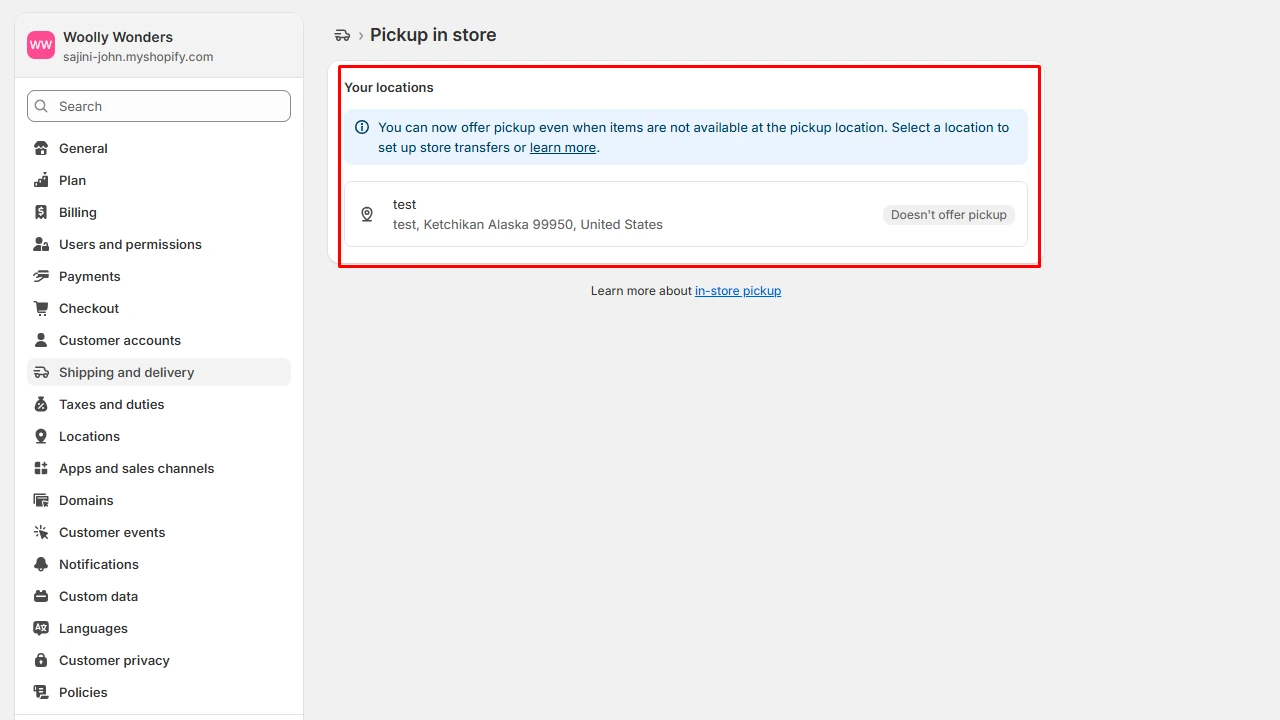
Step 3
In this section, different options are available for you to customize.
- In the Expected pickup date, you can add when the customers can pickup the order once payment is confirmed.
- If you have multiple addresses for your business, you can use Store transfers to transfer items between locations.
- You can send a message to the customer by using the Ready for pickup notification section.
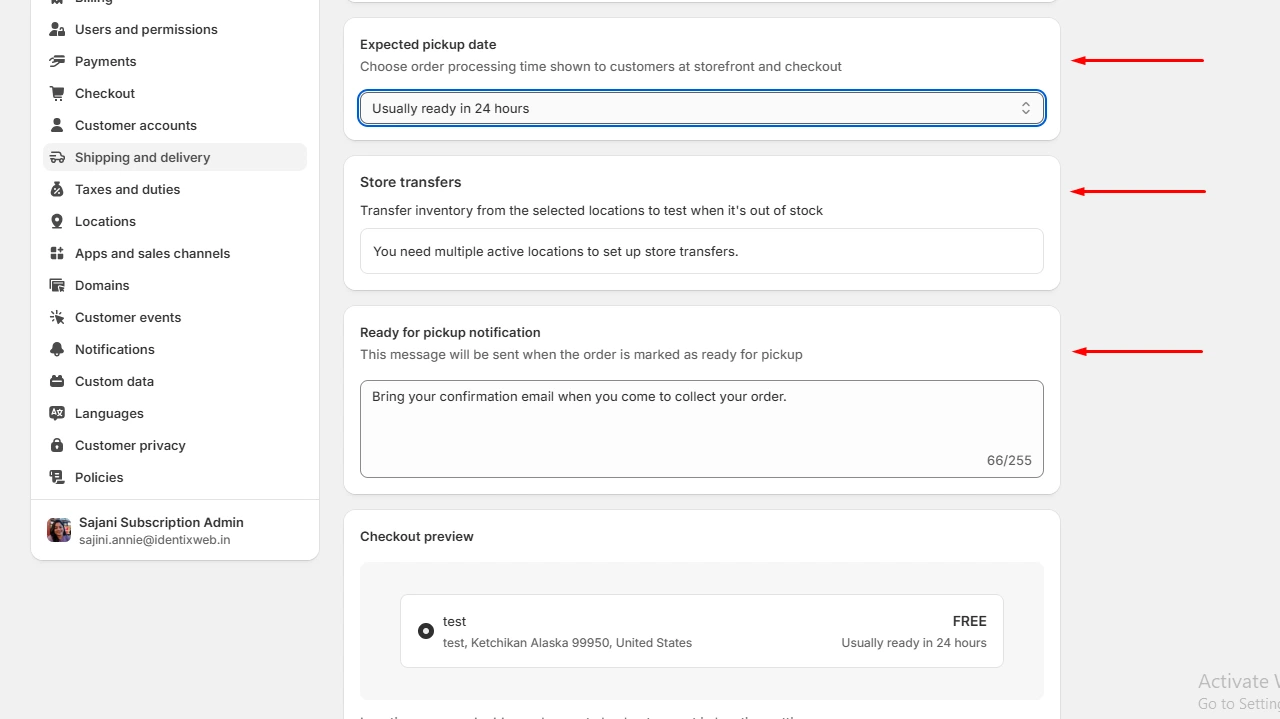
Step 4
Click save, and you have set up the Shopify pickup in-store option in your store.
There are many applications available that let you add a Shopify pickup in-store option to your online store. Stellar Delivery Date & Pickup is one of the best Shopify pickup in-store apps. In installing this app in your store, your customers can easily pick a time and date for in-store pickup.
As a Shopify merchant, you can also select day-wise shipping rates and give your customers a scheduling option on the thank you page.
Now, let’s learn some best practices for the Shopify pickup in-store strategy.
Best Practices for Shopify In-store Pickup Strategy
#1 Make the Steps Crystal Clear
The order fulfillment process should be crystal clear from the start. From order placement to pick up, keep the customers notified on every update.
- Send a text message with clear instructions on timing, pickup instructions and location.
- Emails or app notifications when the order is ready.
- A map showing the location.
- A message needs to be sent once pickup is confirmed.
#2 Create Pickup Areas
Whether it’s in-store pickup or curbside pickup, create smart pickup areas where the customer can visit, talk with an employee and collect the order.
#3 Train Your Team
Handling customers when they are coming to pick up their orders is not as easy as it sounds. The customer may have queries regarding pickup or the items. Train your staff to solve these queries for smooth omnichannel shopping experiences for your customers.
#4 Integrate Your Online & Offline Store
Streamline your Shopify pickup in-store and online operations for this strategy to work smoothly. We have seen many retailers succeed with the Shopify app, such as Stellar, which seamlessly streamlines your online and offline pickup and drop-off operations.
Let’s look at the two best examples where in-store pickup is being implemented in the United States.
The Two Best Examples of the In-store Pickup Model
Walmart

Walmart offers two types of pickups:
- In-store pickups: Walmart has a special designated area where you can collect pickup items that you have ordered.
- Curbside pickups: Walmart has local store pickup locations available where you can drive and collect your orders. A Walmart employee will hand over your items to you.
People can shop for a wide variety of items from groceries to clothes. Make sure the products you purchase have a ‘pickup in store’ option enabled.
Target

The Target Drive Up program is available only through their application. Nonetheless, it is one of the best in-store pickup programs in the United States.
They have a designated parking space for customers who are coming to the nearest store to pick up items. You don’t have to meet any order requirements when you are using the Target app. Just pay the price and the associate taxes, and you are good to go.
So what’s the final word?
Is Shopify Pickup In-store Worth Adding to Your Shopify Store?
Different technologies have come and gone, but one thing is certain: Shoppers crave convenience. Ordering online and shipping items to their home has its benefits. Shopping in a brick-and-mortar store has its advantages. A Shopify pickup in-store is a combination of the benefits of both these models.
In-store pickup is a part of the omnichannel infrastructure. If you want to compete in an e-commerce world where businesses are offering omnichannel shopping experiences, you need to adapt.
Order pickup service in Shopify is not something that is implemented by big organizations. If you are running a Shopify store, the Shopify pickup in-store option is a great way to enable this service in your store.
FAQs
1. What is 'Buy Online, Pick Up in Store'?
Buy online and pick up in store is a model of e-commerce where customers order their items online and pick up the items from a nearby physical store.
2. Can I set up Shopify in-store pickup only for my business?
Yes, you can set up a Shopify in-store pickup only for your store, but it is not advisable. Customers still need the convenience of ordering and shipping items to their homes.
3. Is in-store pickup the same as curbside pickup?
No. In-store pickup is where customers go inside the physical store to get their items. Curbside pickup is where there’s a designated parking space where customers can collect their items handed over by an employee.
4. How can I add a Shopify pickup in-store option to my store?
Shopify provides an inbuilt option to set up Shopify pickup in-store through Settings > Shipping and delivery > Pickup in store > Set up. You can also install pickup and drop applications, such as Stellar, to enable the in-store pickup feature.
5. Which products are best suited for in-store pickup?
Add items that people prefer to pick on the same day, such as grocery items, dairy products, and gift items.




![District Shopify Theme Review: Pros, Cons, & Features [2026] District Shopify Theme Review: Pros, Cons, & Features [2026]](https://www.identixweb.com/wp-content/uploads/2025/12/25-12-Thu-Blog-District-Shopify-Theme-Review-Pros-Cons-Rating.webp)
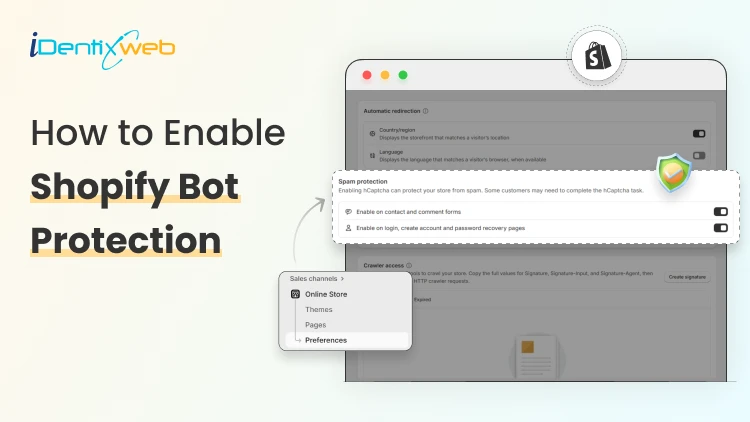
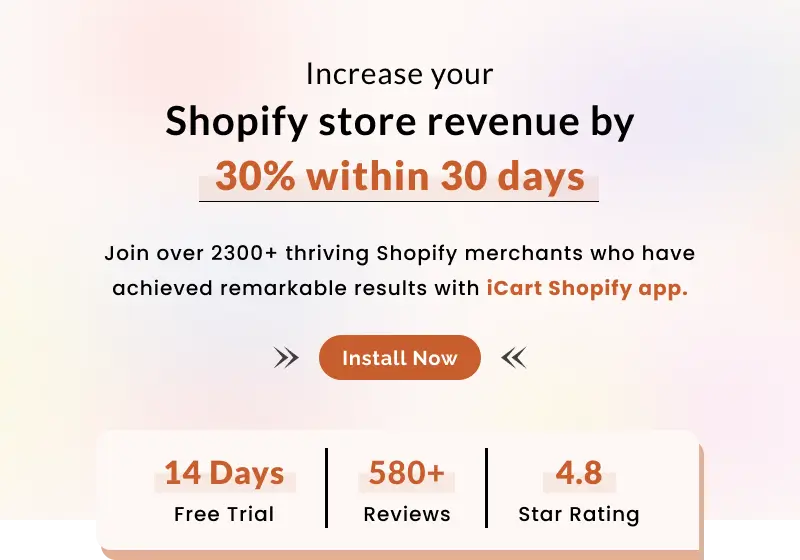
About the author
Vineet Nair
Vineet is an experienced content strategist with expertise in the ecommerce domain and a keen interest in Shopify. He aims to help Shopify merchants thrive in this competitive environment with technical solutions and thoughtfully structured content.