When creating a new online store, many Shopify merchants wonder how to get rid of “Powered by Shopify” from their website footer. Most of them using free Shopify themes or free trial might not be aware of whether it is allowed or not removing Powered by Shopify.
Yes, you are allowed to remove powered by Shopify regardless of using free Shopify themes or free trial for your online store.
What does ‘Powered by Shopify’ mean?
‘Powered by Shopify’ in your store refers to this eCommerce platform or website built on Shopify. By default, this text is added to the store footer to let the site visitors know that the store has been created using Shopify or it is a Shopify store.
Where Powered by Shopify is found?
When you create a Shopify store, Shopify shows the ‘Powered by Shopify’ text/link on your store footer. It is mainly found on two pages:
(1) In the footer of your online store (when the store is live)
(2) Password or Opening Soon page of your store (when the store is not live and password protected)
How to remove Powered by Shopify?
You’ll discover how to remove Powered by Shopify from your store in two methods here.
(1) Remove Powered by Shopify without editing code, i.e. via Edit Language option
(2) Remove Powered by Shopify via Edit Code option
Let’s check them one by one.
Steps to remove ‘Powered by Shopify’ without editing code
Step 1: Log in to your store admin.
Step 2: In your admin dashboard, go to Online store > Themes.
Step 3: Beside your store theme, select Actions > Edit languages.
Step 4: Type “powered” in the Filter box. You will get the search results in a few seconds.
Step 5: Use the space bar on your keyboard to type a single space in the Powered by Shopify box. It will remove the ‘Powered by Shopify’ text from the footer of your online store when the store is live.
Step 6: Similarly, in the Powered by Shopify HTML box, erase the existing text and use the space bar on your keyboard to type a single space. It will remove the ‘Powered by Shopify’ text from the Password page of your store.
Step 7: Hit on the Save button to save the changes. It will look like this.
Quite easy, right? You can also remove the Shopify domain and add your domain name to create a more authentic brand image for your eCommerce business.
Steps to remove ‘Powered by Shopify’ Via Edit Code Option
Step 1: Log in to your store admin.
Step 2: In your admin dashboard, go to Online store > Themes.
Step 3: Besides your store theme, select Actions > Edit code.
Step 4: Open the Sections > footer.liquid file.
Step 5: In this footer.liquid file, locate this line of code by typing Ctrl + F and pasting the “{{ powered_by_link }}” code.
Step 6: Delete all the {{ powered_by_link }} code from the file.
Step 7: Click on the Save button after removing all of them.
Do the same to remove ‘Powered by Shopify’ from the Password page. Locate the “{{ powered_by_link }}” code in the password-footer.liquid file in the Section folder and delete it. Save the changes.
That’s it! The text ‘Powered by Shopify’ has been removed from your online store.
How to change Powered by Shopify?
Instead of removing Powered by Shopify from your online store, you can change it to Powered by [your-brand-name]. Adding your brand name to ‘Powered by’ will add more value to your website.
Steps to change Powered by Shopify and add your brand name
Step 1: Log in to your store admin.
Step 2: In your Shopify admin dashboard, go to Online store > Themes.
Step 3: Besides your store theme, select Actions > Edit languages.
Step 4: Type “powered” in the Filter box. You will get the search results in a few seconds.
Step 5: In the Powered by Shopify box, replace “Shopify” with your brand name. This will change the default ‘Powered by Shopify’ text from the footer of your online store when the store is live.
Step 6: Similarly, in the Powered by Shopify HTML box, erase the existing text. Add the “Powered by [your-brand-name]” text or enter any other text you would like to show instead.
This will change the default ‘Powered by Shopify’ text from the Password page of your store.
Step 7: Click Save to finish. It will look like this.
Congratulations! You have successfully upgraded the credibility of your Shopify store.
Let’s see the output. Can you see “Powered by Clothly” in the footer?
Why can’t I remove ‘Powered by’ from my Shopify store?
Keep in mind that the Powered by Shopify removal will only apply to the edited Shopify theme. To remove the “Powered by Shopify” text from the newly uploaded theme or other themes in the Theme library, you need to manually remove it from them using the steps mentioned above.
If you are using a paid Shopify theme, which is a theme made by a third party theme developer. For assistance in editing a third party theme, read the documentation or contact their support team directly.
This is where the blog comes to an end. Hope you get here what you were looking for. Visit our blog section for more in-depth information.


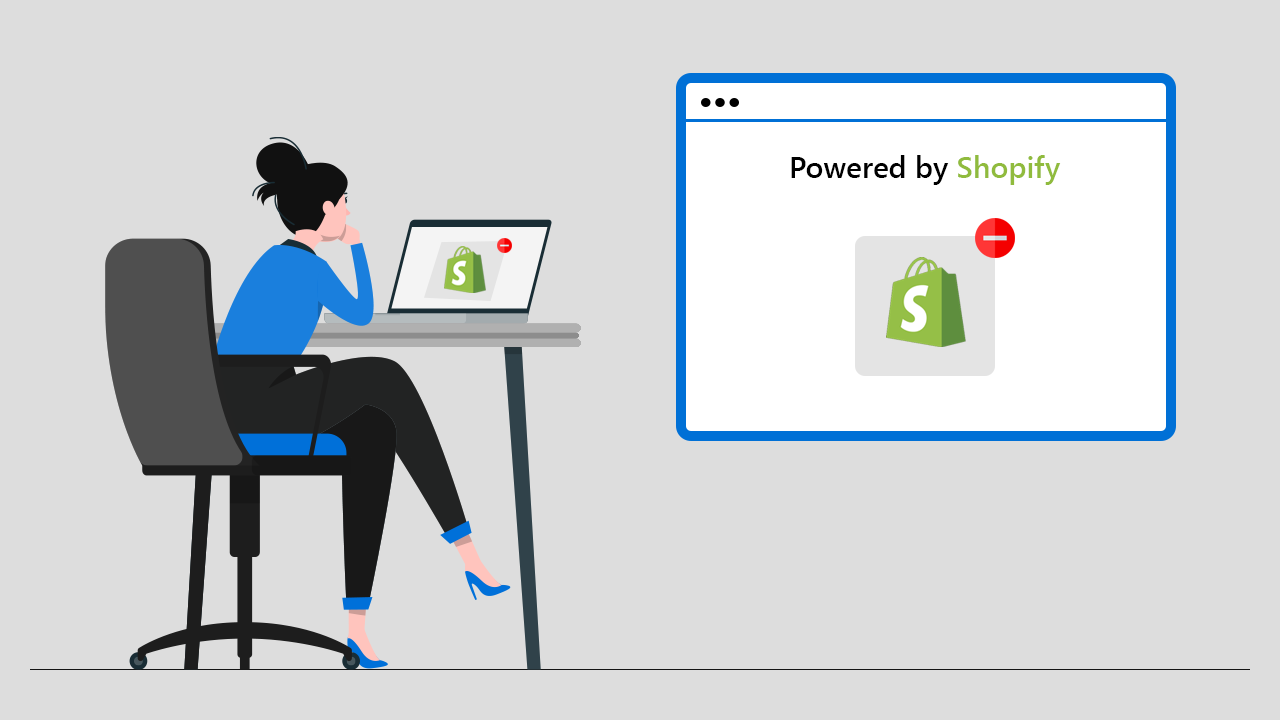
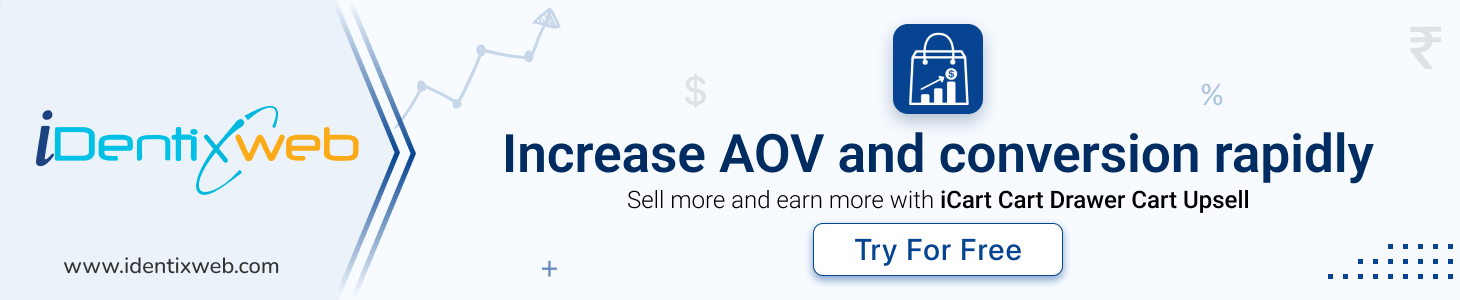
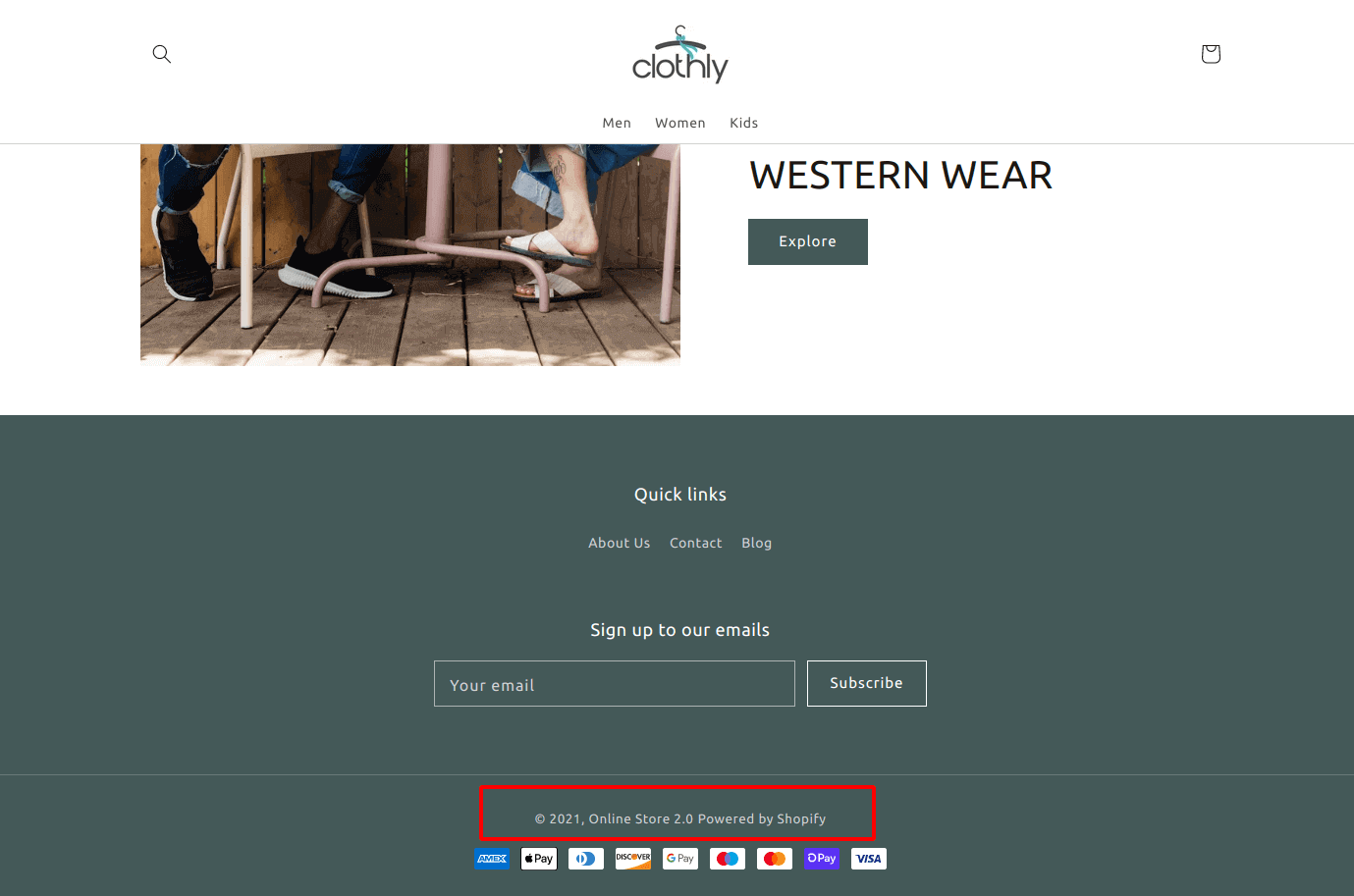
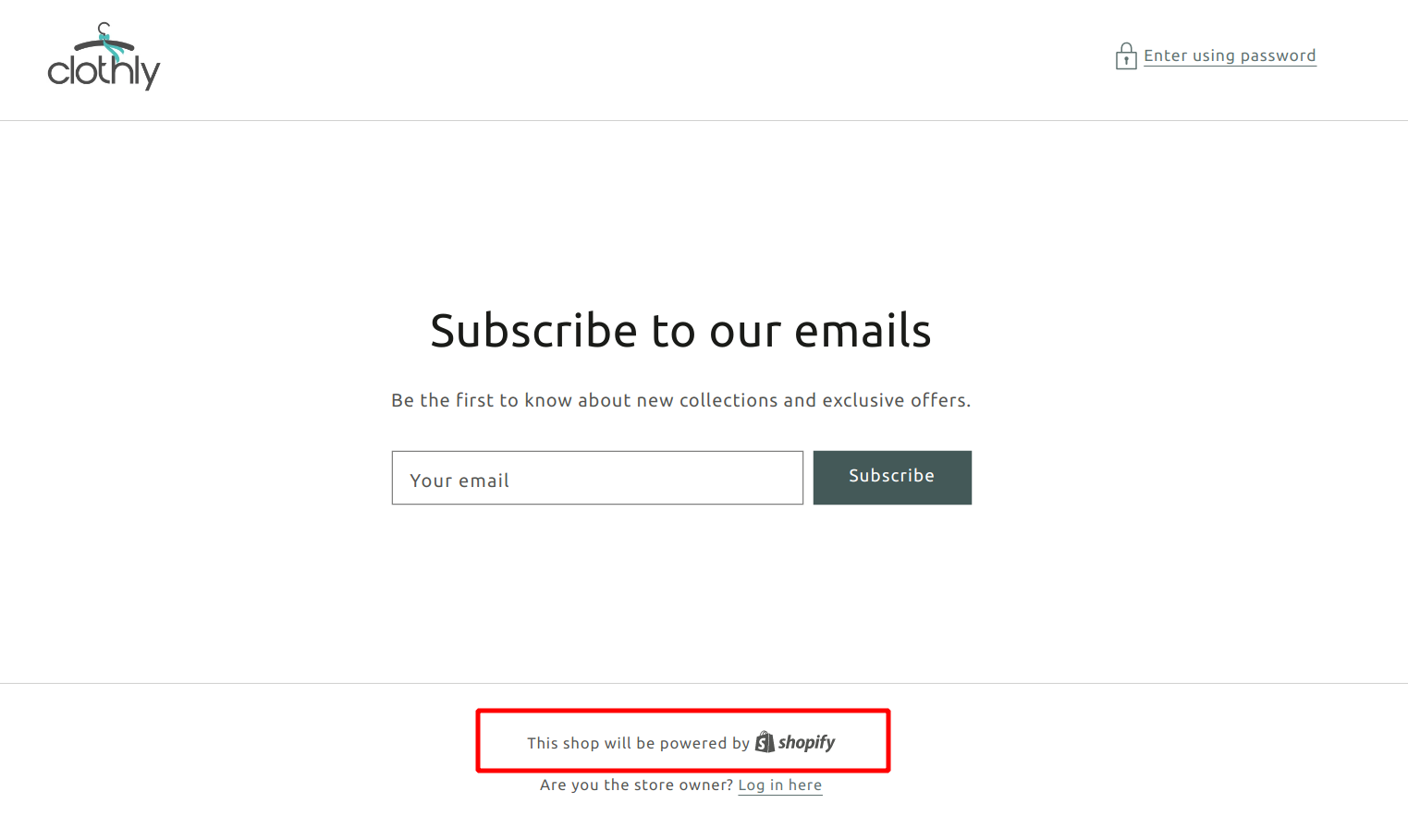
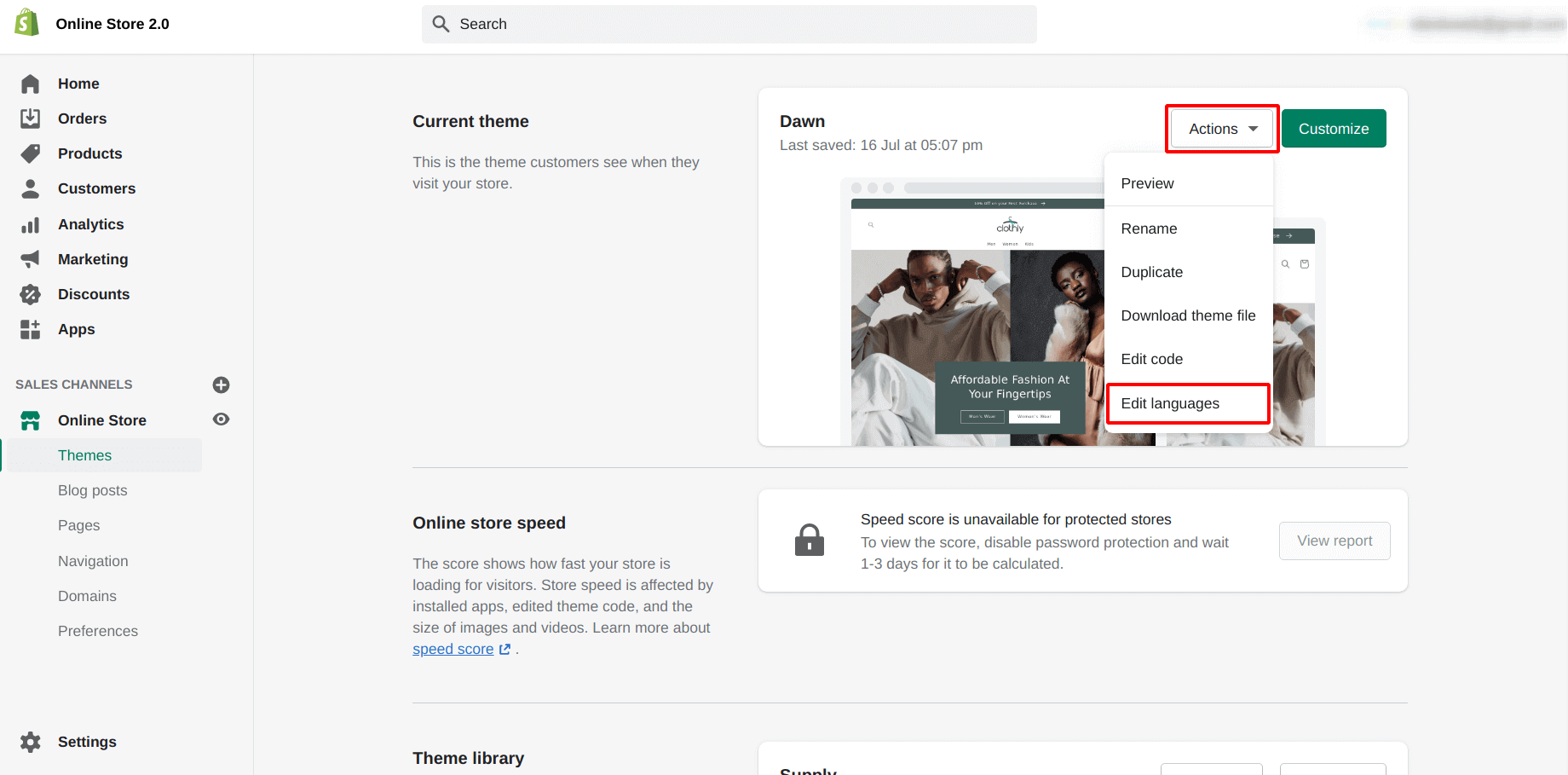
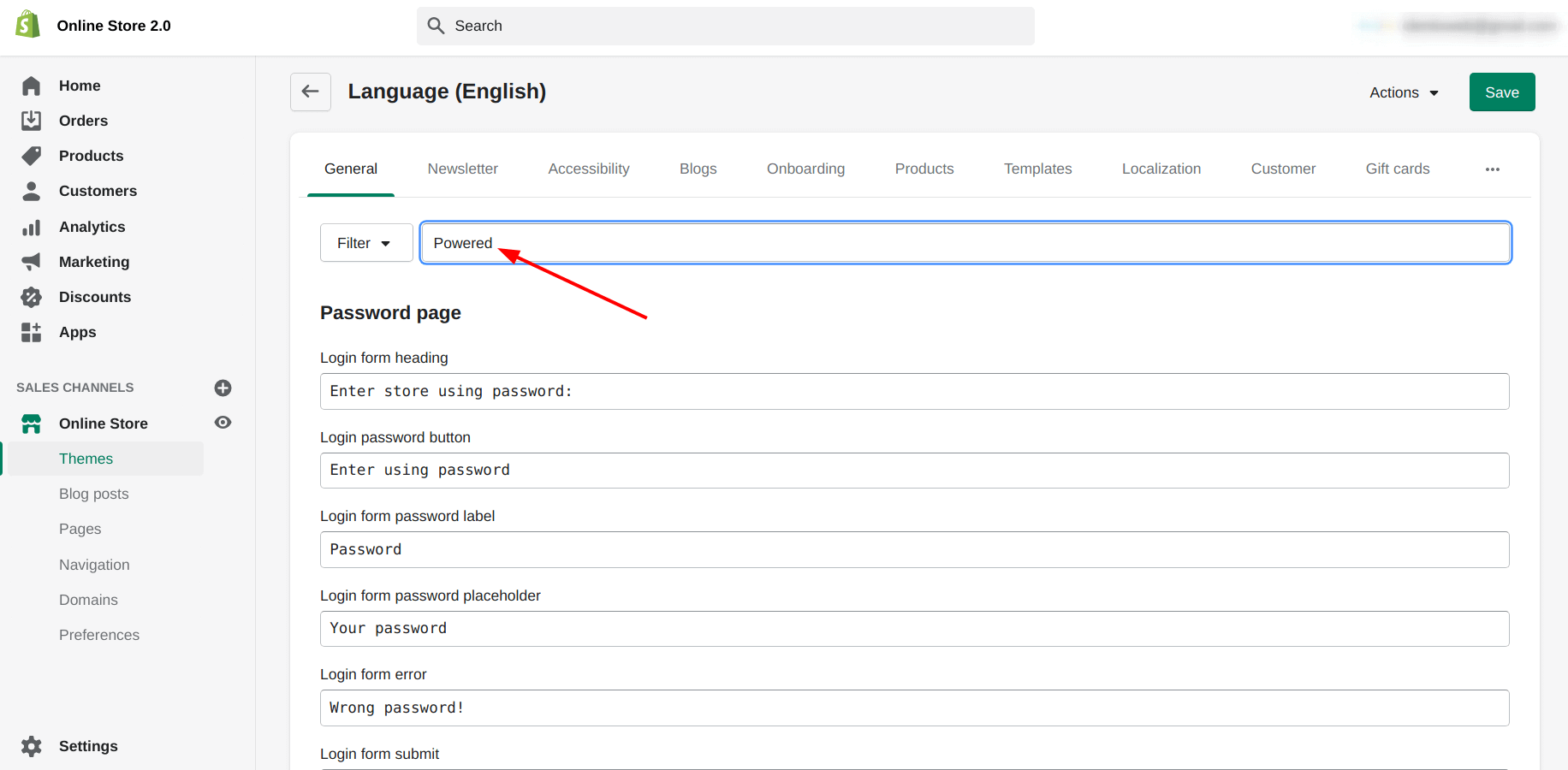
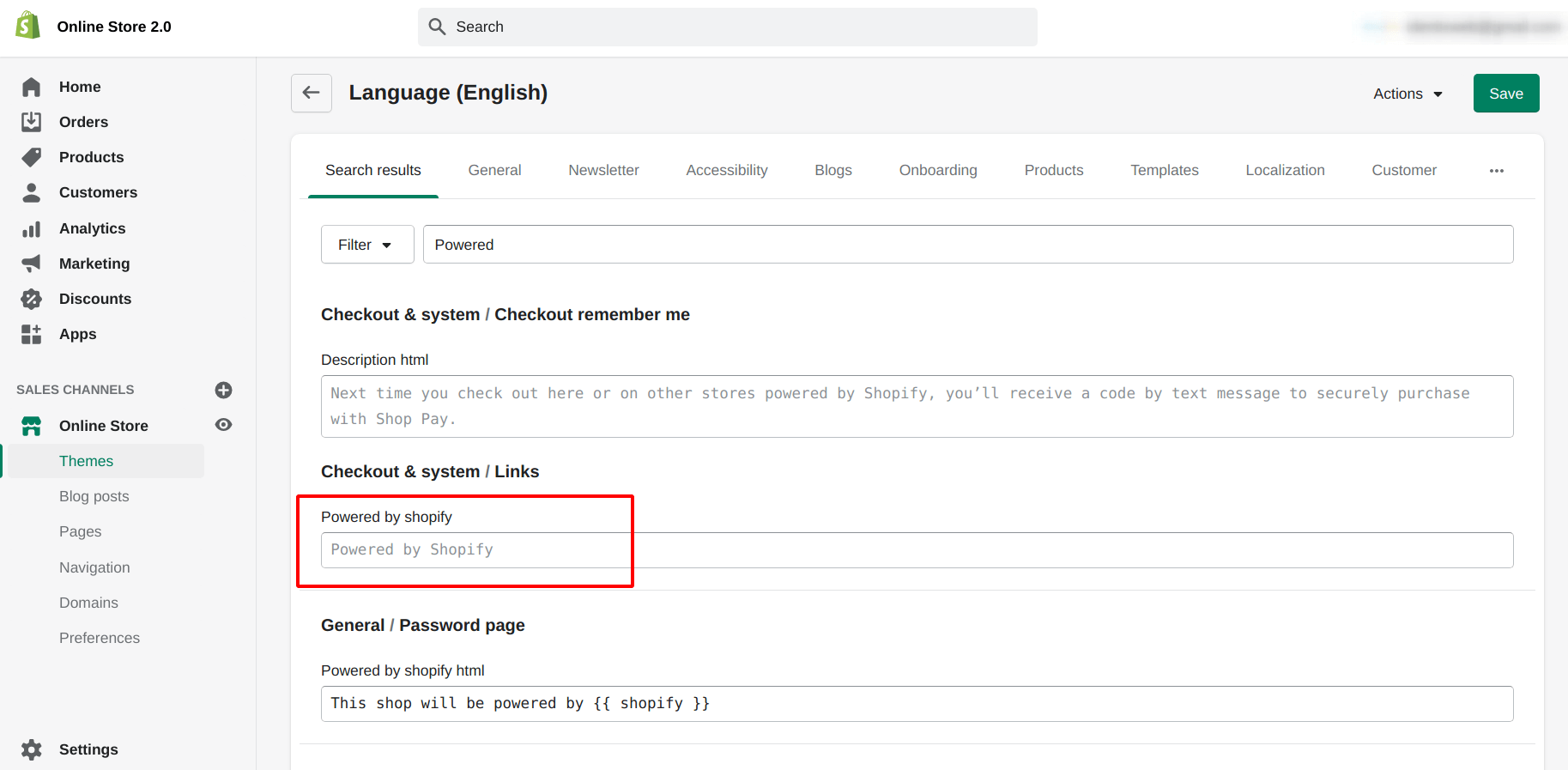
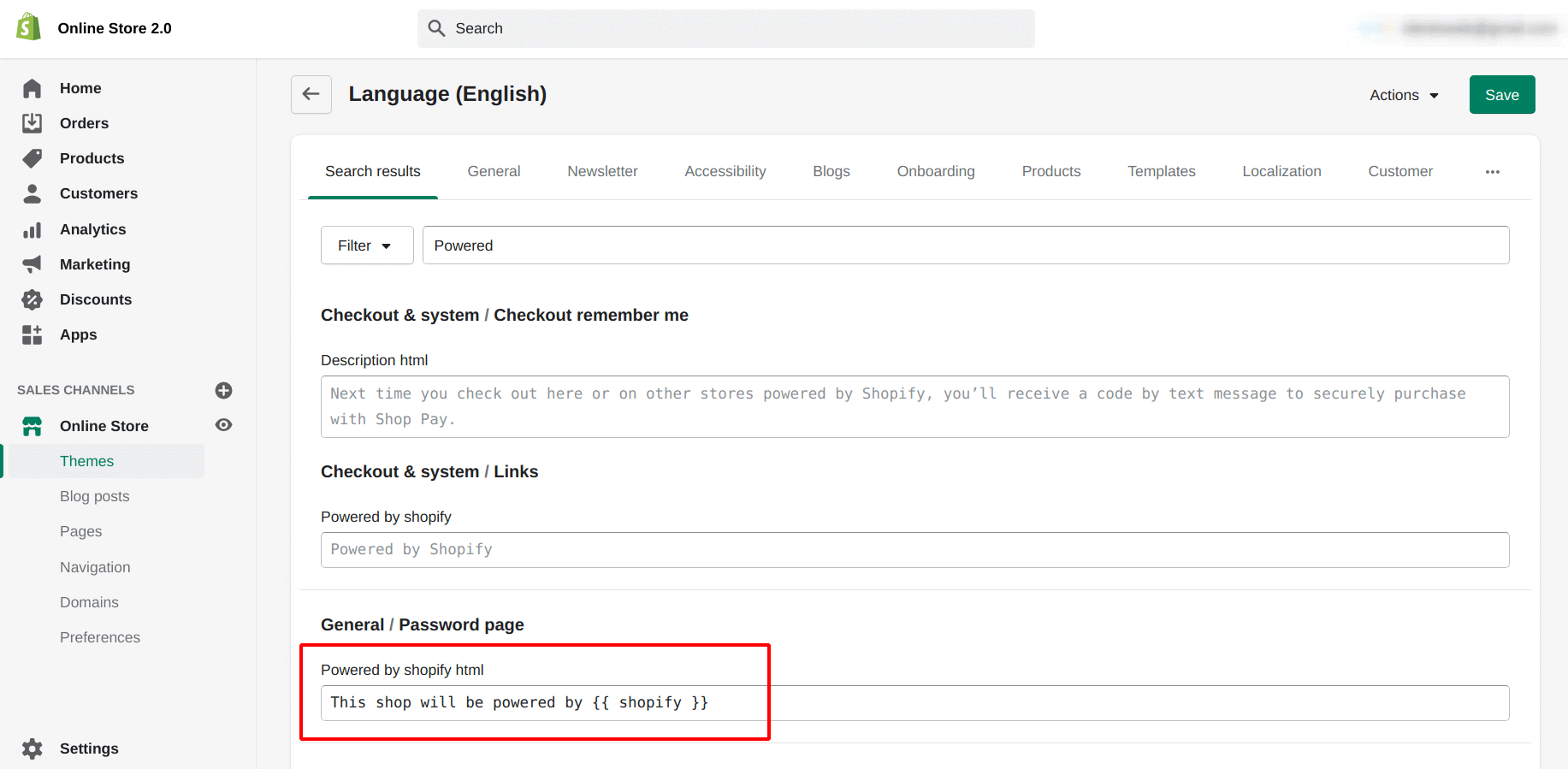
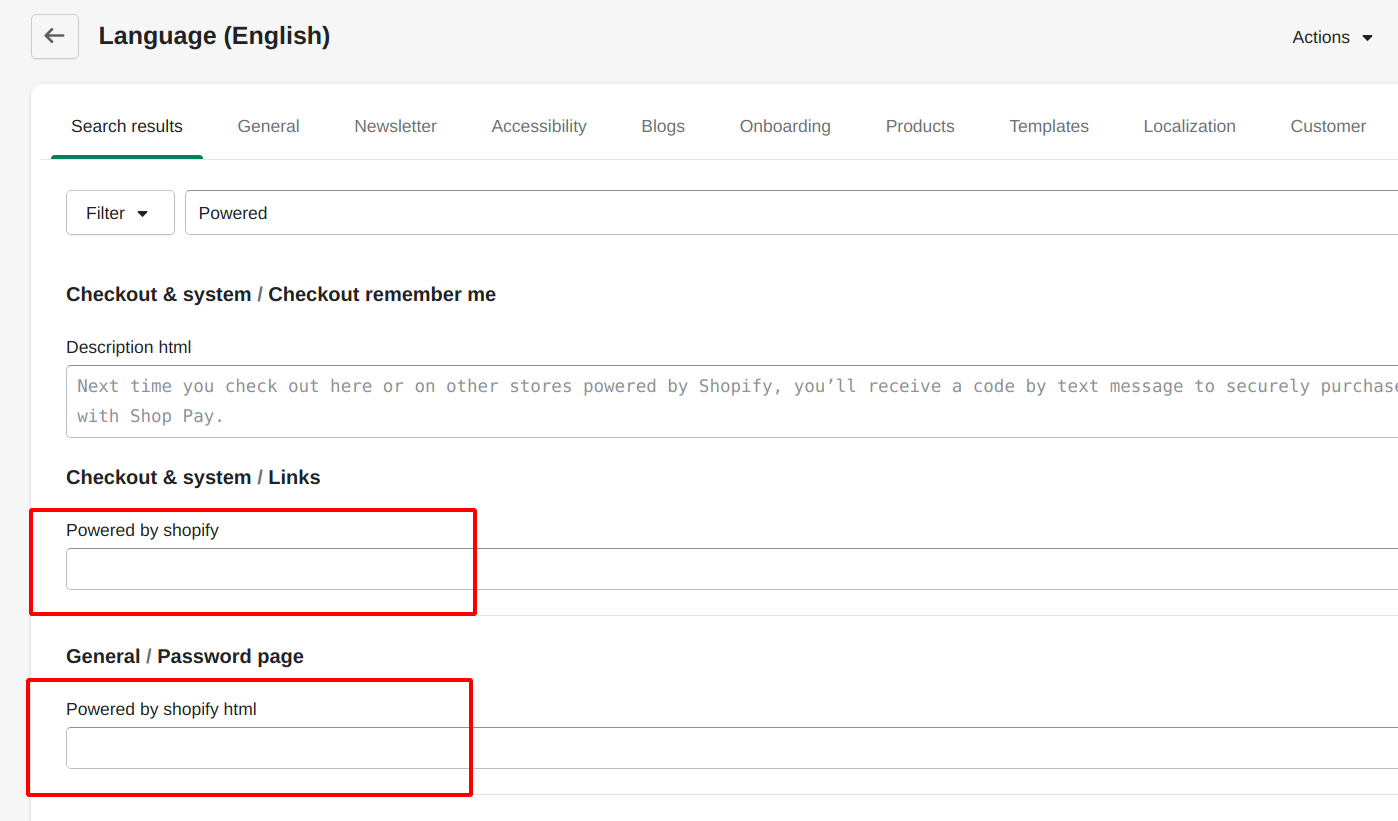
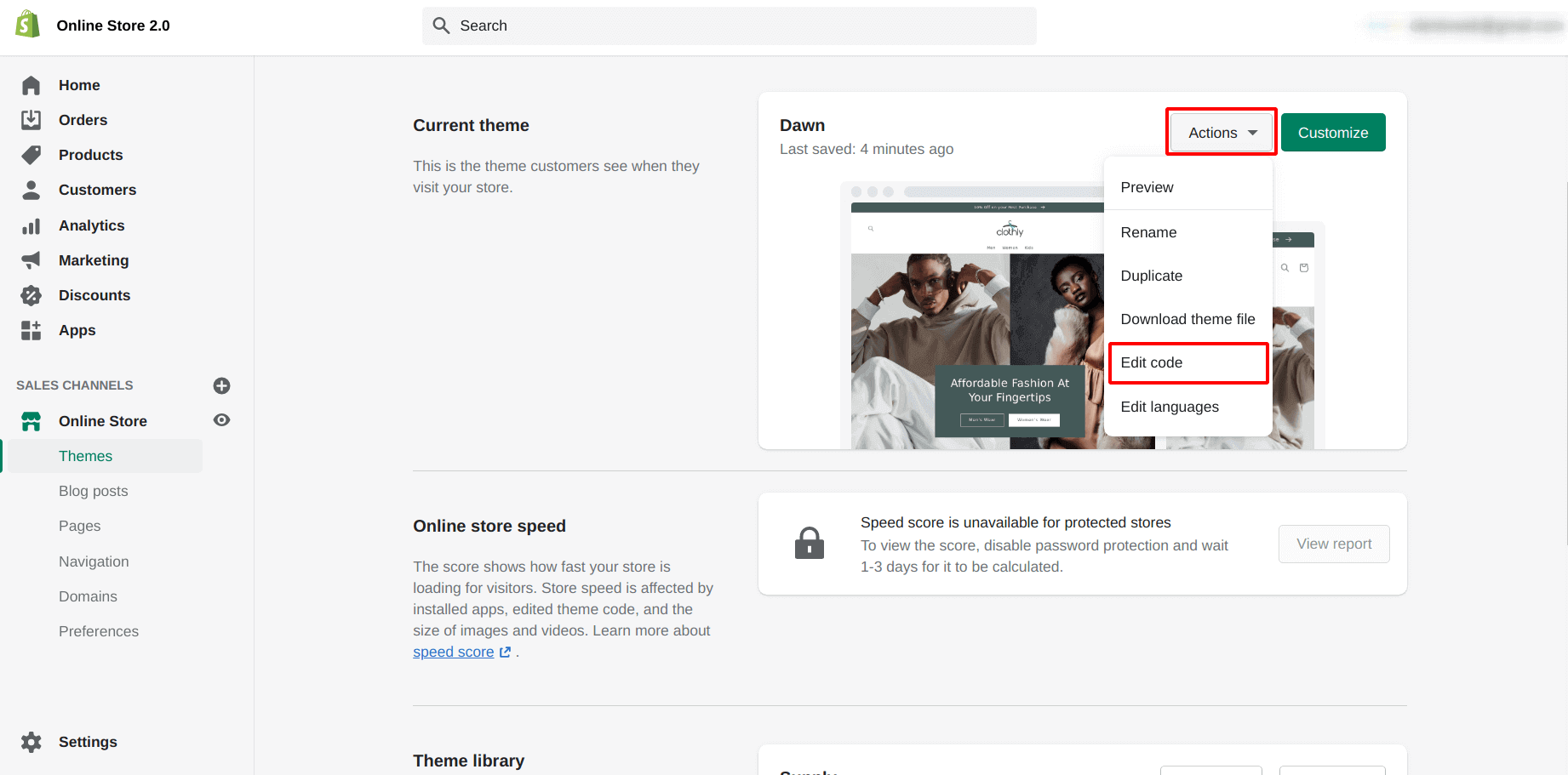
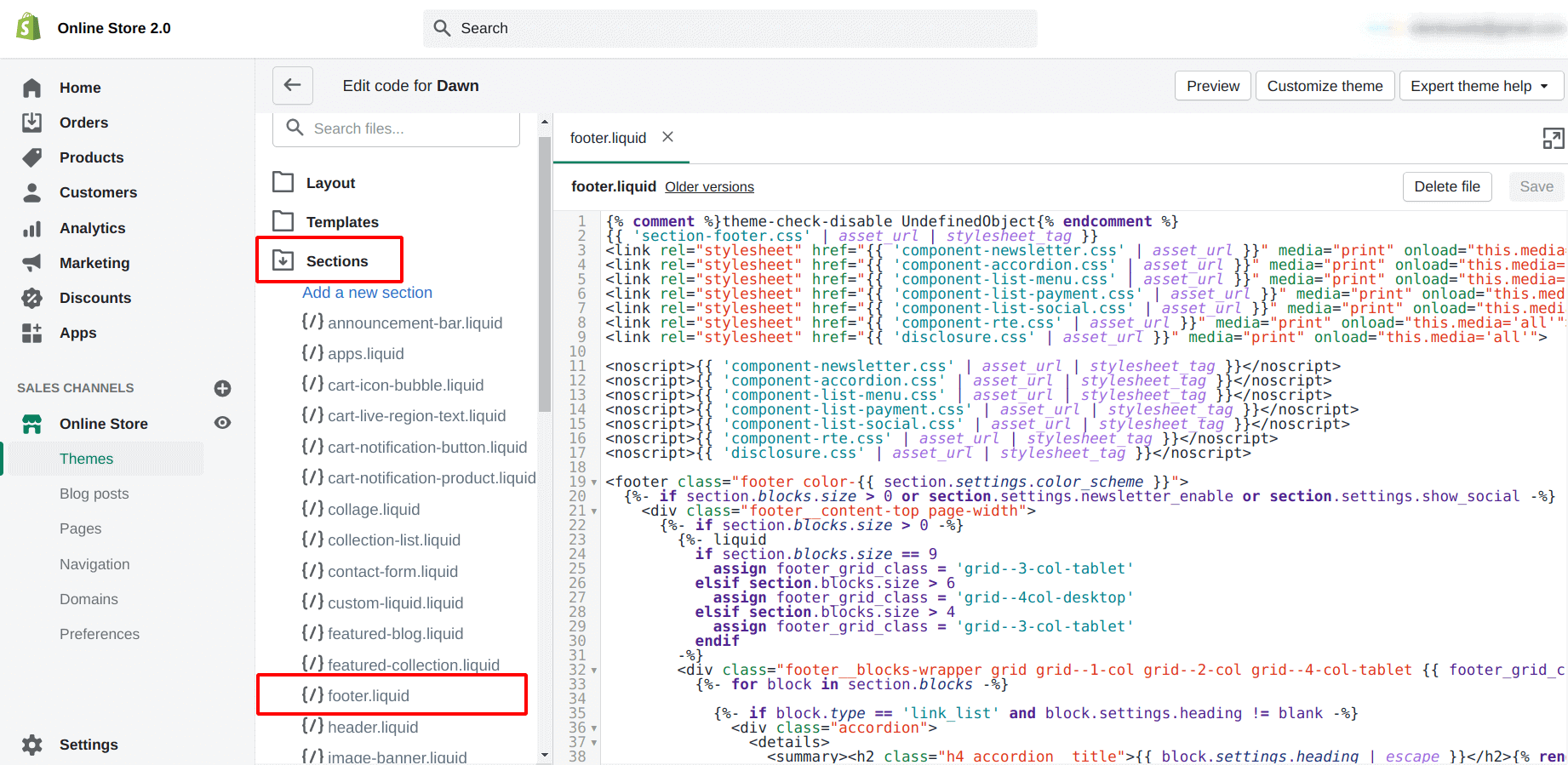
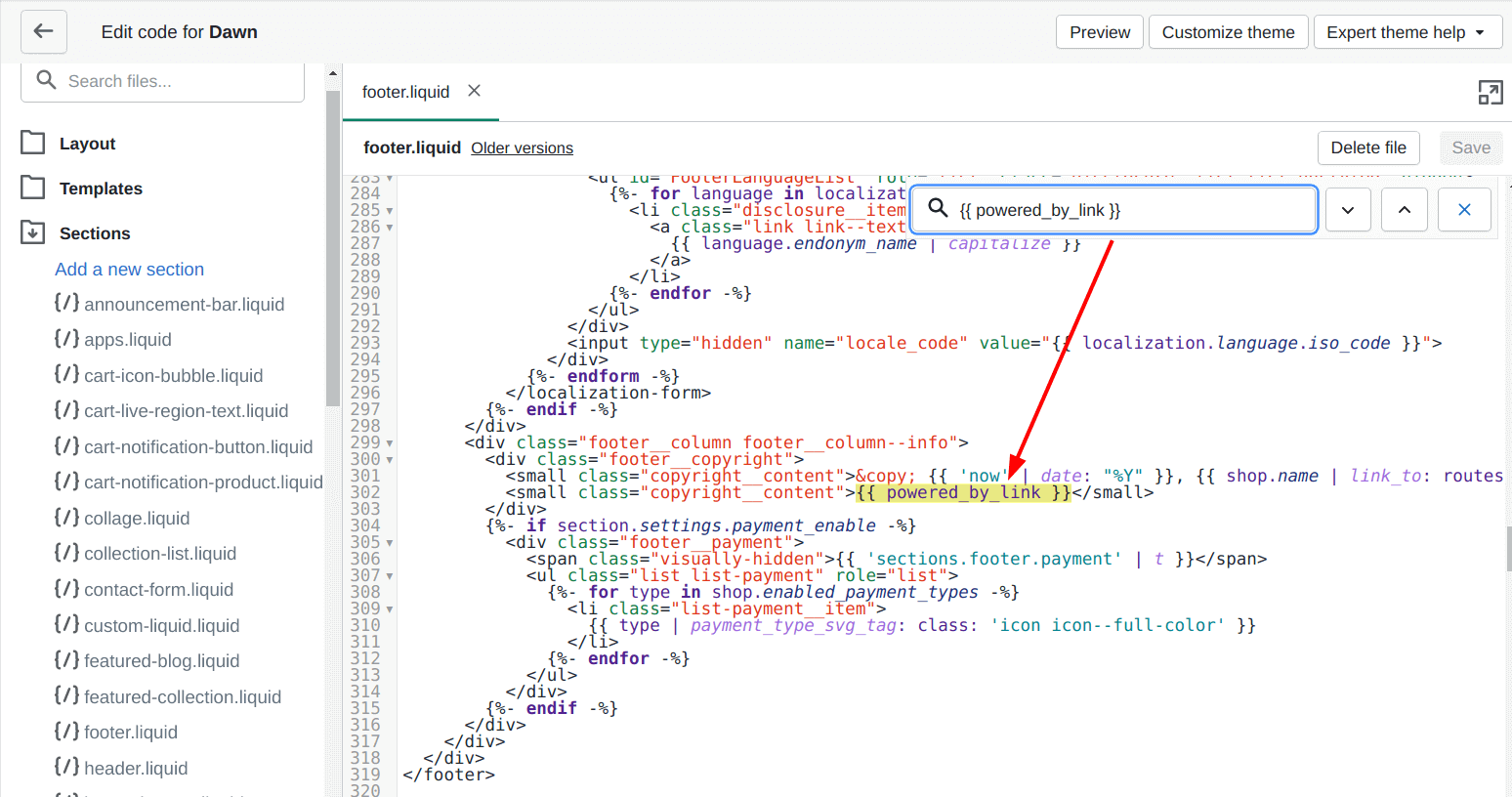
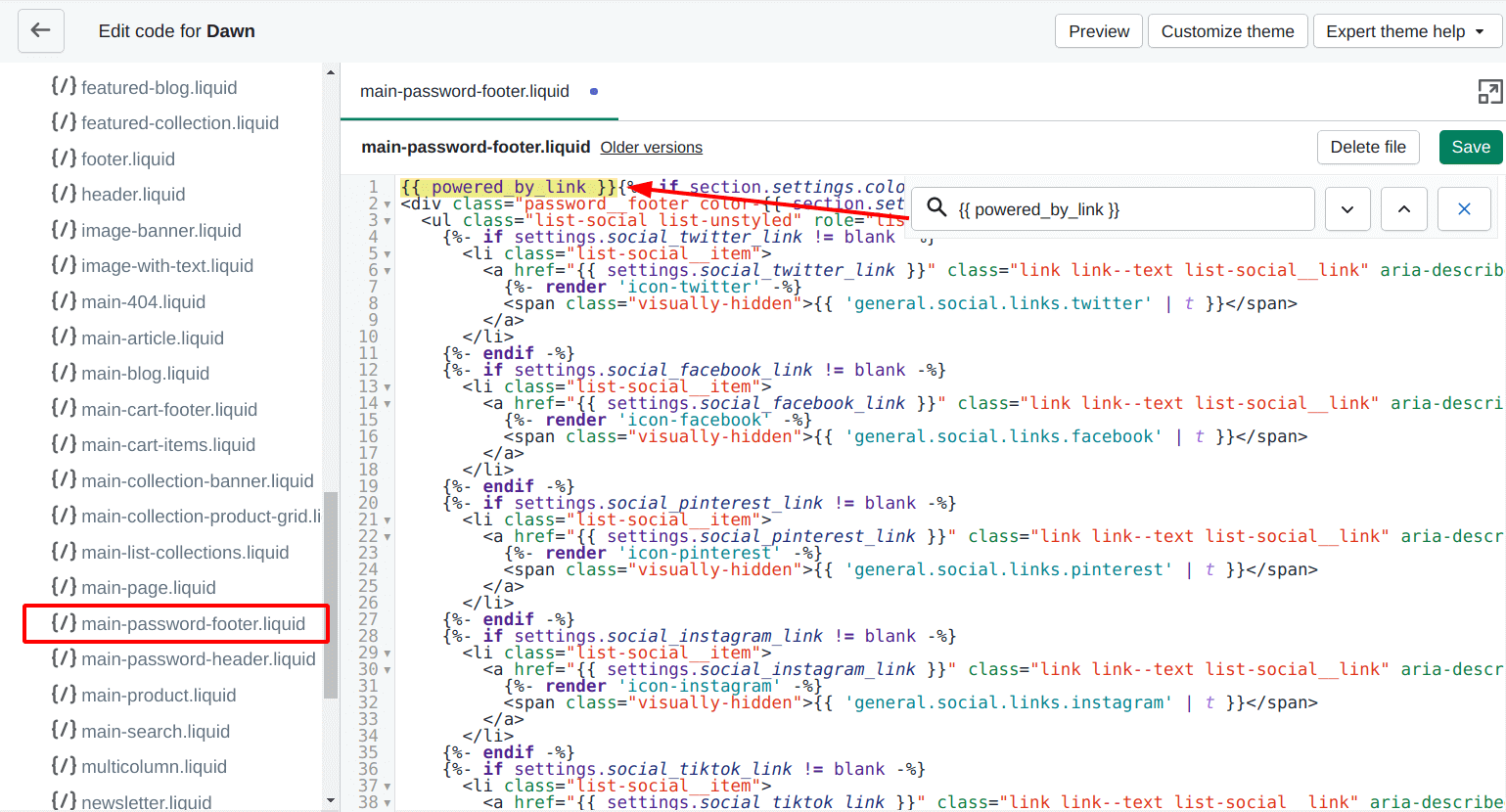
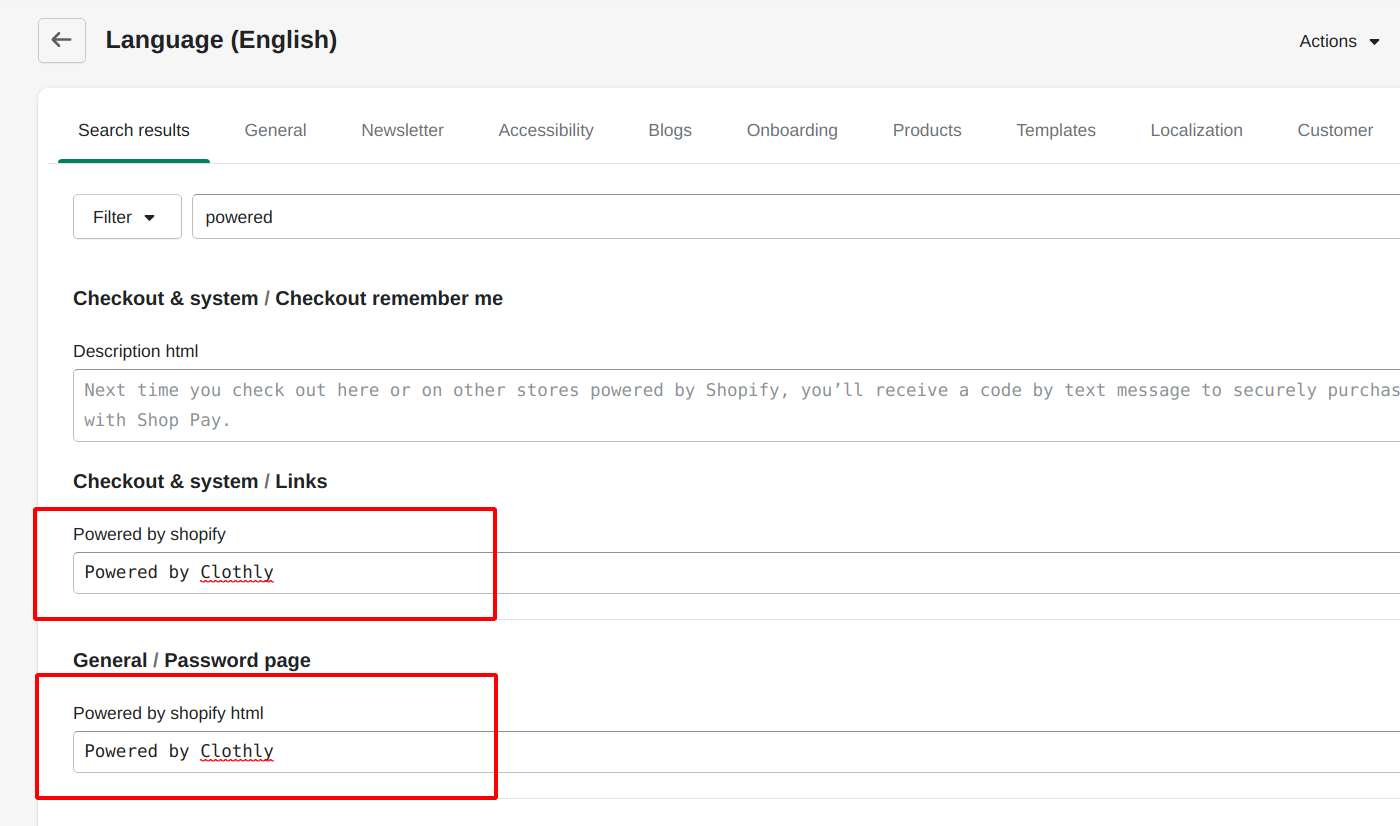
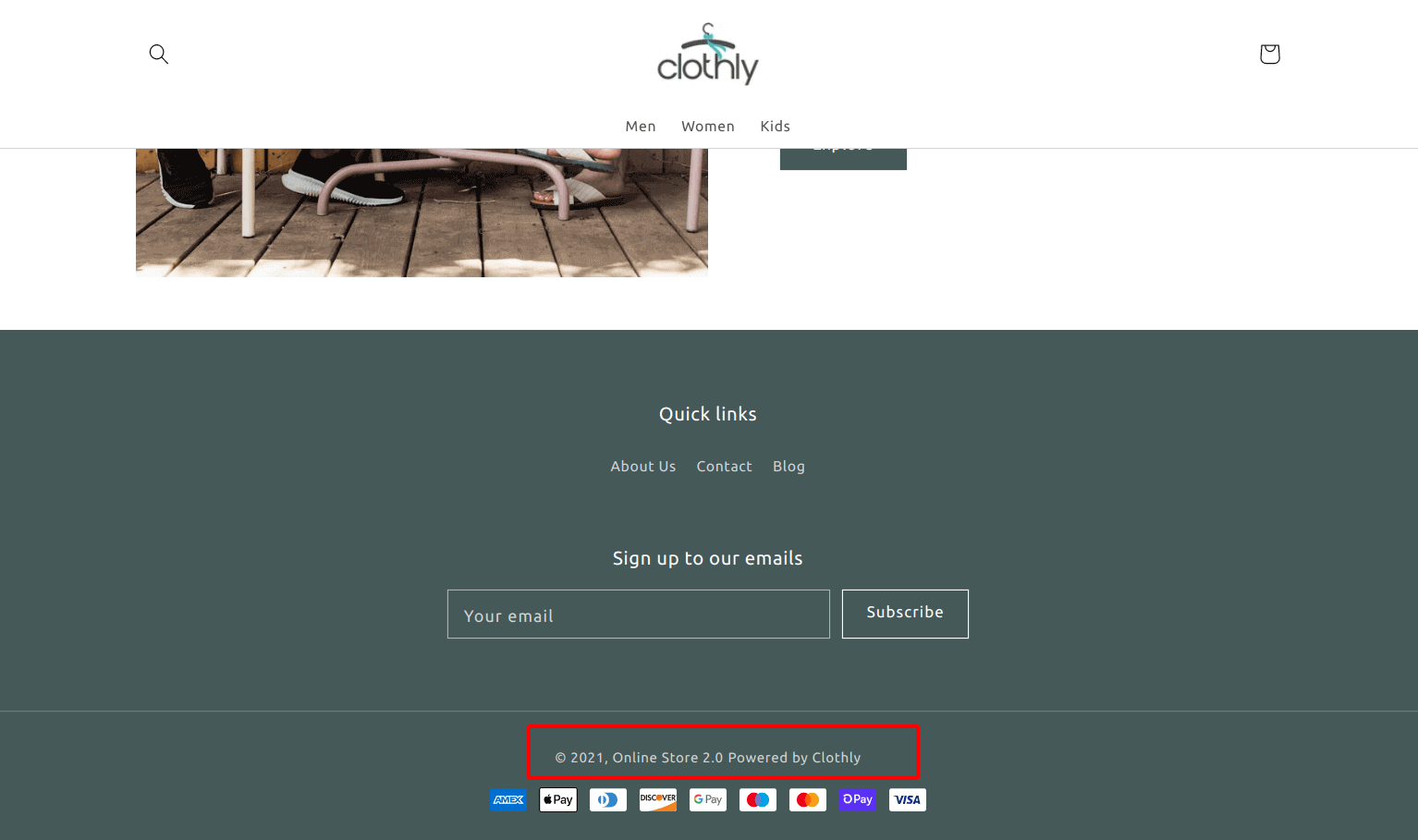
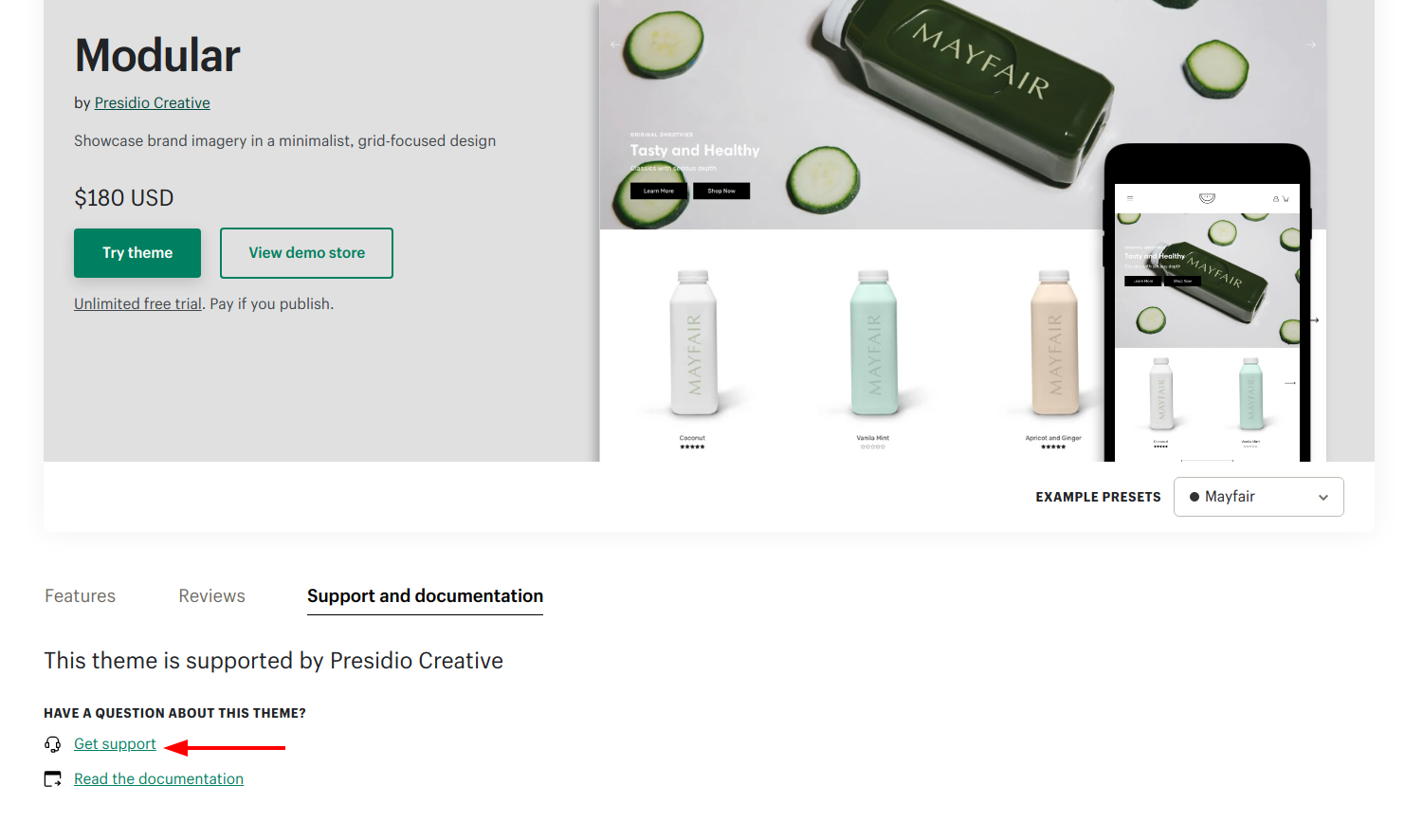

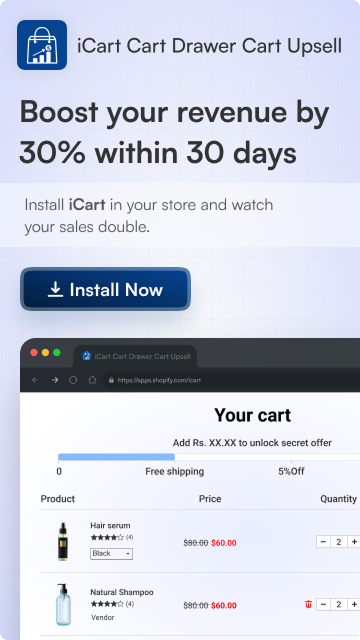
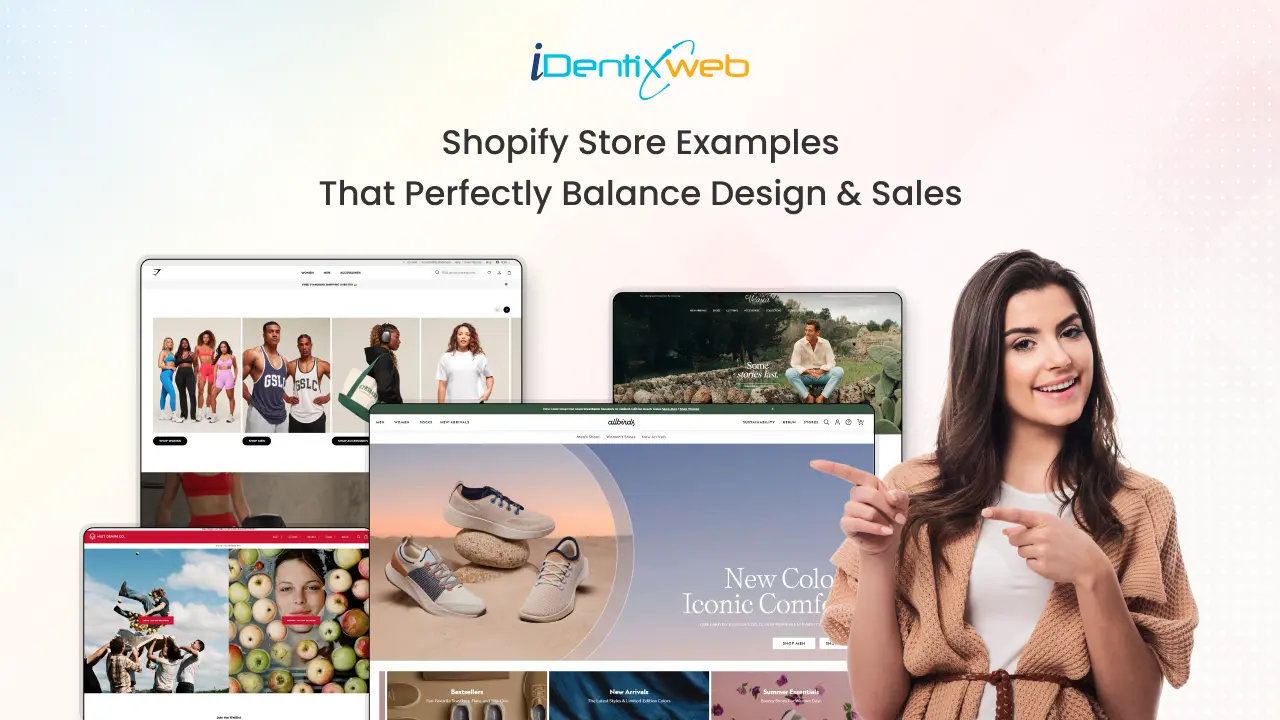


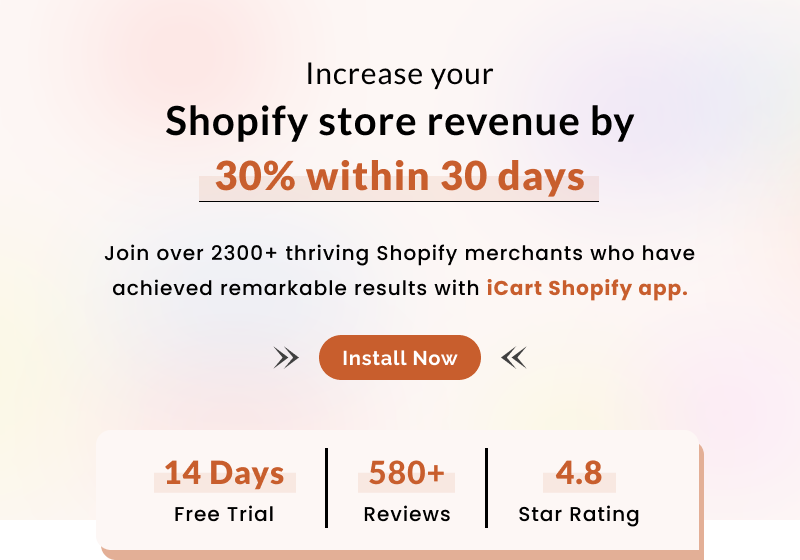
Hey there, You’ve done an incredible job.
I’ll certainly digg it and personally recommend to my friends.
When someone writes an piece of writing he/she keeps the
thought of a user in his/her brain that how a user can know it.
Therefore that’s why this piece of writing is outstdanding.
Thanks!
my blog; sa168