![How to Add a Popup on Shopify? + Best Popup Examples [2025] How to Add a Popup on Shopify? + Best Popup Examples [2025]](https://www.identixweb.com/wp-content/uploads/2025/08/27-08-Wed-Blog-How-to-Add-a-Popup-on-Shopify_-Best-Popup-Examples-2025-1.webp)
I’ve lost count of how many times I’ve been asked, “What’s the easiest way to add a pop up on Shopify?”
As a Shopify expert who’s spent years helping store owners boost sales, I can tell you this: Pop ups aren’t just a flashy add-on. When done right, they capture leads, drive repeat sales, and keep visitors from bouncing.
In fact, I’ve seen stores double their email list in weeks just by using the right type of website pop up. If you’re running a Shopify store in the U.S., this is one strategy you can’t afford to ignore.
In this article, I have covered the methods to add pop ups to your Shopify store and the best examples of website pop ups.
Let’s dive in.
Why Every Shopify Store Needs a Pop Up?
If you’re not using pop ups on your Shopify store, you’re leaving valuable leads on the table. Pop ups are one of the simplest tools to capture a shopper’s attention before they click away. Smart and targeted Shopify pop ups not only help you capture emails but also add value for your customers.
Here’s Why a Pop up on Shopify Matters.
- They stop the scroll: A well-timed Shopify pop up puts your offer front and center at the exact moment they’re about to leave.
- They grow your email & SMS list fast: In my experience, I’ve seen U.S. stores go from limited sign-ups to thousands of new subscribers just by offering 10–15% off in a simple pop up.
- They boost conversions. Stats don’t lie. Simple website pop ups that are made in minutes can increase your conversion rate by 11%. Shopify pop ups are in my list of the best ways to increase conversion rates of stores.
Adding a pop up on Shopify is a simple process. There are three ways to add a pop up on Shopify.
How to Add a Pop up on Shopify? Three Simple Methods
Method 1: Using Shopify Apps
OptiMonk
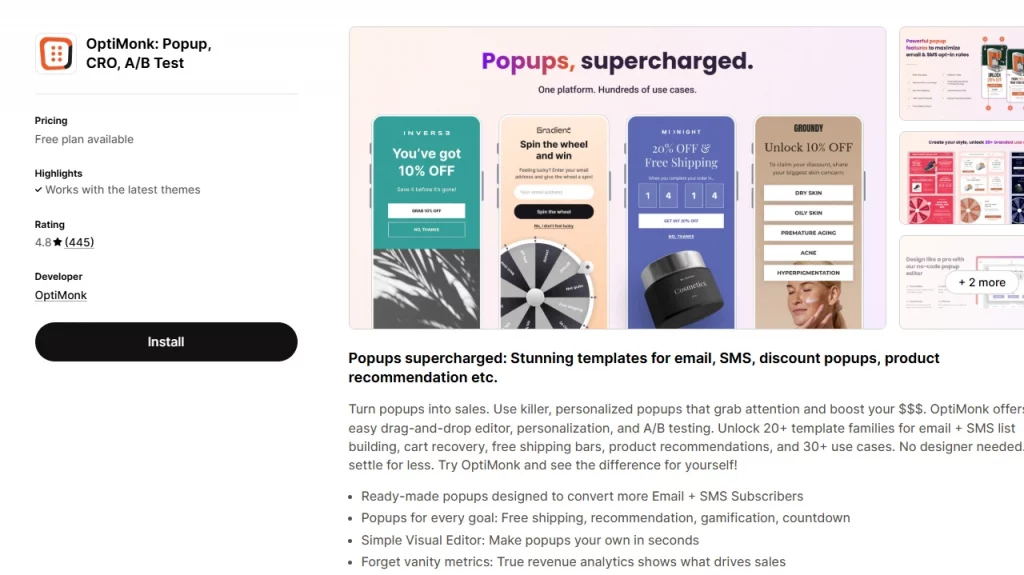
This is one of the best apps I have come across to add a pop up on Shopify. The drag-and-drop editor makes it incredibly easy to design professional-looking pop ups.
Whether you want a simple discount box, a gamified spin-to-win wheel, or a product recommendation pop up, it’s all there without touching code.
Trustoo
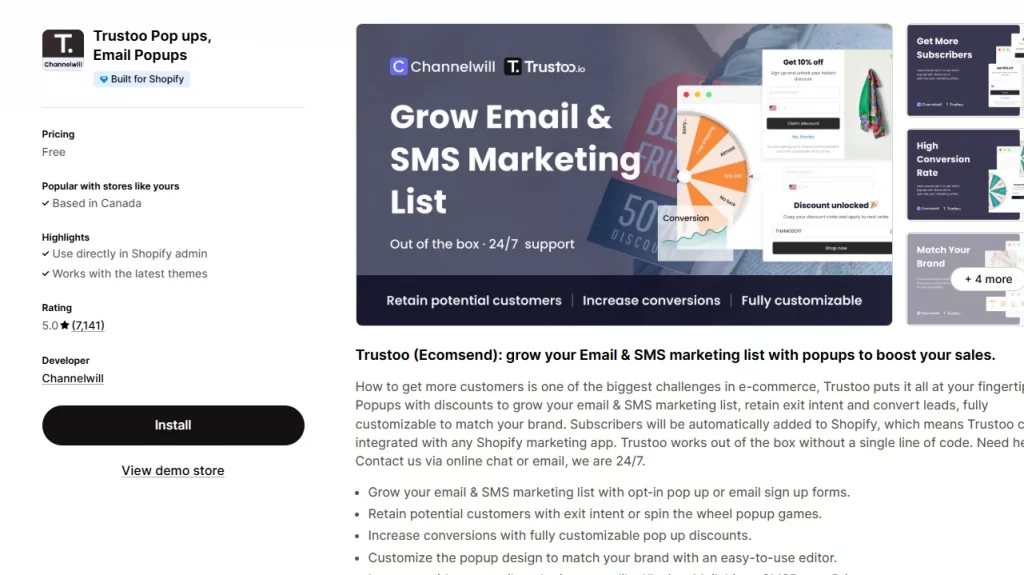
With Trustoo, I love that I can set up interactive templates for Shopify pop ups in minutes. All the clients that I have interacted with using Trustoo Merchants rave about how it works flawlessly across desktop and mobile, and comes backed by a responsive support team.
Pop Convert
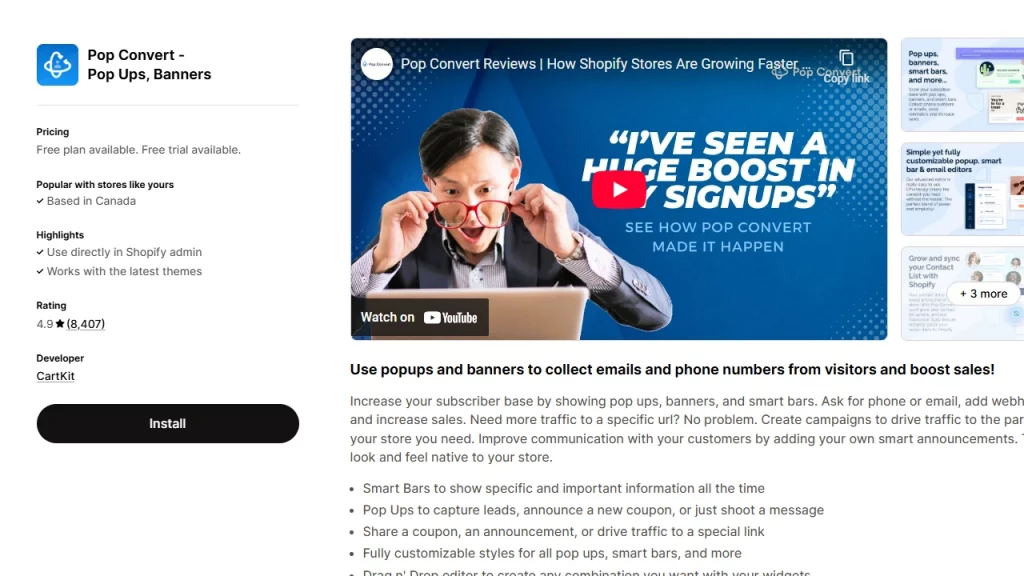
When I added Pop Convert to my Shopify toolkit, it immediately checked all the boxes. A sleek drag‑and‑drop editor, smart pop ups, and banners that look right at home on my store. I can target visitors on exit intent or specific pages. The app stays light and smooth, even when I’m running multiple campaigns during high‑traffic spikes.
You can increase conversions with upsell Shopify apps as well. Check out iCart, the best upsell app for Shopify stores.
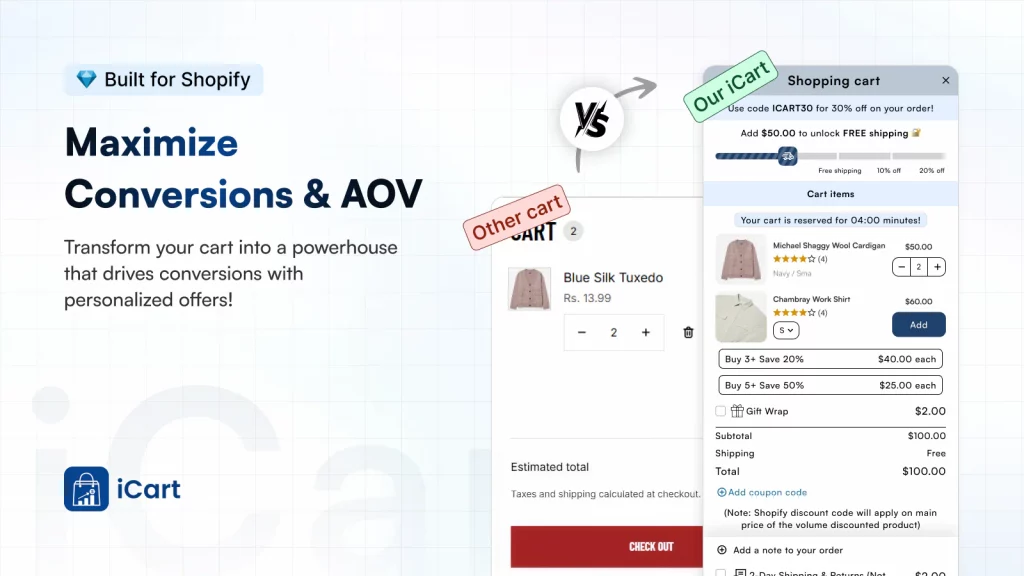
Method 2: Using Shopify Themes
Another option is to use the built-in features that come with Shopify themes. For example, the free themes like the Dawn theme let me create simple pop ups like newsletter sign-up forms or promotional banners without needing extra apps.
It’s not as advanced as dedicated pop up tools, but for quick list building or seasonal promos, it gets the job done right inside Shopify’s theme editor.
Method 3: Manual Coding
When I go the manual coding route, I like it because it gives me full control over how the pop up looks and functions, without paying for another app.
The catch is, it does take some coding knowledge, and if I slip up, I risk breaking parts of my theme. That’s why I usually recommend this only if you’re comfortable editing code or have a developer handy.
Now let’s look at some of my favourite website pop up examples of Shopify stores. This list will inspire the pop up on your Shopify store.
Website Pop Up Examples that Get Clicks in 2025
#1 Tentree
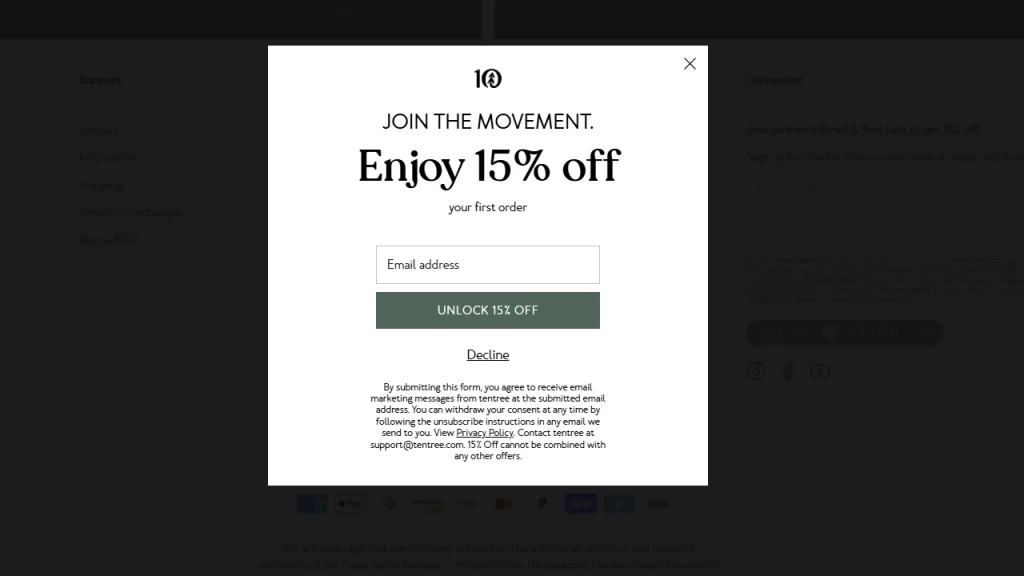
I love Tentree’s Shopify pop up for its clean, distraction-free design. The background becomes much darker so that I can clearly see the copy.
The simple “Enjoy 15% off” message sets a clear goal: grow the email list while nudging first-time buyers. This is the best trust-building pop up that gets straight to the point.
#2 Adored Vintage
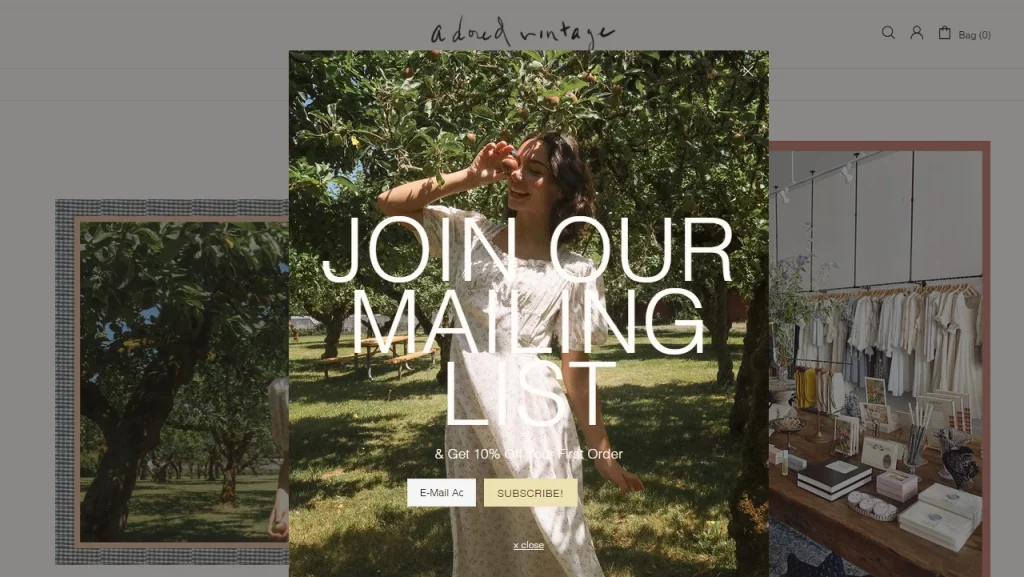
Adored Vintage’s pop up works because it uses lifestyle imagery. The shopper immediately feels part of a story. The big “Join Our Mailing List” callout with a 10% incentive is about creating community while still capturing emails. It’s warm, human, and perfectly on-brand.
#3 Kirrin Finch
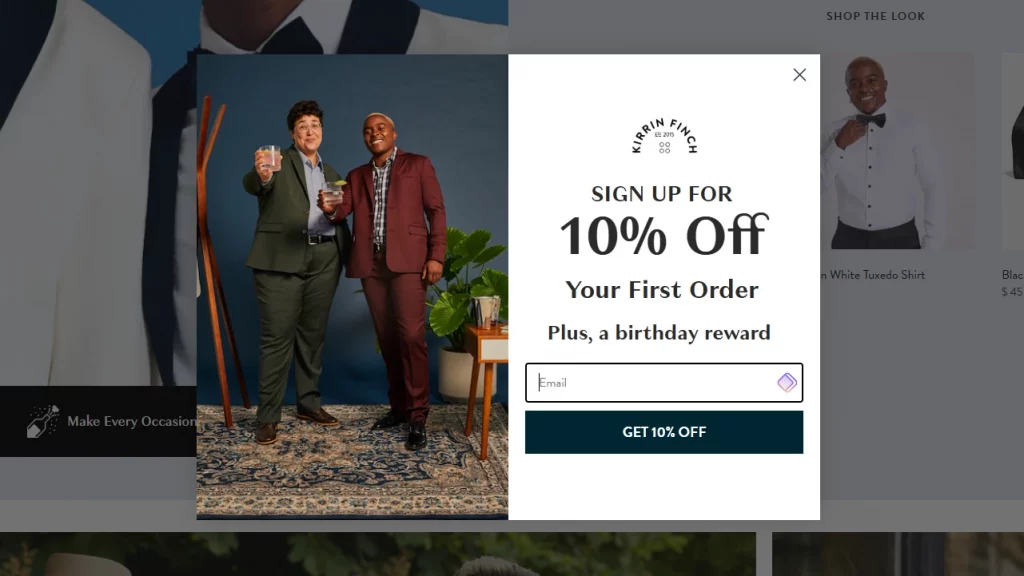
What makes Kirrin Finch’s pop up strong is the stacked incentive: 10% off now, plus a birthday reward later. It’s not just an email grab; it’s building long-term customer loyalty. The bold typography makes it clear and compelling.
#4 Artisaire
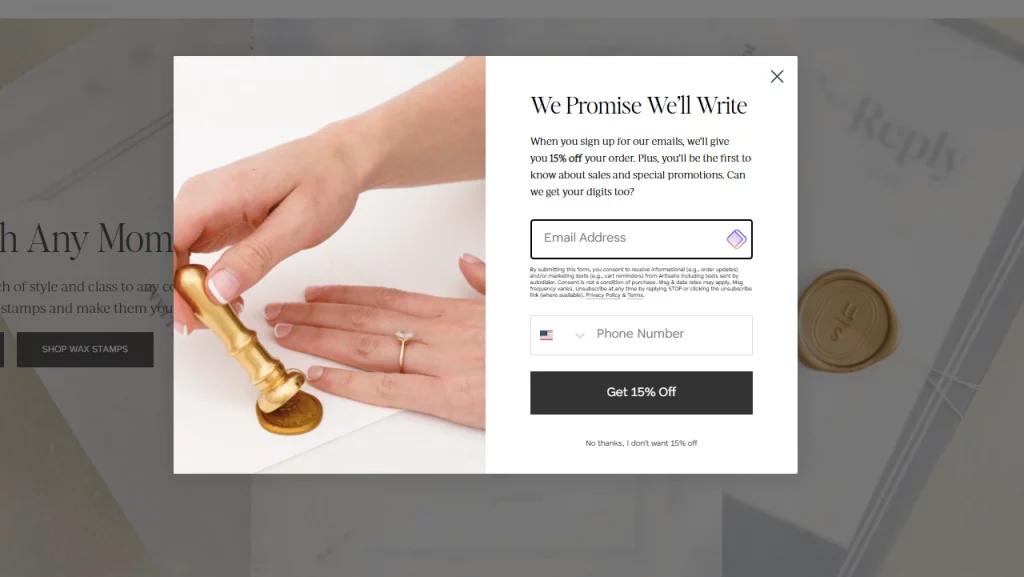
Artisaire’s pop up feels premium with its classy product image and elegant tone. The copy “We Promise We’ll Write” makes the sign-up feel personal, and asking for both email + phone is smart for multi-channel marketing.
#5 Terra Bleu
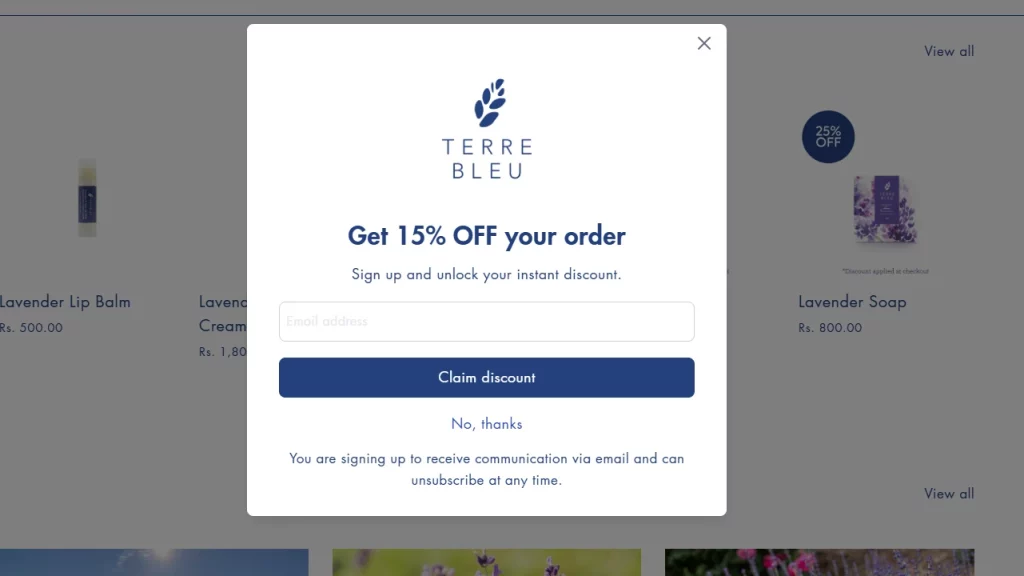
I like how this Shopify pop up keeps things super simple: logo, headline, and an instant “15% OFF” incentive.
The goal of Terra Bleu’s pop up is to convert visitors fast without overwhelming them with design or extra fields. This type of pop up is perfect for mobile shoppers.
#6 Silk and Willow
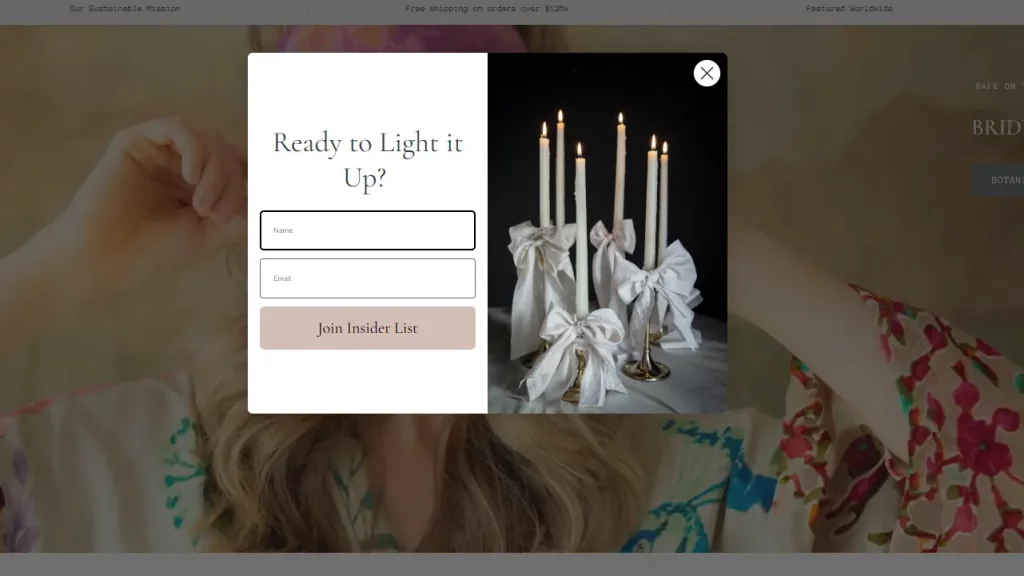
I really like how Silk and Willow’s Shopify pop up plays with brand personality and wordplay. “Ready to Light it Up?” instantly connects to the candle imagery on the right.
Instead of leading with a discount, it leans on exclusivity with the ‘Join Insider List’ button. This makes the customer feel like they’re getting special access.
The design is elegant, with soft tones that match the product vibe.
#7 Bruvi
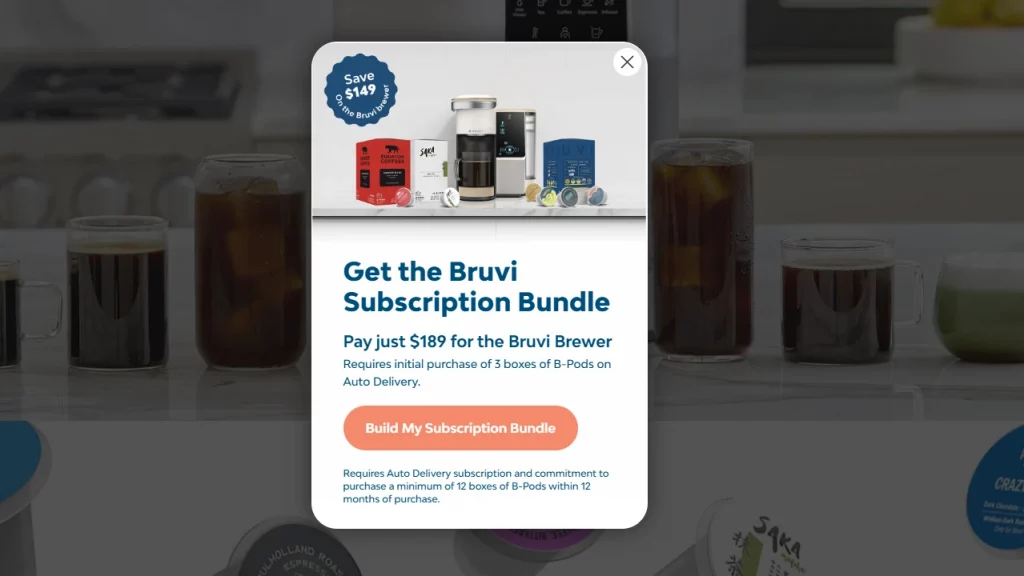
Unlike the typical discount, Bruvi’s pop up promotes a subscription bundle offer. The design highlights savings upfront (“Save $149”) and directs users to build their subscription bundle. The goal here is to drive recurring revenue.
#8 Pela Case
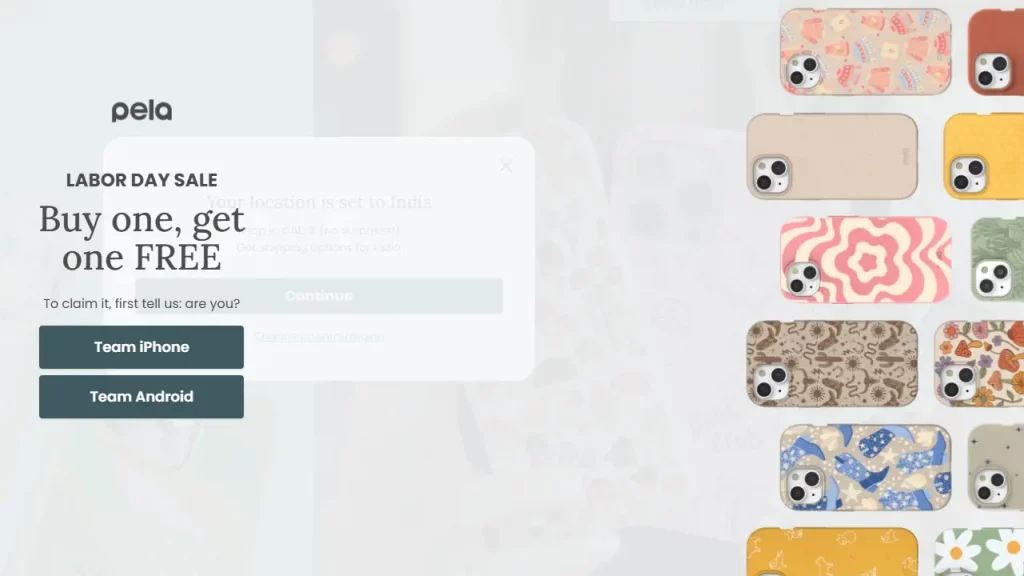
I love how Pela Case’s Shopify pop up is so interactive. The customer can pick “Team iPhone” or “Team Android.” It ties into their Labor Day BOGO sale, making it both playful and effective at segmenting customers while promoting urgency.
#9 Cowboy
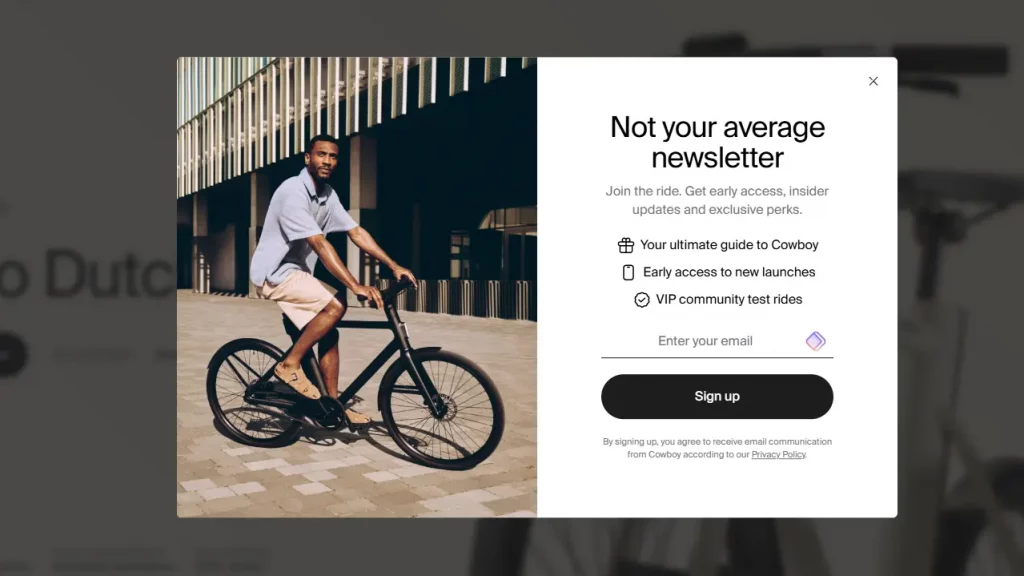
The headline “Not your average newsletter” instantly grabs the attention of the visitors. Instead of a discount, Cowboy’s website pop up sells value: insider updates, VIP test rides, and early access. The design shows a lifestyle brand with a great product image. The goal of this Shopify pop up store is community-driven engagement.
#10 Manitobah
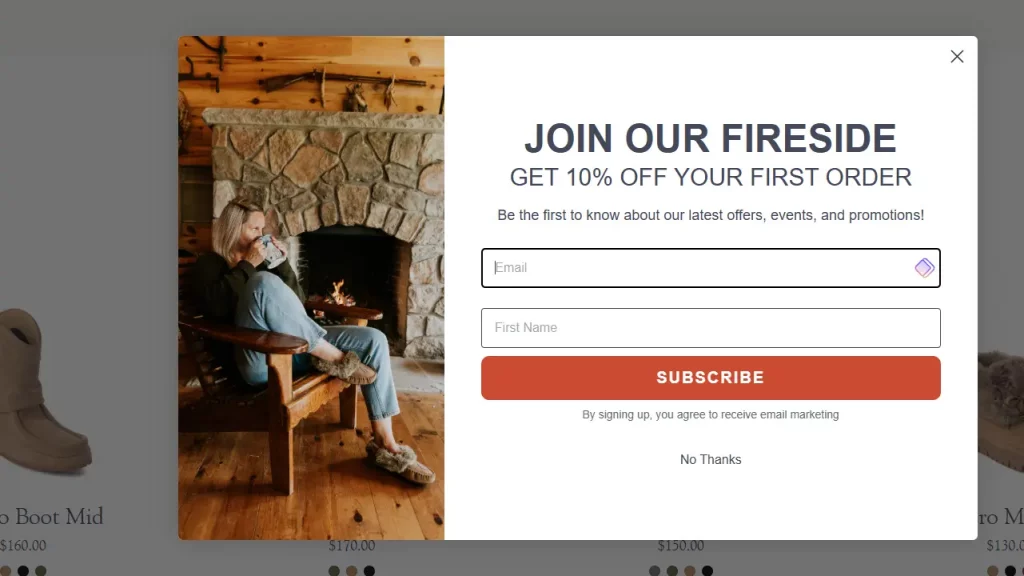
The cozy imagery (fireside setting) and copy “Join Our Fireside” of Manitobah’s website pop up feel personal and warm.
Offering 10% off plus updates balances incentive with relationship building. This pop up is designed to align emotion with brand identity while collecting emails.
Mastering the Art of Pop up on Shopify for Lasting Results
An intuitive pop up on Shopify isn’t just about throwing a discount on the screen; it’s about using design, timing, and messaging to connect with your shoppers.
The best pop ups feel helpful, not pushy, and they guide visitors toward taking action that benefits both them and your store.
Whether you code it yourself, use a Shopify theme, or plug in a Shopify app, the key is to stay true to your brand voice. Do that, and your pop ups will stop being a distraction and start becoming one of your most reliable conversion tools.
Pop Up On Shopify FAQs
1. How to add a pop up on Shopify?
You can add a pop up on Shopify by coding it manually, using built-in theme features like Dawn, or installing a dedicated Shopify apps.
2. What is a website pop up?
Website pop ups are a small windows that appear on your site to grab attention, like offering a discount, collecting emails, or promoting a sale.
3. What is the best pop up app for Shopify?
OptiMonk, in my experience, is the best pop up app for Shopify stores.
4. How do pop ups help Shopify stores?
Pop ups help Shopify stores to capture leads, reduce cart abandonment, and drive more conversions.
5. How long should a pop up event be on a website?
Pop ups should appear after a few seconds or when shoppers show exit intent, not the second they land. I’ve found 5–10 seconds is the sweet spot.



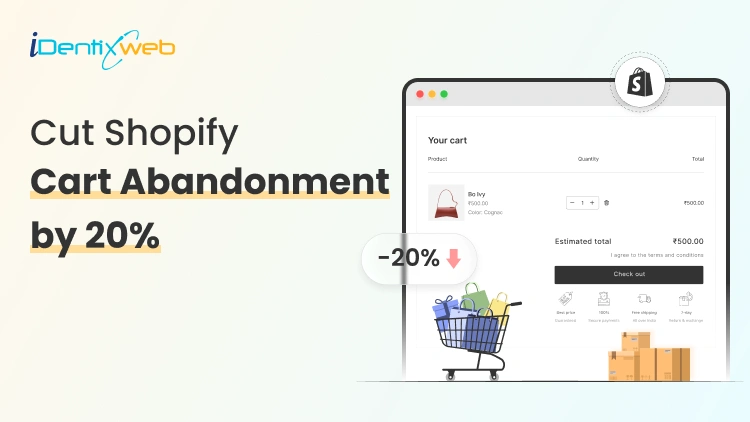
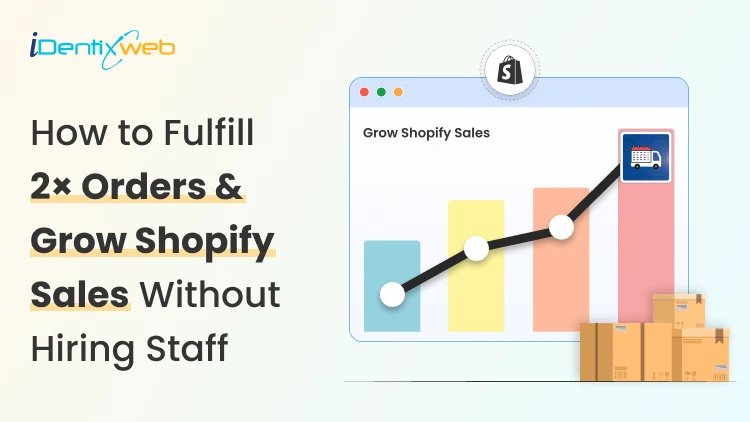
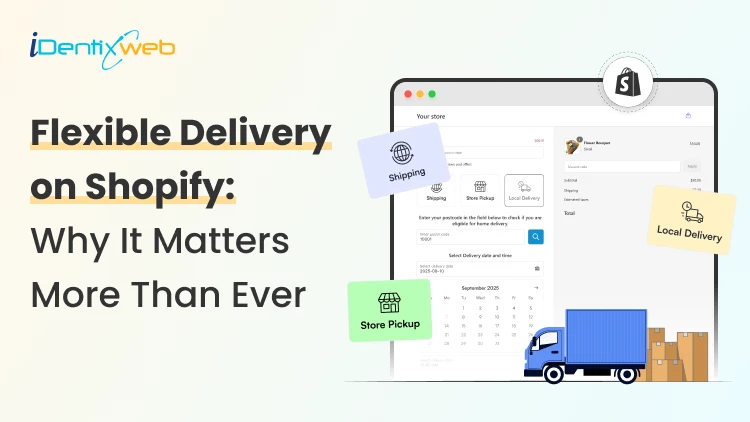

About the author
Vineet Nair
Vineet is an experienced content strategist with expertise in the ecommerce domain and a keen interest in Shopify. He aims to help Shopify merchants thrive in this competitive environment with technical solutions and thoughtfully structured content.