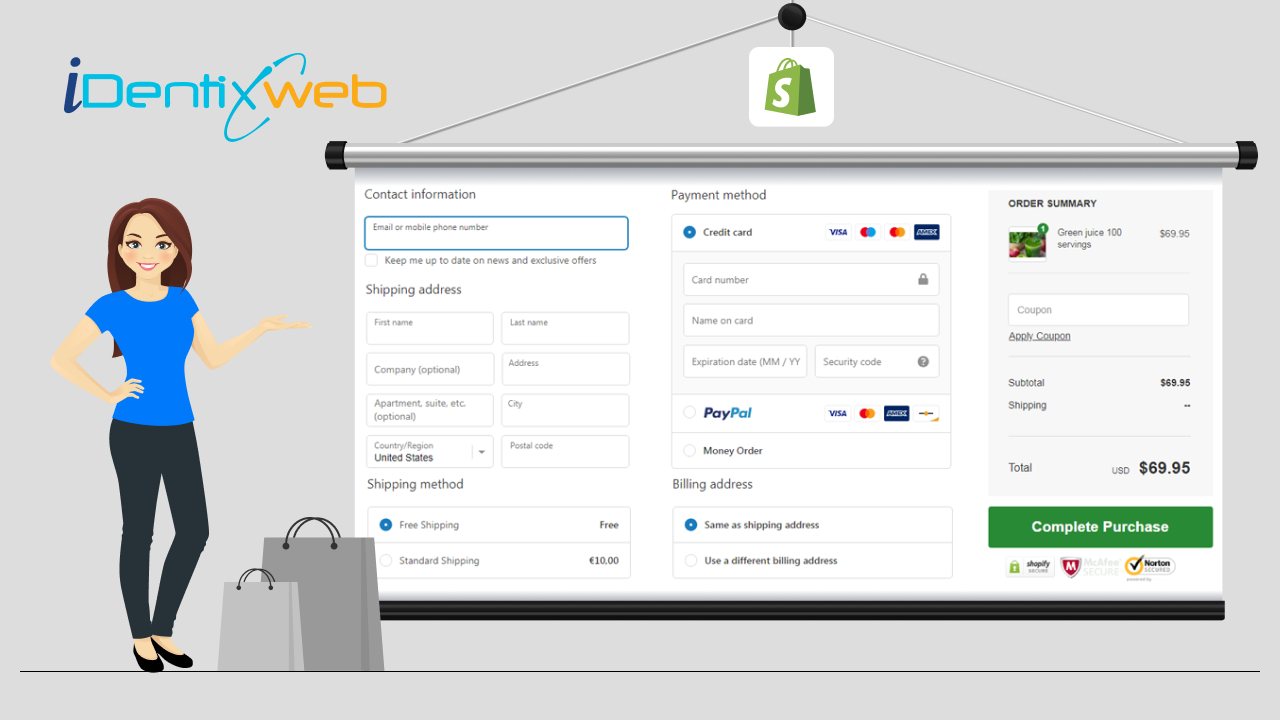
In eCommerce shopping, every second counts when converting a curious visitor into a satisfied customer. That's where Shopify One-Page Checkout steps into the spotlight, offering a streamlined, frictionless purchase path that can transform how your e-commerce business operates.
The checkout page is where the customer decides to buy or bail. From reducing cart abandonment rates to improving mobile shopping experience, you will discover this checkout approach can make a huge difference in your bottom line.
What is Shopify One Page Checkout
Shopify's one-page checkout streamlines the process by displaying all necessary fields and steps on a single page. A one-page checkout aims to simplify and expedite customer checkout, potentially reducing cart abandonment rates and improving the overall shopping experience.
Advantages of One Page Checkout
Reduced Cart Abandonment: One-page checkout simplifies the buying process, reducing the number of steps. It decreases the likelihood of customers abandoning their carts before completing a purchase.
Improved Conversion Rate: The streamlined nature of a one-page checkout can lead to higher conversion rates. Customers are more likely to complete a purchase when the process is quick and straightforward.
Enhanced User Experience: One-page checkouts provide a smoother and more user-friendly customer experience. There needs to be more clicking, more form fields to fill out, and more scrolling, resulting in a more enjoyable shopping experience.
Faster Checkout: Customers can complete their transactions more quickly with all the required information on a single page. It is essential for mobile shoppers who may need more time to be deterred by lengthy forms.
Increased Mobile Friendliness: Mobile shoppers benefit greatly from one-page checkouts, which now make up a significant portion of e-commerce traffic. These streamlined processes are more compatible with the smaller screens of mobile devices.
Higher Customer Satisfaction: When customers find the checkout process quick and hassle-free, they're more likely to perceive your brand and return for future purchases positively.
Saves Time and Resources: For e-commerce businesses, a one-page checkout can save time and resources spent on optimizing and maintaining a multi-step checkout process.
Increased Trust: A straightforward, efficient checkout process can increase confidence in your brand, as customers feel that their time and information are respected.
Importance of Optimizing Checkout Page for Conversion
Optimizing your checkout page for conversion is essential for maximizing your e-commerce sales. Implement these key strategies to optimize your checkout page for conversions:
Streamline the Process: Keep checkout as short and straightforward as possible. Remove unnecessary steps and form fields that can deter customers.
Implement a One-Page Checkout: Consider using a one-page layout to reduce friction and simplify the process. Display all necessary information and fields on a single page.
Enable Guest Checkout: Allow customers to check out as guests without requiring them to create an account. Many shoppers prefer a quick and hassle-free checkout experience.
Clear and Visible CTA Buttons: Use prominent, clear call-to-action (CTA) buttons that stand out. Controls like "Proceed to Checkout" or "Place Order" should be easy to find and click.
Trust Signals: Display trust symbols and security badges to reassure customers about the safety of their information. SSL certificates, secure payment logos, and trust badges can boost confidence.
Multiple Payment Options: Offer a variety of payment options, including credit/debit cards, digital wallets (like PayPal), and alternative payment methods, to accommodate customer preferences.
How to Enable One-Page Checkout in Shopify
Shopify's default checkout process doesn't offer a built-in one-page checkout option. In Shopify’s 2023 Winter Edition, Shopify announced that the all-new one-page checkout will launch soon. Inspired by Shop Pay's proven conversion, it's faster, higher-converting, and precisely what your customers expect.
However, you can streamline and optimize your Shopify checkout process to make it as efficient and user-friendly as possible. Here's how to do it:
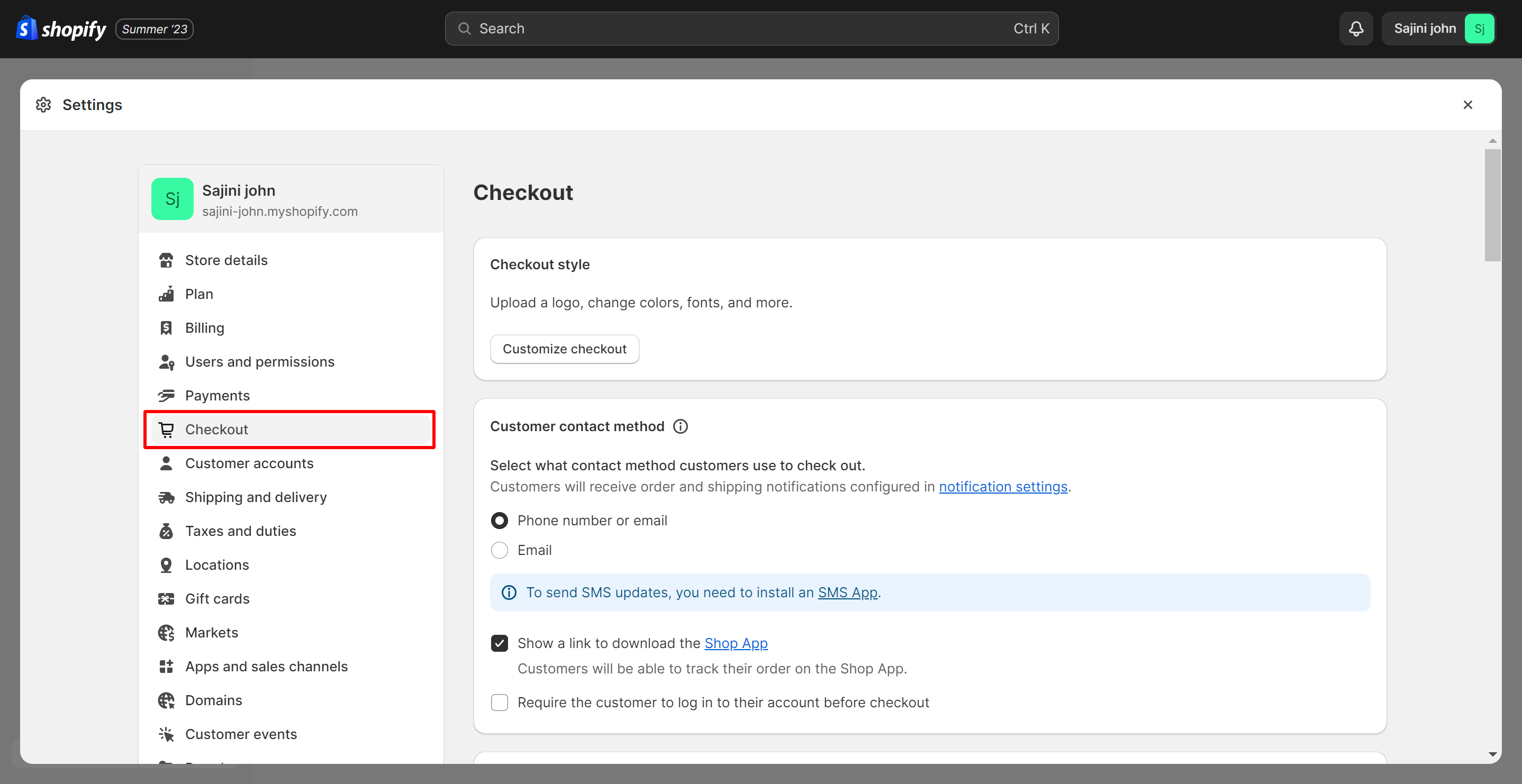
Keep learning more about Shopify Checkout:
Why You Should Add Social Proof to Shopify Checkout Page
How to Remove “Shipping Calculated at Checkout” in Shopify?
Guest Checkout vs. Account Creation In The Ecommerce Cart
How to Add Dynamic Checkout Buttons in Shopify Store
Conclusion
With Shopify One-Page Checkout, your e-commerce business can benefit from reduced cart abandonment rates, improved mobile responsiveness, and higher conversion rates. Your customers will appreciate the streamlined, hassle-free experience, and you'll reap the rewards of increased sales and customer satisfaction.
In the end, Shopify One-Page Checkout isn't just a feature; it's a commitment to enhancing your customers' lives and your business's prosperity. Embrace it, optimize it, and watch your e-commerce venture flourish in the era of simplicity. Your customers will thank you, and your bottom line will reflect the rewards of a streamlined shopping experience.






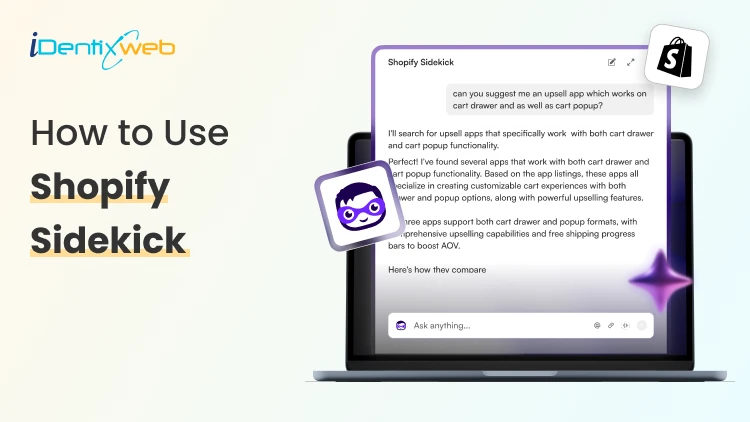
![How to Help ChatGPT Discover Your Products? [Updated Methods] How to Help ChatGPT Discover Your Products? [Updated Methods]](https://www.identixweb.com/wp-content/uploads/2025/12/18-12-Thu-Blog-How-to-Make-Your-Shopify-Store-Appear-in-ChatGPT_-1.webp)
![How to Lock a Shopify Store With a Password? A Complete Guide [2026] How to Lock a Shopify Store With a Password? A Complete Guide [2026]](https://www.identixweb.com/wp-content/uploads/2025/12/18-12-Thu-Blog-How-to-Set-up-Markets-on-Shopify.webp)
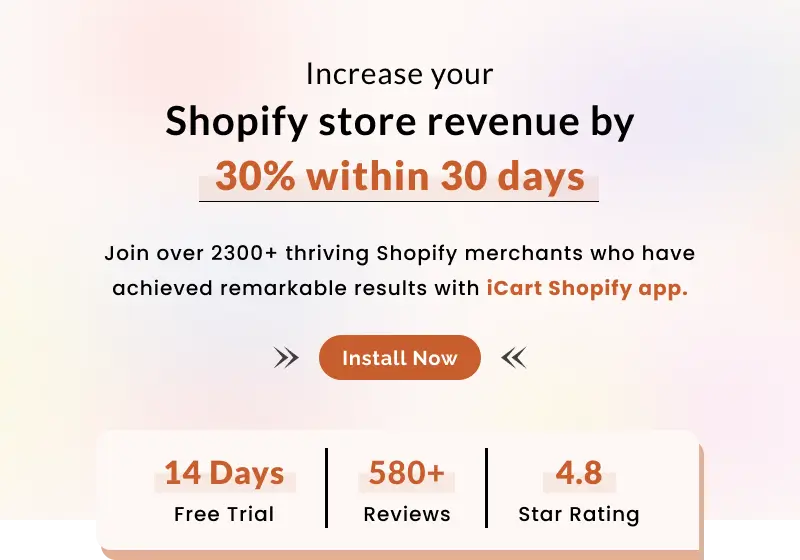
About the author
Sajini Annie John
Meet Sajini, a seasoned technical content writer with a passion for e-commerce and expertise in Shopify. She is committed to helping online businesses to thrive through the power of well-crafted content.