
Welcome to the final stretch of your online store journey – the checkout page, where decisions to buy or bail are made. If you’re a Shopify store owner, you’re likely on a constant lookout for ways to make more sales. Here’s where Social Proof steps in – it’s like a virtual thumbs-up from other shoppers through reviews, ratings, and real-time notifications, things that successful online businesses swear by.
Now, let’s chat about how Social Proof and Shopify team up. Think of it as making your Shopify checkout page even better with Trust Badges for Shopify Checkout. These badges aren’t just symbols; they’re like trust superheroes. Curious about Adding Trust Badges to Your Shopify Checkout? It’s like putting a trustworthy stamp on your store, assuring customers that their money is safe. And for showing off real wins, think Shopify Sales Proof. These are like bragging rights for your shop. So, level up your Shopify game with Shopify Checkout Badges and maybe consider a Social Proof App for Shopify – your secret helper for building trust and getting more sales!
Did you know that When people see stuff recommended on social media, 71% of them buy it.
Social proof in e-commerce refers to the phenomenon where potential customers are influenced by the opinions, actions, and experiences of others when making purchasing decisions online. Social proof in Shopify refers to the practice of using various techniques and elements within a Shopify store to showcase evidence of customer trust, satisfaction, and engagement. Shopify, being a popular e-commerce platform, provides various tools and integrations to incorporate social proof on your online store. Here are some common forms of social proof in Shopify:
Product Reviews and Ratings: Shopify allows you to add customer reviews and star ratings to product pages. Customers can leave feedback and rate products, providing valuable insights to potential buyers.
Trust Badges: Shopify allows you to display trust badges or seals, such SSL certificates and secure payment icons, on your checkout page to reassure customers about the safety and security of their transactions.
Recent Sales Notifications: You can use Shopify apps or built-in features to display real-time notifications of recent sales or actions taken by other shoppers. These notifications create a sense of urgency and demonstrate that others are actively engaging with your store.
Customer Testimonials: Create a dedicated section for customer testimonials on your Shopify store and share written or video testimonials from satisfied customers to build trust and credibility.
Countdown Timers: Use countdown timers for limited-time promotions or sales events to create a sense of urgency and persuade visitors to take action quickly.
Builds Trust and Credibility
Social proof provides evidence that others have had positive experiences with a product, service, or brand. This builds trust and credibility, especially in situations where potential customers may have doubts or concerns.
Reduces Uncertainty
When faced with numerous options, people often experience decision-making anxiety. Social proof helps reduce this uncertainty by showing what choices others have made and found satisfactory.
Creates a sense of FOMO(Fear of Missing Out)
Techniques like showcasing recent sales or limited-time offers with countdown timers can create a sense of urgency. This FOMO can motivate visitors to take action sooner rather than later.
Encourage User Engagement
Social proof can prompt user-generated content, such as reviews, comments, and share on social media, which not only builds trust but also extends the reach of your brand to a wider audience.
Adding social proof to your Shopify checkout page can help build trust with potential customers and increase conversion rates. Social proof can include reviews, testimonials, trust badges, and other elements that demonstrate your store’s credibility. Here are some steps to add social proof to your Shopify checkout page:
Collect Reviews and Testimonials: Start by collecting reviews and testimonials from satisfied customers. You can use apps like Yotpo, Trustpilot, or Shopify’s built-in product reviews feature to gather and display customer feedback.
Install a Social Proof App: Shopify offers various social proof apps that allow you to display recent purchases, product reviews, and other trust-building elements on your checkout page. Popular options include TrustPulse, Fomo, and ProveSource. Install the app of your choice and follow the setup instructions.
Display Recent Purchases: Many social proofs can display recent purchases on your checkout page in the form of pop-up notifications. When potential customers see that others are buying from your store, it can create a sense of urgency and trust. Configure the app to display recent orders on the checkout page.
Show Product Reviews and Ratings: If you have collected product reviews and ratings, make sure they are prominently displayed on your product pages and possibly on the checkout page. Positive reviews and high ratings can reassure customers as they make their final purchase decision.
Add Trust Badges and Security Seals: Include trust badges and security seals that indicate your store’s security and reliability. These can include SSL certificate icons, payment method logos, and industry-specific certifications. Place them near the payment options or checkout button to reassure customers.
Compliance and Privacy: Ensure that you comply with data privacy regulations, such as GDPR or CCPA, when displaying social proof. Avoid sharing sensitive customer information without their consent.
Conclusion
Remember that the goal of adding social proof to your Shopify checkout page is to instill confidence in potential customers and reduce cart abandonment rates. Tailor your approach based on your target audience and continually refine your strategy to maximize its effectiveness.
FAQs
1. What is social proof in ecommerce, and why is it important for my Shopify checkout page?
Social proof refers to the psychological phenomenon where people tend to follow the actions and choices of others when making decisions.
2. How can I add social proof to my Shopify checkout page?
You can add social proof on your Shopify checkout page by using elements like customer reviews, ratings, testimonials, trust badges, and real-time purchase notifications.
3. How can I measure the effectiveness of social proof on my Shopify checkout page?
You can measure the effectiveness of social proof by monitoring key metrics such as conversion rates, cart abandonment rates, and the impact on your overall sales.
4. Is social proof suitable for all types of Shopify stores?
Social proof is generally beneficial for most Shopify stores, but its effectiveness may vary depending on your niche and target audience.







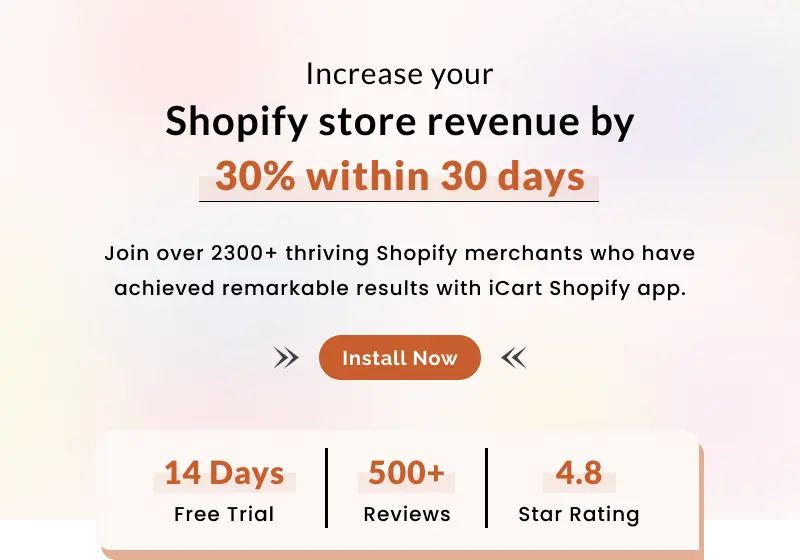
About the author
Sajini Annie John
Meet Sajini, a seasoned technical content writer with a passion for e-commerce and expertise in Shopify. She is committed to helping online businesses to thrive through the power of well-crafted content.