
If you're running a Shopify fashion brand, you know that visual appeal is everything in a world where first impressions matter. A digital lookbook can be the key to elevating your brand's presence and driving sales.
Think of it as your online fashion magazine. You can showcase your collections in a way that grabs attention and encourages shoppers to hit that "Buy Now" button.
In this guide, we’ll walk you through creating an easy-to-navigate, visually stunning digital lookbook that not only enhances your store's aesthetics but also boosts conversions.
First, let’s quickly understand what a lookbook is and how it is useful for fashion stores.
What is a Lookbook?
If you’re wondering what exactly a lookbook is, think of it as a visual storybook for your brand.
It’s a collection of your clothing items styled in ways that showcase their full potential. More than just a product catalog, a lookbook gives customers a glimpse into the lifestyle your brand represents.
Here’s a great example of a lookbook by fashion brand Botter.

They use an interactive scrollable design to give a sense of a live fashion show on their Shopify store.
There are many benefits to adding an online lookbook to your store.
Benefits of Digital Lookbook
Creates a Visual Connection
For example, A digital lookbook lets your customers see how your pieces fit into their everyday lives. Whether it’s a casual t-shirt or a glamorous dress, seeing your products styled in different ways helps them imagine themselves wearing them.
Boosts Engagement
Unlike a regular product page, an online lookbook encourages exploration. With a clickable, interactive design, your customers can easily browse through different outfits, styles, and looks.
Defines Your Brand
A lookbook is one of the best ways to communicate your brand’s vibe. Whether it’s modern, minimalist, or bold and edgy, your lookbook sets the tone for everything in your Shopify store.
It’s easier to create a lookbook than you think. In fact, below is a simple guide to making online lookbooks.
How to Create a Lookbook?
By following these simple steps, you can easily create a digital lookbook, boost your brand’s visual appeal, and increase sales.
Plan Your Lookbook Layout and Content
Start by deciding the purpose of your lookbook.
Are you showcasing a new collection, seasonal styles, or a specific theme? The layout should reflect this. Only include items that fit the story you want to tell.
Don’t forget to plan the copy, product descriptions, and styling tips into your lookbook.
Choose a Shopify Lookbook App or Theme
There are plenty of apps that integrate seamlessly with Shopify to help you create your digital lookbook. Apps like EM Lookbook and Byte Lookbook & Shop are great options.
These tools make it simple to upload your images, arrange your products, and create a visually appealing lookbook that’s easy to navigate.
You don’t need a high investment to create a digital lookbook. Free Shopify themes like Dawn come with lookbook-enabled templates for Shopify fashion brands.
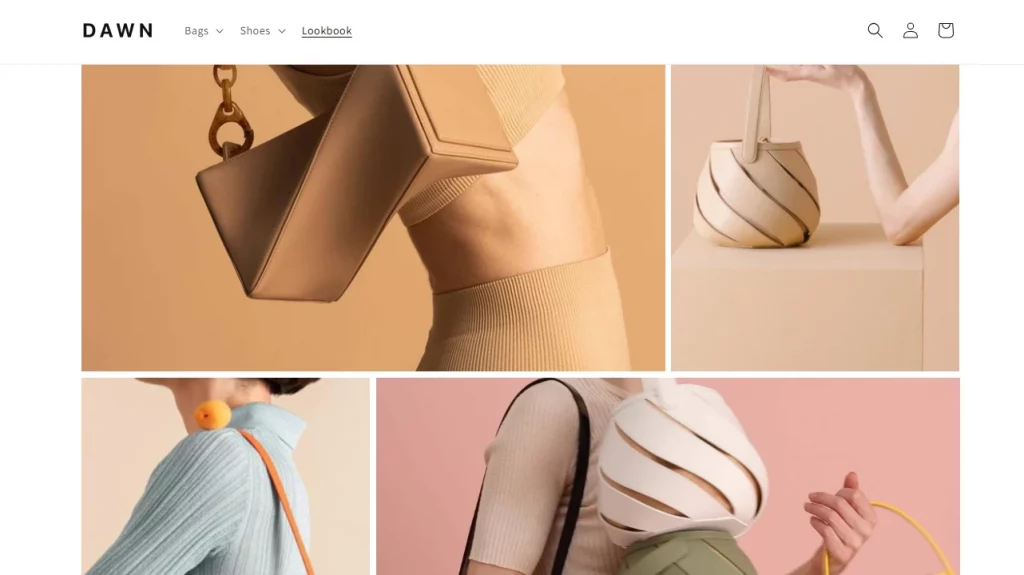
Add Shoppable Links and Product Descriptions
As you design each page, additionally add shoppable links to the products. When a customer clicks on an item they like, they should be directed straight to the product page where they can purchase it.
Customize the Lookbook to Match Your Brand’s Aesthetic
The lookbook should feel like an extension of your store. Stick to your brand’s color palette, fonts, and overall vibe to ensure consistency across all your marketing materials. Always choose the highest quality images and videos when customizing your lookbook.
If you are having trouble customizing your fashion store, partner with Shopiy experts.
Test, Publish, and Share Your Lookbook
Before launching, make sure to test your lookbook. Check for any broken links, ensure all images and videos are loading properly, and make sure it's mobile-friendly.
Once everything looks perfect, publish your lookbook. Keep customzoing your lookbook once published to add new collections.
Digital Lookbook Design: Best Practices
When creating a digital lookbook, aim for a polished, immersive experience that draws your customers in and encourages further exploration.
Here are some design best practices to help you build a lookbook that’s visually appealing
Keep It Simple, But Striking
A lookbook should never feel overcrowded. Keep your design clean and let the products do the talking. Focus on a simple layout that lets your clothes stand out. Use white space strategically to create a sense of balance.
Invest in Stunning, High-Quality Photos
Nothing sells fashion better than high-quality images. Your photos should showcase the details like fabric’s texture, the cut of a dress, or the fit of a jacket.
Make It Interactive
The beauty of an online lookbook is that it’s interactive. Use clickable images that take customers directly to product pages. You could also add hotspots or pop-ups that provide more details about a particular item.
Optimize for Mobile
Let’s face it, most people will check out your lookbook on their phones. So, make sure it’s optimized for mobile.
Ensure the design is responsive, meaning it adjusts seamlessly to different screen sizes. Pages should load fast, images should be crisp, and navigation should be simple.
Let’s look at some fashion lookbook samples to inspire your online lookbook’s design.
Fashion Lookbook Examples: Templates to get Inspired
Vogue Collection
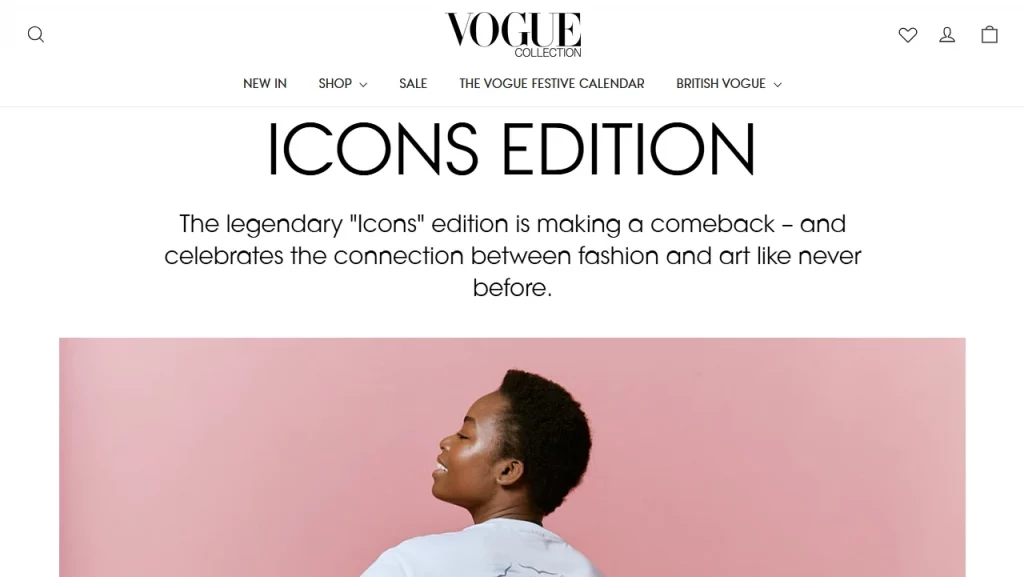
Vogue UK's lookbook serves as a curated showcase of seasonal trends, offering a blend of high-fashion pieces and accessible styles.
The collection features a diverse range of garments, from tailored suits to casual wear, all styled to reflect the latest fashion narratives.
Hermes
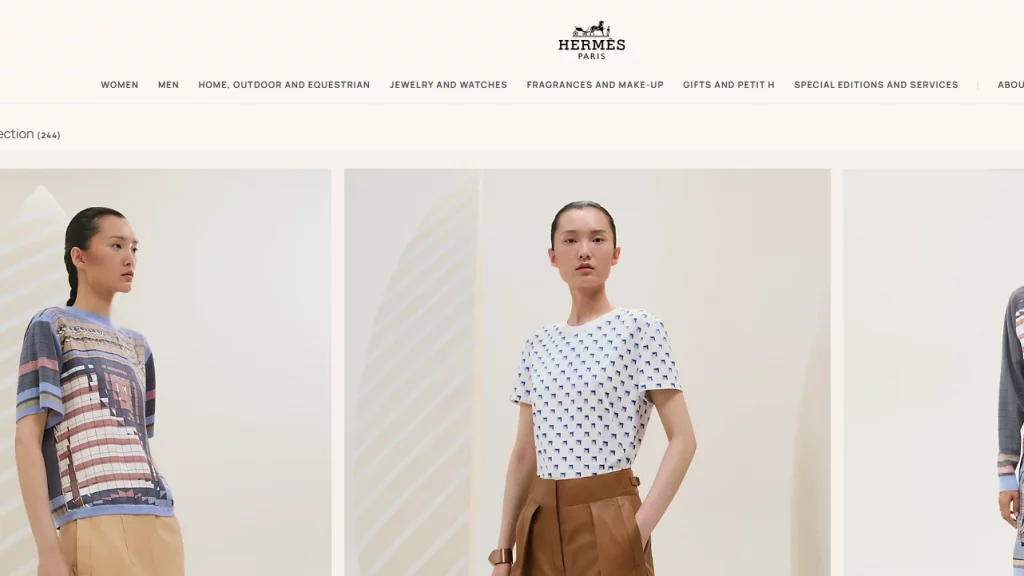
Hermès' Spring/Summer 2025 collection features a curated selection of garments that blend classic silhouettes with contemporary flair.
The lookbook highlights luxurious fabrics and meticulous craftsmanship, offering pieces that transition seamlessly from day to night.
Christian Dior
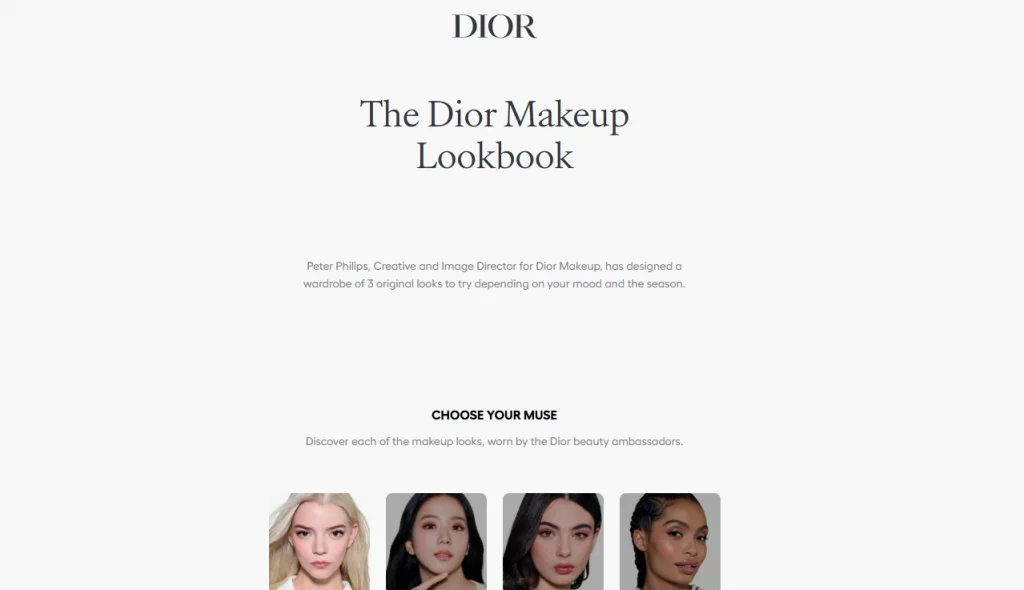
Dior's digital lookbook offers a visual journey through its latest beauty collections, featuring a range of makeup looks from subtle to bold.
This online lookbook emphasizes the brand's commitment to innovation and luxury, showcasing products that cater to diverse skin tones.
Kirrin Finch
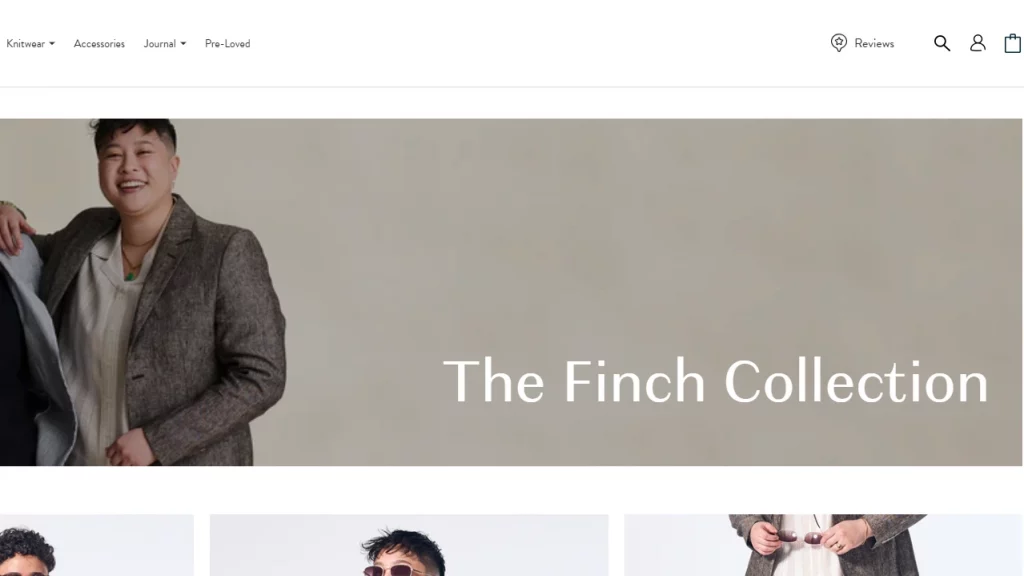
The Finch Collection by Kirrin Finch presents a range of tailored suiting designed for women, trans, and non-binary individuals.
The lookbook emphasizes expressive textures and improved fits, showcasing versatile pieces that cater to diverse body types.
Rothy’s

Rothy’s Spring 2025 lookbook showcases a blend of comfort and style, featuring wedge sandals and slide designs crafted from sustainable materials.
This lookbook emphasizes neutral tones and minimalist aesthetics. It additionally offers versatile footwear options suitable for various occasions.
There are many ways to make a lookbook for your Shopify store. Here are a few of the top choices.
Tools to Help You Create a Lookbook for Your Shopify Store
Shopify Apps
Shopify apps integrate seamlessly with your Shopify store and make it simple to showcase your products. It offers several apps, like Lookfy Lookbook and EM Lookbook, that allow you to create interactive and visually stunning lookbooks easily.
Shopify Themes
The best Shopify themes for clothing stores come with built-in lookbook functionality. Themes like Prestige and Empire allow for clean layouts that emphasize high-quality images, making your lookbook a seamless part of your store.
Canva
Canva is a user-friendly tool perfect for creating beautiful virtual lookbooks without needing design experience. It also has a drag-and-drop interface and a vast library of templates, so you can easily create online lookbooks and embed them on your Shopify store.
Adobe InDesign
For a more professional, polished digital lookbook, Adobe InDesign offers advanced design capabilities. It also allows you to fully customize your layout, typography, and image placement with precise control over every detail.
Conclusion: Digital Lookbook is a Must-Have for Shopify Brands
A virtual lookbook is a powerful tool for any Shopify clothing brand. It’s a great way to showcase your collections and also to create a more engaging shopping experience.
Getting started with lookbook is easy. You can use Shopify apps and themes, tools like Canva, or get help from Shopify experts to create a stunning lookbook and drive sales.
Digital Lookbook FAQs
1. How to create a lookbook for free?
You can use tools like Canva or free Shopify themes like Dawn to create an online lookbook for your Shopify store for free.
2. What is a digital lookbook?
A digital lookbook is an online collection of styled photos that showcases your product line. It’s interactive and allows customers to explore products in context and often linking directly to product pages for easy shopping.
3. What are the best Shopify apps to make online lookbooks?
EM Lookbook and Lookfy Lookbook are two of the best shopify apps to create lookbooks.
4. What are the best Shopify themes with built-in lookbooks?
Themes like Prestige, Empire, and Dawnoffer built-in lookbook features that are ideal for fashion brands.
5. What is the difference between lookbooks and catalogues?
A catalogue is a straightforward list of products, while a lookbook is a visually curated experience, telling a story through styled images. Lookbooks focus more on lifestyle and fashion inspiration, and catalogues are typically more product-focused and informative.



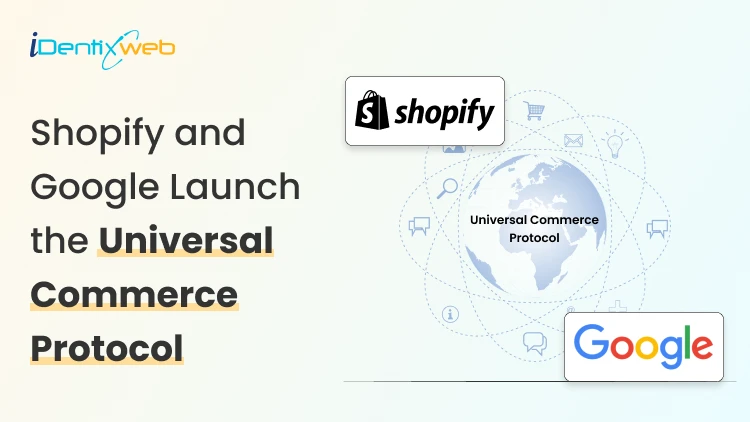



About the author
Vineet Nair
Vineet is an experienced content strategist with expertise in the ecommerce domain and a keen interest in Shopify. He aims to help Shopify merchants thrive in this competitive environment with technical solutions and thoughtfully structured content.