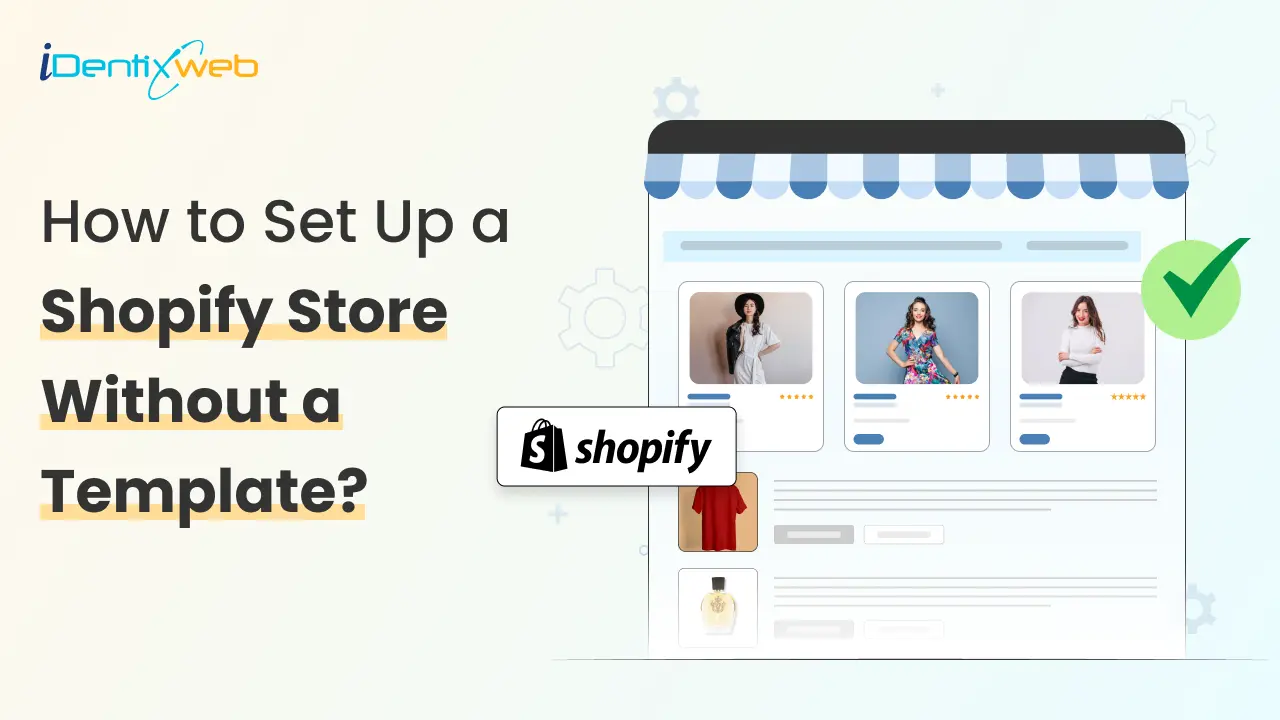
Here’s something, as a new Shopify store owner, you might not know.
You don’t have to pick a pre-designed template to launch your Shopify store.
Let me explain why.
Most merchants start with a free or paid template because it’s fast and easy. The trade-off? Your store can end up looking just like your competitors. If you want a unique brand presence, going beyond templates or skipping them altogether becomes an option worth exploring.
So, can you set up a Shopify store without a template? Yes, you can.
But it comes with responsibilities, technical hurdles, and decisions you’ll need to weigh carefully.
In this article, I’ll show you different ways to build your Shopify store without a standard template, challenges in doing so and when you should consider going this route.
4 Ways to Set Up a Shopify Store Without a Template
1. Begin With a Starter Theme
A starter theme is the barebones version of a Shopify theme. It comes with the structure you need but little styling or extra features.
The advantage of using a starter theme is that you get a minimal and flexible base to work with.
Shopify’s Dawn theme is the most common example. It is built by Shopify itself and offers a free, modern, and highly customizable template for your store.
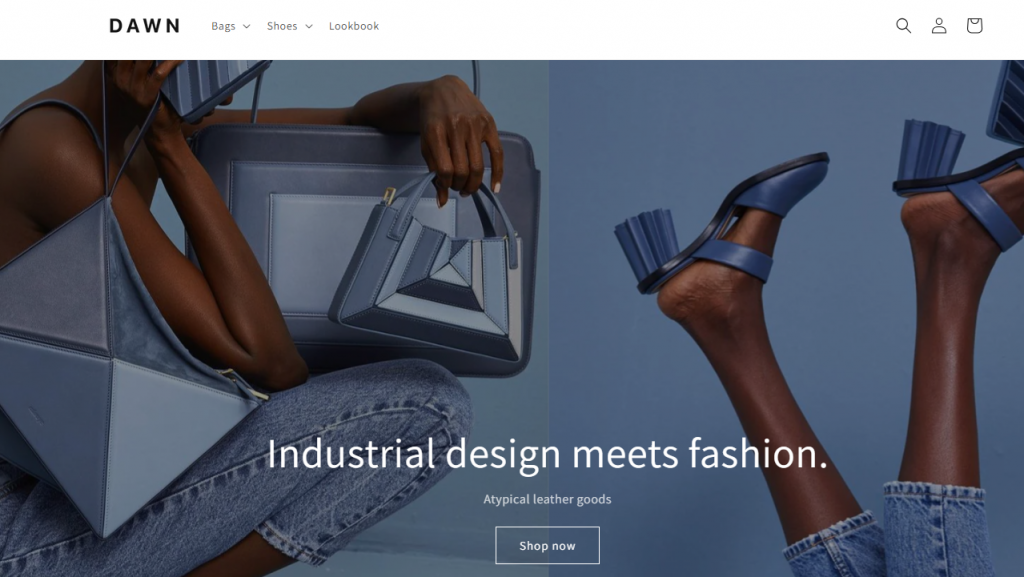
This path is great if you want control without starting completely from zero. You can view the demo of the Shopify Dawn theme and see how it fits your brand.
The most obvious con here is that many Shopify stores use Dawn as their theme. This will not give your brand a unique look.
2. Headless / Custom Front-End Approach
Headless means separating the store’s frontend design from Shopify’s backend.
You still use Shopify to manage products, orders, and checkout. But the storefront itself runs on a framework like Next.js, React, or Hydrogen (Shopify’s own tool).
Shopify headless commerce has become a modern solution for setting up Shopify stores without a template. It does come with its own pros and cons.
The pros: Total creative freedom, faster performance, modern tech stack. It’s perfect for brands that want a cutting-edge experience.
The cons: It requires skilled Shopify developers, a higher cost, and more maintenance time. For many U.S. merchants, this is only worth it if you’re scaling fast or need something truly unique.
3. API-Driven Approach
An API-driven approach means you use Shopify purely as the backend. Products, orders, and customers interact in Shopify, but your store’s design is powered by APIs.
The storefront fetches data using Shopify’s Storefront API or GraphQL API. You can plug this into custom front-ends, mobile apps, or even third-party platforms.
Pros: Maximum flexibility, full control over the buying experience, easy integration with other systems. It’s also future-proof if you want omnichannel selling.
Cons: It needs strong developer skills. There’s more cost and complexity compared to templates. For U.S. merchants, this makes sense if you’re building a brand with unique buying flows or integrating with custom apps.
4. AI Store Builders
In the Summer 2025 Shopify Edition, they released an AI Store Builder with design assistance. It creates a full layout from a simple keyword prompt. For example, type if you type “nail polish store” and it will spin up a design tailored for beauty products.
The benefit is obviously speed. You can set up an entire store without a template in hours. A good advice here is to make manual tweaks to match your brand once you use AI to generate the base.
This works really well for new merchants with small budgets that want to set up their store quickly.
Why Should You Set Up a Shopify Store Without a Template?
Brand uniqueness
- Many Shopify stores rely on free themes like Dawn, which makes them look alike.
- Skipping templates lets merchants design a storefront that reflects their brand personality.
- A custom design helps the store stand out in competitive niches like fashion, beauty, or wellness.
More control
- Templates limit how much you can adjust the layout, checkout flow, or navigation.
- Building without a template gives store owners freedom to design customer journeys exactly as they want.
- This control also allows fine-tuning for faster page loads and smoother UX.
Avoiding Unwanted Features
- Pre-built templates often come with extra code, sections, features, and apps that not everyone needs.
- This can slow down performance, hurt SEO, and create conflicts with apps.
Conclusion: Yes. Shopify Store Can be Built Without Templates
So, can you set up a Shopify store without a template? Yes, you can. The bigger question is whether you should.
If you want speed and simplicity, templates, especially the free Shopify templates, are still the easiest way to launch.
But if you want uniqueness, brand control, or advanced features, going without a template opens up options like headless commerce or API-driven storefronts.
At the end of the day, your Shopify store should reflect your brand, not just blend in with the crowd.
Whether you go template-free or not, the right Shopify setup is the one that helps you sell better, scale faster, and stand out.
Can You Set up a Shopify Store Without a Template? FAQs
1. Does Shopify have templates?
Yes. Shopify uses “themes,” which include ready-made templates you can customize for products, collections, pages, blogs, and more. You can choose from free and paid options in the Shopify Theme Store.
2. Is a template required for a Shopify store?
No. You can use a theme to set up your standard Shopify store, but you can also go headless by building a custom storefront with Hydrogen and the storefront API instead of a traditional theme.
3. How to delete templates in Shopify?
Go to the Online Store> Themes > Edit code, open the templates folder, select the template file, then click the trash icon and confirm.
4. How to edit the page template in Shopify?
From Online Store > Themes > Customize, pick the pages template, then add, remove, or edit sections and blocks and click save.
5. What is the best free template for a Shopify store?
There isn’t one “best” for every store. But Shopify’s ‘Dawn’ theme offers one of the best free Shopify templates.




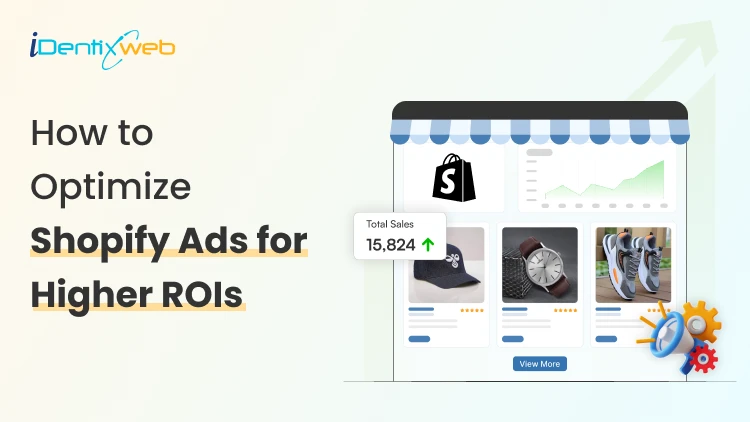
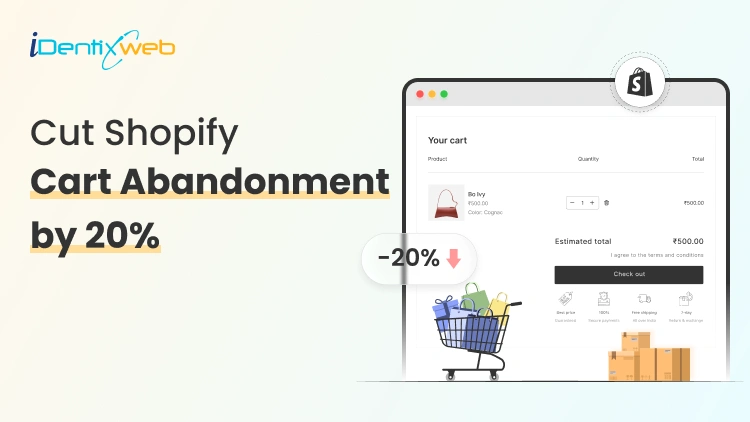

About the author
Vineet Nair
Vineet is an experienced content strategist with expertise in the ecommerce domain and a keen interest in Shopify. He aims to help Shopify merchants thrive in this competitive environment with technical solutions and thoughtfully structured content.