
How can I turn visitors into buyers?
It doesn't matter if you are running an online or a brick-and-mortar store; this question pops up in the mind of owners now and again. As e-commerce continues to thrive, one of the biggest challenges US store owners face is boosting their "add to carts" rates.
By the end of this article, you will understand proven methods to increase your store’s add to cart conversion rate. These methods are tried and tested by ecommerce stores and are easy to implement in 2025.
What is a Good Add to Cart Conversion Rate?
According to studies, the average add to cart rate for all industries globally is 6.6%. If your conversion cart rate is near this number, you are in good hands. But still, this is just an average rate. The number of ‘add to carts’ can go higher or lower depending on your business strategy.
Here’s a list of 10 proven ways to get your conversion rate higher than the average number.
10 Proven Ways to Increase Your Add to Cart Rate
Add Videos to Showcase Your Products
Showcasing your products in a video format is the best way to build trust among potential customers. These videos can be user-generated content, customer reviews, or product marketing videos.
- ‘What is the product made of?’
- ‘How does it work?’
- ‘What do users say about the product?’
These are just a few of the questions your customers will have regarding your product. The best way to answer these questions is to add high-quality videos to your cart page.
Here’s Studio Neat’s cart page to give an idea of how to add videos to your store.
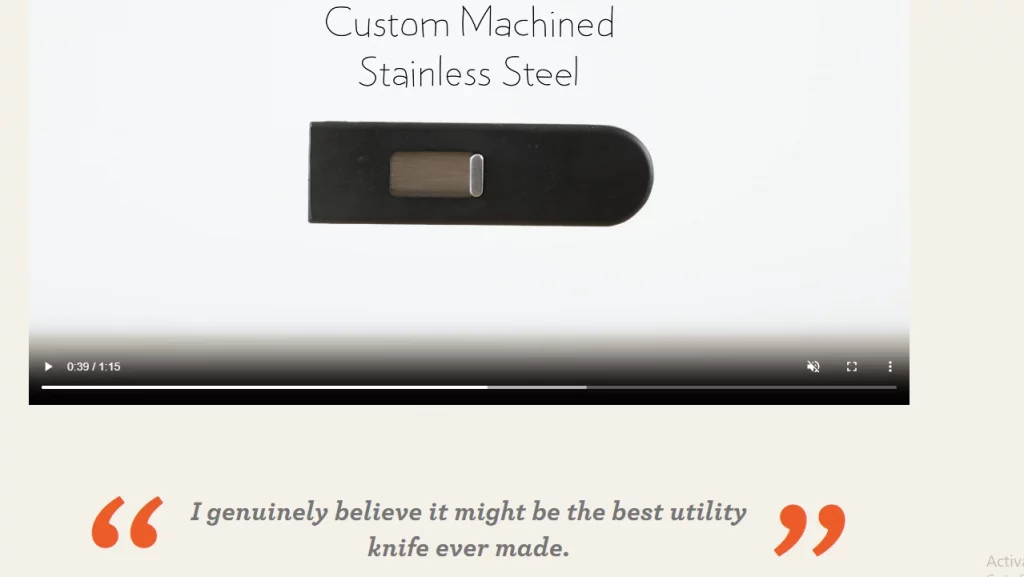
Show Reviews to Boost Conversions
If you are a buyer and you visit online marketplaces like Amazon, there’s a higher chance you will buy a product with the most positive reviews.
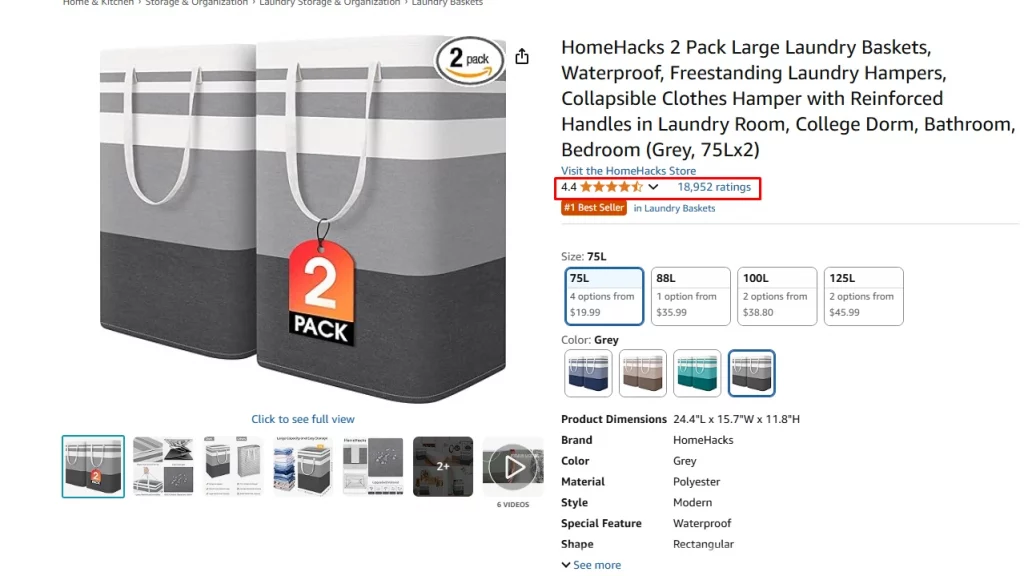
This is a simple and old method that online merchants use to increase their ecommerce conversion rate, and it works really well. There’s a huge difference between a seller claiming a product is good and a buyer claiming the same. A potential buyer is more likely to buy your product if previous customers have left a positive review.
You can also go a step further and add a dedicated customer review page based on the user-generated content. Product images and videos from previous customers will help remove any doubts the customer may have before clicking the ‘Add to cart’ button.
Add Additional Content
High-quality content doesn’t just mean product titles, descriptions, and benefits. There is much other supplemental content you can add to your cart page. These include:
- FAQs
- How-to guides
- Recipes
The purpose of supplemental content is to make customers feel more confident about the purchase. It also makes you an authority on the particular product.
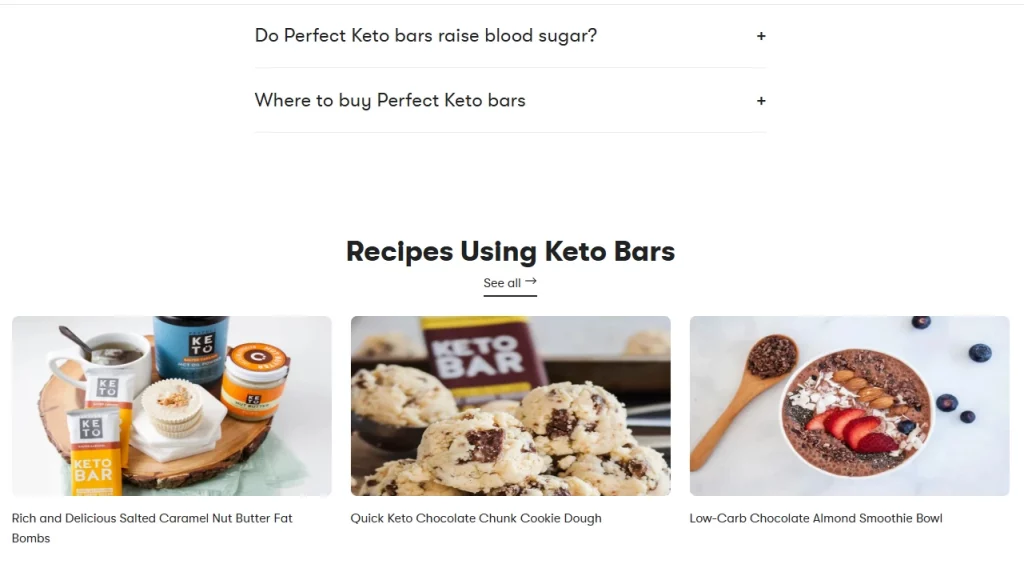
Perfect Keto is a great example of this. To increase conversion rate and customer trust they expertly added FAQs and recipes where keto bars are used.
Add AI Chatbots
Adding new technology to your store can be a huge bonus. Ecommerce chatbots have become a hit among merchants to enhance customer experience and boost ‘add to carts’.
Once integrated into your ecommerce store, chatbots can recommend products based on customer preferences to increase ecommerce conversion rate. For example, they can suggest products in chats based on browsing history, improving cross-sell and upsell opportunities.
AI ecommerce chatbots like Tidio can answer customer queries, recommend products based on previous browsing behavior, and reduce hesitation during checkout.
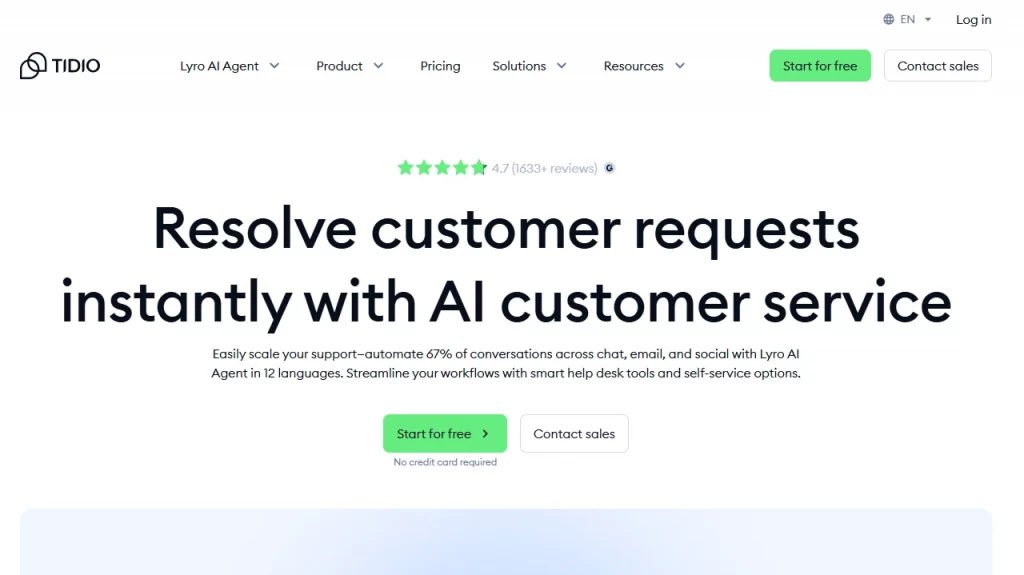
Facing long response times and lost sales? Discover how AI chatbots can speed up support and increase your revenue with these top 6 use cases
Write Descriptive Product Copies
Write product titles and descriptions, keeping the customers in mind. Write a detailed description about your products, their benefits, and how they improve the customer’s life.
It’s easy to get lost while writing and end up with a long copy. Include only what’s necessary. Customers are not going to read long paragraphs regarding your products. Keep it short, on point and descriptive enough for them to scan and make a decision.
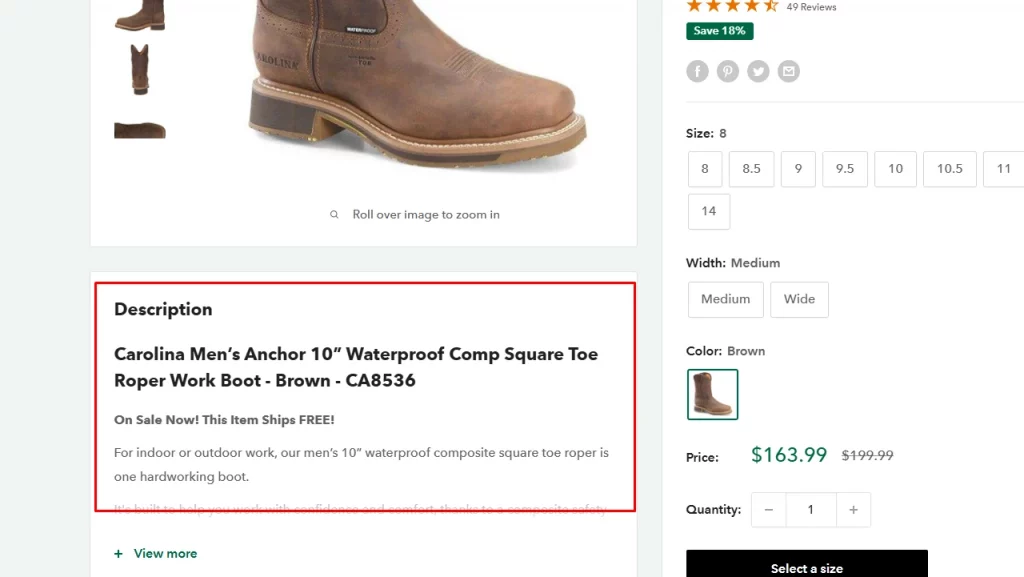
Outlook Boots does a great job of adding a ‘view more’ option so that if customers are interested in more information, they can go ahead and read. All other information, like size, width, color, and shipping information, is neatly displayed on the cart page.
Tired of underperforming product pages? Learn how to write product descriptions that captivate and convert customers into loyal buyers.
Make it Possible to Take Every Action
Every click and scroll your potential customer makes on your cart page is an action. If you assume the user will just click every button or fill every pop-up form in your store, it’s a mistake.
The most important thing is ensuring that your add to cart button stands out. Use readable fonts and clear visuals to ensure that your checkout and ATC buttons stand out.
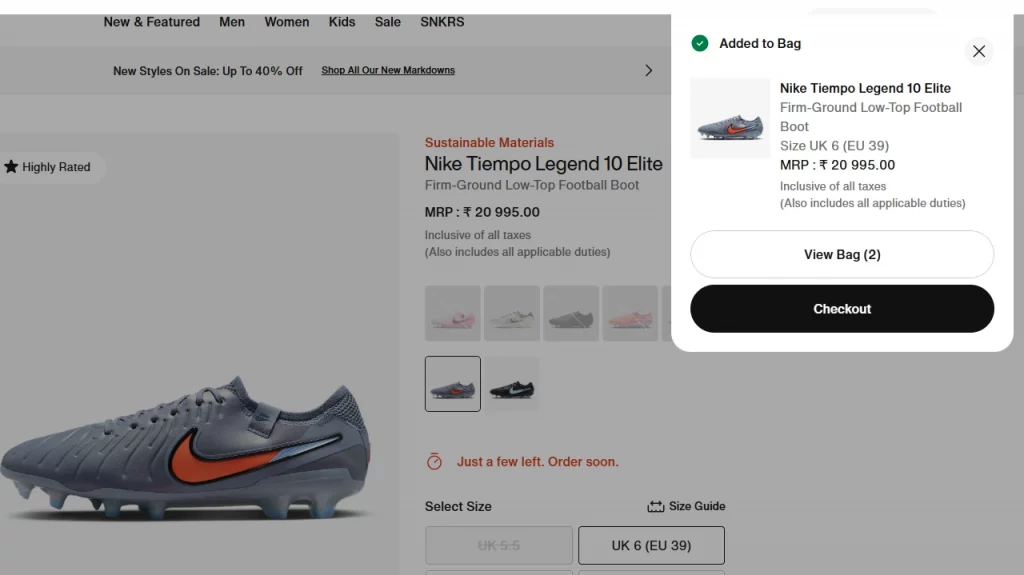
Nike is a great example of this strategy. Look how they push customers to check out with a notification in the top-right corner. Boosting the add to cart button visibility is bound to increase your conversion rate.
Make Use of A/B Testing
This is the most common way to check the performance of your product page. But there are certain prerequisites for this.
Audience size
You need to have at least 1000 website visitors to go ahead with A/B testing.
Time
You will need ample time and patience to conduct A/B testing.
Components of your store
First, you need to know what element of your website you need to test on (add to cart button, copy, images) before going ahead with this process.
For example, if you want to test your ‘add to carts’ button, create two separate product pages with only the ATC button as a variable. Use tools like Google Analytics to see which page is performing better.
You can use tools like Hotjar for AB testing. It offers tools like heatmaps and session recording to analyze the strengths and weaknesses of your cart page.
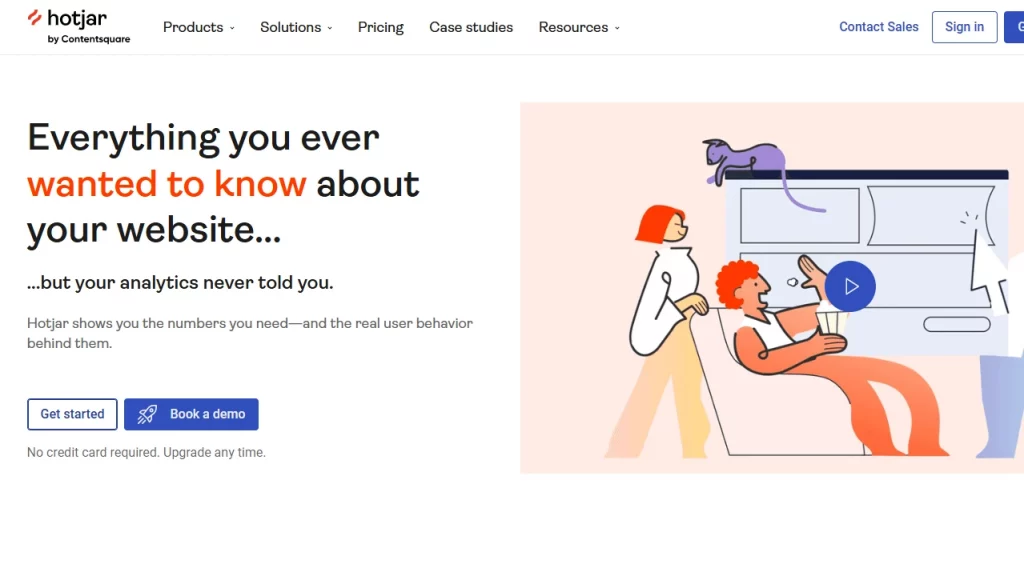
Highlight Free Shipping at the Product Page
Do you know the number one reason for cart abandonment? It’s high shipping costs. If your store provides free shipping for certain products, make sure you highlight this benefit at the product page. This is one of the best cart abandonment reduction strategies.
A good tip here is to have messages like ‘Congratulations! You have unlocked free shipping’ or ‘You will save $20 with free shipping’ to get the message across.
Ecommerce Checkout Optimization
Simplifying your checkout process is a straightforward method to increase conversions. Everything from ‘add to cart’ to payment confirmation should be easy to go through.
Here are a few ways to optimize your checkout process:
One-click checkout
This is a great way to save time for returning orders. Let your customers save their payment details for an instant purchase.
Discount pop-ups
Whenever a customer tries to abandon the checkout process, display a discount pop-up to entice the customer to complete the purchase.
Payment options
Integrate Google Pay, Apple Pay, and PayPal to speed up your transactions.
Localize Checkout Experience
If you are offering international shipping, display prices in local currency. This increases your chances of conversions from different regions.
Create Urgency with Limited Offers
The fear of missing out on a great deal tempts customers to buy products. Countdown timers are a great feature to add to your cart page.
If you use Shopify, apps like iCart will help you add a progress bar to your cart. You can set up discount tiers based on conditions. Once fulfilled, these discounts will be applied to encourage the customer to complete the checkout faster.
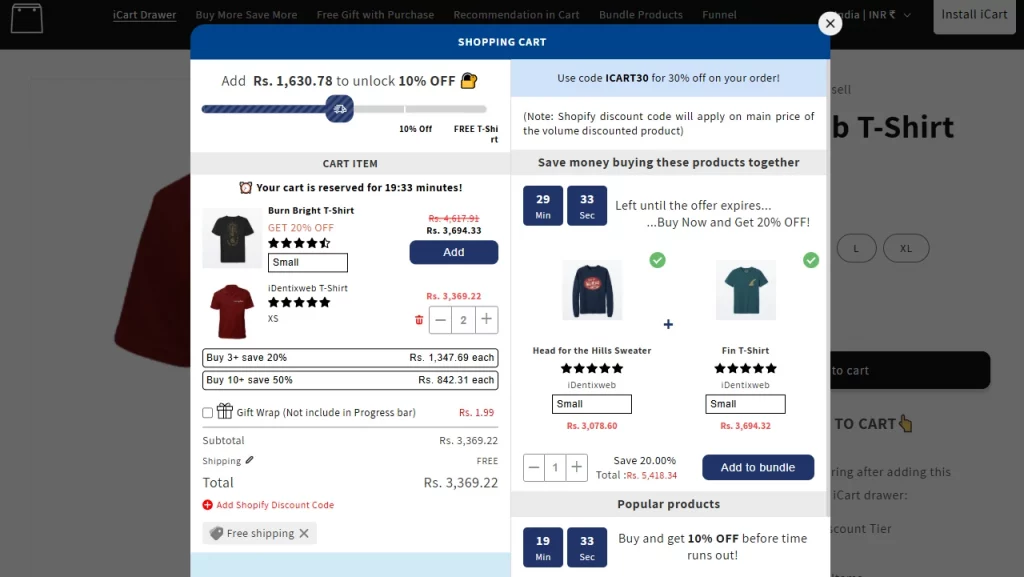
iCart displaying progress bar with a countdown timer at the top left corner
How iCart Helps Shopify Store Owners to Boost ‘Add to Carts’?
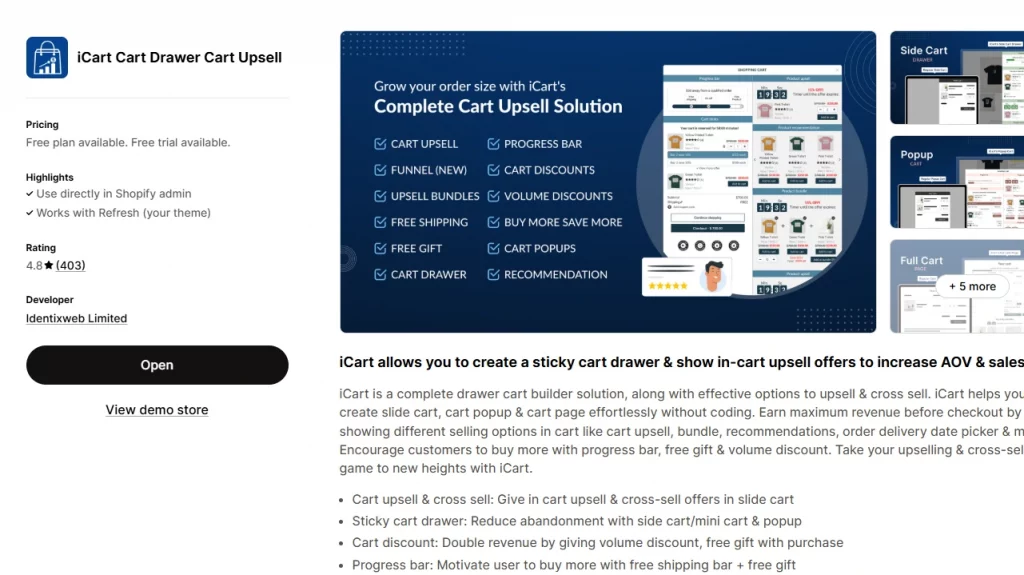
iCart is a smart pre-purchase upsell and cross-sell application that has increased the conversion rate of 2300+ store owners.
It provides features like a progress bar, volume discounts, slider & pop-up carts, product bundle and upsell to increase your store’s AOV. If you are a Shopify store owner, iCart is a great app to add to your store to increase your conversion rate.
FAQs
1. How to increase cart conversion rate?
Optimizing your product page with high-quality product videos & copies, progress bar, AI chatbot, and supplemental content is a great way to increase ‘add to carts’.
2. How to optimize for ‘add to carts’ conversion?
To optimize add-to-cart conversions offer incentives like free shipping or discounts to encourage users to click the add-to-cart button. Also, simplify the checkout process with a smooth and user-friendly customer experience to minimize cart abandonment.
3. How to calculate the ‘add to carts’ rate?
Let's say your ecommerce store had 10,000 visitors in a month, and during that time, 1,500 visitors added items to their carts.
Add-to-Cart Rate = (1,500 / 10,000) x 100 = 15%.
This means 15% of your website visitors added products to their cart.
4. What is a good add to cart rate?
According to studies, the average add to cart rate across all industries is 6.6%.
5. Which apps help to increase conversion rate on Shopify?
Apps like iCart, Upcart, and Opus help Shopify store owners increase their conversion rate.


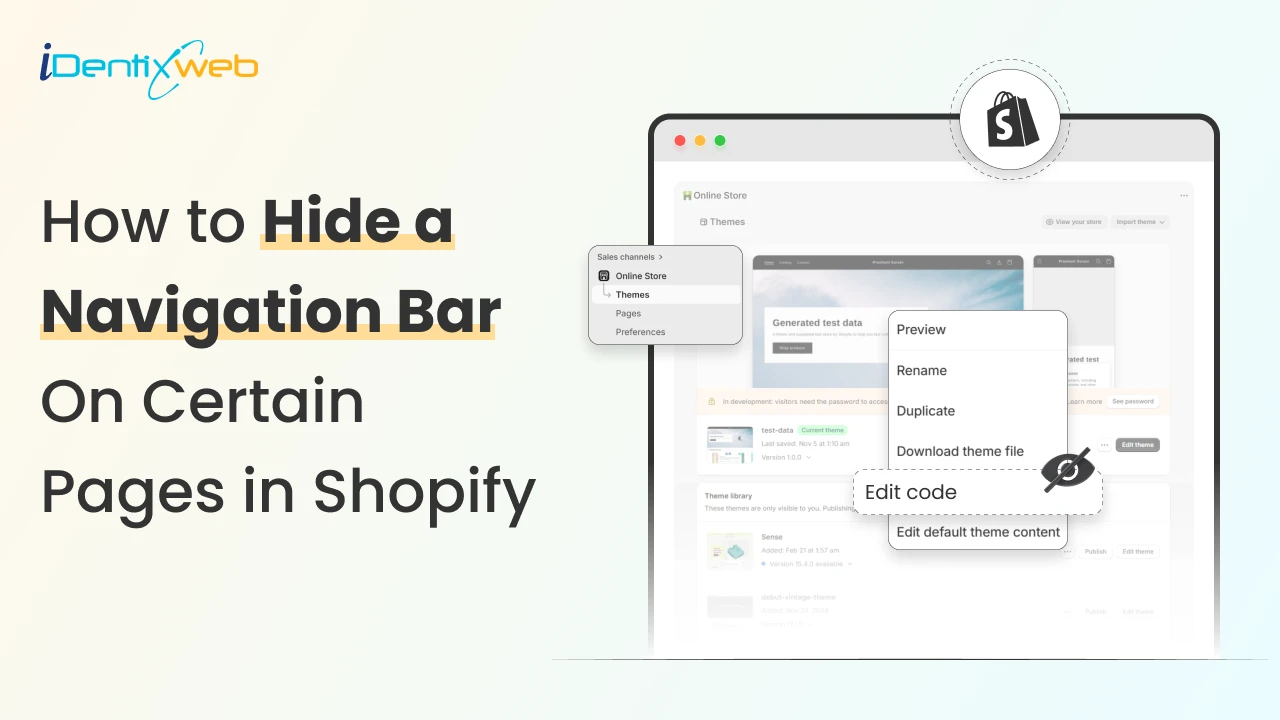
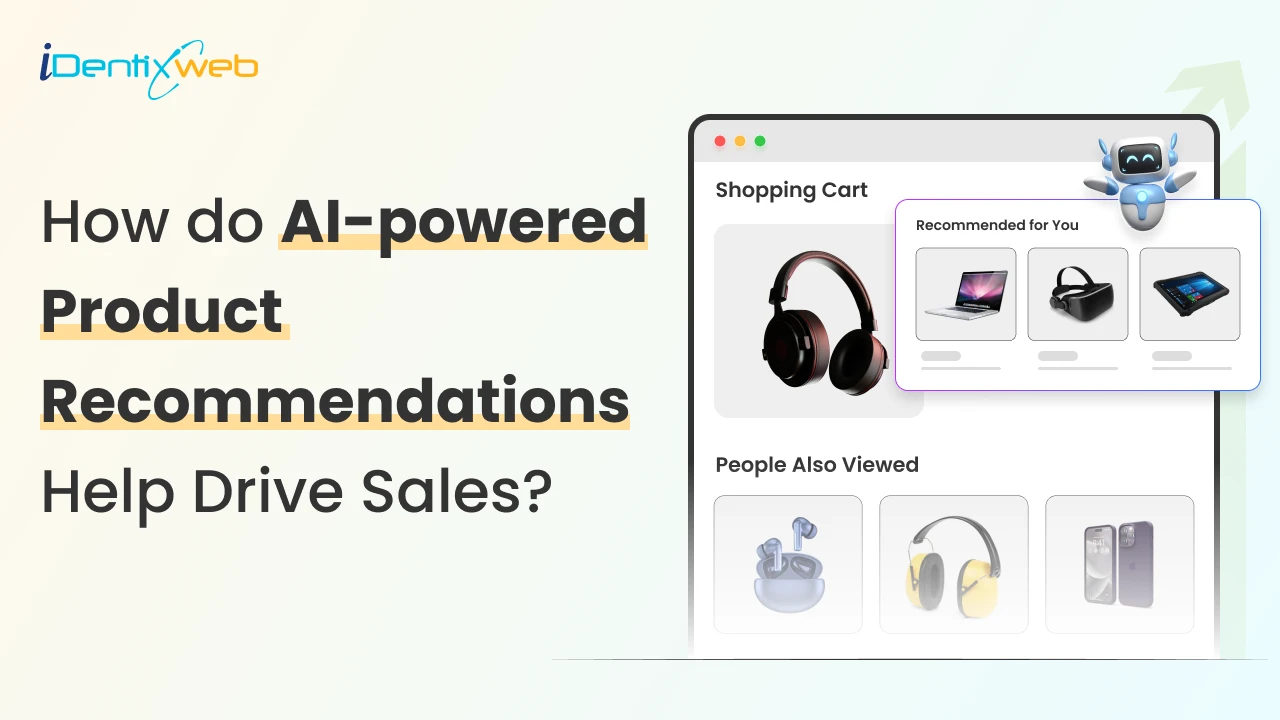
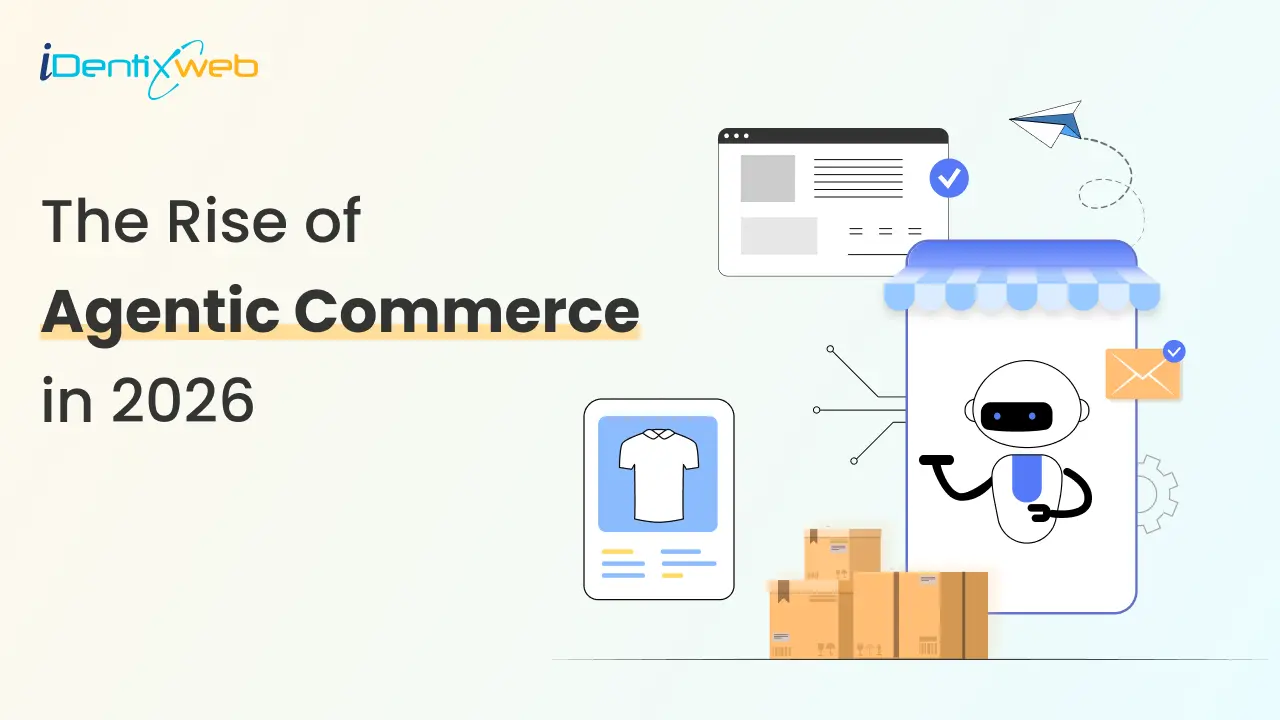
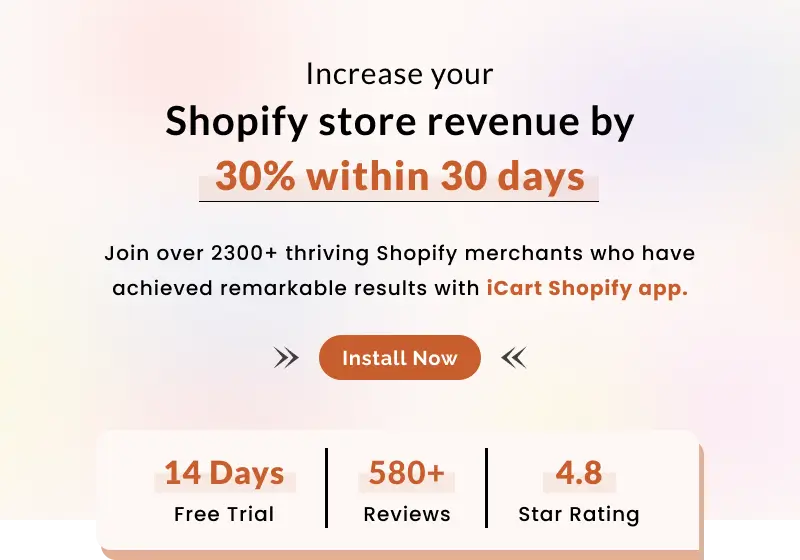
About the author
Vineet Nair
Vineet is an experienced content strategist with expertise in the ecommerce domain and a keen interest in Shopify. He aims to help Shopify merchants thrive in this competitive environment with technical solutions and thoughtfully structured content.