
Launching a Shopify store is exciting, but it's also easy to overlook critical setup steps that can impact your performance, SEO, and customer trust.
Here are some common mistakes to avoid, ensuring your store starts strong.
Common Shopify Mistakes to Avoid While Setting Up a Store
Ignoring Domain Configuration and DNS Setup
When setting up a Shopify store, one common rookie mistake is skipping proper DNS configuration when connecting your custom domain.
A custom domain hosting a Shopify store must point to Shopify's servers. To do that, proper DNS records need to be set up. If that’s not done correctly, your store may appear to be offline or give SSL errors.
The real problem here is that it's easy to miss improper records. To verify that your records are correct, you need to do a DNS lookup. This is possible with free online tools that can check any public domain’s records.
The critical records to check here are the following:
- A/AAAA records (map domain names to IP addresses)
- CNAME records (responsible for pointing your domain to Shopify)
- TXT records (used for domain verification)
So, don’t overlook this crucial step.
Using Default or Unbranded Themes
A store should look professional and well-made. That’s because impressions can make or break your store's reputation. When launching a new store, you lack credibility, so you must win your customers’ trust through your store’s presentation and technical prowess.
A common mistake many people make is using the default Shopify theme like Dawn for their store. Or, they use one of the many generic themes available for free.
This is a mistake because it makes your store appear like a knockoff, which in turn reduces its trustworthiness.
That’s why you should always make the following changes to your theme:
- Customize the colors to match those of your brand
- Add your logo to various places
- Refine the product page layouts to better suit your brand.
- Remove elements from the theme that you don’t need
In this way, you can make your store look unique and professional instead of generic and uninspired.
Forgetting to Optimize Product Images
Setting up a Shopify store is hard work. There are so many product pages to create, so many images to upload, and so many descriptions to write. At the end of it all, you are just happy that it's over. But it's not over. You still have to optimize the product images for loading.
Many people forget this step and upload uncompressed FHD images that take longer to load. The increased loading times can lead to a higher bounce rate of your store and reduce the number of conversions you can get.
So, don’t forget to optimize the images. You can achieve this by using an image compressor that reduces the size without compromising too much detail. There are plenty of free options, and you can search for specific tools with queries like “compress JPG,” “compress PNG,” etc.
Although Shopify offers some image optimization features, manually compressing images is still preferable, as it provides more control.
Neglecting SEO and Meta Details
A store is only successful if it can be found via search engines. This means that SEO is important for your Shopify store to succeed. However, new store owners often overlook this crucial detail, only to wonder why their store isn't generating any traffic or conversions.
Some key strategies to make your products more discoverable are outlined below.
- Create descriptive URLs for product pages.
- Use keywords in the product page so that they can be indexed and found on the SERPs.
- Avoid using numbers and random strings in product names
- Add meta titles and meta descriptions to each product page
Doing so will dramatically increase the likelihood of your products being featured on the SERPs.
Not Setting Up Analytics and Tracking
A key part of running a successful store is analytics. When you can track user behaviour in your store, you can draw valuable insights about which products work, which ones are performing poorly, and even bottlenecks in your sales funnel.
However, many people forget this due to either ignorance or forgetfulness. To address this issue, consider integrating Google Analytics and Facebook Pixel from the outset.
These tools help track visitor behavior, identify high-performing products, and understand where your traffic comes from, allowing you to modify your marketing efforts accordingly.
Overlooking Mobile Optimization
Since Shopify stores are primarily created on PCs and laptops, beginners often overlook the need to optimize their stores for mobile devices. After all, in 2025, more than half of the internet’s traffic comes from mobile devices.
That’s why you should test your store's responsiveness, check how buttons look on smaller screens, and see how elements are rearranged from desktop view.
Don’t forget to test on multiple devices before launch to nail the correct look.
Failing to Create Essential Pages
Never forget about important pages on your store like “About Us,” “Contact,” “Return And Exchange Policy,” and “Privacy Policy.” These pages are central to creating trust among your audience. If you miss them for any reason, people will be hesitant to shop from you, and your store's performance will suffer.
It's not that hard to create these pages; Shopify provides templates that you can personalize. Just ensure they are easily accessible to gain trust quickly.
Not Backing Up Store Data
Store data needs to be backed up because you always want to have a stable version of your store to fall back on.
You may be trying out different versions and themes to see what sticks, but such massive changes can accidentally break your store. In such cases, having a backup is a huge time saver.
Shopify doesn’t provide backup services, so you will have to arrange for your own. You can back up your data in a variety of ways using different apps. So, use something that works for you and keep your store data safe.
Launching Without Testing Everything
Finally, before you launch, you must do a test run and a full pre-launch audit. You must check for things like:
- Page navigation
- Test hyperlinks
- Validate DNS propagation
- Email sender tests
- Payment gateways
- Product pages
- Cart and checkout menus
Perform test transactions and complete multiple passes of your buying cycle to verify that everything works correctly. Do so on different devices and various kinds of OS to find errors beforehand.
If you don’t do this, you will run into customer complaints and issues on day one, and that is terrible for business. So, get that out of the way before launch.
Conclusion
Setting up a Shopify store involves more than just uploading products and going live. There are several things you need to check.
In this article, we covered some of the most common mistakes made by new store owners. These include overlooking technical factors like DNS accuracy, SEO, and testing. All of these contribute to building trust and ensuring smooth operations from day one; neglecting them will hinder your store's success.
Setting Up a Shopify Store FAQs
1. What are some common mistakes when starting a Shopify store for the first time?
Launching without testing checkout, taxes & shipping, rushing theme choices that hurt speed/mobile UX, and skipping basics like legal pages, analytics, and product photography are the most common mistakes.
2. How to set up a Shopify store?
Follow Shopify’s setup checklist: pick a theme, add products/collections, configure payments, taxes, shipping/delivery, and your domain, preview and place test orders. When everything works, launch your store.
3. Does Shopify provide international shipping?
Shopify itself doesn’t ship your products; you set up zones/rates and carriers or fulfillment partners. Shopify Shipping offers discounted international labels if your business is in the US, Canada, or Australia.
4. How to set up SEO for Shopify?
Start with Shopify’s SEO basics: optimize titles/meta, headings, URLs, image alt text, and internal links; ensure fast pages and clean navigation.
5. How to set up Google Analytics on Shopify?
Here’s an official Shopify guide to set up Google Analytics in your Shopify store.




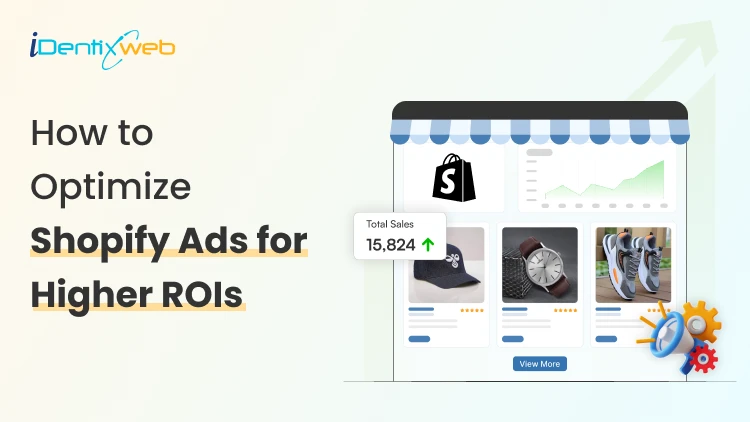
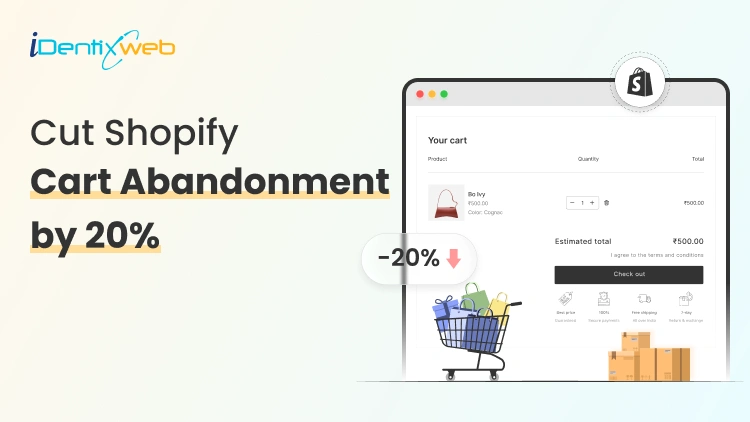

About the author
Vineet Nair
Vineet is an experienced content strategist with expertise in the ecommerce domain and a keen interest in Shopify. He aims to help Shopify merchants thrive in this competitive environment with technical solutions and thoughtfully structured content.