Making a purchase is a step-by-step process, from browsing products to completing the transaction. Did you ever think about what happens after you click “buy”? The thank-you page fills that need. It’s like getting a digital high-five after making a purchase. Using Shopify, you can actually customize the page pretty nicely. In this step by step guide, we’ll walk you through everything you need to learn about customizing your Shopify thank you page.
The Shopify Thank You Page: What Is It?
When a customer completes a purchase on a Shopify-powered online store, they are directed to the Shopify thank you page. It helps the customer know that their order was received and handled properly. Each purchase provides a special “Thank You” page. Apparently, Shopify called the thank you page a “Shopify Order Confirmation Page.” After making a purchase, Shopify order confirmation page is your customer’s last interaction with your store.
You can add things like tracking scripts to your Shopify thank you page URL (for customers who buy your product—and to send them updates and reminders to make another purchase!). There is no specific Shopify thank you page URL because it’s unique to every order.
Why You Should Edit Shopify Thank You Page?
Getting the most out of every customer interaction requires learning how to edit Shopify Thank You Page. Customize Shopify Thank You page allows you to:
Boost Engagement: After customers make a purchase, there’s an opportunity to establish a connection with them. Ask them to subscribe to your emails, follow you on social media, or recommend friends using it.
Brand Identity: Customize the page to your brand to build confidence and encourage repeat business.
Sell Opportunities: Encourage customers to make more purchases by highlighting related products or offering discounts.
Building trust: Clients will feel more confident about your business once they see a customized Thank You page after their order is successfully processed.
Monitor Your Purchase: Provide customers with easy ways to view the order status by including links or clear instructions on the Thank You page. This will ease their concerns after making the purchase and give them confidence.
Integration with Social Media: Include links to your social media profiles on the Thank You page. Customers can interact with your brand in this way even after they have made a purchase.
How to Customize Shopify Thank You Page Step-by-Step
It’s a great way to enhance the customer experience by adding personalized touches to the Shopify Thank You page. Shopify’s user-friendly platform helps you to complete this in a few simple steps. A quick and easy tutorial that will show you how to customize Thank You Page Shopify:
1# Add Post Purchase Upsells & Cross-sells
Adding post-purchase upsells and cross-sells can help you customize Shopify thank you page. This means providing recommendations for improvements or related items that match the recent purchases made by the customer. By including extra things that enhance the customer’s shopping experience, you can increase the value of their order and encourage repeat business.
2# Provide a Good Deal
Since everybody loves a good deal, why not offer your customers a good discount on their next purchases? When you offer a promo code or special discount on your thank-you page, customers are encouraged to make more purchases from you. As a result, customers become more engaged and willing to share with others about their wonderful experiences.
After making a purchase, take advantage of the opportunity to stay in contact with your customers. Include links to your social media profiles on your thank-you page and encourage customers to follow you for updates, promotions, and new products. Therefore, you enhance the relationship between your company and its customers and increase the visibility of your brand.
4# Add a Personal Touch
The final page of your customer’s purchasing experience is the Shopify order confirmation page or thank you page. A personalized thank-you page shows your customers that you care.
5# Offer Order Tracking Details
Order tracking information should be included directly on the thank-you page so that your clients are always aware of the status of their orders. With precise shipping dates, there is no uncertainty for customers, and they feel more at ease knowing when their purchases will arrive.
6# Display Your Items
On the thank-you page, highlight your top-selling or most popular products to entice them to discover more about what you have to offer. Engage them with captivating images and descriptions that will convince them to buy more. Also, highlighting your best products can help you capitalize on their recent purchase momentum.
Social proof marketing can boost sales and increase customer loyalty. On your thank-you page, you can inform buyers that other people are happy with their purchases through customer testimonials and reviews. It gives customers more confidence to buy from you when others make positive comments about their experience.
To wrap it up
Customizing your Shopify Thank You page can increase sales and satisfy customers. Following the steps in this guide, you can easily develop a Thank-You page that confirms purchases and makes a lasting impression on your consumers. Adding a little bit of customization to your Shopify store can make it unique and unforgettable.
So, personalize your Shopify thank-you page and make your customers happy with each transaction!












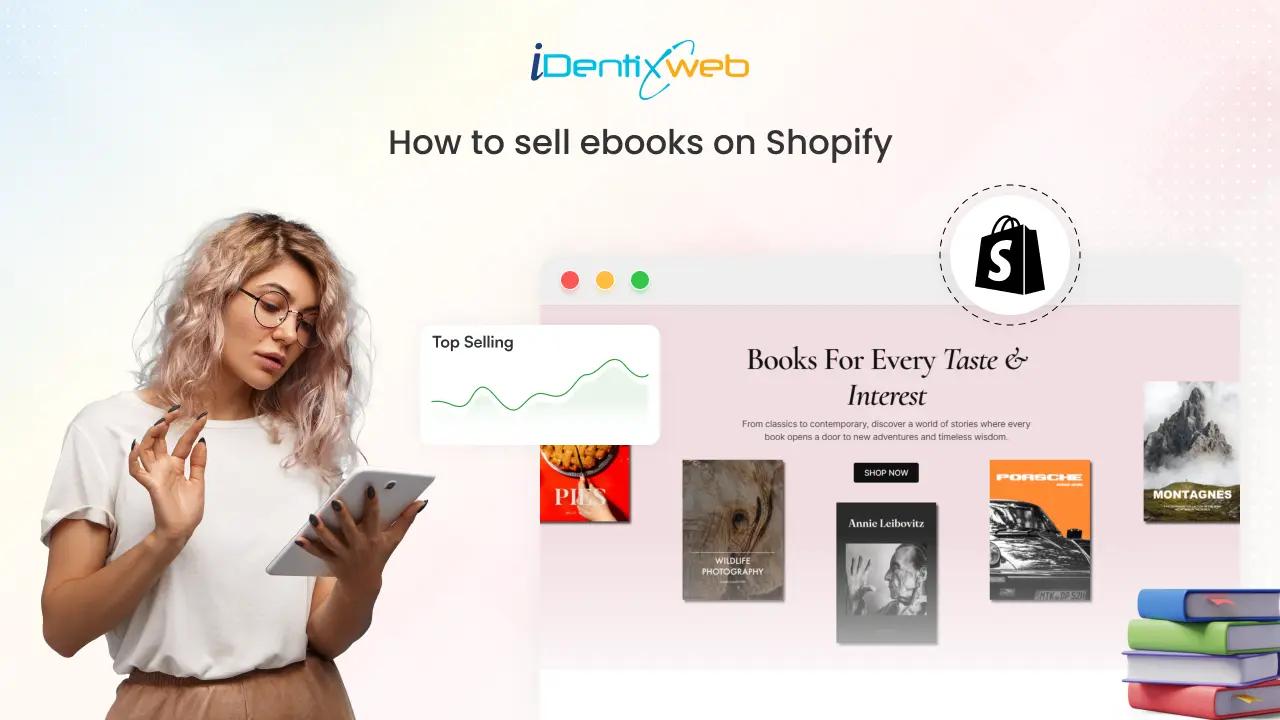

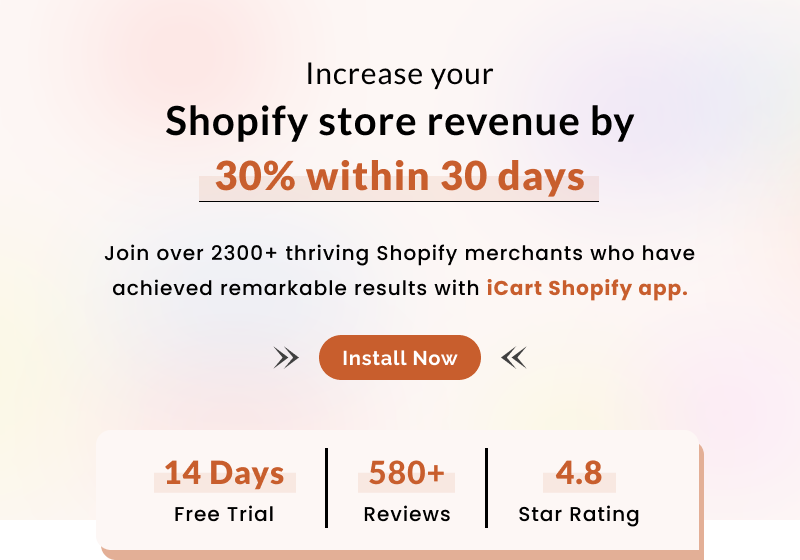
About the author
Bidisha Saha
Step into the content world with Bidisha Saha, a seasoned Senior Content Writer at Identixweb. Passionate about e-commerce, technology, and marketing, she optimizes online visibility, crafting engaging content for business growth. Join the journey through words and innovation with Bidisha.