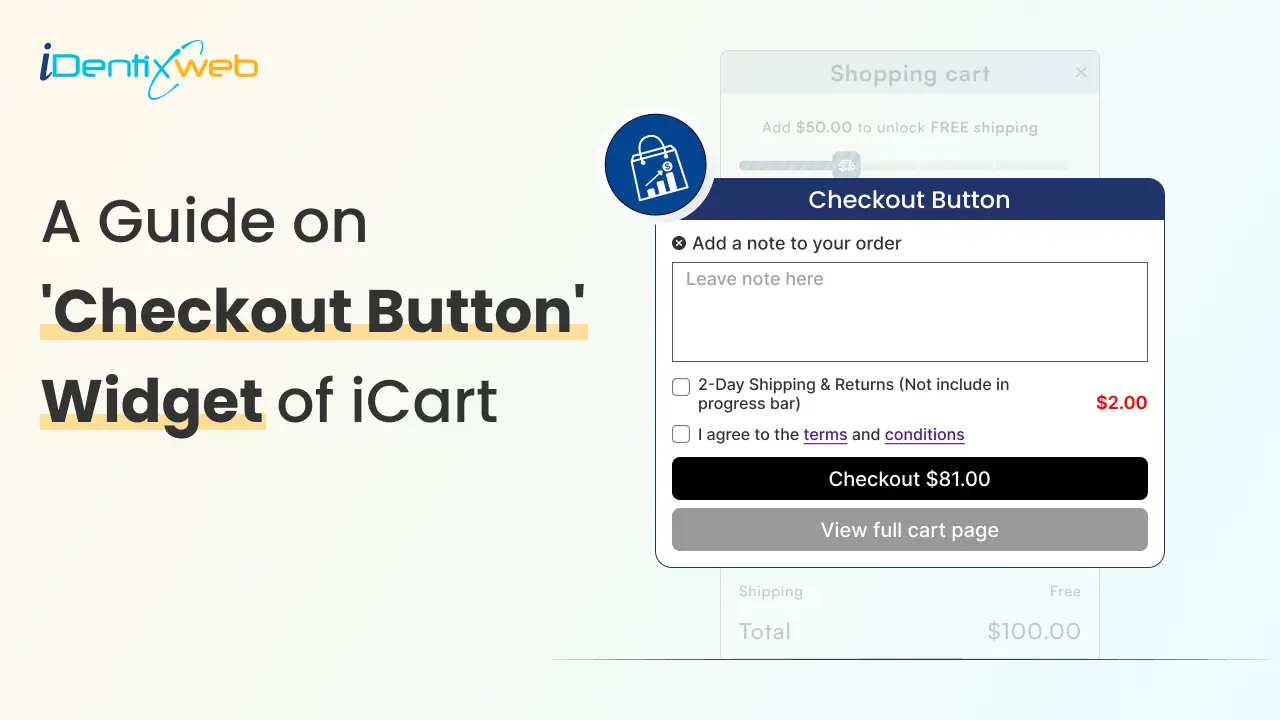
iCart is an all-in-one Shopify app to fully customize your cart. Merchants don’t require any knowledge to use iCart.
iCart is developed in a way that anyone from a non-technical background can use this app.
With iCart, you can design your cart drawer easily with its intuitive drag-and-drop interface. Shopify merchants can increase sales by showing upsells and cross-sells right inside the cart drawer.
This upsell Shopify app comes with multiple features that will help boost sales of your Shopify store. One of its features is the Checkout Button widget
This guide will let you explore the iCart's checkout button widget. Let’s understand how this widget allows you to customize the cart drawer:
Settings
Widget Heading
Widget heading helps to differentiate every particular widget so that merchants can easily identify each widget from the list.
Title
This is the name of your widget that will be displayed to the customers in the cart drawer. You can show/hide the title and change the colors, such as the background of the heading and the widget itself.
Terms & Conditions
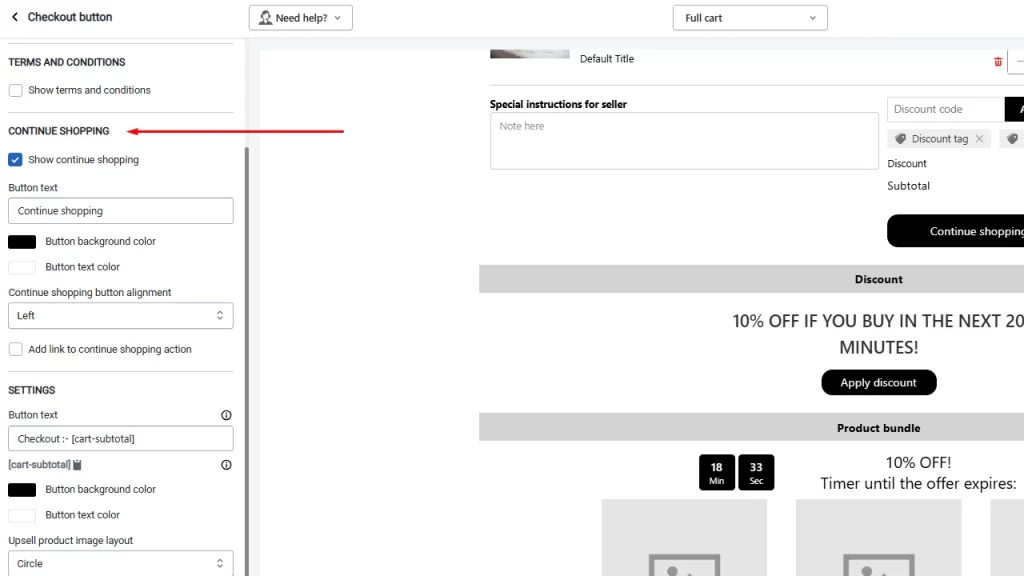
iCart provides a feature where you can add or edit a customer agreement message. You have the option to keep it mandatory to proceed to checkout. You can also add an error message if any terms and conditions are not met.
Continue Shopping
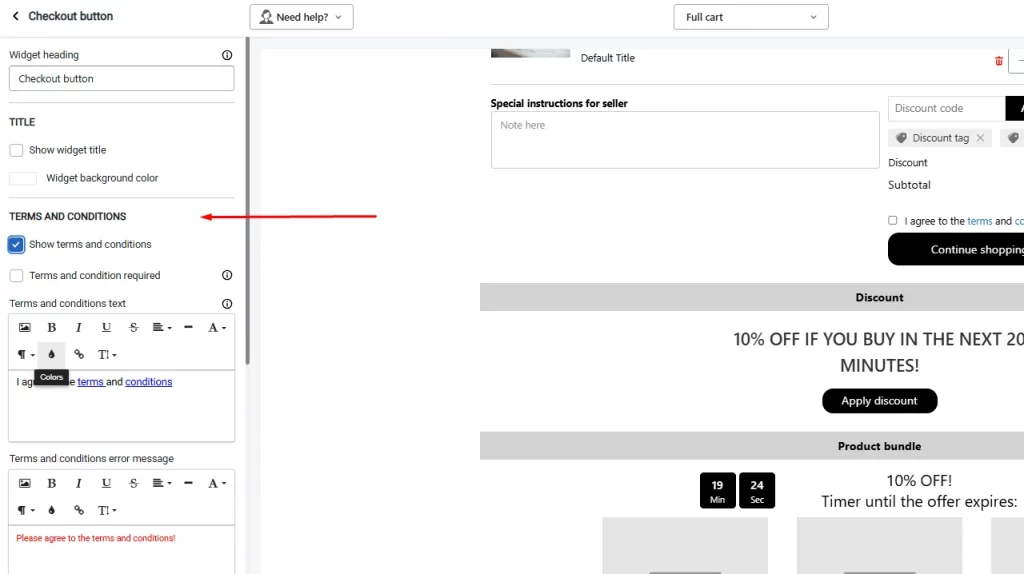
You can also let your customer return to shopping with a ‘Continue shopping’ button. This helps your customers return to shopping instead of checking out if they want to add more items to their cart.
You can add or edit the button text, alignment of the button, and color of the button according to your needs.
Settings
This is where you can customize your checkout in a variety of ways. You can change the button text, make the checkout button sticky, and even enable order notes for customers.
There’s also an option for upsell product image layout in either a square or a circular shape.
You can additionally make the checkout button sticky. If you make the button sticky, you can place it at the top or bottom.
Other Upsell

There are two types of upsells you can add to your checkout button. Product upsell and checkout upsell.
Product upsell provides any offers that are related to items in the store. Checkout upsell provides upsell offers that are low-fraction, for example, ‘Add a gift wrap for $20’
Express checkout is our new feature where your customers can instantly check out from your cart using the payment methods you have added to your store.
When you add the checkout button to your cart after customizing using these options it may look like this, as shown in the image below:
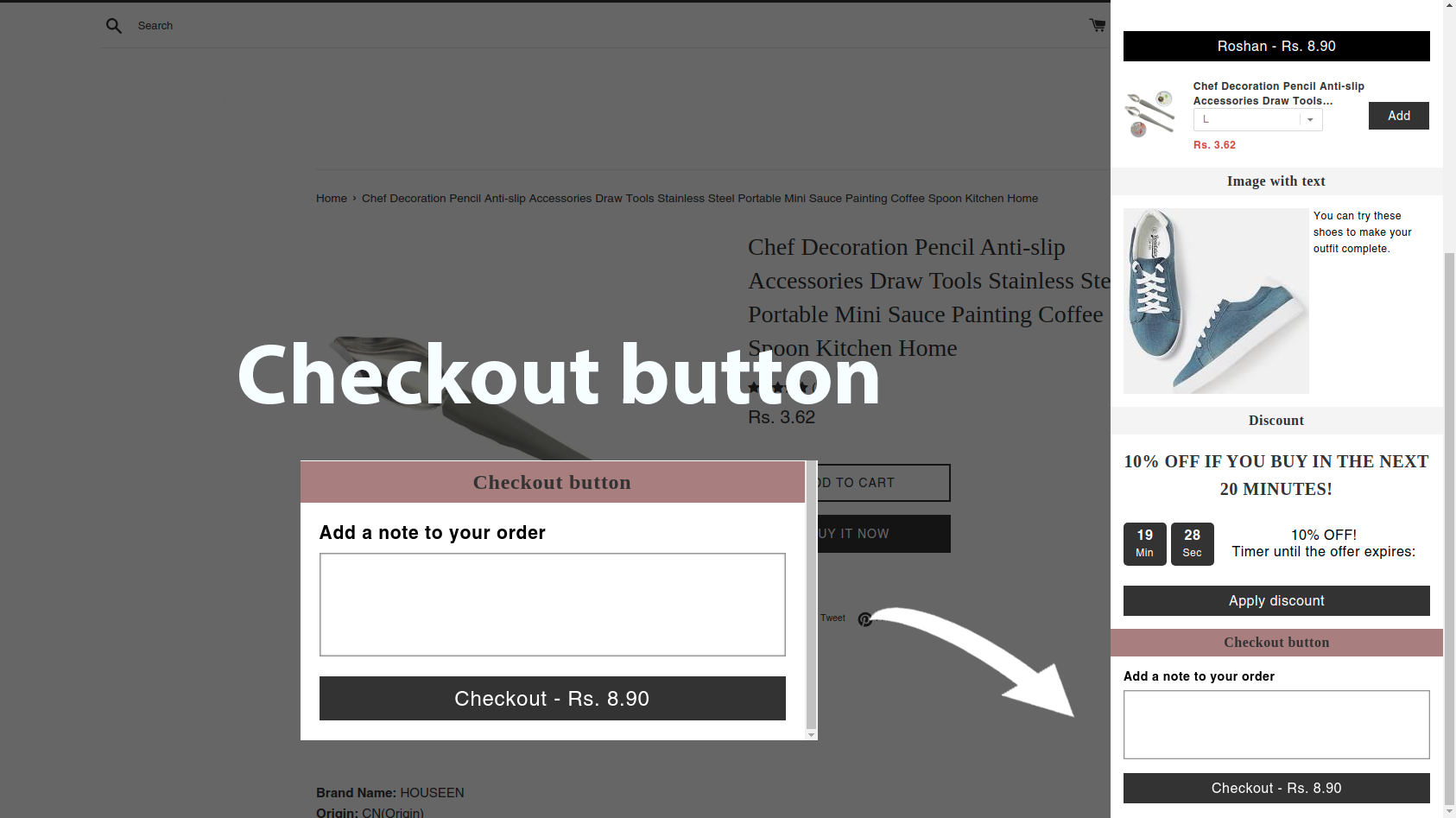
Delete widget
If you want to delete the widget then click on the delete widget button.
Get a detailed overview of the Checkout Button widget of iCart to customize your cart better.
FAQs
1. Can you customize the checkout button in Shopify?
You can brand the checkout (logo, colors, fonts), but the core checkout button’s wording/placement can’t be changed on standard plans; accelerated checkout button labels (Shop Pay, Apple Pay, etc.) also aren’t editable. Deeper changes to checkout UI are available to Shopify Plus merchants.
2. How to add a note to the checkout button in Shopify?
On Plus, you can place a small message or banner in checkout using Checkout UI Extensions (for example, a “Banner” block near payment steps). On non-Plus plans, you can’t inject custom text beside the checkout button with apps like iCart.
3. How many payment options can I add to Shopify checkout?
There isn’t a strict cap to this. Shopify supports one primary credit-card processor at a time (Shopify Payments or a single third-party gateway), plus multiple alternative methods (PayPal, wallets) and manual payments; eligible options show dynamically based on buyer/device.
4. Can I add an upsell in the checkout page in Shopify?
Yes, but it’s a Shopify Plus feature. Use Check out UI Extensions or apps like SellMore to insert pre-purchase or in-checkout upsell offers.
5. What is the checkout capacity in Shopify?
Shopify states its checkout can handle up to 40,000 checkout starts per minute per store.









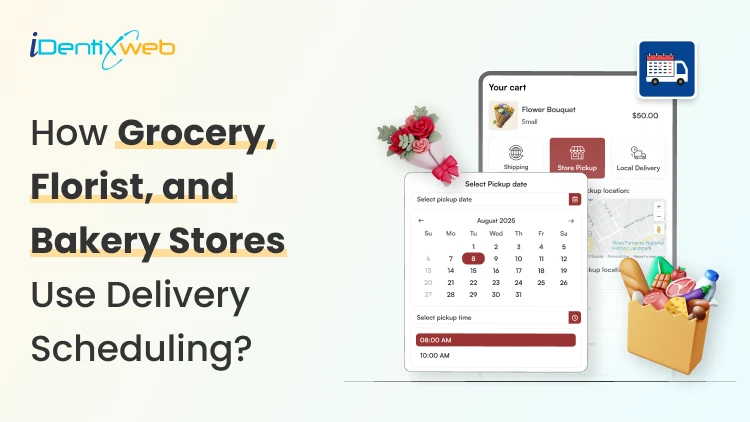

About the author
Sajini Annie John
Meet Sajini, a seasoned technical content writer with a passion for e-commerce and expertise in Shopify. She is committed to helping online businesses to thrive through the power of well-crafted content.