TikTok Shopify integration Overview
With TikTok Shopify integration, Shopify merchants have got another way to directly promote their products on social media. The excitement amongst the entrepreneurs confirms that Shopify and TikTok partnership has created the best eCommerce experience for Shopify businesses and influencers.
The collaboration empowers you to run TikTok ads directly from your Shopify store and also see the analytics without touching TikTok. Recently they have expanded their partnership and announced new features to get more sales with TikTok.
New Features Announcement
The new features of TikTok Shopify Integration allow you to create a small storefront on your TikTok profile. So people can browse your products through your TikTok page and easily go to your online store to buy them. It basically offers you:
- Creating a shopping tab on your TikTok profile.
- Syncing your product catalogs to your TikTok profile.
- Redirect your TikTok audience to your store for checkout.
The TikTok Shopping pilot is currently available to Shopify merchants in the US and UK. If you have a Shopify store with a business address in the United States or the United Kingdom, then you can be a beta tester.
Steps to register your Shopify store in the TikTok Shopping Beta Program
- Install the TikTok Shopify App in your store (if not installed yet).
- Go to the Shopify Admin dashboard.
- Open the TikTok app.
- In the TikTok Channel Overview, scroll down to the second section, i.e. Sell your products on TikTok.
- Click the “Sign up for Waitlist” button.
- You’ll see some instructions given above the form. Read all the instructions carefully before entering the details.
- Next, fill out the required information in the form so that Shopify can help you to set up your account.
- Hit on the Submit button.
Connect TikTok Account with your Shopify Store
To reap the benefits of TikTok Shopify integration, you need to connect your TikTok Business account to your Shopify store. Follow the step-by-step instructions to prepare your TikTok account for launching TikTok Campaign in Shopify.
Step 1# Install Shopify TikTok App
Welcome to the first step of building your awesome TikTok Ads Campaign!
Log in to Shopify Admin. Next, go to the Shopify App Store and install the Shopify TikTok App in your store.
The dedicated Shopify TikTok App helps you to create and run in-feed shoppable video ads, manage orders from the ad campaigns, and analyze the performance of your ads. It offers some key features like:
- TikTok For Business functionalities
- Adding Payment method
- TikTok Pixel for tracking
- Hassle-free Video generation
- Audience targeting options
- Promote product on TikTok
Note: The ShopifyTikTok app is only compatible with stores that have a business address set in any of these countries: United States, United Kingdom, Spain, Germany, Italy, France, Indonesia, Thailand, Vietnam, Malaysia, Japan, Israel, South Korea, Canada, Australia, Austria, Sweden, Ireland, Saudi Arabia, Egypt, United Arab Emirates, Philippines, Poland, Singapore, or New Zealand.
Step 2# Set up Your TikTok Business Account
After you’ve added the TikTok app successfully, open the app dashboard for further process. Click on the Set up Now button.
If you don’t have TikTok for Business account, then create one using the “Create New” link to sign up with TikTok for Business.
Now click on the Connect button to access your TikTok for Business all from your Shopify store.
A dialog box will pop up on your screen. Log in to your TikTok for Business account.
Next, connect the TikTok Ads Manager to your Shopify store by clicking on the Connect button.
Now select the level of customer data sharing. This will help TikTok to measure the performance of your ad campaigns and also improve audience targeting. For more information on Data Sharing, click on the Learn More link.
Step 3# Implement TikTok Pixel Tracking
After selecting the customer data sharing option, you need to connect the TikTok pixel to track the impact of your ads on your Shopify store.
If your pixel is already visible on the screen then directly go for the Connect button; otherwise, create a new TikTok pixel for Shopify using Create Pixel link.
Then click on the Confirm button.
Step 4# Add Payment for TikTok Ads
When you’ve selected the Manual payment method, TikTok will ask you to add the balance to your account manually. You can also change the payment method from your TikTok Ads Manager account to avoid adding balance every time manually.
To add balance to your account, click on the Add Balance button. Enter the amount, click Pay Now and complete the payment process.
Launch TikTok Campaign in Shopify
Raise your hand if you want to reach millions of potential customers. You can do that with TikTok Ads. Let’s get started with creating and running the TikTok Ads Campaign.
Step 1# Create a TikTok Ads Campaign
From your Shopify store dashboard, go to the Marketing Tab. Click on Create Campaign button and select TikTok Conversion Ads from the options.
Next, select a product you want to promote on TikTok.
Now it’s time to create video creative for your TikTok Ad. You can either upload your own created video using the Upload option. Or you can use TikTok’s Video generating tool.
Click on Generate video, add images or videos, logo, call-to-action text, music, etc. to create a dynamic video creative.
Add an attractive Ad text which acts as a headline in your TikTok ads.
Step 2# Targeting Audience
Like any other social media, here also you need to select your target audience for your TikTok ads. Choose the gender and age targeting. When you choose the “No Limit” option, it will allow you to target a broad audience on TikTok.
Not only this, TikTok also helps you to target the users based on their interests, and previous interactions on same category videos. Isn’t it amazing? In Behavior-based targeting, select the Video-related Actions, and a time period to include those actions from given days options.
Then choose the video categories based on the product category you want to target for your TikTok ads.
Step 3# Choose the Optimization Event
The next step is to choose the Optimization Event for your TikTok Ad Campaign. No doubt “Complete Payment” is the ultimate goal of any Ads Campaign but it’s advisable to consider the upper funnel goal like “Add to Cart” or “Product Details Page View” initially.
Step 4# Schedule your TikTok Campaign
The final step is to schedule your TikTok ads campaign. Before that, you need to define your ad budget. Select your budget and enter the budget amount.
Next, select a date and time you want to set for launching your TikTok ads campaign.
You can also go for Lowest Cost bidding that will help you get the most results for your budget.
That’s it! Now you know how quickly and easily you can launch a TikTok Ads to promote your products right within your Shopify store. Check out our blog section for more insightful blogs.



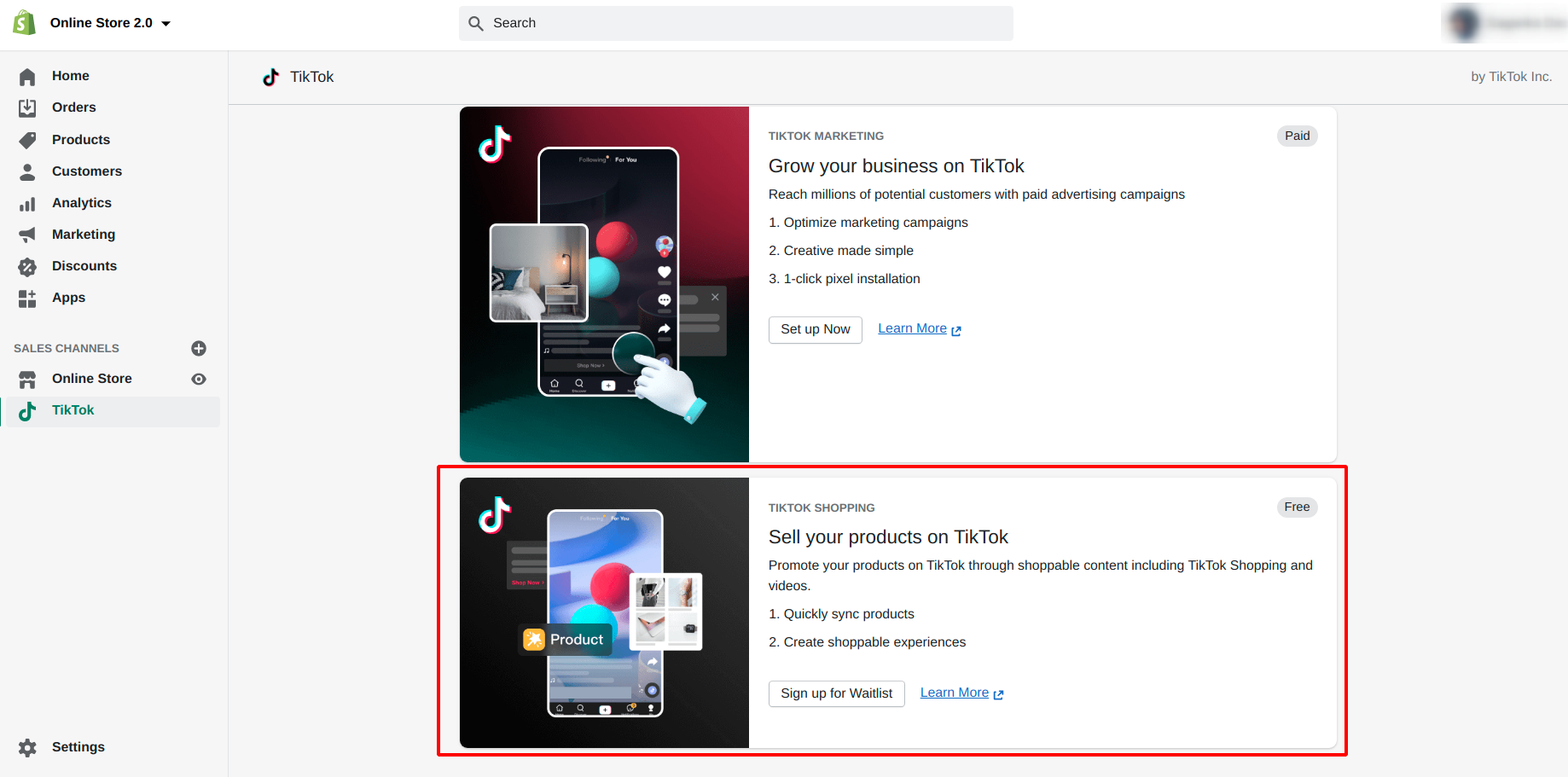
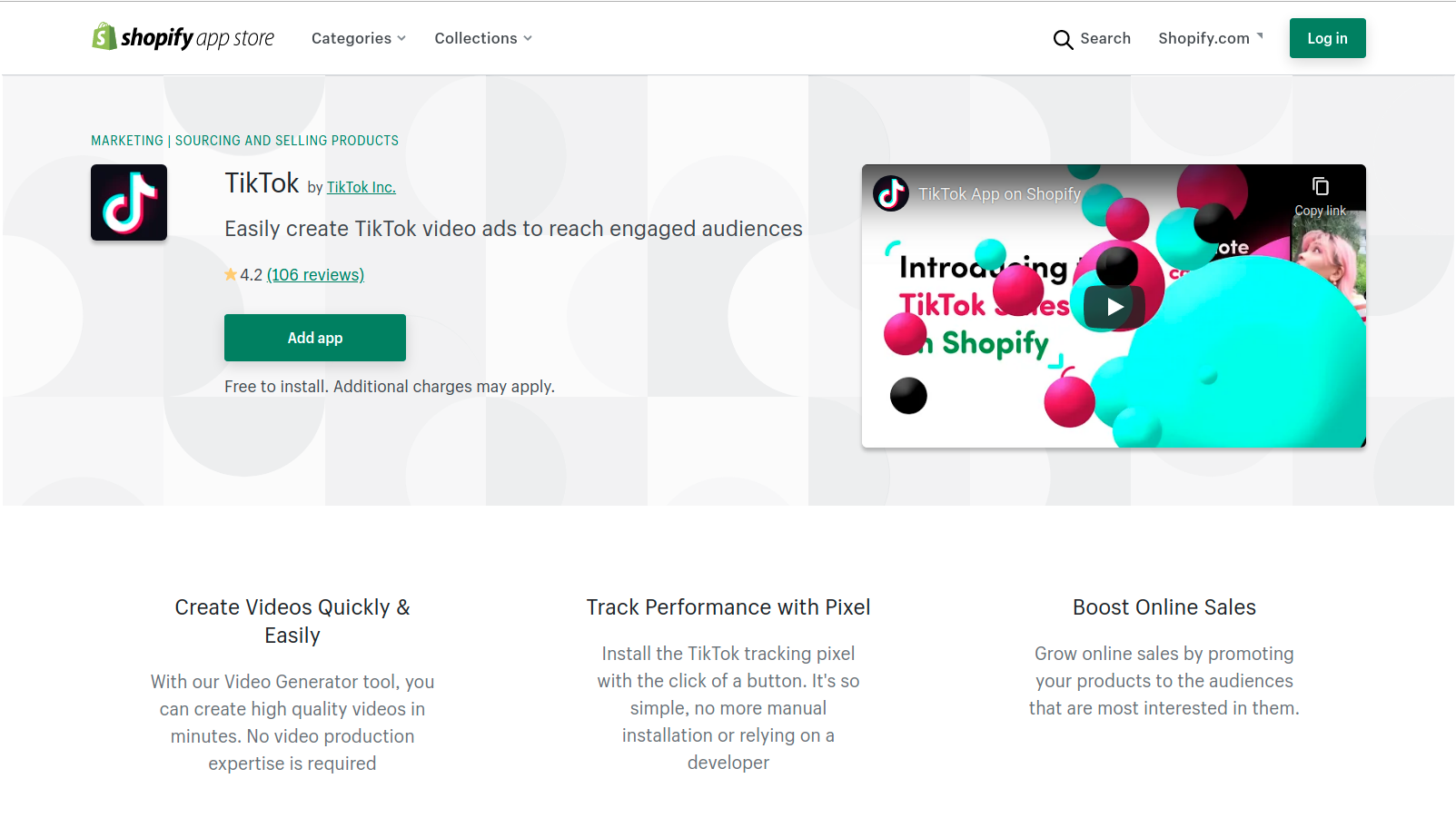
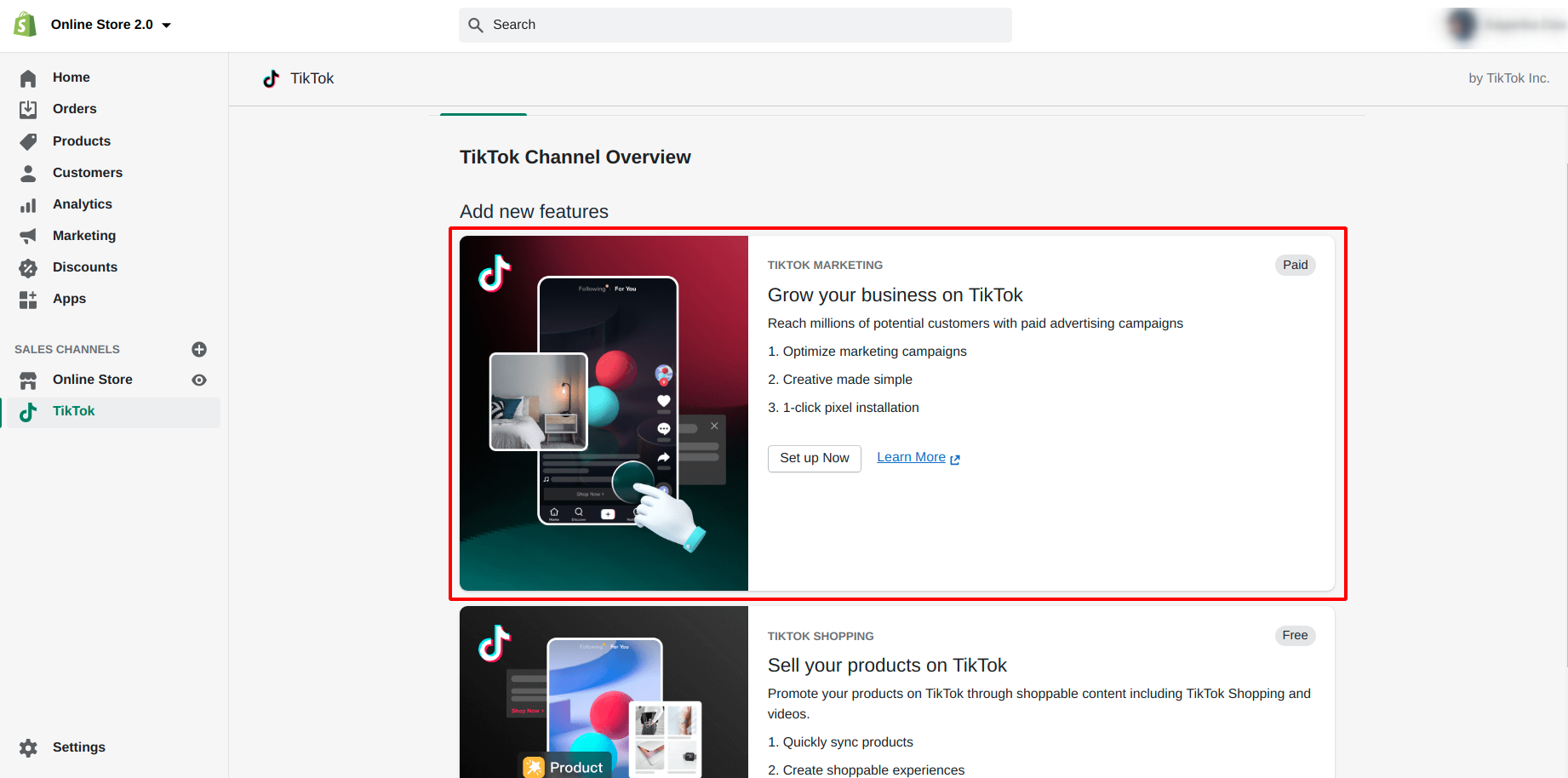
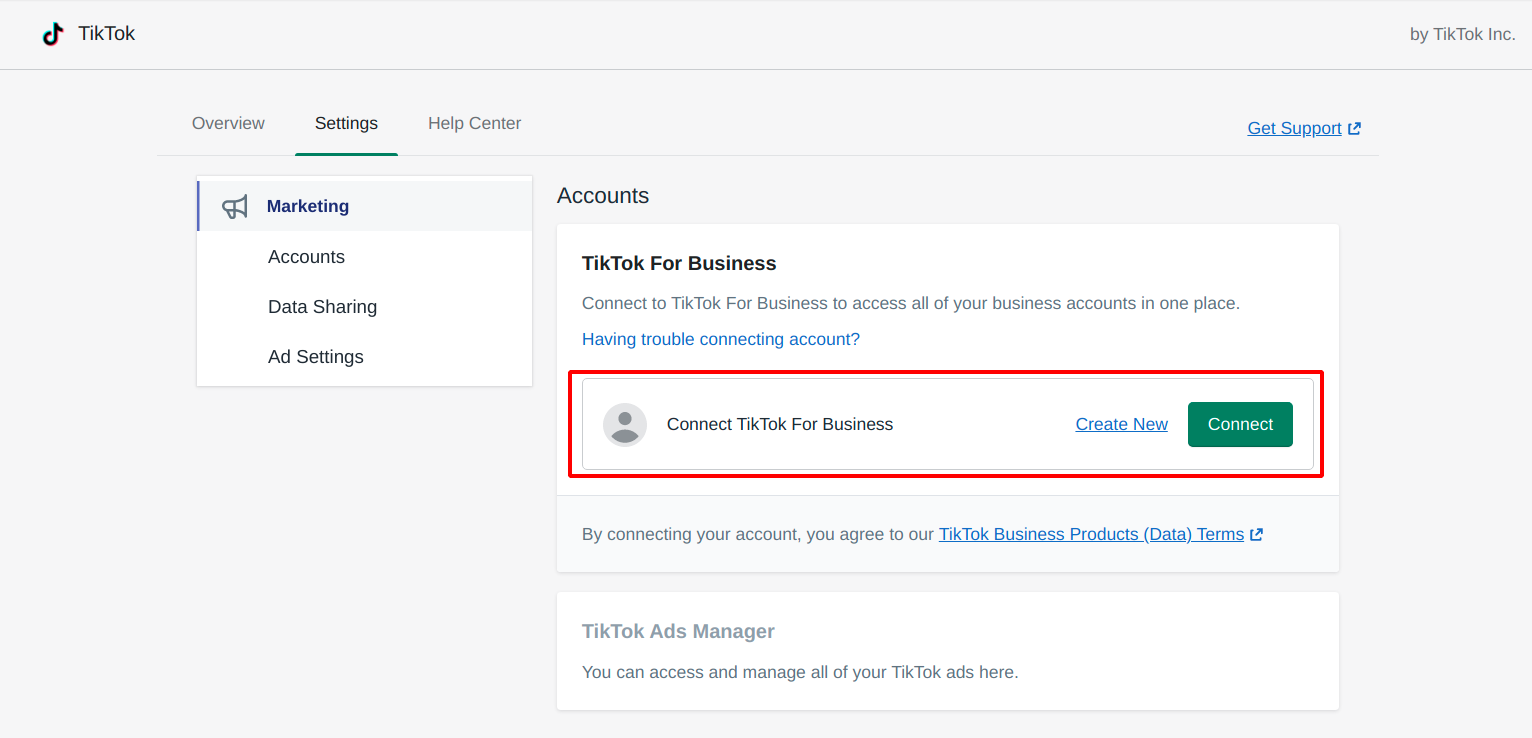
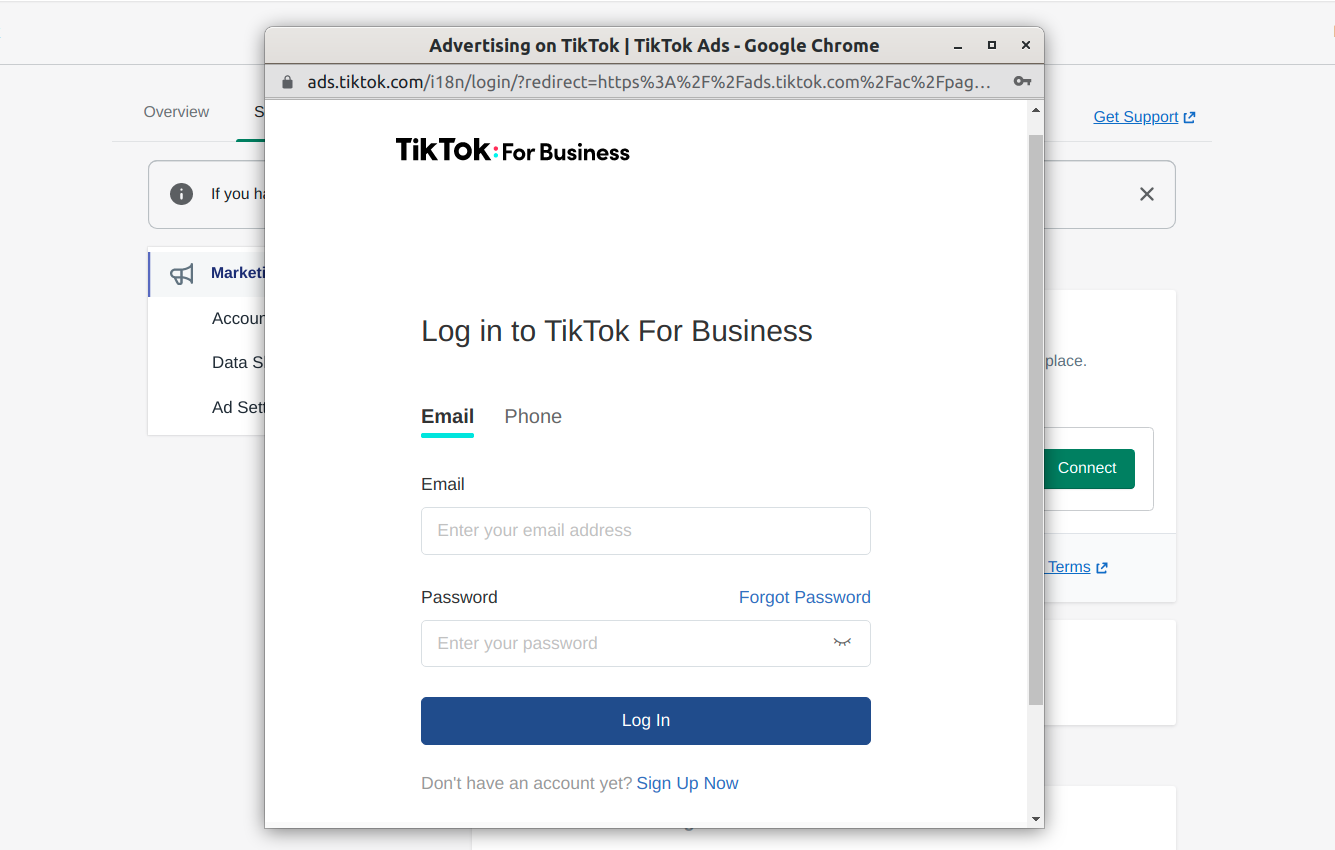
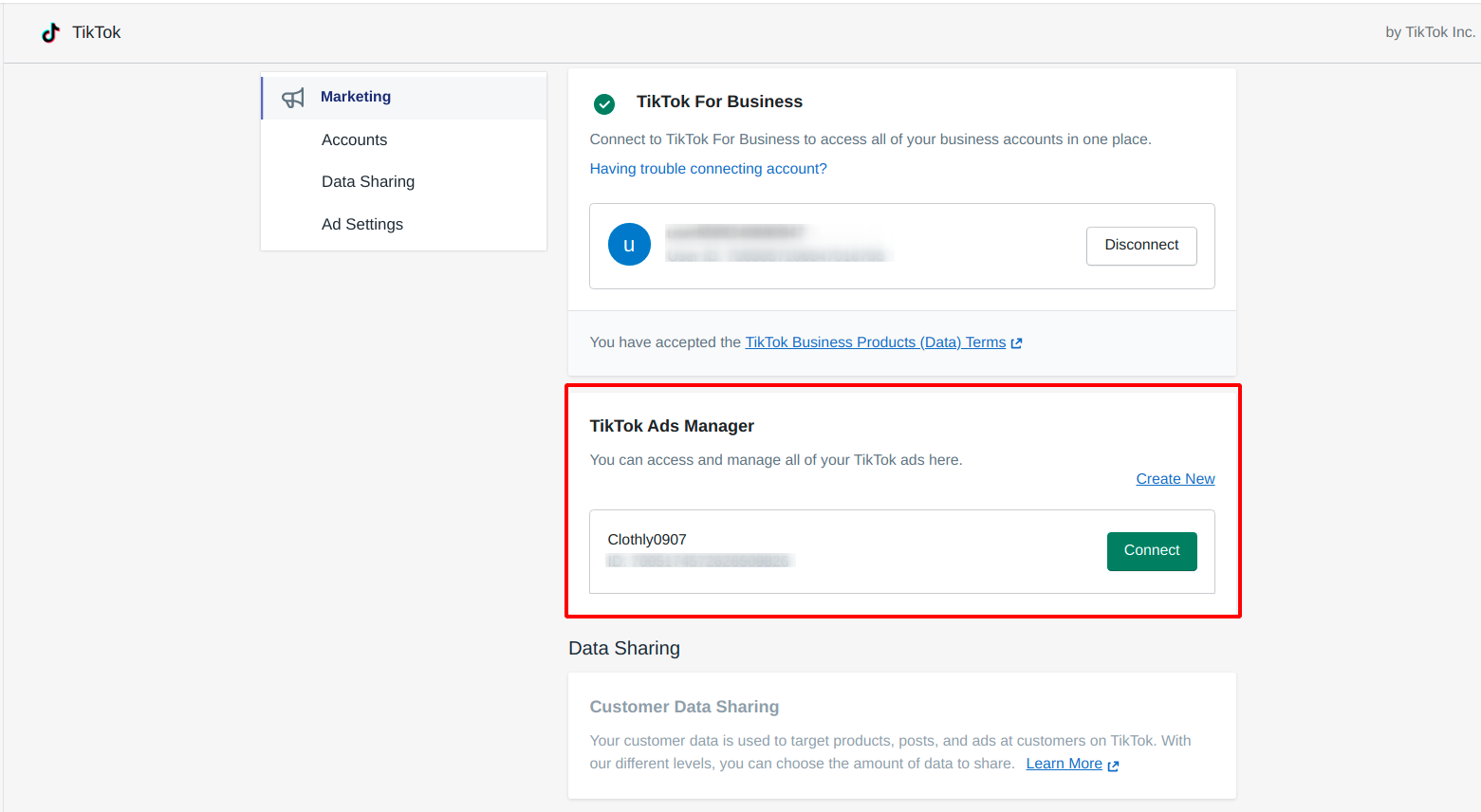
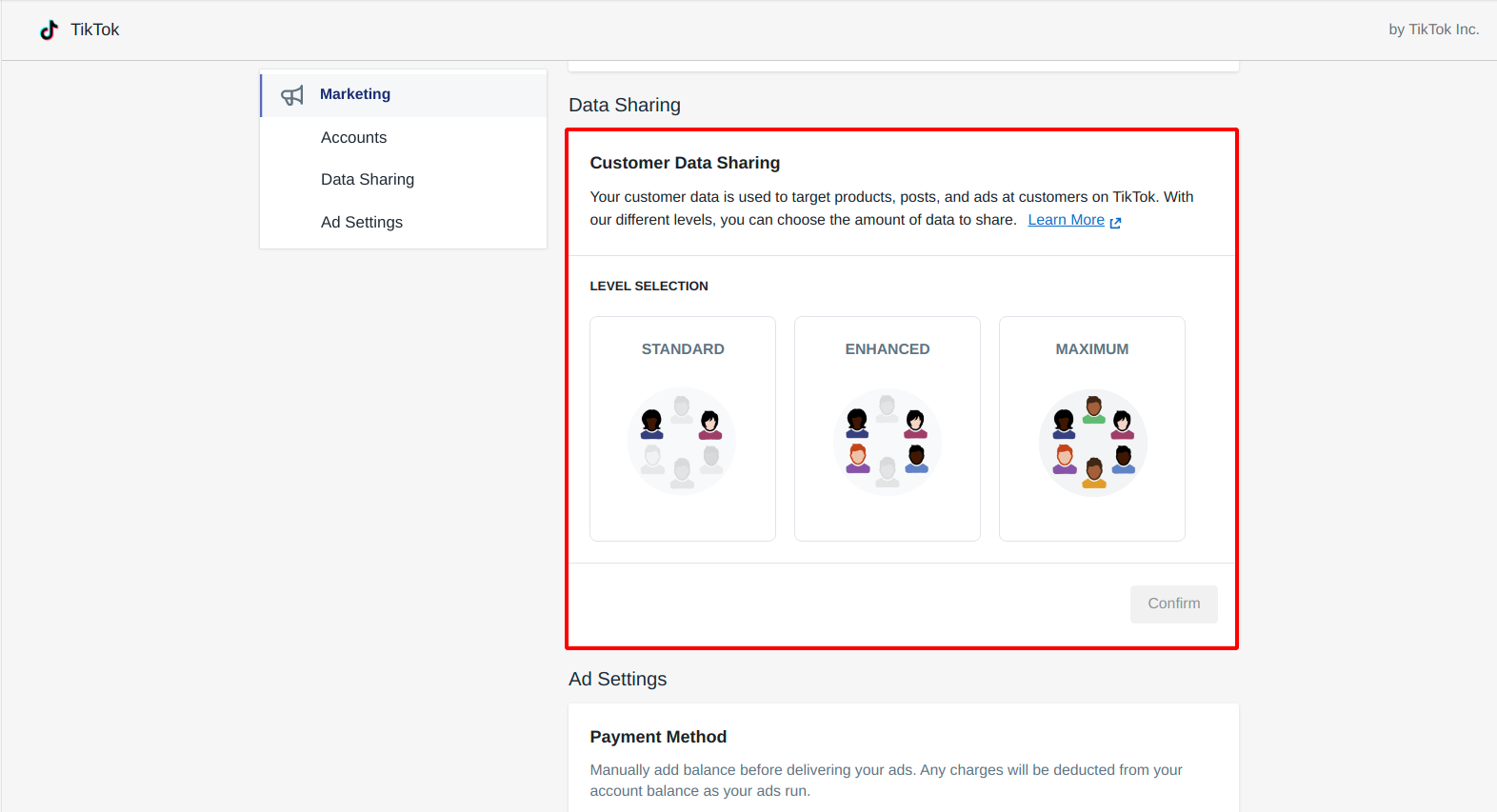
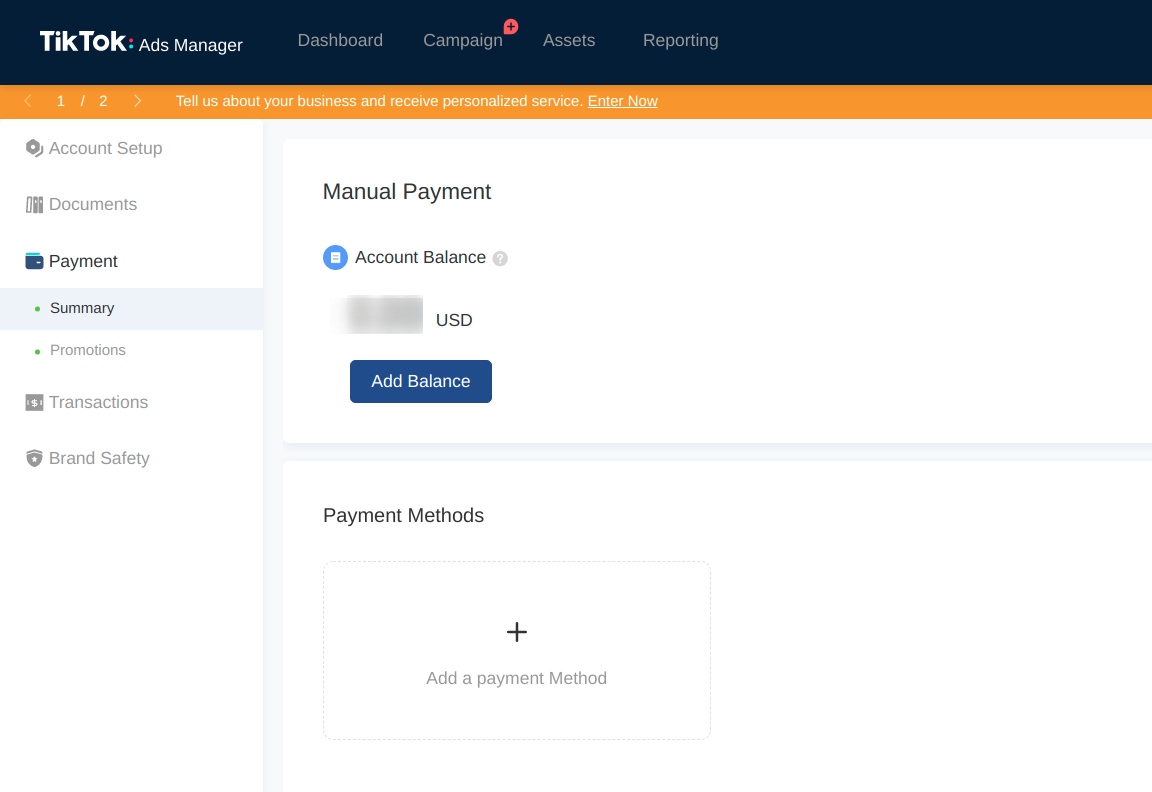
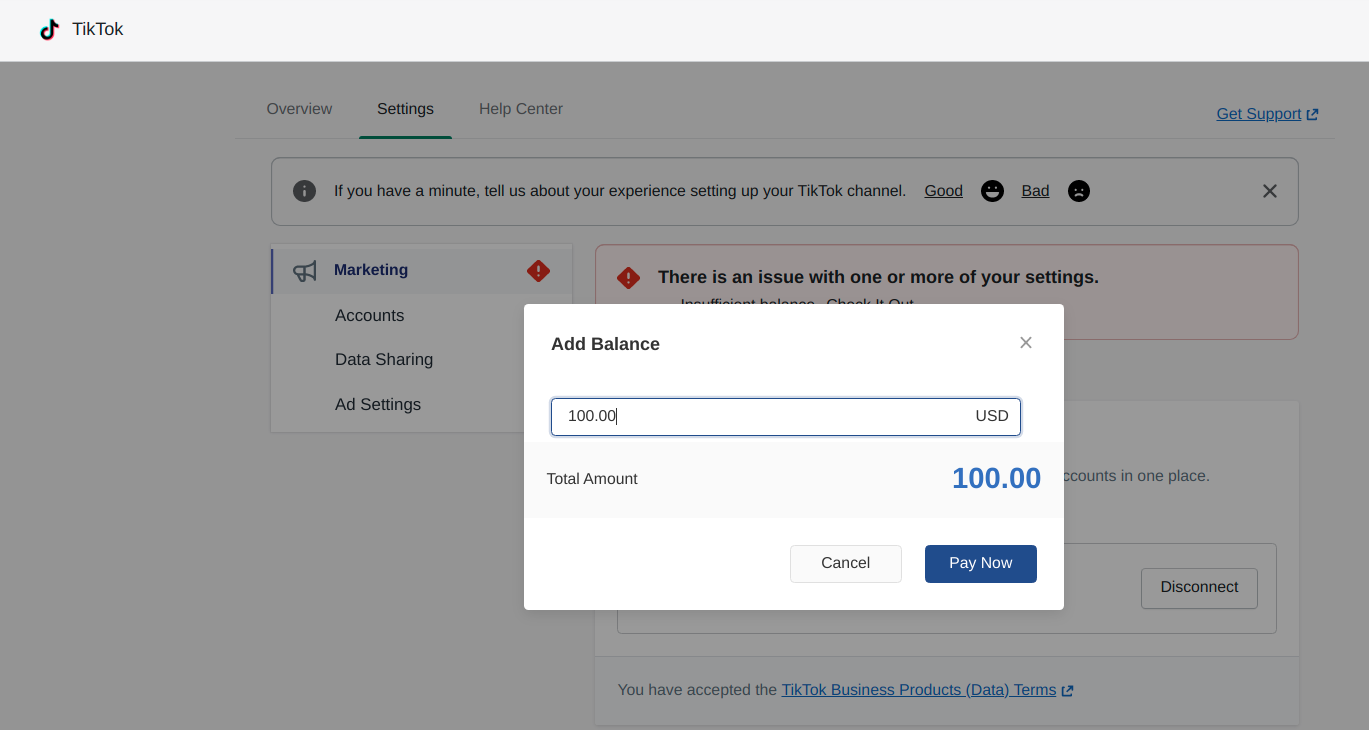
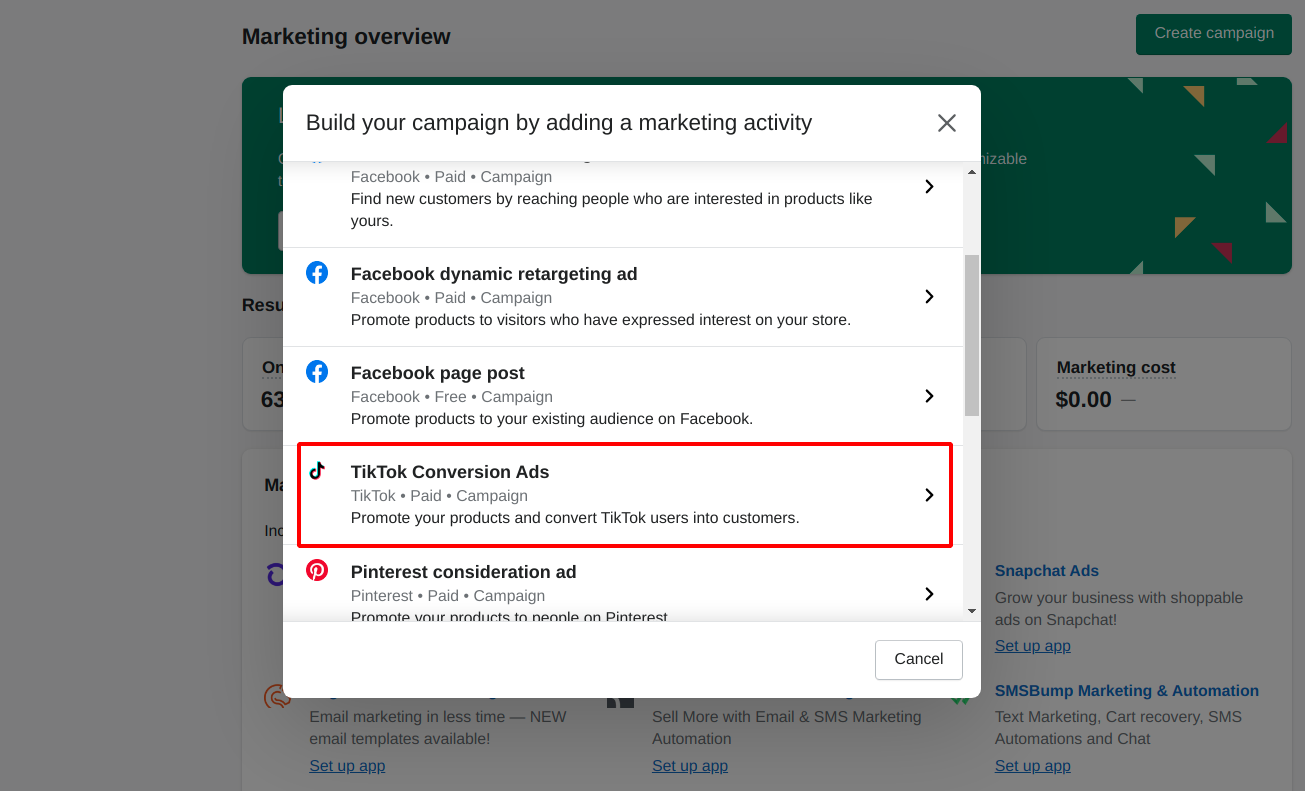
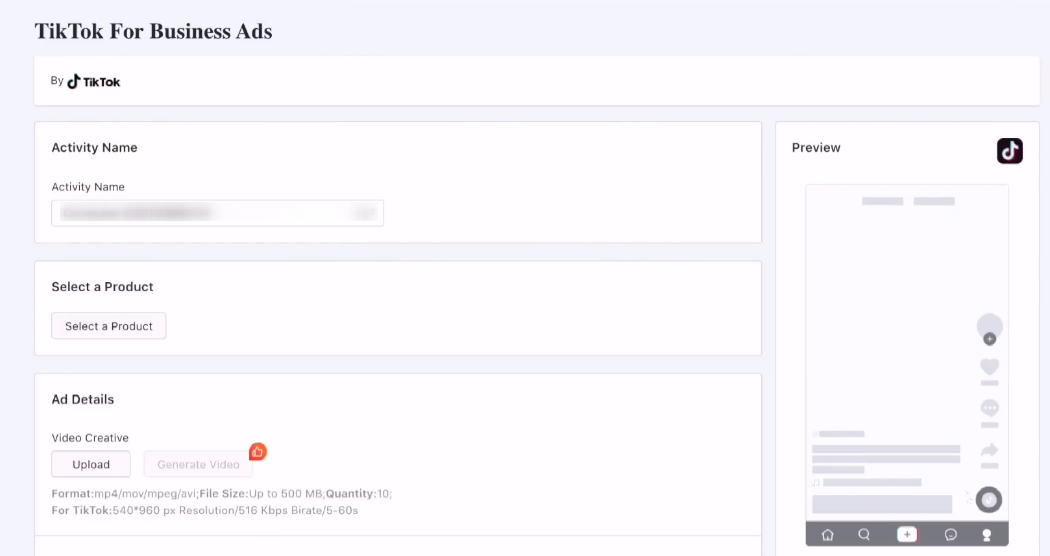
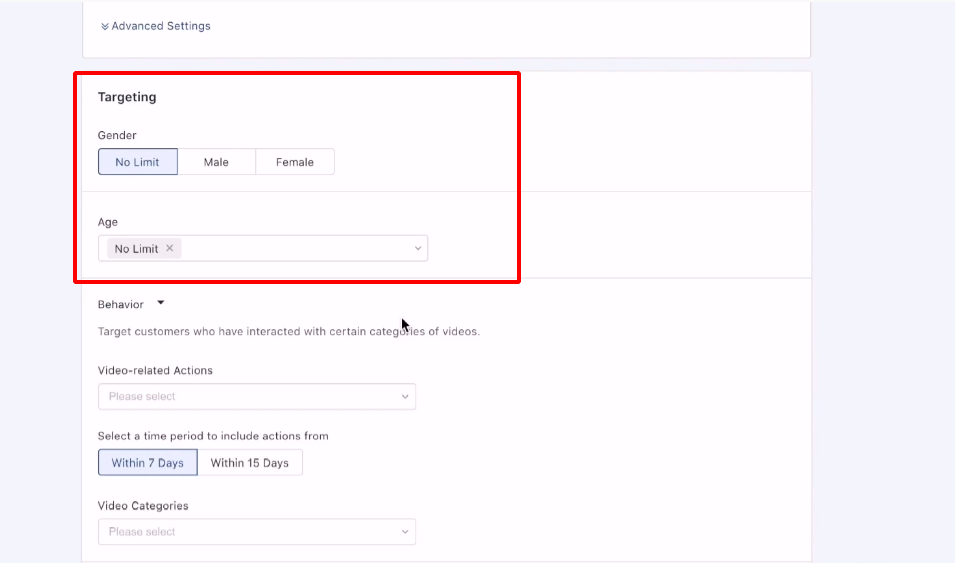
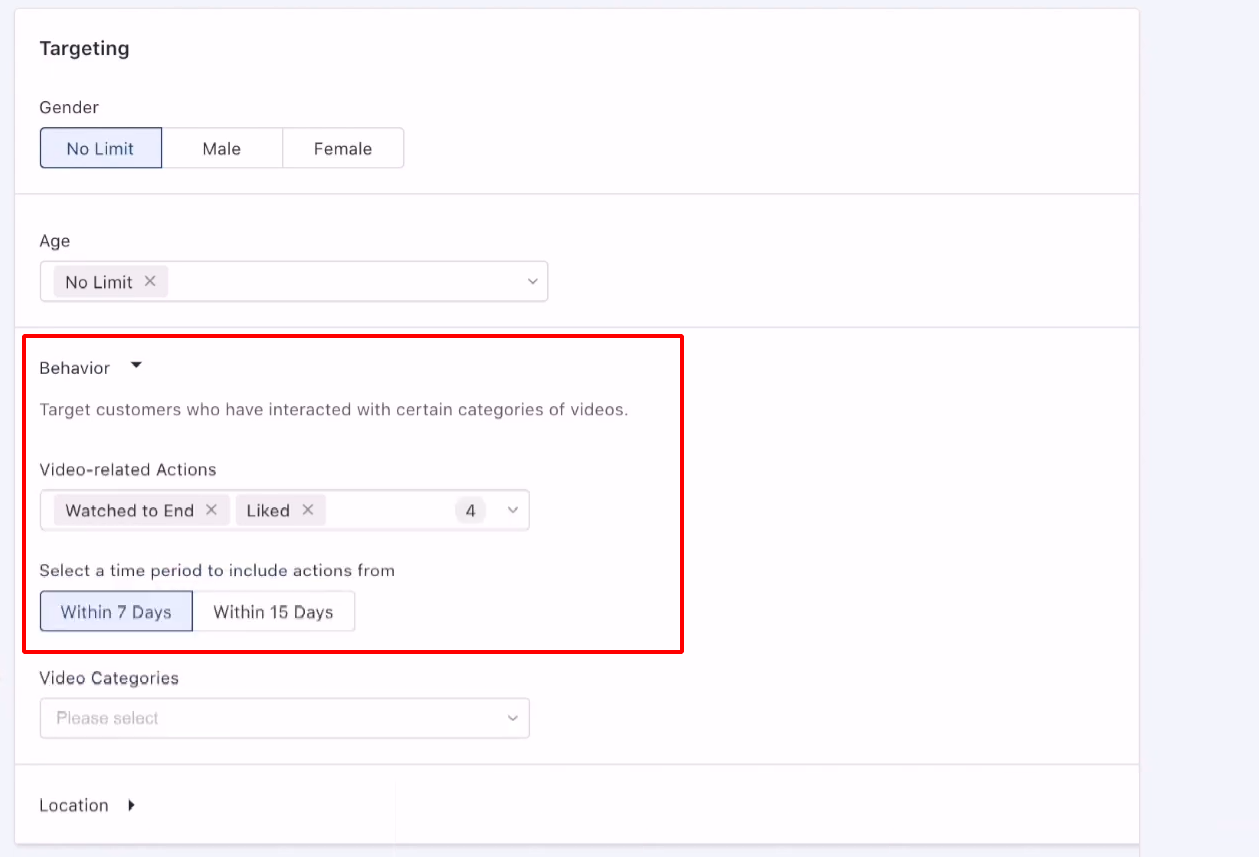
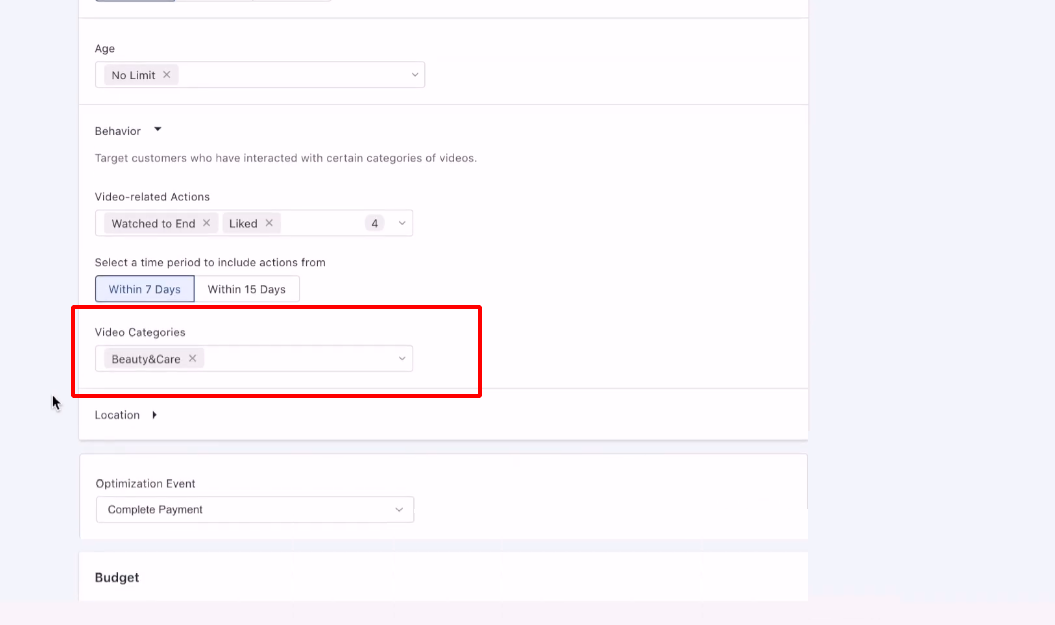
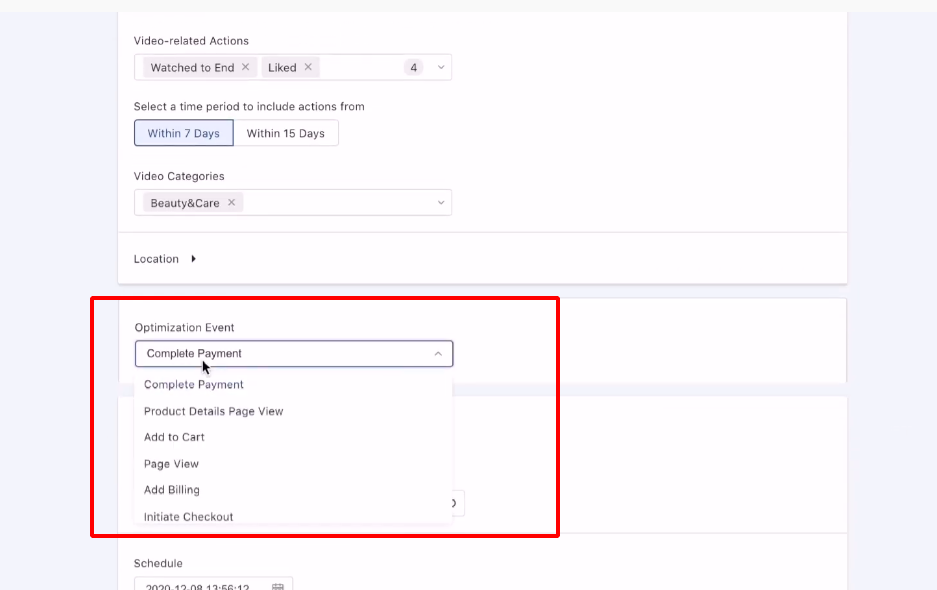
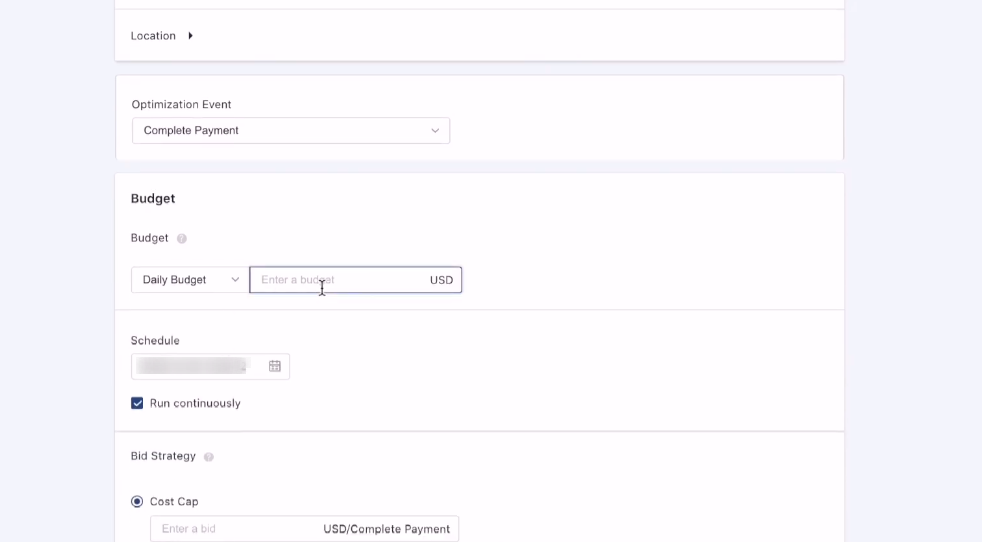

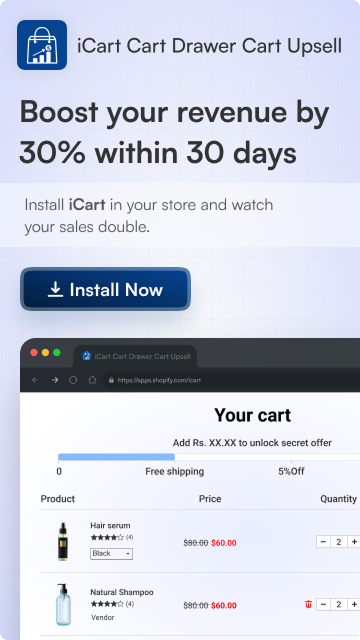
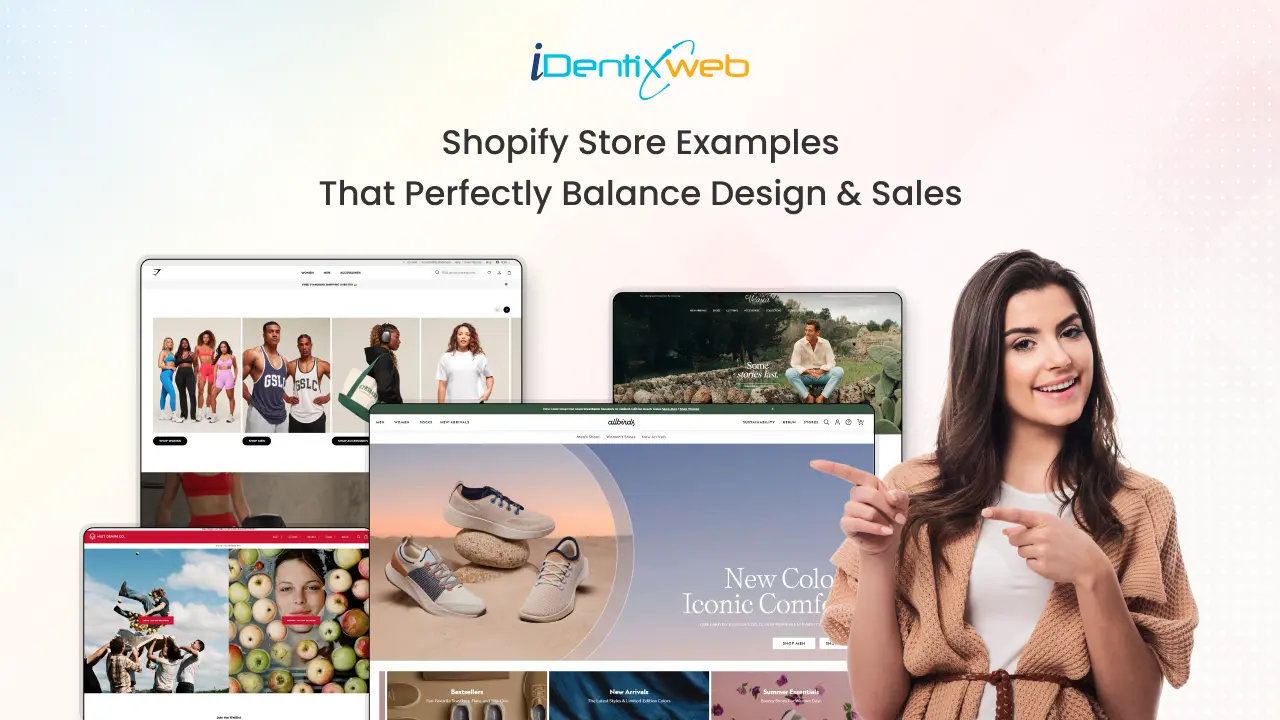


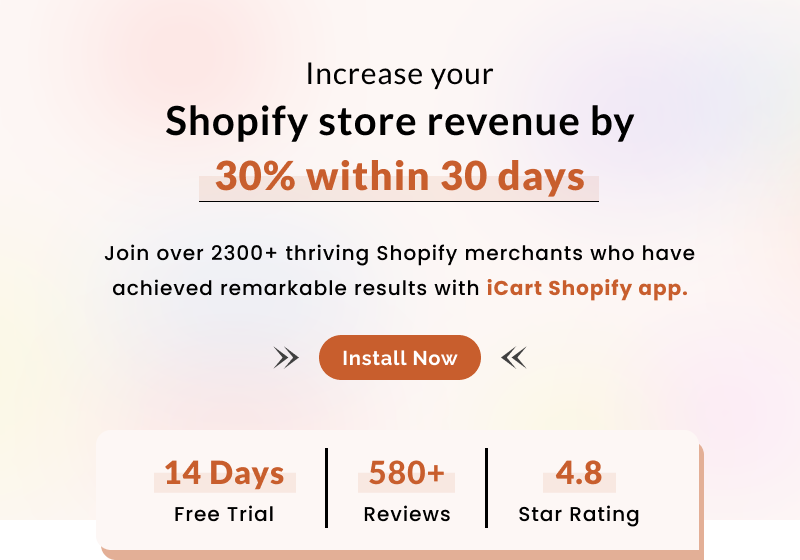
About the author
Sagarika Das