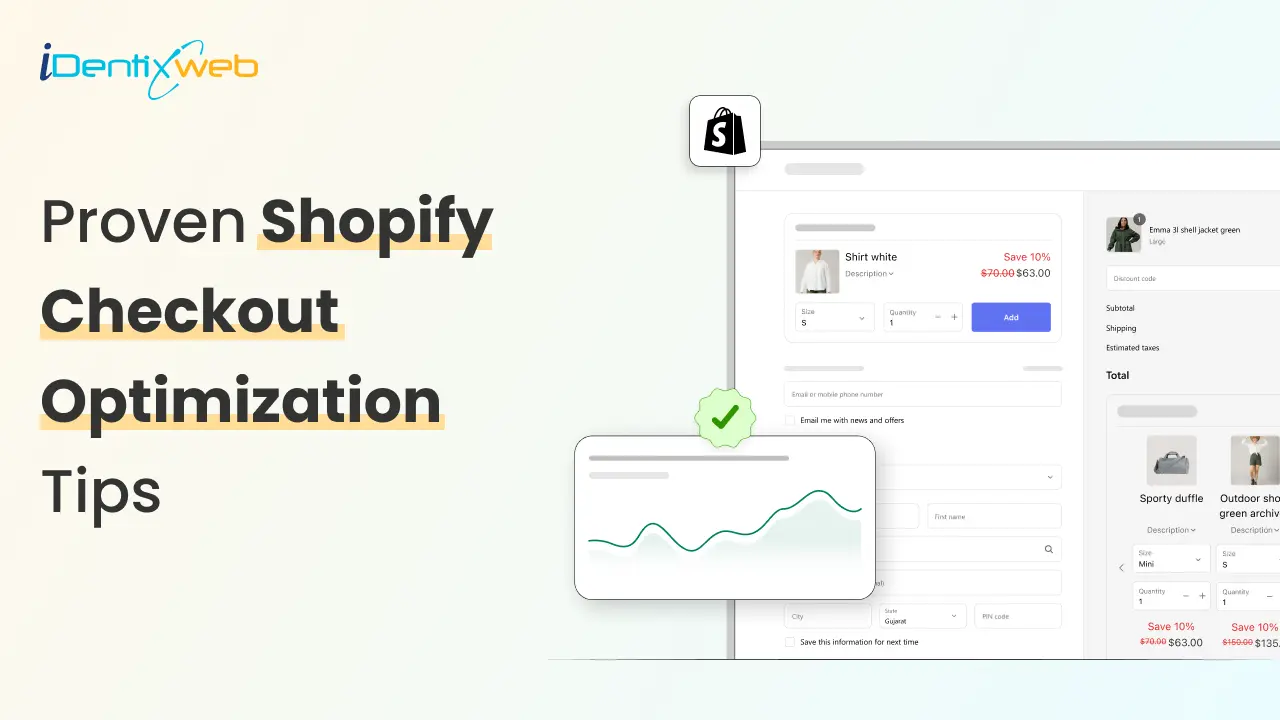
Taking a customer from the product page to the cart page is not that challenging. However, converting them from the checkout page is difficult.
Baymard Institute conducted research in 2025 and found that 18% of cart abandonment happened due to a long and complicated checkout process.
If you are not optimizing your checkout page, you’re leaving money on the table!
The checkout page is your Shopify store’s bread and butter.
A lousy checkout page can lose valuable customers. To save you from this, we have created this article for you. This blog will answer your common questions, like:
- How do you identify that your checkout page has issues?
- What are the major reasons for abandonment during checkout?
- What tips can be implemented to complete the checkout process for customers?
Let’s get started and fix your Shopify checkout page issues together.
What Is Checkout Optimization?
Checkout optimization is a Shopify store owner’s strategy to improve their store’s conversion rates.
This strategy aims to fix the drawbacks and ensure every shopper completes their purchase without abandoning the cart.
Why Does Checkout Page Optimization Matter for Shopify?
Checkout page optimization is important to enhance customers’ shopping experience. An optimized checkout page will reduce cart abandonment and increase the conversion rate.
It increases the chances of completing a purchase instead of customers abandoning the cart.
How to Check if Your Checkout Page Has Issues?
First, check your store’s analytics data and calculate the checkout abandonment rate (CAR). A basic benchmark for CAR is 70% so try to get below this number.
If many people leave your store from the checkout page without completing the checkout process, then you definitely need to edit the checkout page in Shopify.
There are many proven tips and strategies for checkout page optimization for Shopify stores.
Tips For Checkout Page Optimization
Mobile-friendly design
Gone are the days of window shopping. Nowadays, most of the online shoppers are browsing from mobile devices.
So, your checkout page should be mobile-friendly to satisfy mobile users. Try to add a responsive design to your online store that converts smartphone shoppers.
Checkout Page Upsells
Checkout page upsells are one of the smartest ways to optimize your Shopify checkout experience because they turn a high-intent moment into an opportunity for extra revenue.
When a customer has already made a decision to buy, offering a relevant add-on, bundle, or upgrade at checkout feels natural and often increases average order value without disrupting the buying flow. This not only drives more sales but also enhances the customer experience by making checkout more personalized and efficient.
There are many Shopify apps like Sellmore that provide checkout page upsells by showing personalized upsell and cross-sell offers.
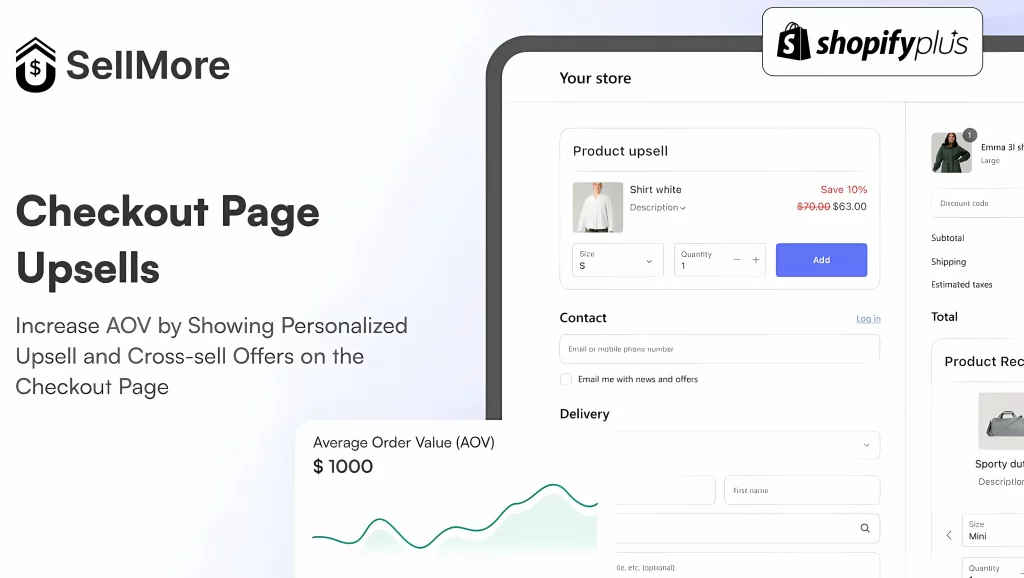
Keep the Checkout Process Simple
People usually leave the checkout process because of a boring or lengthy checkout process. Having a simple checkout process will avoid confusion in customers.
This will give them a user-friendly checkout experience from your store. Avoid unnecessary steps in the checkout process and offer clear, easy-to-follow steps.
Offer Multiple Payment Options
Payment options play a major role on the checkout page. It is important to offer multiple payment options on your online store, like debit or credit card, Shop Pay, PayPal, and Apple Pay.
Below is an example of a store with multiple payment options provided on the checkout page.
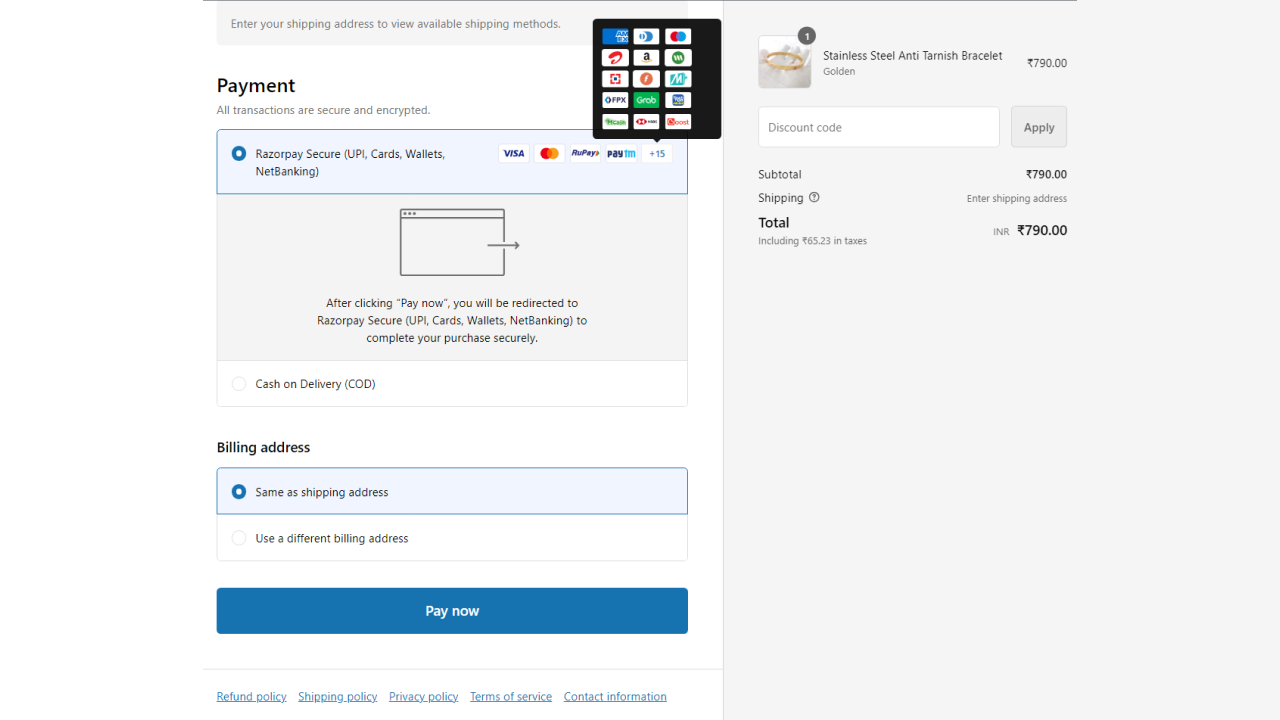
Display Security Badges
Online shoppers have concerns about privacy and data security. Sometimes customers even leave the checkout page due to a lack of security.
If customers don’t trust your Shopify store, then they won’t purchase from your store. Security badges increase trust in your customers.
Try to add security badges like an SSL certificate, customer reviews, and payment badges to gain the customers' trust.
Add Google Auto-address
Google Autocomplete reduces typing by automatically filling in the customer’s shipping address field.
Enable it in your store, and whenever a customer types their ZIP code or any other information, it will show suggestions. It also reduces manual typing, and customers can complete the checkout process faster.
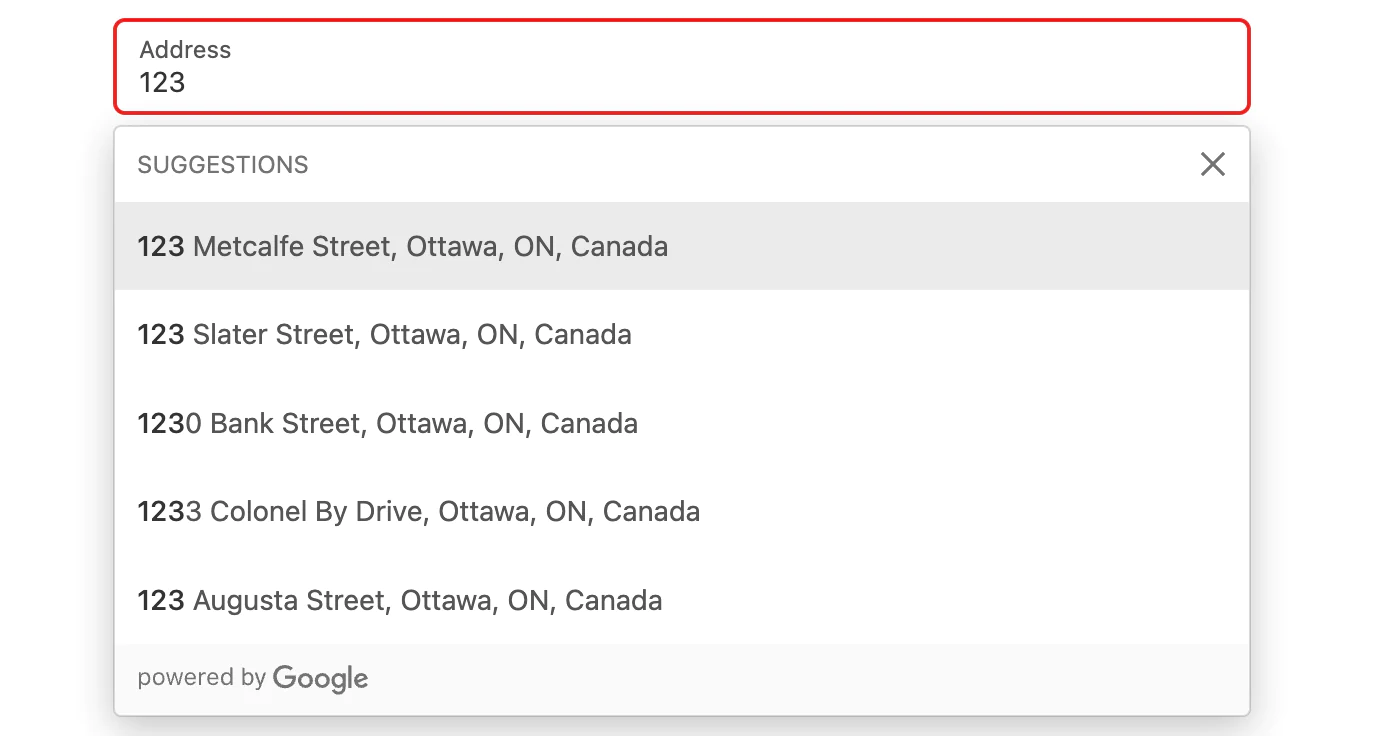
Make Use of 1-click Checkout
Take advantage of 1-click checkout and reduce the number of steps in the checkout process. With 1-click checkout, only one-time information is to be added by the customer.
With 1-click checkout, details like card details and shipping address will be automatically stored. When the same customer visits your store next time, there’s no need for them to add the information again. This gives a seamless shopping experience for customers.
Utilize post-purchase upsell apps like Sellmore to add a 1-click upsell to your Shopify store.
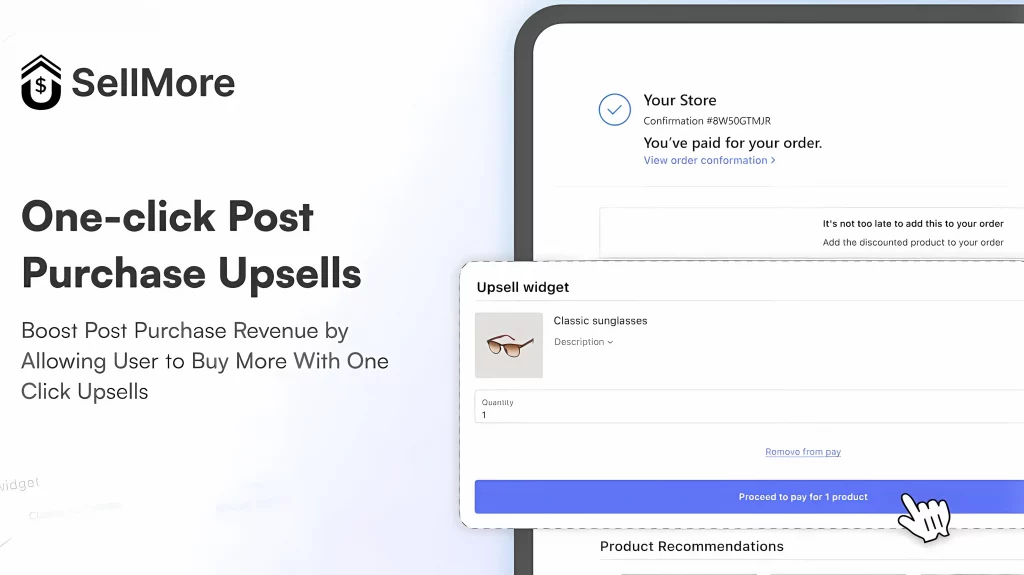
Optimize Your Shopify Checkout Page Right Away
The checkout process is the most crucial stage of the online shopping process. After all, customers’ decisions are changed on this page.
So, try to rectify the mistakes of your checkout page and improve them. By implementing the above tips, you can give a smooth checkout process to your customers.
Yes, checkout page optimization can make a big difference in your Shopify store. Optimize the checkout page and see the checkout abandonment rate go down.
Checkout Optimization FAQs
1. What is checkout optimization?
Checkout optimization is the process of reducing friction and making the checkout flow smoother so customers can complete purchases faster.
2. What is post-purchase in Shopify?
Post-purchase in Shopify refers to the stage that follows a customer's checkout completion, where you can offer upsells, cross-sells, or engagement actions. It helps increase order value and build stronger customer relationships.
3. How does Shopify checkout work?
Shopify checkout securely processes customer information, shipping details, and payments in a streamlined flow. It’s designed to be fast, mobile-friendly, and customizable for store owners.
4. How to optimize the Shopify checkout page?
You can optimize the Shopify checkout page by simplifying form fields, adding trust signals, offering multiple payment options, and using Shopify checkout upsell apps like Sellmore.
5. How to improve checkout experience?
Improving checkout experience involves making the process faster, more transparent, and personalized. Features like express checkout, clear shipping costs, and relevant upsells can significantly boost conversions.



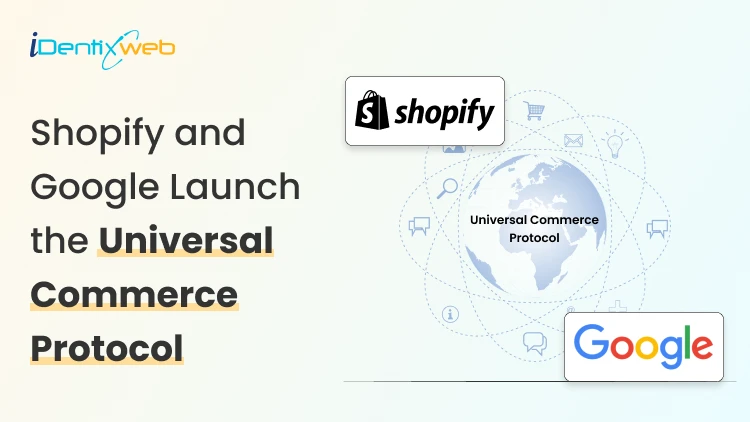



About the author
Sajini Annie John
Meet Sajini, a seasoned technical content writer with a passion for e-commerce and expertise in Shopify. She is committed to helping online businesses to thrive through the power of well-crafted content.