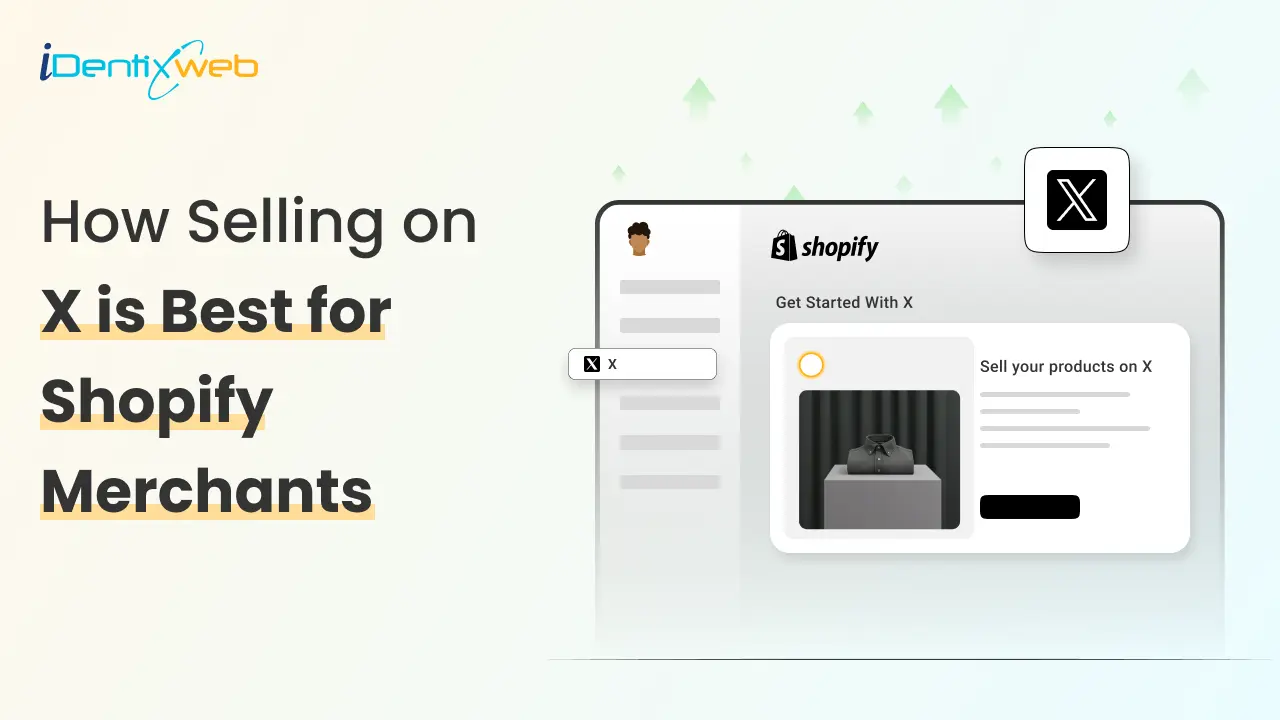
If you are a Shopify store owner and you aren't using X (formerly Twitter) to sell products, you are missing out.
Selling on Twitter (Now X) has turned into a new way to increase sales and engagement in 2026. In fact, the United States is one of the top 3 countries where X users are located.
As a Shopify expert, I would recommend that Shopify merchants, particularly in the United States, start using and benefiting from X right away.
Not only does it help you interact with your audience and build an engaged community, but it also allows you to take a step forward in promoting your brand.
But why should you sell on X? Let’s take a deep dive into selling on Twitter (X).
Why Should You Choose X for Sales?
X has become one of the most sought-after social media platforms for Shopify merchants. There are many reasons why.
- It’s seamless integration with the Shopify sales channel.
- 600 million monthly active users.
- The ease of joining conversations with customers
- The strongest influencer partnerships across all social media platforms.
X’s shopping features can be used for no additional cost by eligible businesses only in the United States currently.
By integrating X’s sales channel into your store, you pair your store with one of the world’s most popular social media platforms, displaying shoppable products directly on your profile.
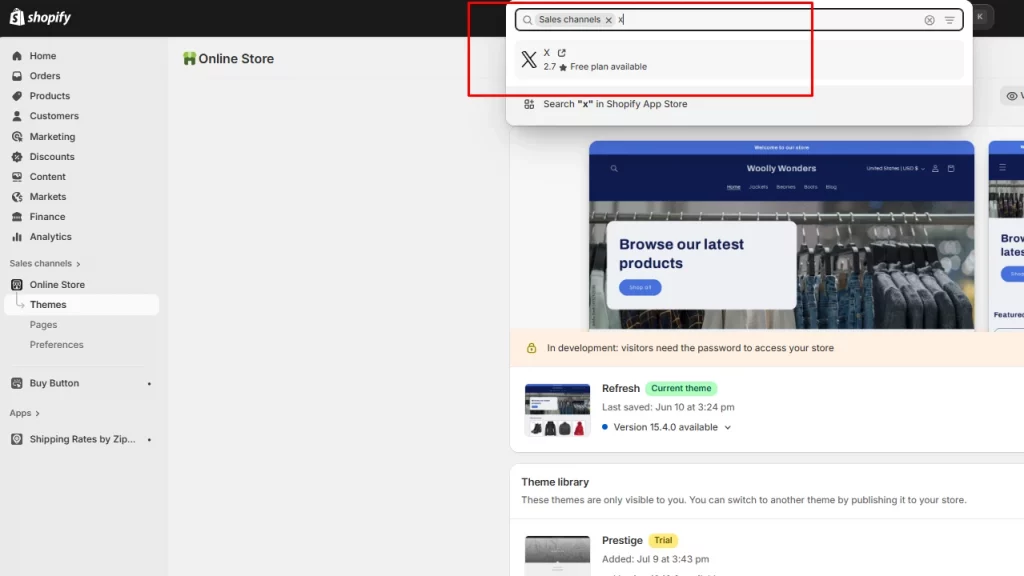
Shopify provides a variety of ways to display your products, including a carousel with up to five items or 50 products on X Shops, with a button on your profile that is accessible.
Once a buyer clicks on the product, they will be redirected to the respective product’s display page on your Shopify store, where they can check out.
What to Leverage X’s Shopping Features?
Product Discovery on Your X Profile
The X sales channel automatically syncs your Shopify products to your X profile, including images, titles, and descriptions.
Curate a Shop Spotlight or Twitter Shop
You can select how you want to showcase your products on your X business profile. X will let you display up to 50 products. X’s Shop Spotlight carousel will display up to five products.
Manage it All From Your Dashboard
You can directly check your storefront’s status from your X Shopping Manager in your Shopify dashboard.
Grow your Audience
You can use the ads platform to create a campaign by which you can build your audience and drive more traffic to your X business profile.
How to Link X's Sales channel on your Shopify store?
To use the X sales channel, you must be based in the US, sell physical products, and have a professional Twitter account.
Step 1: Add X Sales Channel.
From your Shopify admin, go to the sales channel and add X Shopping to your store.
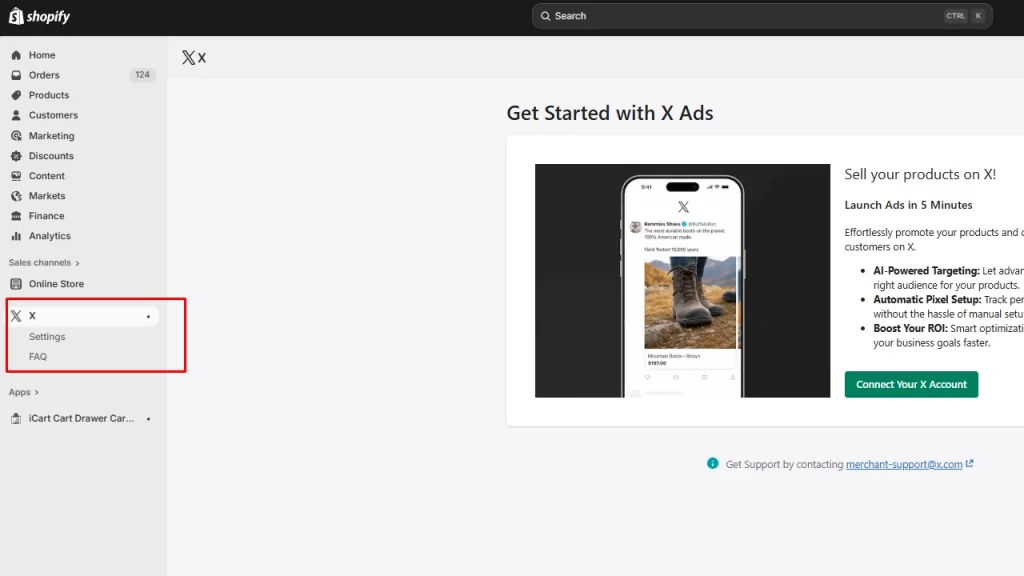
Step 2: Connect account
Connect your X account to the sales channel.
Step 3: Set up Products
Create your first product set, give a name to it and add products to the collection.
Step 4: Choose Your Product Display
Choose how you want to show your product. X’s shopping features help you with multiple product displays.
Step 5: Publish
Publish the products. Once your products are live, you can manage them through the Shopify dashboard.
Now you need an audience for your brand. Let’s understand how to build them.
Tips to Build an X Audience
Optimize your X Profile for Shopping
Make sure your profile is clean, professional, and aligned with your brand.
Use a bio that clearly states what you sell, pin a tweet that showcases your best products, and keep your Spotlight updated with trending or seasonal items.
Share Product Stories, Not Just Links
Don’t just drop links to your Shopify store; tell the story behind your products.
Share quick videos of unboxing, customer testimonials, or even behind-the-scenes clips of your process. Storytelling creates curiosity and trust.
Leverage Hashtags & Trends
Jumping into trending conversations can bring massive reach, but stay relevant.
For example, if you’re selling eco-friendly products, join sustainability discussions. If you sell fashion, tap into style trends. Pair product posts with the right hashtags so your shop shows up in front of the right audience.
Engage Before You Sell
The fastest way to grow your X audience is by engaging with potential customers.
Reply to their posts, ask questions, retweet with insights, and become part of the community. When you engage first, your product posts won’t feel like promotions.
In Conclusion, Shopify and Twitter Are a Great Combination
Shopify and Twitter (now X) work hand in hand to increase conversions in 2026. Selling on Twitter requires a way to engage, build trust, and let your audience shop directly from your profile without extra steps.
If you’re serious about growing your Shopify brand, pairing your store with X gives you both visibility and convenience. It’s a smart move in 2026 for any merchant who wants to meet customers where they spend their time.
Selling on Twitter: FAQs
1. How do Twitter pay you?
Businesses can earn via the platform’s monetization features. To know more about this, visit their official creator revenue-sharing page.
2. How to link X to my Shopify store?
Use Shopify’s “X” sales channel (or a third-party app) to sync your product catalog and enable Shop Spotlight / Shop.
3. Can you use Twitter to sell your art?
Yes. You can list physical art, digital art, commissions, prints, and more through your Shop and promote them with posts.
4. Is selling on Twitter (Now X)worth it?
Yes absolutely. If you build an engaged audience and use its shopping features strategically, it’s totally worth the effort.
5. Which products sell best on X?
Visual, impulse-friendly, niche products (accessories, art, small gadgets, lifestyle goods) perform well on X.



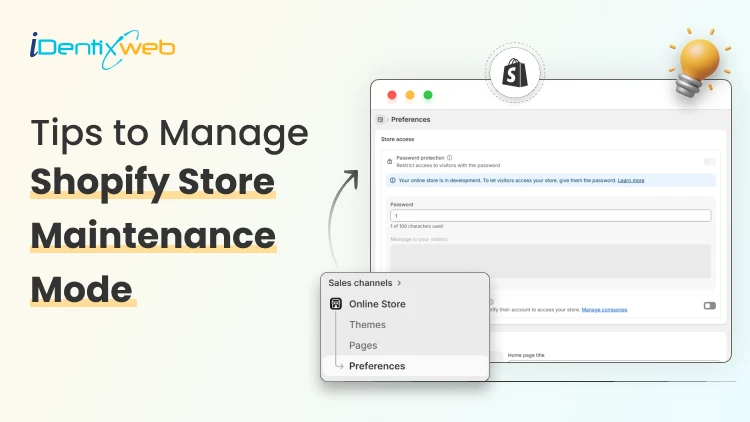
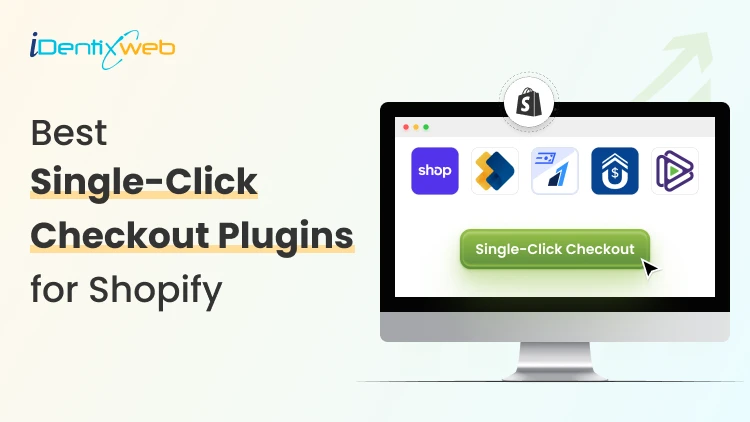
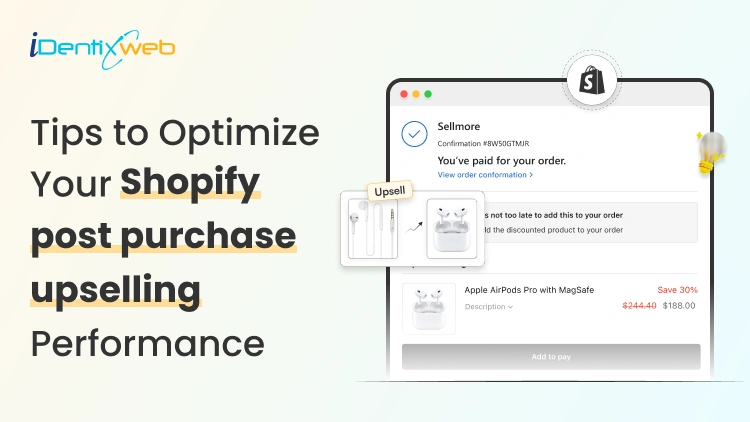

About the author
Sajini Annie John
Meet Sajini, a seasoned technical content writer with a passion for e-commerce and expertise in Shopify. She is committed to helping online businesses to thrive through the power of well-crafted content.